Next iPad may look more like an iPad Pro with Magic Keyboard support
The next iPad may borrow some of the design and features from the iPad Pro lineup, with allegedly leaked design schematics including thinner bezels, sensors intended for Face ID, and supposed support for the Magic Keyboard.

Apple launched its seventh-generation iPad in September 2019, with it sporting a larger 10.2-inch Retina display and support for the full-size Smart Keyboard. In what could be an indicator for other products that may launch alongside the anticipated "iPhone 12" in September, schematics claiming to show the next iPad suggest it may gain another facelift.
The images published by 91Mobiles depict an iPad with a 10.8-inch display, which is said to correlate with other rumors and speculation about the model. To match the larger screen, Apple will also take advantage of the design language of the iPad Pro to make the bezels slim.
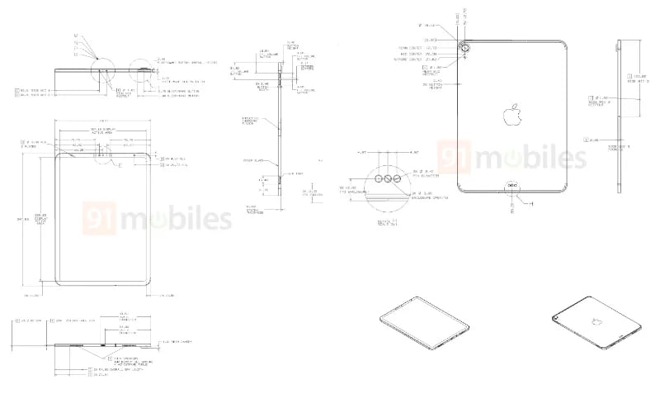 Alleged iPad Schematics (via 91mobiles)
Alleged iPad Schematics (via 91mobiles)
The change in bezel design would also mean the loss of Touch ID, as the images don't seem to show a Home button at all. Another leaker on Thursday claimed it would have Touch ID on the power button, though the schematics also propose the tablet will have the requisite sensors in the bezel to be able to use Face ID.
The edges use the same flat design as the iPad Pro lineup rather than a more gradual curve. Towards the base are claimed to be a USB Type-C port for charging, four microphones, and dual speakers, though this last point could be Apple adding a second grille for design symmetry.
On the back, instead of a camera bump, it will apparently have the same single-camera setup as previous models. There is also seemingly no sign of the LiDAR element found on the Pro models.
There is also a claim that the back includes magnetic connectors, which the publication says would be for Magic Keyboard support.
The report claims the schematics show an eighth-generation iPad, but other rumors have also suggested it could be an iPad Air 4. As the third-generation iPad Air launched in March 2019, it remains a possibility that the schematics show that model instead.

Apple launched its seventh-generation iPad in September 2019, with it sporting a larger 10.2-inch Retina display and support for the full-size Smart Keyboard. In what could be an indicator for other products that may launch alongside the anticipated "iPhone 12" in September, schematics claiming to show the next iPad suggest it may gain another facelift.
The images published by 91Mobiles depict an iPad with a 10.8-inch display, which is said to correlate with other rumors and speculation about the model. To match the larger screen, Apple will also take advantage of the design language of the iPad Pro to make the bezels slim.
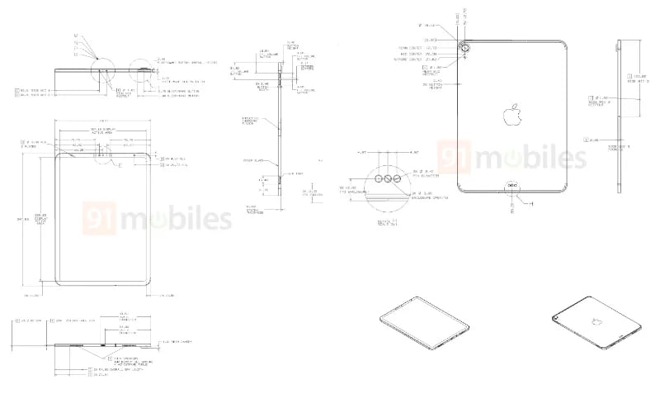 Alleged iPad Schematics (via 91mobiles)
Alleged iPad Schematics (via 91mobiles)The change in bezel design would also mean the loss of Touch ID, as the images don't seem to show a Home button at all. Another leaker on Thursday claimed it would have Touch ID on the power button, though the schematics also propose the tablet will have the requisite sensors in the bezel to be able to use Face ID.
The edges use the same flat design as the iPad Pro lineup rather than a more gradual curve. Towards the base are claimed to be a USB Type-C port for charging, four microphones, and dual speakers, though this last point could be Apple adding a second grille for design symmetry.
On the back, instead of a camera bump, it will apparently have the same single-camera setup as previous models. There is also seemingly no sign of the LiDAR element found on the Pro models.
There is also a claim that the back includes magnetic connectors, which the publication says would be for Magic Keyboard support.
The report claims the schematics show an eighth-generation iPad, but other rumors have also suggested it could be an iPad Air 4. As the third-generation iPad Air launched in March 2019, it remains a possibility that the schematics show that model instead.

Comments
Not a chance. It's too thin. The sensor would have to wrap around the back of the device. As far as having a narrow sensor just in the button, even PC manufacturers have moved away from the single line sensors that you swipe your finger over. They never worked very well.
The new Surface Duo from Microsoft has a fingerprint reader on the side, so it looks like it’s doable on a very thin device. When the reviews come out, I’m keen to see how well it works, though.
If you consider 6 (or even 4) digits passcode "secure", you are right. But if you activate long passcodes (alphanumeric), then this isn't really as fast as you say. 4 digits passcodes can be hacked in seconds. 6 digits passcodes can be hacked in minutes.
Laptops have had thin fingerprint sensors for over a decade. One could argue that they do not offer the same level of security as Apple's Home Button sensor -- because they almost certainly do not. But, it is obviously possible to put a finger print sensor on a button that is approximately the same size as the finger print sensor on those laptops.
I’m sure others may not consider these “pro” features by their definition, but I believe they are things Apple needs to improve.
The primary benefit of an iPad isn’t the size but rather the simplicity while still allowing powerful functions. We’ve all been reading for years how the iPad needs this or that to be ‘Pro’, yet I did 95% of my dissertation in 2011 on the iPad 1 and even got a special mention for how nice it looked (the only part I didn’t do on the iPad was create some figures because at the time there wasn’t an app for that).
Since the beginning people have simply been unwilling to change their perspective of what a computing device is. Rather than working within the beneficial limitations they keep thinking ‘options’ and ‘functionality’ are what make something Pro, and that’s not true.
Next iPad may look more like an iPad Pro with Magic Keyboard support a Microsoft Surface.
When is an iPad not an iPad? When it's a Mac...
...and yes, I'm a cynic . I mean really, if this trend continues, what the heck would be the difference between a 12" iPad Pro and a 12" MacPro Air, other the the operating system?
. I mean really, if this trend continues, what the heck would be the difference between a 12" iPad Pro and a 12" MacPro Air, other the the operating system?