How to setup and use Intercom on iPhone, Apple Watch, and HomePod
Announced during its "Hi, Speed" event, Apple showed off a new feature for iPhone, Apple Watch, iPad, HomePod, and HomePod mini called Intercom that allows you to easily communicate with your family. Here is how to set it up and how to use it.
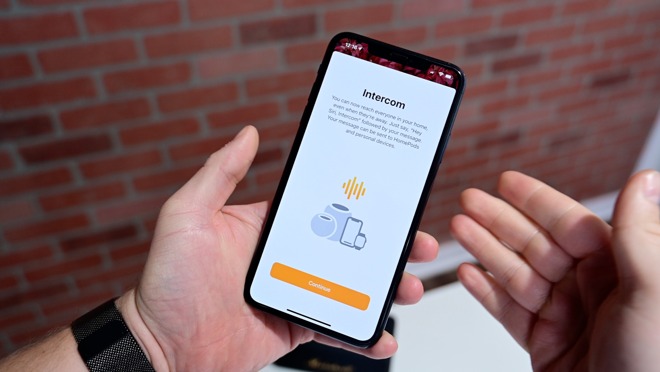
Intercom welcome screen
Once you are up to date, you can launch the Home app. Intercom lives in the Home app and is where it is both set up and configured for your devices.
Upon launching the app post-update you should see a new alert announcing that Intercom is available. That is how you enable Intercom.
How to set up Intercom
Intercom waveform in top corner
Once Intercom is turned on, you should see a new waveform icon in the top right corner of the Home app. The + button that was there before has been relocated to the left side of the screen.

Sending an Intercom message from the Home app
If you tap on the Intercom icon, a modal box appears that lets you speak your message to be broadcast. Once you are finished with your message, tap the stop button to end. The Home app should confirm your message was successfully sent to your home.
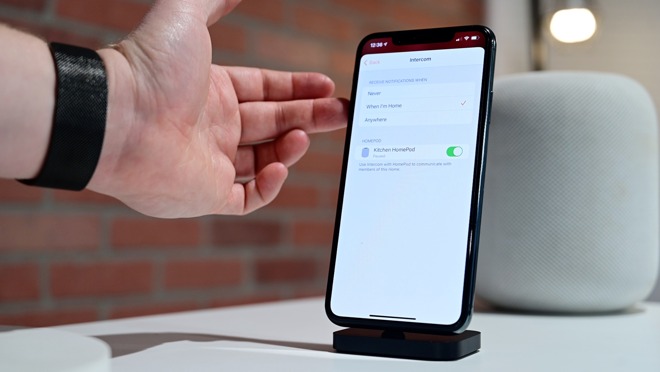
HomePod's Intercom settings
For HomePod users, you can go into your HomePod settings where you can toggle Intercom on or off for that device, as well as choose when it should receive notifications such as when you're home, never, or anytime.

Whole home Intercom settings
For global Intercom settings, head to the Home app icon in the top-left corner and choose Home Settings. Intercom is now listed among the different accessory types like doors, sensors, and blinds.
Here you can turn the feature on or off in its entirety, toggle individual HomePods, and choose your phone's Intercom preferences.

HomePod speaking
Intercom broadcasts can be sent at any time using Siri. Just say "Hey Siri, Intercom" and then speak your message. By default, the message will go to the whole home but you can also specificity a room if you have multiple locations. For example, "Hey Siri, Intercom kitchen. Can the kids come to the backyard to help cover the furniture?"

Use Intercom on Apple Watch
Since Siri is on multiple devices, Intercom works across multiple devices. You are able to use your iPhone, iPad, Apple Watch, HomePod, HomePod mini, or even CarPlay to send messages. Now when you pull in the driveway you can send an Intercom announcement to the whole home to come help carry in the groceries.

Use Intercom in specific rooms
When an Intercom message is sent, Siri doesn't read the text but instead, it is your voice that comes through the other end.
Stay on top of all Apple news right from your HomePod or HomePod mini. Say, "Hey, Siri, play AppleInsider Daily," and you'll get a fast update direct from the AppleInsider team.
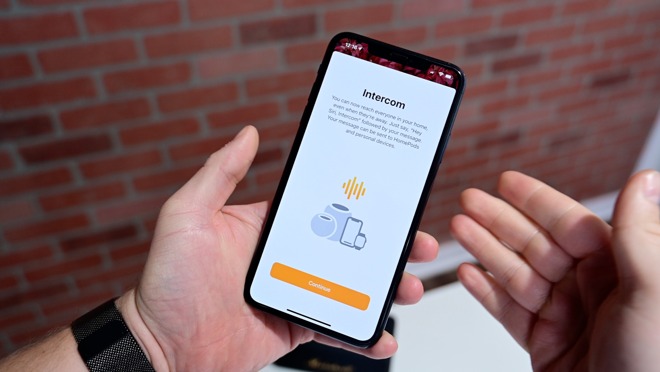
Intercom welcome screen
Get started
To use Intercom, you first must have your devices up to date. Intercom requires iOS 14.1, and the new HomePod 14.1 update, or newer.Once you are up to date, you can launch the Home app. Intercom lives in the Home app and is where it is both set up and configured for your devices.
Upon launching the app post-update you should see a new alert announcing that Intercom is available. That is how you enable Intercom.
How to set up Intercom
- On the Intercom alert in the Home app, tap Continue
- Then choose when you'd like to receive Intercom notifications on your iPhone
- Then choose who should be able to send Intercom messages to your home. These are users who you've added to your Home app.
- Tap Continue and you're done
Intercom waveform in top corner
Once Intercom is turned on, you should see a new waveform icon in the top right corner of the Home app. The + button that was there before has been relocated to the left side of the screen.

Sending an Intercom message from the Home app
If you tap on the Intercom icon, a modal box appears that lets you speak your message to be broadcast. Once you are finished with your message, tap the stop button to end. The Home app should confirm your message was successfully sent to your home.
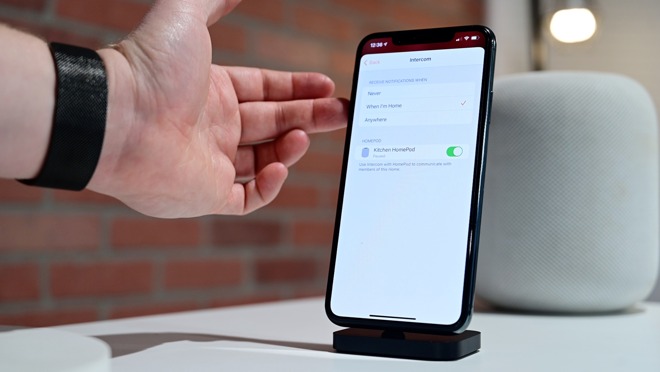
HomePod's Intercom settings
For HomePod users, you can go into your HomePod settings where you can toggle Intercom on or off for that device, as well as choose when it should receive notifications such as when you're home, never, or anytime.

Whole home Intercom settings
For global Intercom settings, head to the Home app icon in the top-left corner and choose Home Settings. Intercom is now listed among the different accessory types like doors, sensors, and blinds.
Here you can turn the feature on or off in its entirety, toggle individual HomePods, and choose your phone's Intercom preferences.
How to use Intercom
You can easily send messages right from the Home app, but it is by far the most convenient place.
HomePod speaking
Intercom broadcasts can be sent at any time using Siri. Just say "Hey Siri, Intercom" and then speak your message. By default, the message will go to the whole home but you can also specificity a room if you have multiple locations. For example, "Hey Siri, Intercom kitchen. Can the kids come to the backyard to help cover the furniture?"

Use Intercom on Apple Watch
Since Siri is on multiple devices, Intercom works across multiple devices. You are able to use your iPhone, iPad, Apple Watch, HomePod, HomePod mini, or even CarPlay to send messages. Now when you pull in the driveway you can send an Intercom announcement to the whole home to come help carry in the groceries.

Use Intercom in specific rooms
When an Intercom message is sent, Siri doesn't read the text but instead, it is your voice that comes through the other end.
A great new feature
Intercom is a great use of all your Apple devices and it is dead-simple to set up. Thanks to the new HomePod mini's low price point, smart Apple speakers will be in more rooms throughout homes.Stay on top of all Apple news right from your HomePod or HomePod mini. Say, "Hey, Siri, play AppleInsider Daily," and you'll get a fast update direct from the AppleInsider team.


Comments
Or for when I’m out and about and trying to get hold of my wife who’s taking a nap or long bath or watching TV, with her phone on a different floor. Happens often. Say in the second or third text or call attempt (user selectable) Intercom kicks in “Hubby is trying to contact wifey, would you like to respond?”
Actually, now that I think about it... is it possible to initiate intercom with AirPods, or only respond? I think the event video only showed the actor responding.
The verb is "set up". No exceptions.
2a and b. 6a.
This conversation has concluded.
I have no idea what’s going on with Apple’s software as of late but whoever’s heading up the HomePod’s software division really needs to be replaced. At least for me, it’s a disaster and unless things drastically improve I wouldn’t dream of getting any more HomePods or HomeKit devices. I have actually created (both hardware and software) my own smart home system and it’s 100% reliable; and I’m just me, not a $2tn company.
I have a feeling there’s some corruption in my iCloud account, since it’s really old (migrated from iTools >.Mac>MobileMe>iCloud).
Just spent some time with Apple support and they said they don't have anything on their phone or HomePod either, maybe because – like me – they only have one HP.
So possible that:
- HP14.1 brings support to HP only, allowing to use between multiple HPs
- iOS14.2 will bring the functionality to iPhone as well (note the video above is iOS 14.2 beta)
EDIT:
If you tell Siri on iPhone to "tell everyone to..." it will reply that "you can only intercom from one HomePod to another." So seems like iOS 14.1 does not support intercom; need to wait for iOS 14.2 for full duplex between iPhones/iPads and HomePods.