Notifications repeatedly tell iOS 14 beta testers to download nonexistent update
Users evaluating the latest iOS 14 and iPadOS 14 beta versions are encountering an apparent bug that instructs the download of a new software version, though such an update does not exist.
A number of beta testers are seeing incessant prompts to upgrade from iOS 14 beta despite running the most up-to-date version, according to reports on Twitter, Reddit and other social media outlets.
"A new iOS update is now available. Please update from the iOS 14 beta," the pop-up reads.
Selecting "Close" will disable the notification, at least for a short time. Some users report the alert reappears upon unlocking iPhone or when visiting Notification Center. Apple has not commented on the issue, though it is assumed that current beta versions include a faulty expiration date.
The problem has been sporadic over the past weeks, but seemingly increased in intensity today.
Beta testers faced an identical situation in 2018 with iOS 12 beta variants. That issue was caused by an apparent coding error that assigned an incorrect expiration date to then-current betas. Reading the expiry date as valid, the operating system would automatically prompt users to download a newer version.
With the iOS 12 beta, users found a workaround by disabling automatic time settings and rolling back their handset's internal clock. Whether the drastic technique works with iOS 14 beta's bug is unknown.
A number of beta testers are seeing incessant prompts to upgrade from iOS 14 beta despite running the most up-to-date version, according to reports on Twitter, Reddit and other social media outlets.
"A new iOS update is now available. Please update from the iOS 14 beta," the pop-up reads.
Selecting "Close" will disable the notification, at least for a short time. Some users report the alert reappears upon unlocking iPhone or when visiting Notification Center. Apple has not commented on the issue, though it is assumed that current beta versions include a faulty expiration date.
The problem has been sporadic over the past weeks, but seemingly increased in intensity today.
Beta testers faced an identical situation in 2018 with iOS 12 beta variants. That issue was caused by an apparent coding error that assigned an incorrect expiration date to then-current betas. Reading the expiry date as valid, the operating system would automatically prompt users to download a newer version.
With the iOS 12 beta, users found a workaround by disabling automatic time settings and rolling back their handset's internal clock. Whether the drastic technique works with iOS 14 beta's bug is unknown.

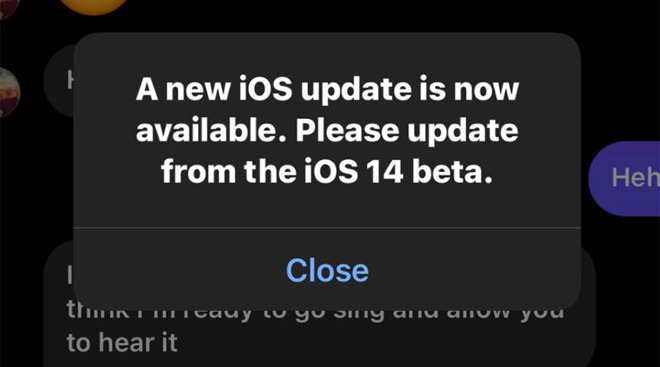
Comments
Thx bro ♥️
The triggers is the same, invoke notification centre, which is why it happens when you unlock your phone. Classic bug!