Microsoft Office with native Apple Silicon M1 support arrives
Microsoft's main app collection of Word, Excel, PowerPoint, and Outlook in Microsoft 365 have all been updated to run natively on Apple Silicon M1 Macs, with more related apps coming.
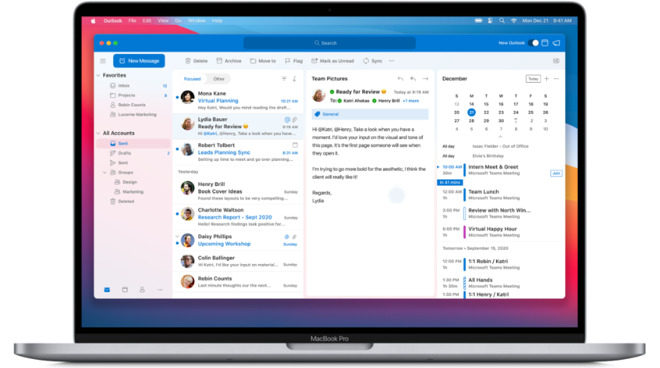
Microsoft's main Office apps now run natively on Apple Silicon
Microsoft has announced that most of its Microsoft 365 apps, previously known as Office 365, have now been updated and are universal apps. Alongside support for Intel Macs, Microsoft's most popular apps will also run on the new Apple Silicon M1.
"We are excited to announce that starting today we are releasing new versions of many of our Microsoft 365 for Mac apps that run natively on Macs with M1," said Bill Doll, Microsoft Senior Product Marketing Manager for Microsoft 365, said in a blog post.
"This means that now our core flagship Office apps-- Outlook, Word, Excel, PowerPoint, and OneNote-- will run faster and take full advantage of the performance improvements on new Macs, making you even more productive on the latest MacBook Air, 13-inch MacBook Pro, and Mac mini," he continued.
"The new Office apps are Universal, so they will continue to run great on Macs with Intel processors. The apps are not only speedy, but they also look fantastic as they have been redesigned to match the new look of macOS Big Sur," Doll said.
One exception to the native M1 support is that Microsoft Teams is only available to be run in either Rosetta 2 emulation on Apple Silicon Macs, or via a browser. "We are working on universal app support for M1 Macs and will share more news as our work progresses," said Doll.
Also not available immediately, but promised for January 2021, is an updated version of what Microsoft calls Office Start. This is meant to "enable you to be more focused with immersive experiences that are easier to use right from the first screen."
"[It brings experiences] that feel both unmistakably Microsoft 365 and include elements that are native to the look of macOS so they are also unmistakably made for Mac," concluded Doll.
Microsoft 365 is available to buy now in versions ranging from home use to enterprise, all from the official site.
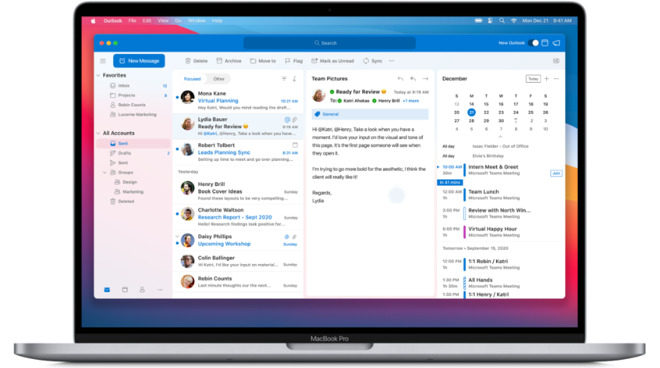
Microsoft's main Office apps now run natively on Apple Silicon
Microsoft has announced that most of its Microsoft 365 apps, previously known as Office 365, have now been updated and are universal apps. Alongside support for Intel Macs, Microsoft's most popular apps will also run on the new Apple Silicon M1.
"We are excited to announce that starting today we are releasing new versions of many of our Microsoft 365 for Mac apps that run natively on Macs with M1," said Bill Doll, Microsoft Senior Product Marketing Manager for Microsoft 365, said in a blog post.
"This means that now our core flagship Office apps-- Outlook, Word, Excel, PowerPoint, and OneNote-- will run faster and take full advantage of the performance improvements on new Macs, making you even more productive on the latest MacBook Air, 13-inch MacBook Pro, and Mac mini," he continued.
"The new Office apps are Universal, so they will continue to run great on Macs with Intel processors. The apps are not only speedy, but they also look fantastic as they have been redesigned to match the new look of macOS Big Sur," Doll said.
One exception to the native M1 support is that Microsoft Teams is only available to be run in either Rosetta 2 emulation on Apple Silicon Macs, or via a browser. "We are working on universal app support for M1 Macs and will share more news as our work progresses," said Doll.
Also not available immediately, but promised for January 2021, is an updated version of what Microsoft calls Office Start. This is meant to "enable you to be more focused with immersive experiences that are easier to use right from the first screen."
"[It brings experiences] that feel both unmistakably Microsoft 365 and include elements that are native to the look of macOS so they are also unmistakably made for Mac," concluded Doll.
Microsoft 365 is available to buy now in versions ranging from home use to enterprise, all from the official site.

Comments
for feature parity and higher compatibility you can get the free LibreOffice.
Now, if you have to work with complex Word layouts or Excel tables with macro programming, it’s a different story, but otherwise there is no reason to pay the Microsoft tax.
Personally, I'd be happy to use Pages for virtually everything, I just wish you could set it to save in .docx format by default. Since the rest of the world uses Word you have to convert things before forwarding or you end up with frustrated recipients.
On my personal Mac I would happily use Pages etc. if I could set the default save type to the office suite default file types. I have sent things to non-Mac users and forgotten to convert them causing confusion before. I use LibreOffice now as a result...
A lot of developers were either abandoning Apple in the late 1990’s, or had moved development to Windows with Apple as an afterthought. That began the big push in software they began to make. So iWork was a backstop for them. When they made the deal with Microsoft, where Microsoft agreed to continue Office development for at least 5 years, they sort of moderated their plans. They’ve continued development, but at a much reduced rate. iWork specializes in the areas Office doesn’t, and is weak in the areas Office is focused on. I expect that if they did challenge Microsoft, Microsoft might decide to cut back on Apple Office development. That wouldn’t be good.
I find it overwhelming and next to unstable. The more features one adds to a product the more to debug, the more support, the more to maintain and the more possible interconnections to fail. The complexity is exponential.
But, I do use Notes extensively on all my iPads. It's really the best thing out there for the kind of notes I write.
What is missing from Office is MS Access. The last stable version was Access 97 however. It needs to be rewritten from the bottom up, but it's the only DB software that properly separates the backend from the frontend, makes the connection between both levels easy, and with a reasonable programming language to support it -- Visual Basic. Apple's Claris has always sucked eggs. The best backend database language is Oracle's PL/SQL, but it has no frontend capacity.
Apple might be getting some sort of a kickback.
That’s no deal for mediocracy 210 dollars a year, hope your company footing the bill.