Epson's EcoTank ET-4760 review: a multi-function powerhouse at a steep price
For those looking to upgrade their home office, Epson's EcoTank printer combines a printer, scanner, and fax machine into one multi-function device, allowing you to save time, money, and space.
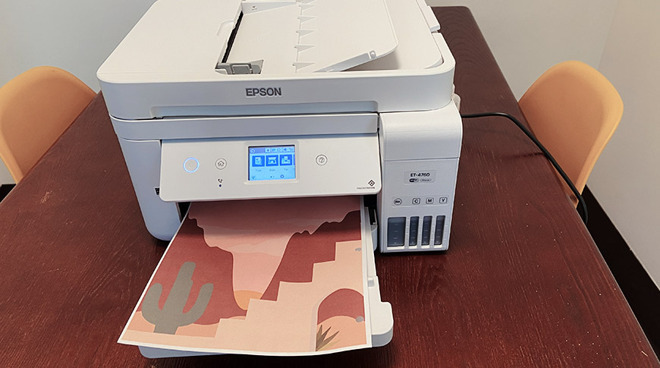
Despite all of the technological advances over the last decade, most of us haven't gone entirely paperless yet. Whether it's printing shipping labels or keeping hard copies of important documents for our records, printers still have a place in our home office.
That's why we're taking a look at Epson's EcoTank ET-4760 All-in-One Cartridge-Free Supertank Printer, to see if the upfront investment pays off by saving us precious office real estate and money in expensive ink refills.
We received a white EcoTank for review, but it also is available in black.
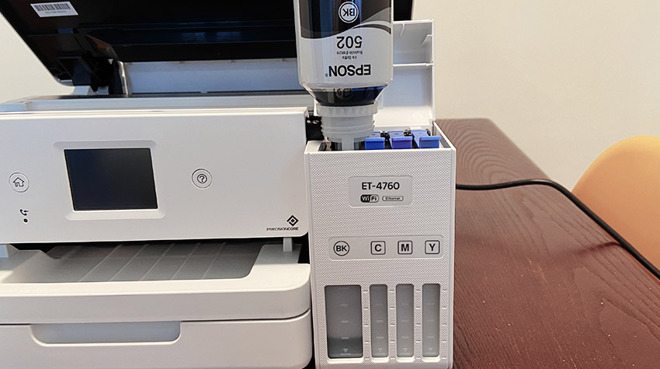
Filling the ink tank is as easy as placing the bottle into the tank opening and waiting
We found that filling the tanks was easy, and Epson's step-by-step guide walks you through every step, with no guesswork needed.
Of course, once you've filled the printer, you'll want to connect it to your home network. We've used EcoTank printers in the past, so we already knew what to expect, but we'll admit that connecting the printer to your home network via WiFi is a bit of a pain, but not difficult.
Using the touchscreen display, we were able to open up the printer's network settings, find our home network, and enter our password. Connecting took only a few seconds.
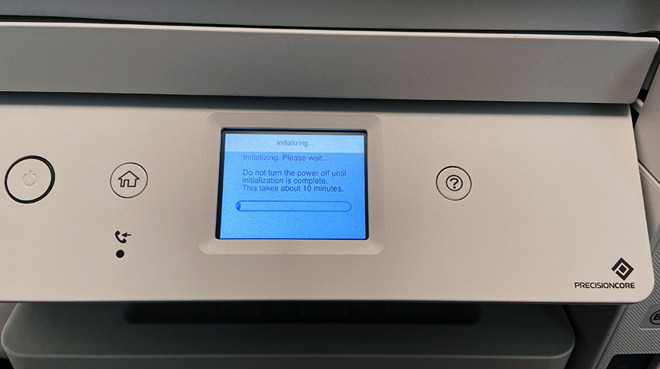
The tiny touch screen allows you to change settings, perform maintenance, and even install firmware updates right from the printer
Once connected, it's easy to print via your iPhone, Mac, PC, or Android phone.
If you choose to use an Ethernet cable, you'll only need to put it into your router -- no fiddly typing required.
Since the printer is connected to your home network, most computers and devices should print without installing any extra drivers. However, Epson does offer a suite of software for printing and scanning, should you need it.
Of course, if you're printing high-resolution artwork or photographs, it'll take quite a bit longer.
What really makes this printer shine in the home office, dorm room, or the small office setting is the ability to do two-sided prints.
Everything we printed from the EcoTank came out looking great, and we were especially thrilled with any text documents we printed.
If we had one complaint, it would be that any color-heavy prints tended to be quite wet when coming out of the printer. If possible, you may want to wait five minutes before moving any ink-heavy prints.
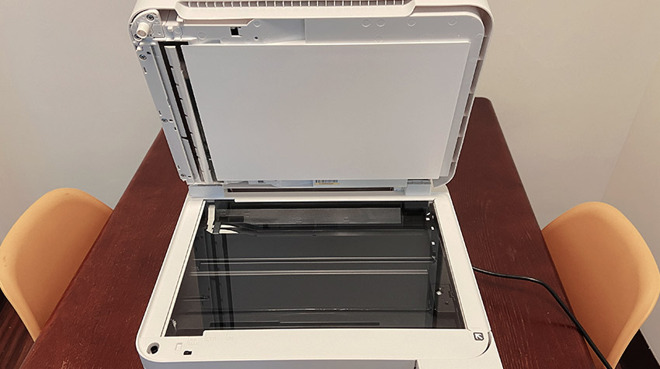
A generous scanner bed allows you to scan a standard letter-size paper with ease
Of course, this is an all-in-one printer, which means it also offers a flatbed scanner. While we've moved on to compact scanners for most of our document and photo scanning, having a flatbed scanner on hand is useful for those times when we want to scan books or pages of magazines.
Additionally, the scanner allows the device to be used as a fax machine and a photocopier.
The scanner worked as anticipated, and we were able to access it directly from our favorite programs, such as Photoshop. It has a maximum scanning resolution of 9600 DPI, which is likely more than you'll need for home office use.
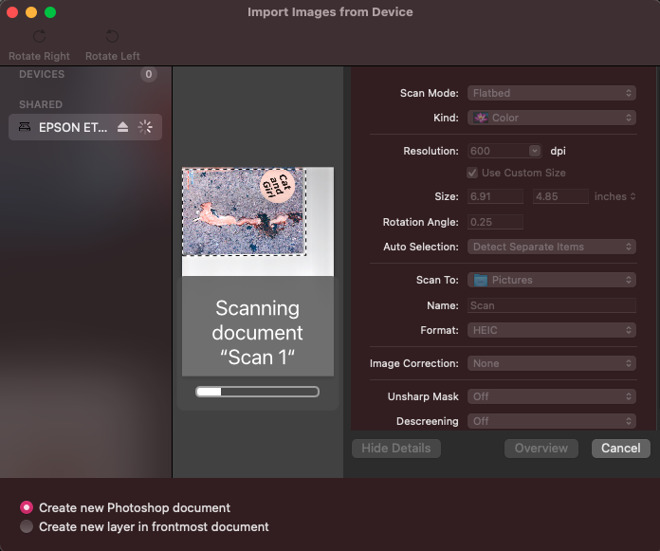
You can easily import scans directly from programs such as Photoshop
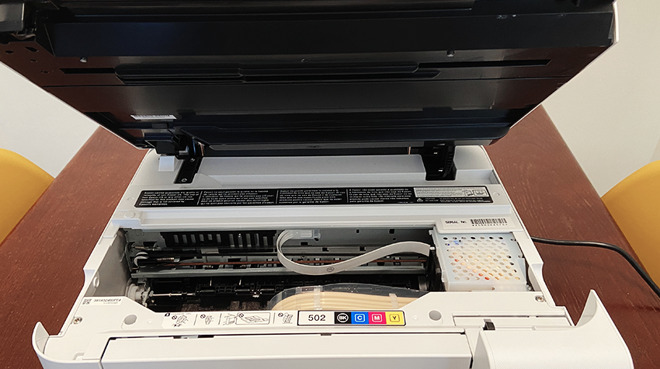
Filling the ink tank and fixing paper jams can be done by lifting the scanner bed
As they use liquid ink tanks rather than a traditional cartridge, the cost of filling up an EcoTank is significantly cheaper. A single set of three EcoTank color bottles is about $40, but equals roughly 80 individual traditional cartridges.
When it comes to printing a standard color print, it will cost you about one cent per page versus the average 20 cents with ink cartridges -- and those savings can really add up.
There is one notable downside to the EcoTank, though -- and that is moving it. Once filled, moving the EcoTank can be a little perilous as it must be held level to avoid spilling ink. We suggest that you fill the ink tanks in the spot you plan to use it.
Rating: 3.5 out of 5
Pros
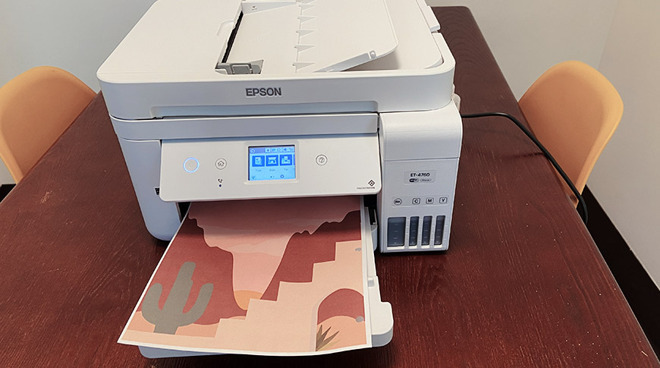
Despite all of the technological advances over the last decade, most of us haven't gone entirely paperless yet. Whether it's printing shipping labels or keeping hard copies of important documents for our records, printers still have a place in our home office.
That's why we're taking a look at Epson's EcoTank ET-4760 All-in-One Cartridge-Free Supertank Printer, to see if the upfront investment pays off by saving us precious office real estate and money in expensive ink refills.
Design
The EcoTank is a compact little all-in-one, perfect for sitting on an office shelf, on top of a filing cabinet, or the corner of a desk. While not the smallest printer, it does include scanning and faxing capabilities, which can cut down the need for additional devices in your home office, ultimately saving you a significant amount of space.We received a white EcoTank for review, but it also is available in black.
Setup
Unlike traditional cartridge-based printers, you'll need to fill the ink tanks yourself. Fortunately, this is a straightforward process, and provided that you are careful, it should be relatively mess-free.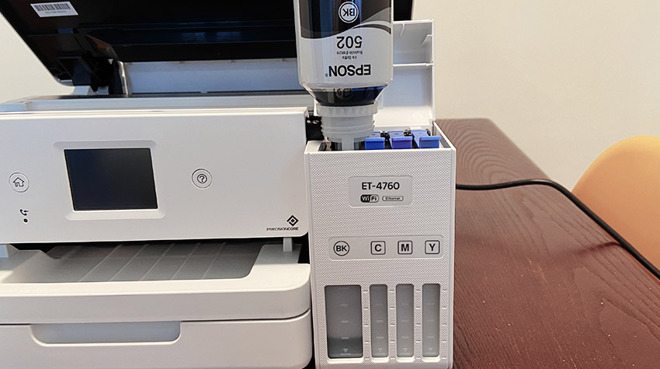
Filling the ink tank is as easy as placing the bottle into the tank opening and waiting
We found that filling the tanks was easy, and Epson's step-by-step guide walks you through every step, with no guesswork needed.
Of course, once you've filled the printer, you'll want to connect it to your home network. We've used EcoTank printers in the past, so we already knew what to expect, but we'll admit that connecting the printer to your home network via WiFi is a bit of a pain, but not difficult.
Using the touchscreen display, we were able to open up the printer's network settings, find our home network, and enter our password. Connecting took only a few seconds.
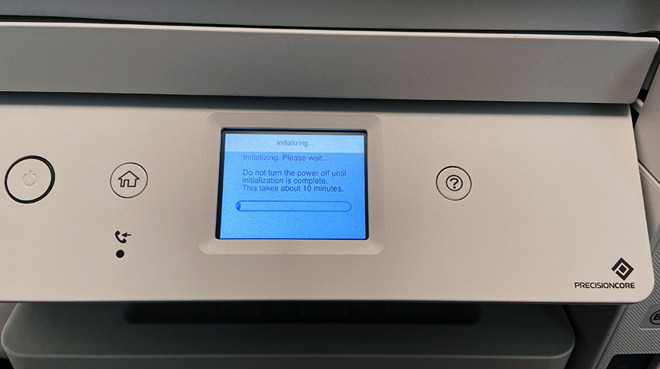
The tiny touch screen allows you to change settings, perform maintenance, and even install firmware updates right from the printer
Once connected, it's easy to print via your iPhone, Mac, PC, or Android phone.
If you choose to use an Ethernet cable, you'll only need to put it into your router -- no fiddly typing required.
Since the printer is connected to your home network, most computers and devices should print without installing any extra drivers. However, Epson does offer a suite of software for printing and scanning, should you need it.
Performance
The EcoTank is a standard printer when it comes to printing. It averages roughly 15 pages per minute for an industry-standard black and white print and about eight pages per minute for a standard color print.Of course, if you're printing high-resolution artwork or photographs, it'll take quite a bit longer.
What really makes this printer shine in the home office, dorm room, or the small office setting is the ability to do two-sided prints.
Everything we printed from the EcoTank came out looking great, and we were especially thrilled with any text documents we printed.
If we had one complaint, it would be that any color-heavy prints tended to be quite wet when coming out of the printer. If possible, you may want to wait five minutes before moving any ink-heavy prints.
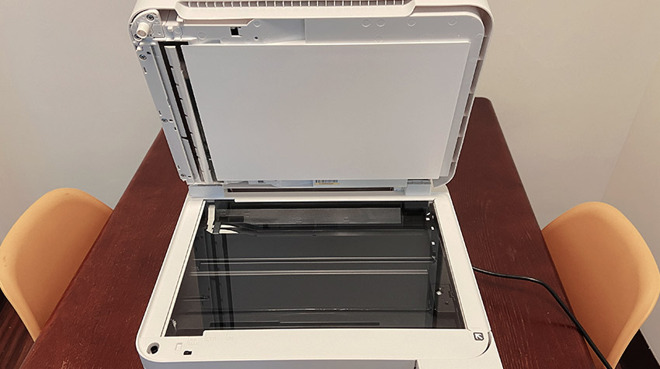
A generous scanner bed allows you to scan a standard letter-size paper with ease
Of course, this is an all-in-one printer, which means it also offers a flatbed scanner. While we've moved on to compact scanners for most of our document and photo scanning, having a flatbed scanner on hand is useful for those times when we want to scan books or pages of magazines.
Additionally, the scanner allows the device to be used as a fax machine and a photocopier.
The scanner worked as anticipated, and we were able to access it directly from our favorite programs, such as Photoshop. It has a maximum scanning resolution of 9600 DPI, which is likely more than you'll need for home office use.
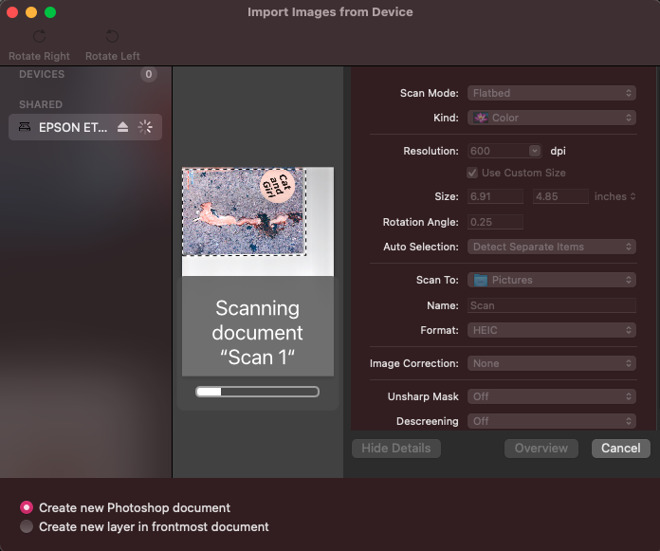
You can easily import scans directly from programs such as Photoshop
Cost vs savings
EcoTank printers aren't cheap by any means, but we've used them in the past and can attest that they're a good investment if you routinely need to print color images.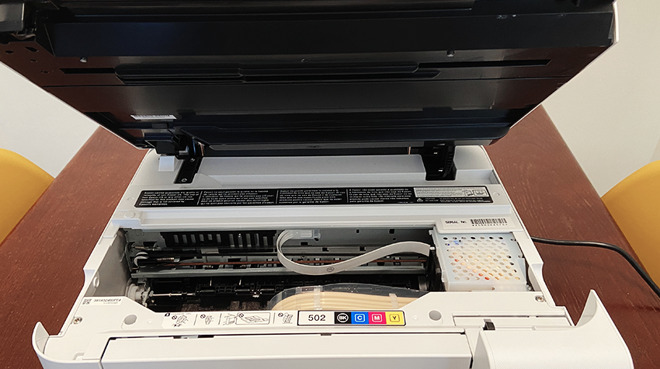
Filling the ink tank and fixing paper jams can be done by lifting the scanner bed
As they use liquid ink tanks rather than a traditional cartridge, the cost of filling up an EcoTank is significantly cheaper. A single set of three EcoTank color bottles is about $40, but equals roughly 80 individual traditional cartridges.
When it comes to printing a standard color print, it will cost you about one cent per page versus the average 20 cents with ink cartridges -- and those savings can really add up.
There is one notable downside to the EcoTank, though -- and that is moving it. Once filled, moving the EcoTank can be a little perilous as it must be held level to avoid spilling ink. We suggest that you fill the ink tanks in the spot you plan to use it.
Overall
With a nearly $500 price tag, the EcoTank ET-4760 isn't the cheapest printer you could buy, but the savings can be significant over time. Additionally, it combines many pieces of office equipment into a single device, allowing you to get a home office up and running in less time with less clutter.Rating: 3.5 out of 5
Pros
- Combines printer, copier, fax, and scanner into one device
- Liquid ink tanks save money and allow for more prints between refills
- Unique bottles allow for mess-free refills
- High initial cost compared to cartridge printers
- Full-color pages remain wet, prone to smearing if handled too early


Comments
The only legitimate use that I can think of for inkjet printers is for photographs, and it’s far more economical to send them out than to print them at home.
Canon’s ImageClass printers are top notch and feature rich. My color printer not only prints duplex but also scans duplex which is handy when I’ve got a stack of double-sided documents to digitize.
The inclusion of fax is interesting. It is getting to the stage that there is no fax machines to send it to. My father chose this epson because of it, replacing an old canon all in one with a fax. He couldnt tell me when he actually last used that function though.
One thing I have found helpful is printing a test page every week I don't use color.
Inkjet cartridges are also easier to refill than laser cartridges from my research if DIY or in urgent need. For low use I also prefer the older style of HP AIO cartridges that include a new head, and so in the worst case scenario an OEM purchase renews OEM quality. I was told as well by the Staples rep that the older printers were better made, and still have a 2007 OfficeJet that is going strong...
it’s going to pay for itself so fast, I wish I had done it years ago!
It's stunningly good, colours are nice and it's very stingy on the amount of ink it uses - very cheap to run.
I replaced a Brother MFC with the Epson. The Epson doesn't have a large in-paper tray but it's smaller, nicer looking, better printer and much quieter,
I'd buy another ET.
* When I received it, setup showed it needed the ink pad replaced by Epson, and would not finish setup. Epson was useless for support. I found a website who offered a software workaround for about $11. I would've returned it, but they were now out of stock, and I already filled it with sublimation ink, so they would most likely deny any warranty coverage.
I plan to pick up an ET-15000 for larger prints in the future.
One thing that seems to have alleviated all of the connectivity issues with my printers is setting them up with static IP addresses, either directly or by using DHCP reservations in my DHCP server (typically part of your router). I cannot over stress the benefits of using static IP addresses on your networked printers. I also connect them via Ethernet whenever possible. The combination of static IP and wired Ethernet makes them essentially maintenance free, other than adding paper and occasionally changing the toner cartridges, which are often available online, e.g., Amazon at substantial discounts for third-party equivalents.
But the ET is extremely cheap to run, replacement ink is cheaper than laser cartridges. I couldn't believe it myself, but it's true, cost per page is extremely impressive.
This was definitely not the case with earlier injets I've owned.
Someone pointed out that he does duplex printing and duplex scanning, my ET-7750 does duplex printing and I don't need duplex scanning.
Comes down to what do you get for your money and what are the economics over the life of the printer or the life of the time you want to own the printer before selling it.
I like the small form factor, it's super quiet and cheap to run.
Does it work with my Macs - yes, does it work for iOS - yes, usb - yes, wIfi - yes, duplex - yes, cheaper than good laser to buy - yes cheap to run - yes, quality printing - yes, easy maintenance - yes.
As I said in an earlier comment - I'd buy another.