San Francisco Bay Area Clipper Card now supports Apple Pay with Express Transit
The Clipper Card can be added to Apple Pay and used with Express Transit features in the San Fransisco Bay area.
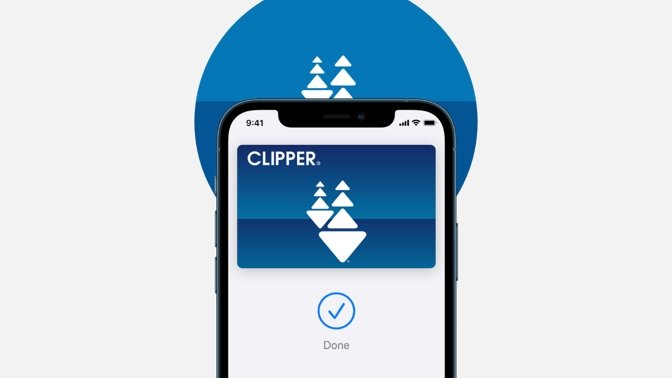
Bay Area Clipper Card now on Apple Pay
The Apple Wallet on iPhone has been gaining support for adding specific transit cards from within the app. These cards can be used with the Express Transit mode and can be reloaded with Apple Pay.
The latest card to be added is the Clipper Card. It is the San Fransisco Bay Area transit card of choice and can be used with all 24 transit agencies in the area.
San Fransisco is also one of the cities with advanced transit directions, so users can find real-time schedules for a bus, train, or ferry compatible with the Clipper Card. Just hold the iPhone or Apple Watch near a Clipper reader, and you're done.
Express Transit mode is a feature that lets users assign an Apple Pay card for use without authentication. It is necessary for passing through busy areas like a turnstile without having to stop and authenticate the transaction.
Cards used with Express Mode are also available up to five hours after an iPhone's battery dies. This means even if the device battery is depleted, the user can still use transit services.
The Clipper Card joins the TAP card and SmarTrip card in Apple Wallet. Apple maintains a list of all transit cards available for Express Transit mode by region.
Stay on top of all Apple news right from your HomePod. Say, "Hey, Siri, play AppleInsider," and you'll get the latest AppleInsider Podcast. Or ask your HomePod mini for "AppleInsider Daily" instead and you'll hear a fast update direct from our news team. And, if you're interested in Apple-centric home automation, say "Hey, Siri, play HomeKit Insider," and you'll be listening to our newest specialized podcast in moments.
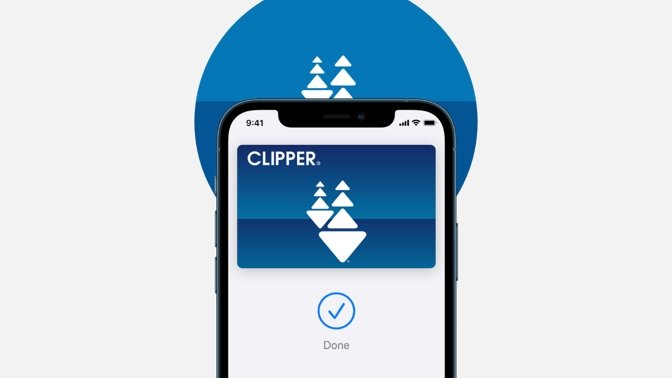
Bay Area Clipper Card now on Apple Pay
The Apple Wallet on iPhone has been gaining support for adding specific transit cards from within the app. These cards can be used with the Express Transit mode and can be reloaded with Apple Pay.
The latest card to be added is the Clipper Card. It is the San Fransisco Bay Area transit card of choice and can be used with all 24 transit agencies in the area.
San Fransisco is also one of the cities with advanced transit directions, so users can find real-time schedules for a bus, train, or ferry compatible with the Clipper Card. Just hold the iPhone or Apple Watch near a Clipper reader, and you're done.
Express Transit mode is a feature that lets users assign an Apple Pay card for use without authentication. It is necessary for passing through busy areas like a turnstile without having to stop and authenticate the transaction.
Cards used with Express Mode are also available up to five hours after an iPhone's battery dies. This means even if the device battery is depleted, the user can still use transit services.
The Clipper Card joins the TAP card and SmarTrip card in Apple Wallet. Apple maintains a list of all transit cards available for Express Transit mode by region.
Stay on top of all Apple news right from your HomePod. Say, "Hey, Siri, play AppleInsider," and you'll get the latest AppleInsider Podcast. Or ask your HomePod mini for "AppleInsider Daily" instead and you'll hear a fast update direct from our news team. And, if you're interested in Apple-centric home automation, say "Hey, Siri, play HomeKit Insider," and you'll be listening to our newest specialized podcast in moments.

Comments