Apple touts ad attribution tools following App Tracking Transparency rollout
Following the rollout of iOS App Tracking Transparency protections that require developers to ask permission before tracking users' IDFA tags, Apple touted its own set of ad attribution tools that are not subject to the same onerous demands.
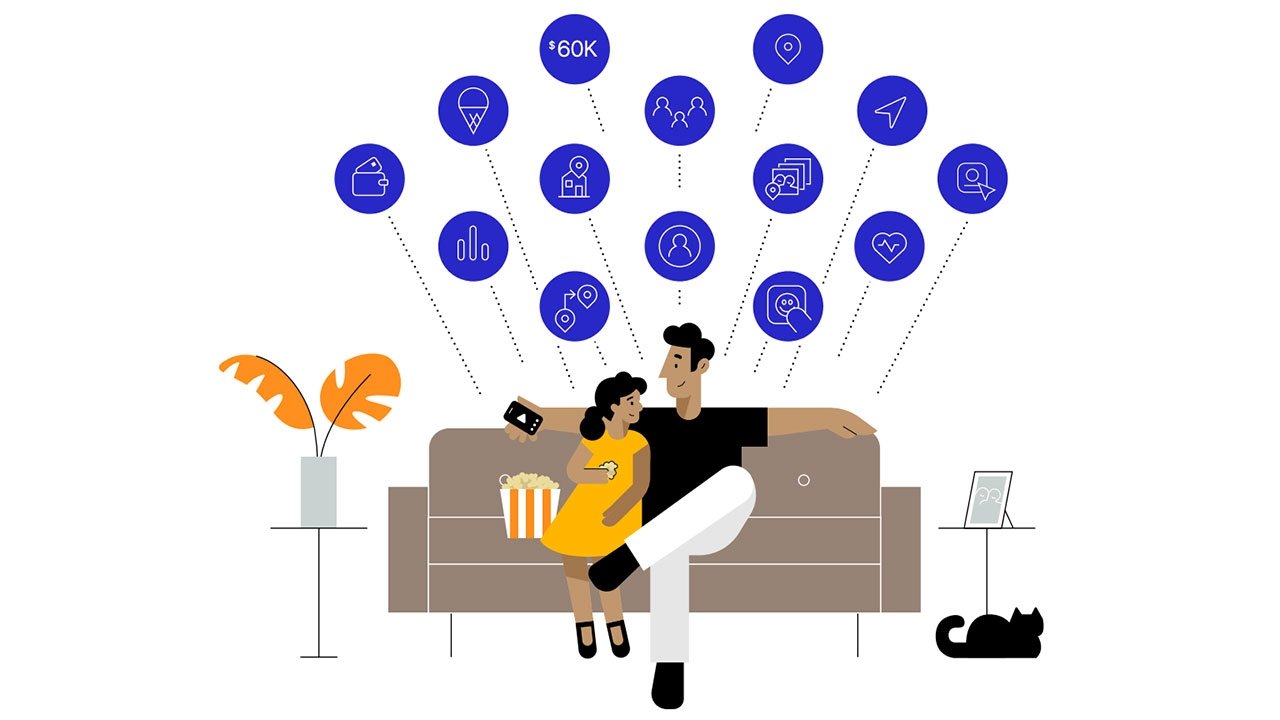
Detailed in a post to Apple's developer webpage, Private Click Measurement is an alternative to user data tracking that allows advertising networks to measure clicks within apps and websites that navigate to a website. Importantly, because the tool does not track user data, specifically identifier for advertisers (IDFA) tags, developers can use it without asking for permission under Apple's App Tracking Transparency rules.
Available with iOS 14.5 and iPadOS 14.5, which saw release on Monday, Privacy Click Measurement maintains user privacy through minimal data collection policies and on-device processing, according to a recent Apple privacy report.
"After a user clicks on an ad for a product in an app, the web browser itself, using Private Click Measurement can give advertisers information that a user clicked on their ad, and that it led to a certain outcome on their website, such as a visit or a purchase -- without giving them information about who specifically clicked on the ad," Apple says.
The resulting information can be used to craft better advertisements.
Apple is also set to introduce a new revision of the SKAdNetwork in iOS 14.6 and iPadOS 14.6. An alternative to direct data tracking, SKAdNetwork gives advertisers a look into ad effectiveness by correlating app installs with ad views. No device-level data is shared, making the tool a more secure replacement for existing solutions.
Version 3.0 of the SKAdNetwork will enable attribution postbacks if an ad fails to win an attribution, Apple says. If an ad qualified for attribution but failed to convert, it can be viewed by up to five other advertising networks using the new protocol.
The new ad tools could prove popular with developers after this week's introduction of strict ATT guidelines. Heralded by Apple as an important user privacy feature, critics say the requirement to incorporate ad tracking permissions will dissuade users from participating and thus hurt businesses reliant on ad revenue. Separately, some believe ATT will privilege Apple's own ad platform, though the company denies those allegations.
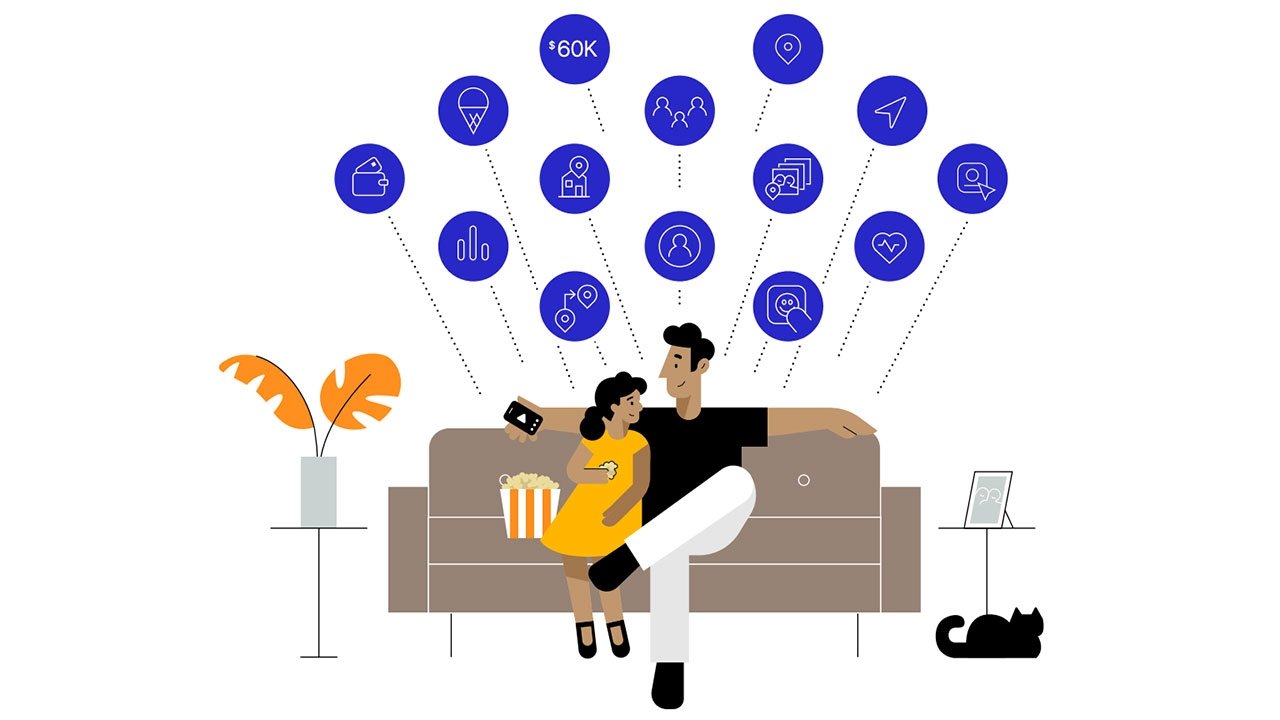
Detailed in a post to Apple's developer webpage, Private Click Measurement is an alternative to user data tracking that allows advertising networks to measure clicks within apps and websites that navigate to a website. Importantly, because the tool does not track user data, specifically identifier for advertisers (IDFA) tags, developers can use it without asking for permission under Apple's App Tracking Transparency rules.
Available with iOS 14.5 and iPadOS 14.5, which saw release on Monday, Privacy Click Measurement maintains user privacy through minimal data collection policies and on-device processing, according to a recent Apple privacy report.
"After a user clicks on an ad for a product in an app, the web browser itself, using Private Click Measurement can give advertisers information that a user clicked on their ad, and that it led to a certain outcome on their website, such as a visit or a purchase -- without giving them information about who specifically clicked on the ad," Apple says.
The resulting information can be used to craft better advertisements.
Apple is also set to introduce a new revision of the SKAdNetwork in iOS 14.6 and iPadOS 14.6. An alternative to direct data tracking, SKAdNetwork gives advertisers a look into ad effectiveness by correlating app installs with ad views. No device-level data is shared, making the tool a more secure replacement for existing solutions.
Version 3.0 of the SKAdNetwork will enable attribution postbacks if an ad fails to win an attribution, Apple says. If an ad qualified for attribution but failed to convert, it can be viewed by up to five other advertising networks using the new protocol.
The new ad tools could prove popular with developers after this week's introduction of strict ATT guidelines. Heralded by Apple as an important user privacy feature, critics say the requirement to incorporate ad tracking permissions will dissuade users from participating and thus hurt businesses reliant on ad revenue. Separately, some believe ATT will privilege Apple's own ad platform, though the company denies those allegations.

Comments
But to be honest, I had it on and could not find an app that actually asked me if I wanted to allow tracking.
It's like a feature that doesn't seem to do anything. Yet.
These details are in the "Learn more..." link on the same page as the toggle.
These details are in the "Learn more..." link on the same page as the toggle.
These details are in the "Learn more..." link on the same page as the toggle.
These details are in the "Learn more..." link on the same page as the toggle.
Nothing to do with wether you will received adds or not.