AirTag review: sets out to do one thing, and does it near perfectly
Apple's AirTag is the company's simplest, and smallest product since it started including stickers with devices. If it didn't require accessories, it would be nearly perfect -- though there are also issues to be aware of.

Left: an unactivated AirTag. Right: an activated one in an accessory
Apple's new AirTags do everything that Apple has now claimed, and pretty much everything everyone had expected since rumors first began. There is a difference between rumor and having millions of them out in the real world, though.
Some unexpected issues have come up that are enough to get AirTag banned by one retailer in Australia. And the fact that you cannot attach an AirTag to anything without buying an accessory is bad -- although it doesn't change that the AirTag does do what it set out to do.
If you want to track a device, if you want to not lose your luggage, your keys, or your car, then an AirTag will do the job. Maybe it's because it's excellent, or maybe it's just because we've waited so long for AirTags to come out, but it is extremely hard to remember that this is just version 1.0.
The weight is very low, though. A single AirTag weighs just 11 grams (0.39 ounces).
They're circular with a diameter of 31.9mm (1.26 inches), but if you haven't just reached for yours thinking that sounds far too wide, it's because you've checked before. AirTags are small but they look smaller.

An AirTag next to a British pound coin
Their height is 8mm (0.31 inches) so together with that width, they are really closer to a coin's size than a button's. But with the slightly rounded white cover, you could mistake one for a large coat button.
You just couldn't sew one into a coat. There's no way to affix an AirTag to anything, unless you buy an Apple or third-party's accessory.
That is unquestionably disappointing, and it unquestionably adds to the cost, and it's the single biggest reason this is not quite a 5 out of 5 review. But you don't have to buy the scaldingly expensive Hermes luggage tag that Apple offers, you can spend a couple of bucks on a low-cost plastic alternative.
Or you could buy accessories at all points in between. There is an entire tidal wave of accessories out there now, from keyrings that you slot the AirTag in, to more permanent-seeming options like glued patches that could affix one to your car.
It's a bit of a bad move looking for a permanent fixture, though, as in about a year's time from when you activate your AirTag, you're going to have to replace the battery.
That battery is a standard, readily-available CR2032 coin cell one, exactly as used in devices such as Hue motion detectors, for example. Apple hasn't sealed the battery, hasn't gone for some proprietary one, it's built the AirTag on a battery you can get from Walmart's.
Including that battery, there are really three parts to an AirTag. The other two are the white cover and the silver part that is effectively the AirTag itself.

The innards of an AirTag
This silver section is what includes the U1 processor to help with precision finding, it's what holds the Bluetooth capability, and an accelerometer. Then the white cover acts as part of the speaker system and does appear to produce an exceptionally loud sound.
It's probably not that it is a high-decibel sound, though. Apple has made it so that it begins with a quite friendly chirping noise, but then in seconds is acutely painful to listen to.
The object is to make it so that you can quickly find your AirTag when you're nearby. And the object is to make sure you can't miss when another person has slipped an AirTag into your bag.
Pull the protective cover off an AirTag, then tug so that it also comes away from the inside. That completes the battery circuit and turns the AirTag on.

Setup is remarkably straightforward
Hold the AirTag next to your iPhone and follow the prompts. The setup works pretty much exactly the same way that AirPods do, and the end result is definitely the same. Connecting the AirTag to your iPhone really connects them to your Apple ID.
So while you set up via your iPhone, you can later use any Apple device -- or even just any computer's web browser and iCloud.com -- to find your AirTags wherever they are in the world.
Or at least that's the idea.
But if you lose that AirTag somewhere quiet, remote, or even just a little out of the way, there may not be all that many iPhones going by.
People have tested AirTag by having one by the side of the road and -- very impressively -- they've been found via the iPhones of people driving by.
Yet drop them in your garden, for instance, and the AirTag could be on its own.
It's not a failing of the AirTag, though, and it's not reasonable to criticise Apple for you not having neighbours who pop by all the time. It is an issue, however, and it is one that can affect you depending on where you live, work, or lose your devices.
On the good side, though, AppleInsider has yet to be able to lose an AirTag deliberately. Even if you drop it where there is no passing iPhone traffic, the Find My app will show you the last known location.
Go there and while it may struggle to find a signal, while it may keep telling you to move location, sooner or later, Find My will get you close enough. Once you are, then you don't need anyone else's iPhone around, Find My will zero you in on the AirTag.
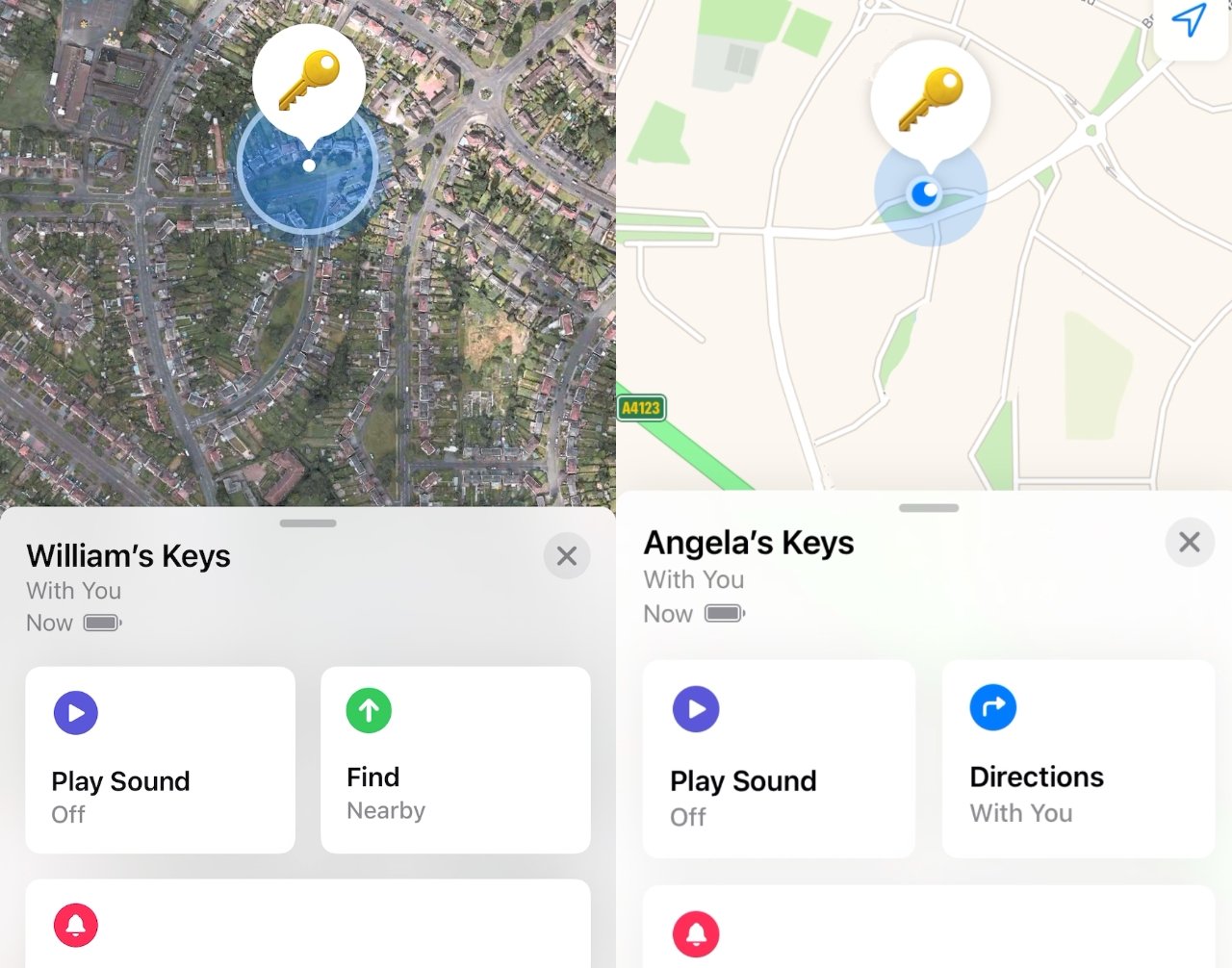
Whether you have a U1 iPhone or not, Find My starts the same way. But (left) it sends you to Apple Maps if you don't have an iPhone 11 or iPhone 12
It does that through what Apple calls Precision Finding. Strictly speaking, Apple is really clear about this: Precision Finding is what you get when you have an iPhone with a U1 processor in it. So that's any of the iPhone 11 or iPhone 12 ranges.
Yet Apple seems to just mumble a bit when you want to know what happens without a U1 processor. This is more of an issue than it may seem, too, because Apple currently sells two iPhones that don't have it -- the iPhone XR and the iPhone SE.
Plus as unexpected as it seems, U1 is not just hardware that you may or may not have in your phone, it's something that can be allowed or not by international law. There are 16 countries in the world where you can have a U1 chip, yet it's no use to you because Apple is legally required to disable it.
When you are in one of these places, you have one of those phones, or you have an older iPhone, then AirTags still work, but the process clunks a bit. The whole 15 feet to your left and one level up kind of demo that Apple shows is gone, you won't get anything like that.
Instead, what you get is that the AirTag becomes just like any other device that can be tracked in Find My. It might show you the current location, it might just show you the last place it was seen, but it won't track you down to within an inch inside the Find My app.
Rather, you get bounced out to Apple Maps where Find My has set up a route from where you are to where the AirTag last was.
It works, really it works fine, and again it gets you close enough to the AirTag. Specifically, it gets you close enough that you can get the AirTag to play a sound and help you find it that way.
Still, it's not as smooth and well designed an experience as you get with a U1 iPhone. It's a technology issue, it's not Apple wanting you to upgrade to the latest iPhone, but then they wouldn't exactly stop you doing that either.
What it won't ever say -- unless you know differently -- is that the AirTag is 4.6 meters behind you. For some reason, it doesn't appear possible to set AirTags to metric, even if you're outside the US.
Also, we have had one very unusual error message. "More light required" came up on our Find My app just once. We can't get that back, and so far Apple hasn't explained what it is that needs more light, but it happens.

L-R: how you start, how you want to end -- and an error we can't fathom
The solution to whatever the problem is, though, was to turn on a light. So it's not like it needs a complex workaround.
The people complaining have a good point. If you and your partner or a colleague share something like the keys to your filing cabinet or your car, it's entirely reasonable that you would both want to be able to find them.
However, it will never happen. Apple has made AirTags impossible to share for an extremely important reason. Privacy.
If it were possible to share an AirTag, then it would be impossible to stop coercion. Someone in a domestic abuse situation could be made to share access to their AirTag and Apple has therefore prevented this.
Or nearly.
Regrettably, the answer to everyone with a good reason to share an AirTag is the same solution that will work for anyone with a bad reason. Buy two AirTags.
True, it's more money, and you can imagine Apple is both glad about that and also figuring that the extra cash is an extra barrier to abusers. But the people arguing that you cannot share an AirTag also seem to unthinkingly assume you can't put two AirTags on an item.
So maybe you don't know which specific AirTag in your bag is the one that led you to find it under your stairs, but as long as you find it, you don't care.
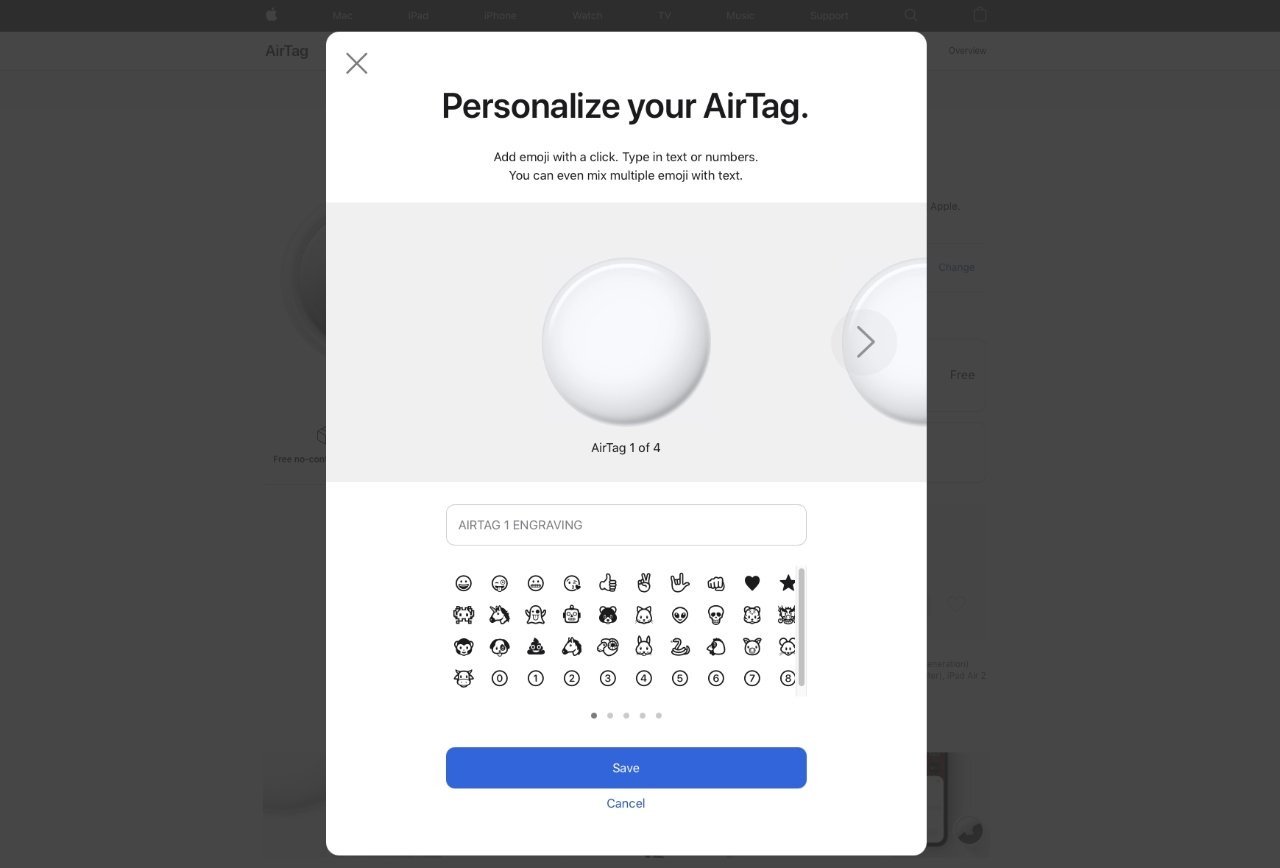
You can have your AirTags engraved when you're buying them online
Still, you can get each AirTag engraved so that you can distinguish between them. More practically, that might be useful if you're the one who buys Apple gear and your family members are the ones who just take what you give them and nod at you.
For your ability to parcel out AirTags to people, you could have them engraved at no extra cost. Or you could just stick something on each one.
But Apple has created something here -- or arguably been inspired by Tile to create something here -- that is very good. AirTags set out to do one thing and they do that one thing.
So it's not as if there are many pros and cons to weigh up, it's certainly not as if there are different configurations to consider. If you tend to lose things, or more likely if you have items like keys that it would be disastrous to lose, get an AirTag.
Apple has done a smart thing by selling them either individually or in packs of four. In truth, one is as unlikely to be enough for you as four is. But Apple will tempt people into getting four "just in case."
Then once you have one, and especially if you ever do lose something and get it back because of the AirTag, you're going to be buying more.
A single AirTag costs $29, and a pack of four costs $99.

Left: an unactivated AirTag. Right: an activated one in an accessory
Apple's new AirTags do everything that Apple has now claimed, and pretty much everything everyone had expected since rumors first began. There is a difference between rumor and having millions of them out in the real world, though.
Some unexpected issues have come up that are enough to get AirTag banned by one retailer in Australia. And the fact that you cannot attach an AirTag to anything without buying an accessory is bad -- although it doesn't change that the AirTag does do what it set out to do.
If you want to track a device, if you want to not lose your luggage, your keys, or your car, then an AirTag will do the job. Maybe it's because it's excellent, or maybe it's just because we've waited so long for AirTags to come out, but it is extremely hard to remember that this is just version 1.0.
Design -- AirTag specifications
Apple does insist on referring to its new device as AirTag, singular, but whether you do it now or later, you're going to buy more than one. Which means that knowing the weight, for instance, of is more a curiosity than anything that could affect your buying decision.The weight is very low, though. A single AirTag weighs just 11 grams (0.39 ounces).
They're circular with a diameter of 31.9mm (1.26 inches), but if you haven't just reached for yours thinking that sounds far too wide, it's because you've checked before. AirTags are small but they look smaller.

An AirTag next to a British pound coin
Their height is 8mm (0.31 inches) so together with that width, they are really closer to a coin's size than a button's. But with the slightly rounded white cover, you could mistake one for a large coat button.
You just couldn't sew one into a coat. There's no way to affix an AirTag to anything, unless you buy an Apple or third-party's accessory.
That is unquestionably disappointing, and it unquestionably adds to the cost, and it's the single biggest reason this is not quite a 5 out of 5 review. But you don't have to buy the scaldingly expensive Hermes luggage tag that Apple offers, you can spend a couple of bucks on a low-cost plastic alternative.
Or you could buy accessories at all points in between. There is an entire tidal wave of accessories out there now, from keyrings that you slot the AirTag in, to more permanent-seeming options like glued patches that could affix one to your car.
It's a bit of a bad move looking for a permanent fixture, though, as in about a year's time from when you activate your AirTag, you're going to have to replace the battery.
That battery is a standard, readily-available CR2032 coin cell one, exactly as used in devices such as Hue motion detectors, for example. Apple hasn't sealed the battery, hasn't gone for some proprietary one, it's built the AirTag on a battery you can get from Walmart's.
Including that battery, there are really three parts to an AirTag. The other two are the white cover and the silver part that is effectively the AirTag itself.

The innards of an AirTag
This silver section is what includes the U1 processor to help with precision finding, it's what holds the Bluetooth capability, and an accelerometer. Then the white cover acts as part of the speaker system and does appear to produce an exceptionally loud sound.
It's probably not that it is a high-decibel sound, though. Apple has made it so that it begins with a quite friendly chirping noise, but then in seconds is acutely painful to listen to.
The object is to make it so that you can quickly find your AirTag when you're nearby. And the object is to make sure you can't miss when another person has slipped an AirTag into your bag.
Design -- setup and initial use
Apple gets knocked sometimes for how it appears to have lost its old "just works" philosophy. But if it had lost it, it briefly got it back for AirTag.Pull the protective cover off an AirTag, then tug so that it also comes away from the inside. That completes the battery circuit and turns the AirTag on.

Setup is remarkably straightforward
Hold the AirTag next to your iPhone and follow the prompts. The setup works pretty much exactly the same way that AirPods do, and the end result is definitely the same. Connecting the AirTag to your iPhone really connects them to your Apple ID.
So while you set up via your iPhone, you can later use any Apple device -- or even just any computer's web browser and iCloud.com -- to find your AirTags wherever they are in the world.
Or at least that's the idea.
Where finding AirTags falls down
It's easy to focus on how you can use your iPhone to find your lost AirTag. And it's definitely easy to be distracted by how your lost AirTag can be found via the network of a billion iPhones out in the world.But if you lose that AirTag somewhere quiet, remote, or even just a little out of the way, there may not be all that many iPhones going by.
People have tested AirTag by having one by the side of the road and -- very impressively -- they've been found via the iPhones of people driving by.
Yet drop them in your garden, for instance, and the AirTag could be on its own.
It's not a failing of the AirTag, though, and it's not reasonable to criticise Apple for you not having neighbours who pop by all the time. It is an issue, however, and it is one that can affect you depending on where you live, work, or lose your devices.
On the good side, though, AppleInsider has yet to be able to lose an AirTag deliberately. Even if you drop it where there is no passing iPhone traffic, the Find My app will show you the last known location.
Go there and while it may struggle to find a signal, while it may keep telling you to move location, sooner or later, Find My will get you close enough. Once you are, then you don't need anyone else's iPhone around, Find My will zero you in on the AirTag.
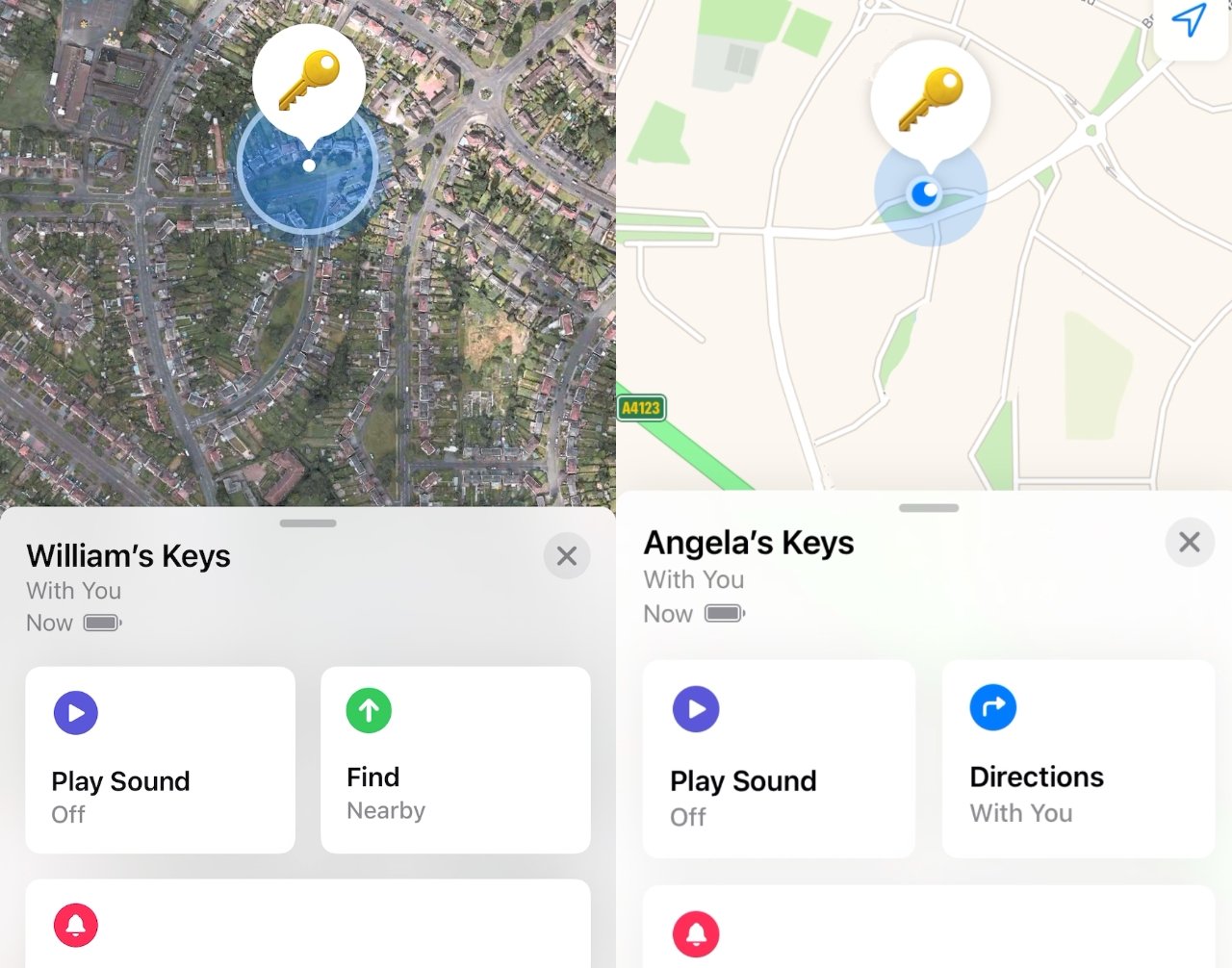
Whether you have a U1 iPhone or not, Find My starts the same way. But (left) it sends you to Apple Maps if you don't have an iPhone 11 or iPhone 12
It does that through what Apple calls Precision Finding. Strictly speaking, Apple is really clear about this: Precision Finding is what you get when you have an iPhone with a U1 processor in it. So that's any of the iPhone 11 or iPhone 12 ranges.
Yet Apple seems to just mumble a bit when you want to know what happens without a U1 processor. This is more of an issue than it may seem, too, because Apple currently sells two iPhones that don't have it -- the iPhone XR and the iPhone SE.
Plus as unexpected as it seems, U1 is not just hardware that you may or may not have in your phone, it's something that can be allowed or not by international law. There are 16 countries in the world where you can have a U1 chip, yet it's no use to you because Apple is legally required to disable it.
When you are in one of these places, you have one of those phones, or you have an older iPhone, then AirTags still work, but the process clunks a bit. The whole 15 feet to your left and one level up kind of demo that Apple shows is gone, you won't get anything like that.
Instead, what you get is that the AirTag becomes just like any other device that can be tracked in Find My. It might show you the current location, it might just show you the last place it was seen, but it won't track you down to within an inch inside the Find My app.
Rather, you get bounced out to Apple Maps where Find My has set up a route from where you are to where the AirTag last was.
It works, really it works fine, and again it gets you close enough to the AirTag. Specifically, it gets you close enough that you can get the AirTag to play a sound and help you find it that way.
Still, it's not as smooth and well designed an experience as you get with a U1 iPhone. It's a technology issue, it's not Apple wanting you to upgrade to the latest iPhone, but then they wouldn't exactly stop you doing that either.
Errors and criticisms
We have found that the first thing to go is the AirTag and Find My's ability to tell you the approximate elevation of an AirTag. It should say that your keys, for instance, are 15 feet behind you and one level up, but sometimes it will just say 15 feet.What it won't ever say -- unless you know differently -- is that the AirTag is 4.6 meters behind you. For some reason, it doesn't appear possible to set AirTags to metric, even if you're outside the US.
Also, we have had one very unusual error message. "More light required" came up on our Find My app just once. We can't get that back, and so far Apple hasn't explained what it is that needs more light, but it happens.

L-R: how you start, how you want to end -- and an error we can't fathom
The solution to whatever the problem is, though, was to turn on a light. So it's not like it needs a complex workaround.
You can't share an AirTag
There is one complaint about AirTags that is getting some traction because it seems a lot more serious, a lot more of an obvious failing. Unlike other Apple devices in Find My, you cannot share an AirTag, or share its location data.The people complaining have a good point. If you and your partner or a colleague share something like the keys to your filing cabinet or your car, it's entirely reasonable that you would both want to be able to find them.
However, it will never happen. Apple has made AirTags impossible to share for an extremely important reason. Privacy.
If it were possible to share an AirTag, then it would be impossible to stop coercion. Someone in a domestic abuse situation could be made to share access to their AirTag and Apple has therefore prevented this.
Or nearly.
Regrettably, the answer to everyone with a good reason to share an AirTag is the same solution that will work for anyone with a bad reason. Buy two AirTags.
True, it's more money, and you can imagine Apple is both glad about that and also figuring that the extra cash is an extra barrier to abusers. But the people arguing that you cannot share an AirTag also seem to unthinkingly assume you can't put two AirTags on an item.
Telling AirTags apart
If you do have two or more AirTags, especially on the one item, it could be hard to determine which is which. That doesn't seem like the most pressing of problems, though, as AirTags just sit there until you search for them -- and you're not really searching for the AirTag, you're searching for the device they're attached to.So maybe you don't know which specific AirTag in your bag is the one that led you to find it under your stairs, but as long as you find it, you don't care.
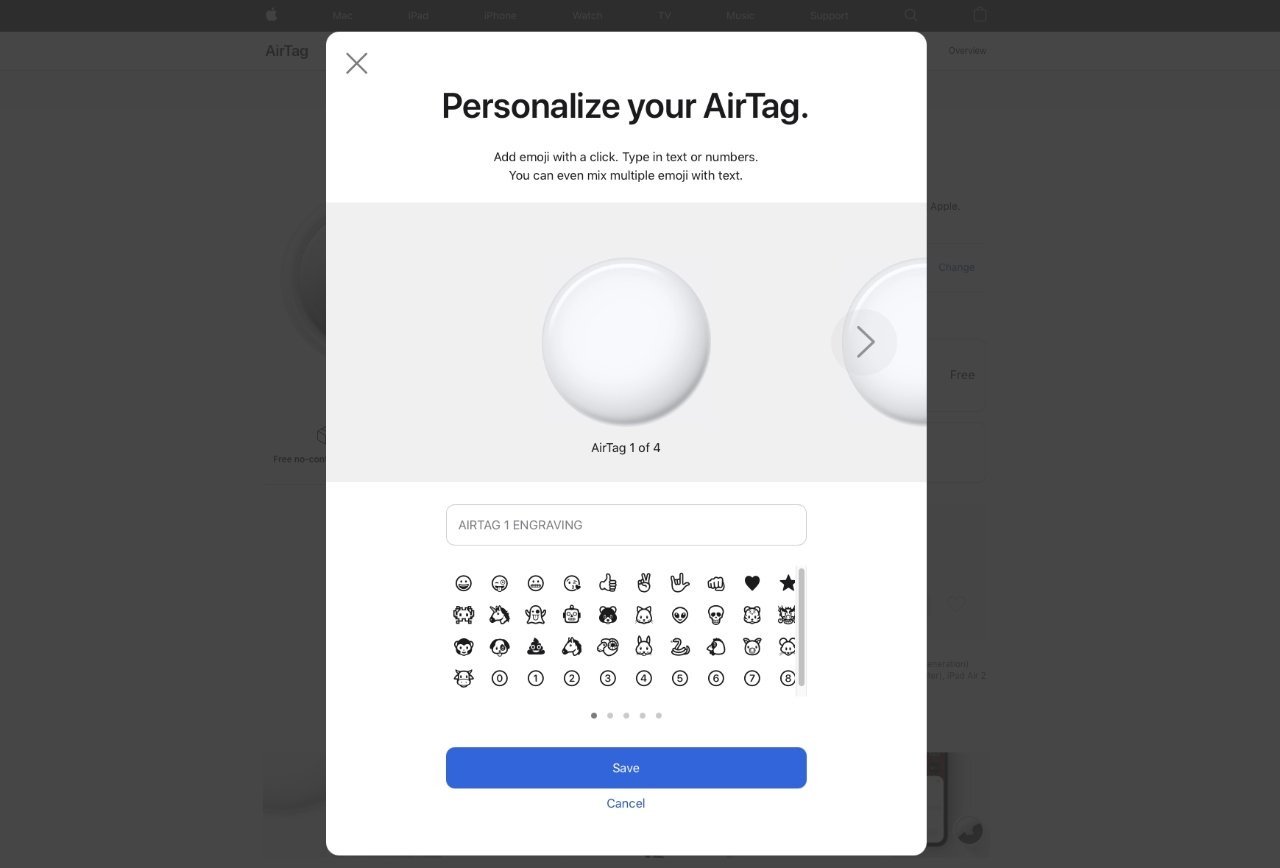
You can have your AirTags engraved when you're buying them online
Still, you can get each AirTag engraved so that you can distinguish between them. More practically, that might be useful if you're the one who buys Apple gear and your family members are the ones who just take what you give them and nod at you.
For your ability to parcel out AirTags to people, you could have them engraved at no extra cost. Or you could just stick something on each one.
Should you buy an AirTag (or several)
Yes. It's not as if the price makes them a casual purchase, even if it's lower than people expected Apple to charge. And it's not as if there could never be an AirTag 2.0 that would be better value.But Apple has created something here -- or arguably been inspired by Tile to create something here -- that is very good. AirTags set out to do one thing and they do that one thing.
So it's not as if there are many pros and cons to weigh up, it's certainly not as if there are different configurations to consider. If you tend to lose things, or more likely if you have items like keys that it would be disastrous to lose, get an AirTag.
Apple has done a smart thing by selling them either individually or in packs of four. In truth, one is as unlikely to be enough for you as four is. But Apple will tempt people into getting four "just in case."
Then once you have one, and especially if you ever do lose something and get it back because of the AirTag, you're going to be buying more.
A single AirTag costs $29, and a pack of four costs $99.
AirTag pros
- Does exactly what Apple says it will do, how it says it will do it
- Incredibly easy to set up and use
- Security and privacy are very well done
AirTag Cons
- It's still not so cheap that it's a casual purchase
- It's almost required to buy an accessory to attach the AirTag to an item
- You don't technically need a U1-enabled iPhone, but you'll want one.
Rating 4.5 out of 5
Where to buy
Starting at $29 (retail USD), AirTags can be found at leading Apple resellers, including Amazon, B&H and Adorama.">



Comments
If AirTags 1.0 are a runaway hit, then there may be a v2. Maybe AirTag Pro, with a longer battery life. Or AirTag Mil, which can be run over by a car without damage. Or AirTag Txt, which sends me a text message transcribing the words it hears being spoken wherever it is.
I don't see why the current hardware couldn't handle some of your requirements with an update to the software in iOS. It could also be that the current AirTags support some sort of firmware update to change their behaviour. Has anyone asked about this?
Meanwhile such a device seems obvious for Google, it's almost weird that they don't have anything in this space. I consider this another way Apple is moving ahead in the location/mapping industry.
EDIT: my 3 month saving period for a homepod mini was well worth it, love it!
I need at least two 4-packs (maybe three)) if I want them on every key chains, in some different types of bags, a couple different vehicle types, and a couple pets, but that's me.
Even today I read an article about how the Apple Watch from 2017 is a pain to update because of HW limitations which says Apple should either limit features or just not support old HW for as long as they do, which goes against your entire premise, especially when no other vendor offer robust, free updates for nearly as long.
This is so daft. They can simply force you to share your iPhone location, no need to buy an AirTag.
Well, most people on this site think nothing of plopping down $500 for headphones or $300 for a keyboard after spending $1800 on an iPad, so in that context, $30 is pocket change. For a lot of people it’s not, though.