macOS Monterey is now available for public beta testers
Apple released the first public beta of macOS Monterey on Thursday, only one day after releasing the other public betas.
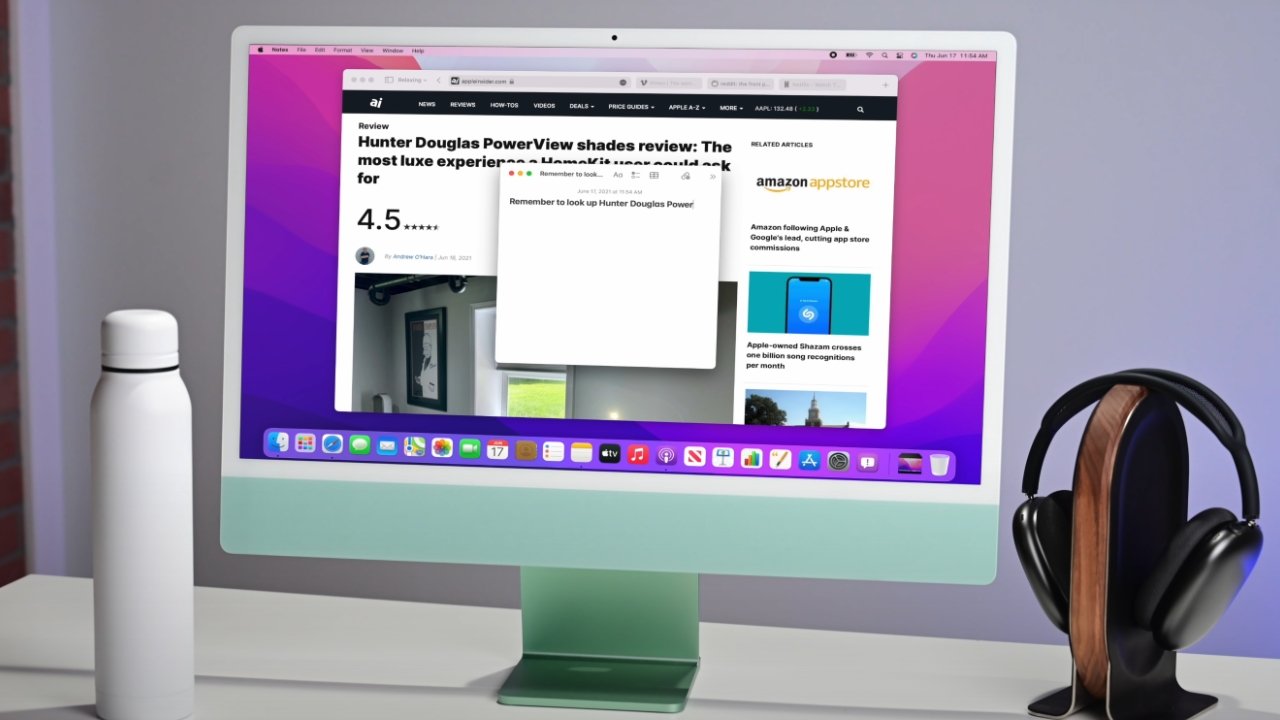
macOS Monterey is now available for public beta testing
The first public beta of macOS Monterey is likely identical to the second developer beta. The public builds can be acquired from the Apple Beta Software Program web portal.
The new operating systems were announced during Apple's annual Worldwide Developer Conference (WWDC). New features focus on socializing, device customization, and Focus. The second developer beta unlocked SharePlay, a new feature in FaceTime that enables users to share video and music content during a call.
Testers running macOS Monterey can try out the Shortcuts app with Automator actions import and shell scripts. Other new features include the ability to AirPlay content from an iPhone to the Mac and Live Text in Photos.
AppleInsider, and Apple itself, strongly recommend users don't install the betas on to "mission-critical" or primary devices, as there is the remote possibility of data loss or other issues. Instead, testers should install betas onto secondary or non-essential devices, and to make sure there are sufficient backups of important data before updating.
Keep up with everything Apple in the weekly AppleInsider Podcast -- and get a fast news update from AppleInsider Daily. Just say, "Hey, Siri," to your HomePod mini and ask for these podcasts, and our latest HomeKit Insider episode too.If you want an ad-free main AppleInsider Podcast experience, you can support the AppleInsider podcast by subscribing for $5 per month through Apple's Podcasts app, or via Patreon if you prefer any other podcast player.
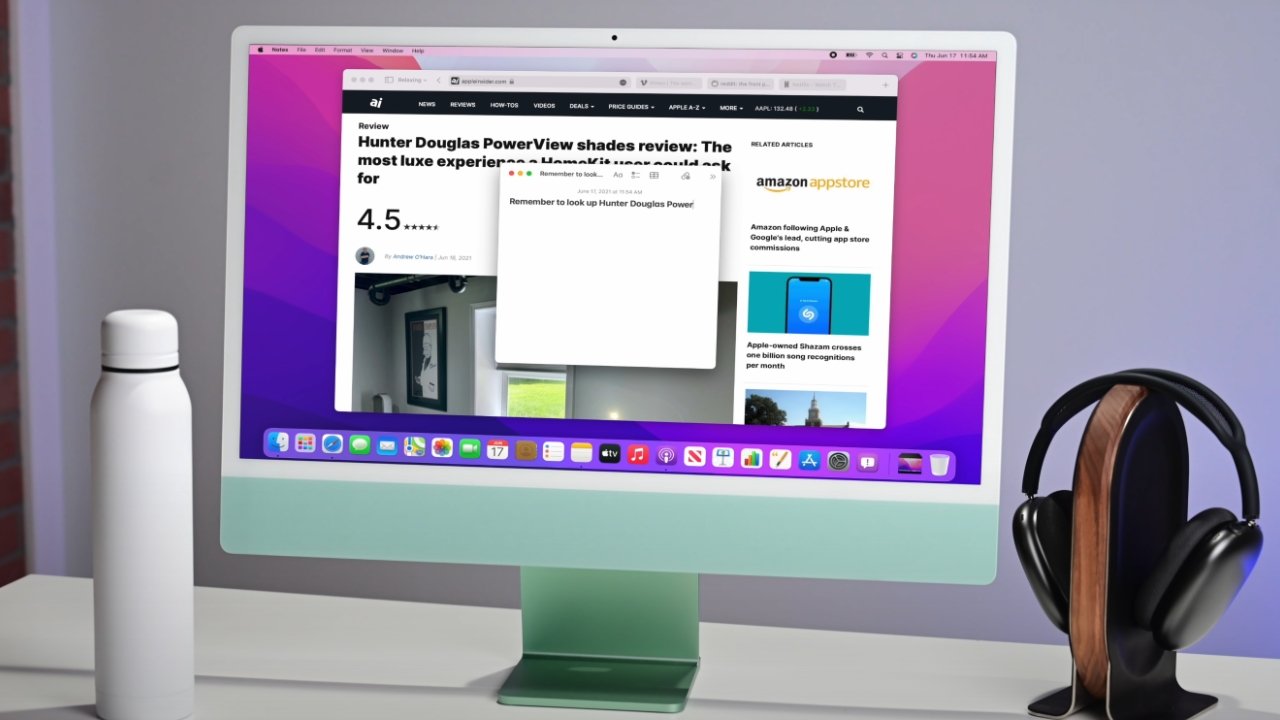
macOS Monterey is now available for public beta testing
The first public beta of macOS Monterey is likely identical to the second developer beta. The public builds can be acquired from the Apple Beta Software Program web portal.
The new operating systems were announced during Apple's annual Worldwide Developer Conference (WWDC). New features focus on socializing, device customization, and Focus. The second developer beta unlocked SharePlay, a new feature in FaceTime that enables users to share video and music content during a call.
Testers running macOS Monterey can try out the Shortcuts app with Automator actions import and shell scripts. Other new features include the ability to AirPlay content from an iPhone to the Mac and Live Text in Photos.
AppleInsider, and Apple itself, strongly recommend users don't install the betas on to "mission-critical" or primary devices, as there is the remote possibility of data loss or other issues. Instead, testers should install betas onto secondary or non-essential devices, and to make sure there are sufficient backups of important data before updating.
Keep up with everything Apple in the weekly AppleInsider Podcast -- and get a fast news update from AppleInsider Daily. Just say, "Hey, Siri," to your HomePod mini and ask for these podcasts, and our latest HomeKit Insider episode too.If you want an ad-free main AppleInsider Podcast experience, you can support the AppleInsider podcast by subscribing for $5 per month through Apple's Podcasts app, or via Patreon if you prefer any other podcast player.


Comments
I’m going to try to see if it works on mine as a VM on Parallels Desktop.
I'm finding I like the new tabs as I can put my research of subjects in their own tab, which declutters things.