Mini LED coming to 11-inch iPad Pro in 2022, Kuo says
Apple is predicted to introduce a Mini LED version of its 11-inch iPad Pro in 2022, with the company looking to expand deployment of the screen technology through its mobile device lineups.
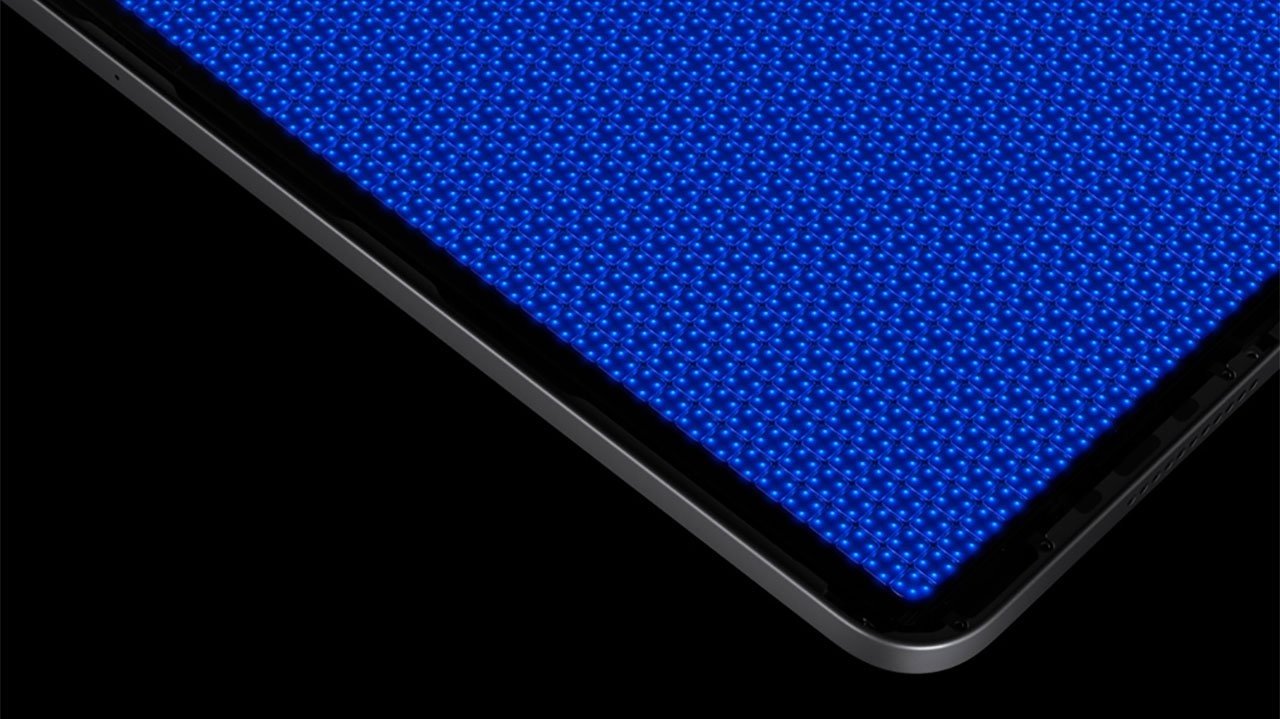
In a note to investors on Friday, analyst Ming-Chi Kuo said he expects the 12.9-inch iPad Pro's Mini LED tech, marketed by Apple as Liquid Retina XDR, to trickle down to the smaller 11-inch model next year.
"We predict that new products equipped with Mini LED displays in 2022 include 11-inch and 12.9-inch iPad Pro, and newly designed MacBook Air," Kuo writes (machine translated).
Apple's first product to sport a Mini LED panel was this year's 12.9-inch iPad Pro that debuted in April. The screen utilizes 10,000 Mini LEDs arranged into 2,596 local dimming zones to achieve extremely high contrast ratios that rival those of OLED panels. Interestingly, Kuo previously predicted Apple to introduce OLED to the iPad line in 2022 with an all new iPad Air.
Kuo in today's note said Apple has tapped Luxshare as its latest Mini LED surface-mount technology provider. The new addition could alleviate reported manufacturing woes and future bottlenecks associated with the advanced screen tech, which Kuo says are related to the SMT production process.
Along with the two iPad Pro models and MacBook Air, Kuo believes Apple will build Mini LED screens into redesigned 14- and 16-inch MacBook Pros. Those laptops are anticipated to enter mass production in the third quarter of 2021.
Keep up with everything Apple in the weekly AppleInsider Podcast -- and get a fast news update from AppleInsider Daily. Just say, "Hey, Siri," to your HomePod mini and ask for these podcasts, and our latest HomeKit Insider episode too.If you want an ad-free main AppleInsider Podcast experience, you can support the AppleInsider podcast by subscribing for $5 per month through Apple's Podcasts app, or via Patreon if you prefer any other podcast player.
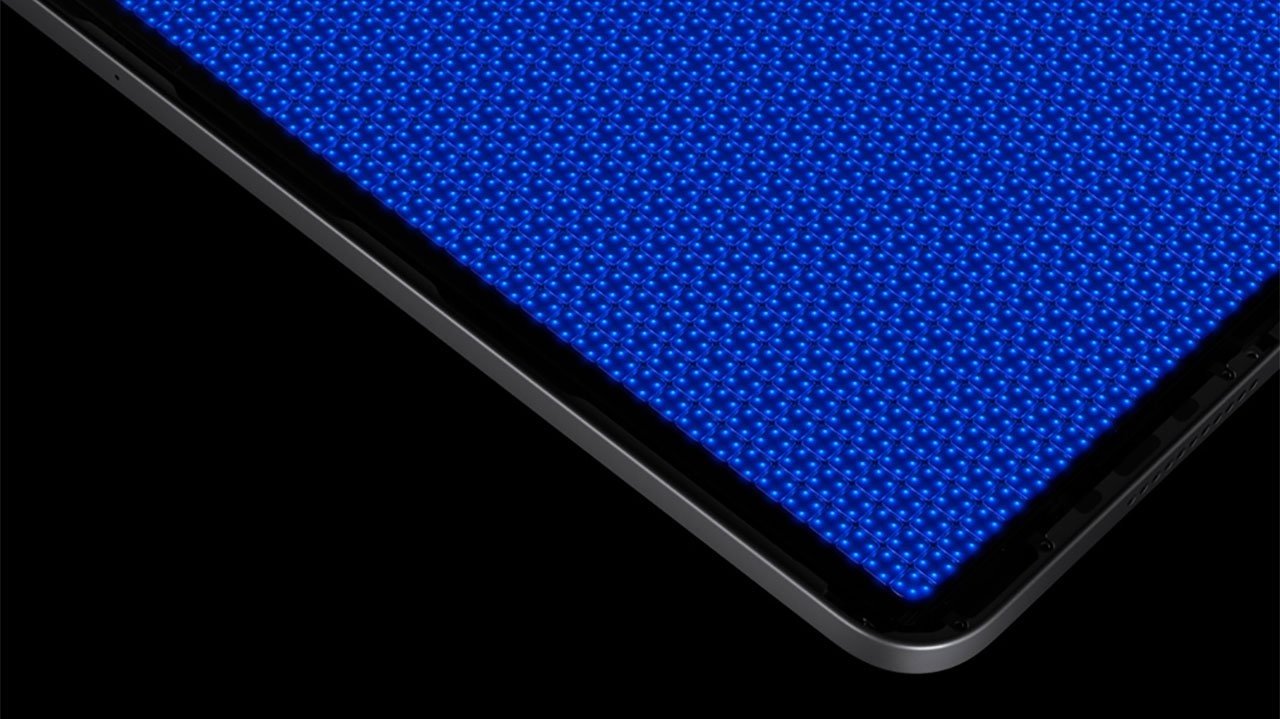
In a note to investors on Friday, analyst Ming-Chi Kuo said he expects the 12.9-inch iPad Pro's Mini LED tech, marketed by Apple as Liquid Retina XDR, to trickle down to the smaller 11-inch model next year.
"We predict that new products equipped with Mini LED displays in 2022 include 11-inch and 12.9-inch iPad Pro, and newly designed MacBook Air," Kuo writes (machine translated).
Apple's first product to sport a Mini LED panel was this year's 12.9-inch iPad Pro that debuted in April. The screen utilizes 10,000 Mini LEDs arranged into 2,596 local dimming zones to achieve extremely high contrast ratios that rival those of OLED panels. Interestingly, Kuo previously predicted Apple to introduce OLED to the iPad line in 2022 with an all new iPad Air.
Kuo in today's note said Apple has tapped Luxshare as its latest Mini LED surface-mount technology provider. The new addition could alleviate reported manufacturing woes and future bottlenecks associated with the advanced screen tech, which Kuo says are related to the SMT production process.
Along with the two iPad Pro models and MacBook Air, Kuo believes Apple will build Mini LED screens into redesigned 14- and 16-inch MacBook Pros. Those laptops are anticipated to enter mass production in the third quarter of 2021.
Keep up with everything Apple in the weekly AppleInsider Podcast -- and get a fast news update from AppleInsider Daily. Just say, "Hey, Siri," to your HomePod mini and ask for these podcasts, and our latest HomeKit Insider episode too.If you want an ad-free main AppleInsider Podcast experience, you can support the AppleInsider podcast by subscribing for $5 per month through Apple's Podcasts app, or via Patreon if you prefer any other podcast player.

Comments
It's LCD vs LED backlight vs LCD with mini-LED backlight vs OLED.
Non mini-LED backlit LCDs are edge-lit by LEDs instead of having a grid of smaller LEDs behind the screen.
Burn-in is not exclusive to OLEDs anyhow. It was a problem with CRTs as well. It's not a new phenomenon.
For sure, Apple knows that their various visual operating systems all have elements that display frequently in the same place: menu bars, docks, desktop icons, etc. Without a doubt, Apple has tested panels that repeatedly display the same graphics in the same location.
I also think the biggest advantage of ANY LED tv is brightness vs OLED not just Mini LED. This was the what LG tried to address this year with it's new Evo Panels.. increased brightness. LG G1, C1 and Sony's A90j and A80j have gotten great reviews this year with the noticeable increased brightness I believe they claim a 20% increase. Also the nit #'s you give are peak brightness meaning this brightness level is only achievable for a very short time period over a small portion of the panel. . On average pre Evo planes OLED do around 200 nits of sustained brightness with LED being able to do around 800 nits sustained.
Coming from Plasma my biggest issue with Mini LED or any LED is ghosting/blooming in very dark scenes. I love the brightness and color pop of HDR on my LCD tv's for sure, but the ghosting during dark scenes is distracting and takes away from a very nice picture IMHO.
I sometimes feel that some folks want Apple to throw a big bloated OS on iPad just so they can justify having all that horsepower under the hood. Even if I could run XCode on an iPad Pro, why would I want to? It doesn’t have dual 27’ plus monitors or even support display/workspace extension. A 13” MacBook Pro, or better yet the 16” version, absolutely crushes the iPad Pro as a dev machine, especially with a second monitor added to extend the workspace. The MacBook Pro also come with a great keyboard, trackpad, and at least one more peripheral expansion bus than any iPad has to offer - all in one cohesive package that folds up nicely and works on your lap. No flimsy or claptrap add-ons.
With the Mini, I don’t have a concern because my only Mini suffered battery bloat and popped its lid in what appears to be an apparent suicide. It didn’t leave a note so I don’t know what it was feeling at the time. My hope is that the new Mini, whether it comes this year or on the Mini’s typical 2-5 year refresh cycle, will have worked through all of its personal issues prior to me bringing it home. Maybe some of the lithium from the battery will be siphoned off into the processing logic to keep it on an even keel so its lid stays on.
1) I wish my iPad Pro was brighter and wasn’t so grey in the “black” areas.
2) iPadOS is such a great and reliable OS. I hope Apple never caves before all the pressure to open it up more — especially to wild and evil apps from untrusted sources. It would totally ruin the trust that my customers and myself feel.
3) My iPad is so great at exactly all my use cases. And I wouldn’t dream of doing things like writing code on it all day. Should I ever change my mind on that, I would rather screen stream to a professional developer environment. Since that performance is good enough for gamers, it would definitely be good enough for my coding.
4) I share documents (“files” in yester-lingo) all day, but would never dream of serving them from my own device. Github, iCloud, and Google Drive rocks. But of course, the people I share them with need to have at least some compatibility to the open and modern world. Windows user? Well, it’s all up to them.
5) And thanx Apple for not inviting corporations to put all their backwards-thinking restrictions on our i-devices. We already have Microsoft if we wanted that.