New iMac Magic Keyboard with Touch ID available for individual sale
Previously only available with the new 24-inch iMac, the Magic Keyboard with Touch ID can now be bought on its own, as can the new Magic Trackpad, and Magic Mouse.
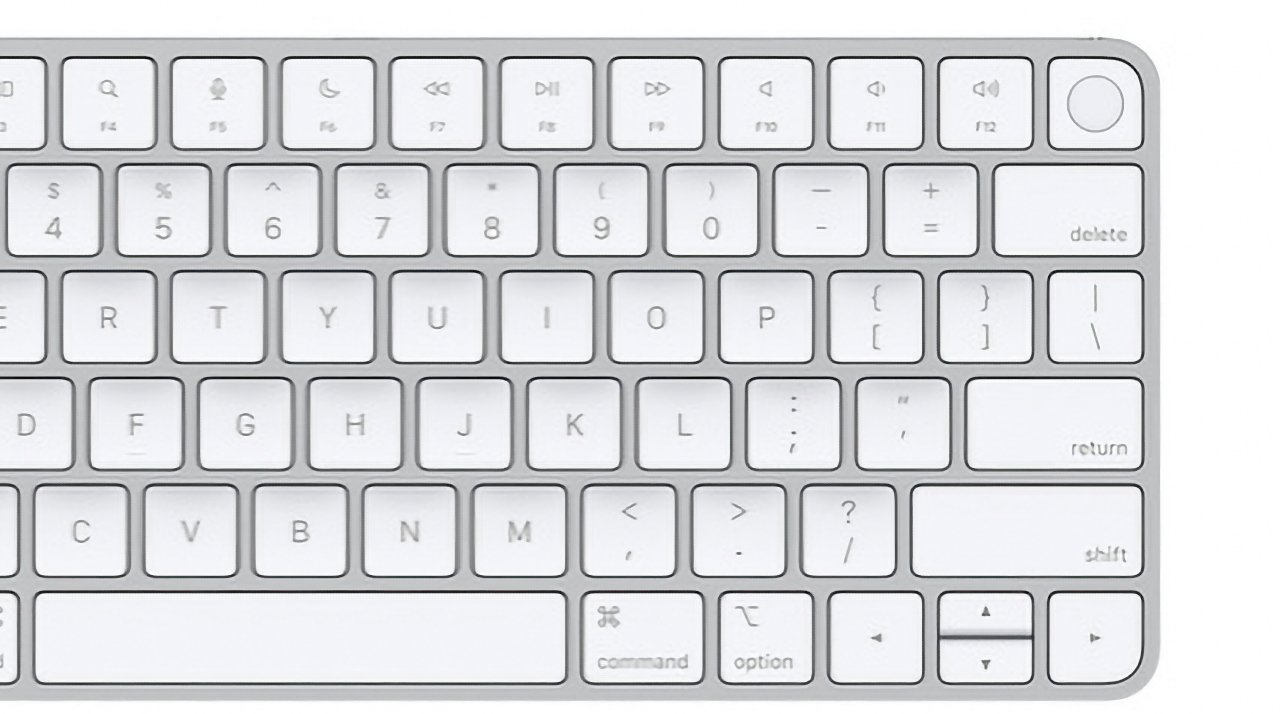
The 24-inch iMac's Magic Keyboard with Touch ID is now available separately
Touch ID has been on MacBook Pro models for years, but the biometric security feature came to desktop Macs with the 24-inch iMac. Originally exclusively available with that model, Apple introduced both a standard Magic Keyboard with Touch ID, and an extended one with a numeric keypad.
Now both models are available to buy separately. The Magic Keyboard with Touch ID costs $149, while the Magic Keyboard with Touch ID and Numeric Keypad is $179.

Apple has released the Magic Keyboard with Touch ID and Numeric Keyboard separately
At the same time, the revised Magic Trackpad has been released on sale for $129, with the new Magic Mouse selling for $79.
Neither the Magic Trackpad nor Magic Mouse have any additions as dramatic as the Touch ID button on the Magic Keyboard. However, all three have been designed together to give a similar slim look and feel.

The new accessories are solely available in white
The new, separately available accessories, are solely sold in silver. When bought with the Mac, the trim on each of the accessories comes in colors to match the iMac.
The Touch ID feature on the keyboard only works on Apple Silicon Macs. It has no functionality on Intel-based machines.
Read on AppleInsider
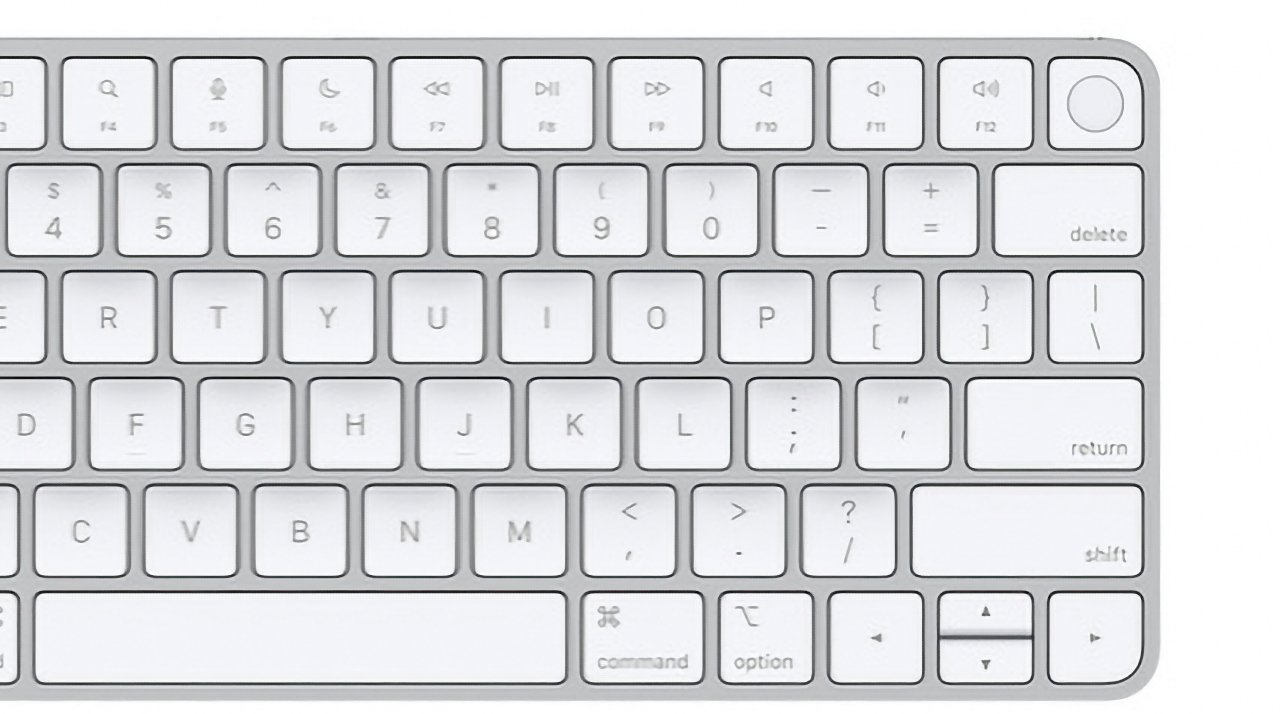
The 24-inch iMac's Magic Keyboard with Touch ID is now available separately
Touch ID has been on MacBook Pro models for years, but the biometric security feature came to desktop Macs with the 24-inch iMac. Originally exclusively available with that model, Apple introduced both a standard Magic Keyboard with Touch ID, and an extended one with a numeric keypad.
Now both models are available to buy separately. The Magic Keyboard with Touch ID costs $149, while the Magic Keyboard with Touch ID and Numeric Keypad is $179.

Apple has released the Magic Keyboard with Touch ID and Numeric Keyboard separately
At the same time, the revised Magic Trackpad has been released on sale for $129, with the new Magic Mouse selling for $79.
Neither the Magic Trackpad nor Magic Mouse have any additions as dramatic as the Touch ID button on the Magic Keyboard. However, all three have been designed together to give a similar slim look and feel.

The new accessories are solely available in white
The new, separately available accessories, are solely sold in silver. When bought with the Mac, the trim on each of the accessories comes in colors to match the iMac.
The Touch ID feature on the keyboard only works on Apple Silicon Macs. It has no functionality on Intel-based machines.
Read on AppleInsider

Comments
If an Apple Watch can unlock an Intel Mac then I don't see why the touchid keyboard can't. They could put a 'Secure Enclave' in the keyboard if they wanted. But I can understand why they prefer this feature be exclusive to ASi Macs.
Kind of funny that Mac Pro users have to miss out on this feature. Given the price they pay, I'd think they deserve this perk.
I was really hoping they wouldn’t leave 16”
MBP users (and all T1 and T2 users) out, since we have the best they can offer at the moment, which isn’t ASi currently.
I do understand the clean line in the sand though. ASi support only. I was just hoping to be the only gray area that ended up benefitting.
Good luck!