FEMA, FCC conducted smartphone Wireless Emergency Alert test on Wednesday
The second nationwide test of the Wireless Emergency Alert was conducted on Aug. 11 at 2:20 p.m. Eastern on smartphones that have opted in.
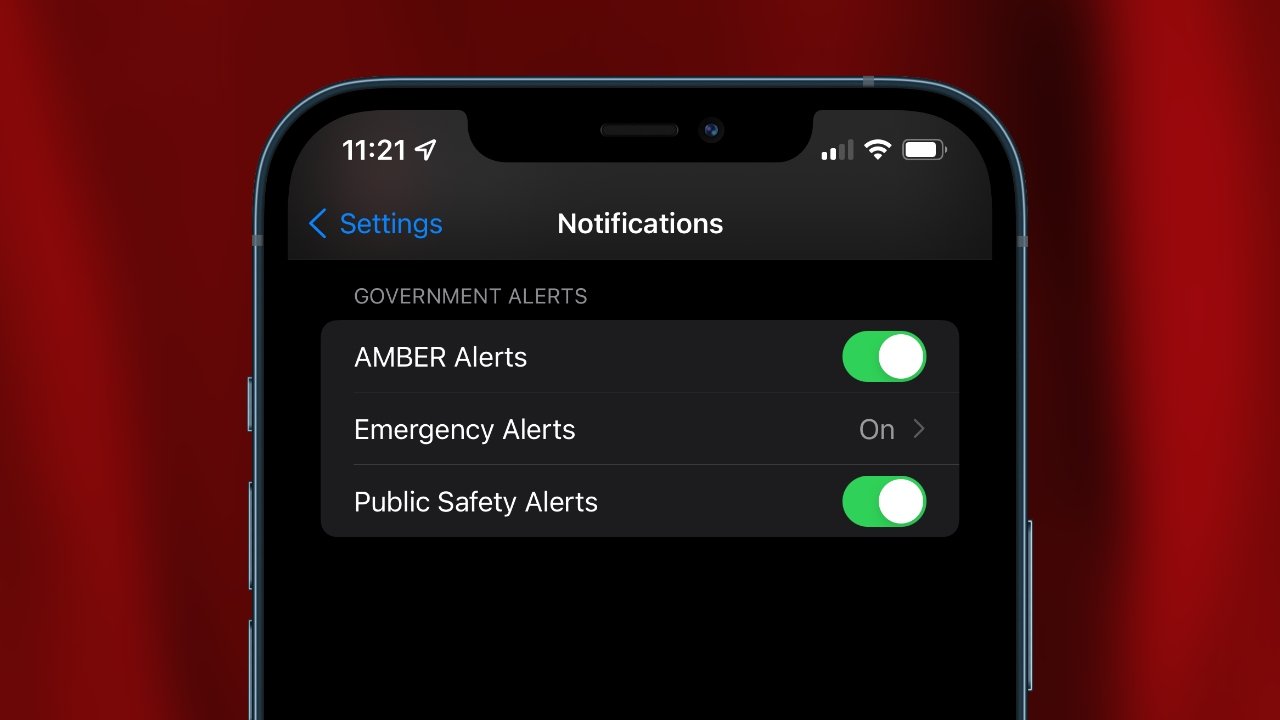
The Wireless Emergency Alert system is used to alert public of emergencies
The test was conducted to ensure that the Wireless Emergency Alert and Emergency Alert System effectively warn the public. The Wireless Emergency Alert appeared on smartphones that opted in.
In order to opt into future tests, iPhone users can dial a specific sequence of numbers in the Phone app. Dial *5005*25371# to enable test notifications. Dial *5005*25370# to disable test notifications.
Android users can toggle emergency test systems from the Settings app.
Smartphone users who opted in to testing the Wireless Emergency Alert received one test message at around 2:20 p.m. ET. The message was sent using the FEMA Integrated Public Alert and Warning System.
Devices received the alert via local cell towers. The test signal was be broadcast for 30 minutes and caused a message to display, reading: "THIS IS A TEST of the National Wireless Emergency Alert System. No action is needed."
Read on AppleInsider
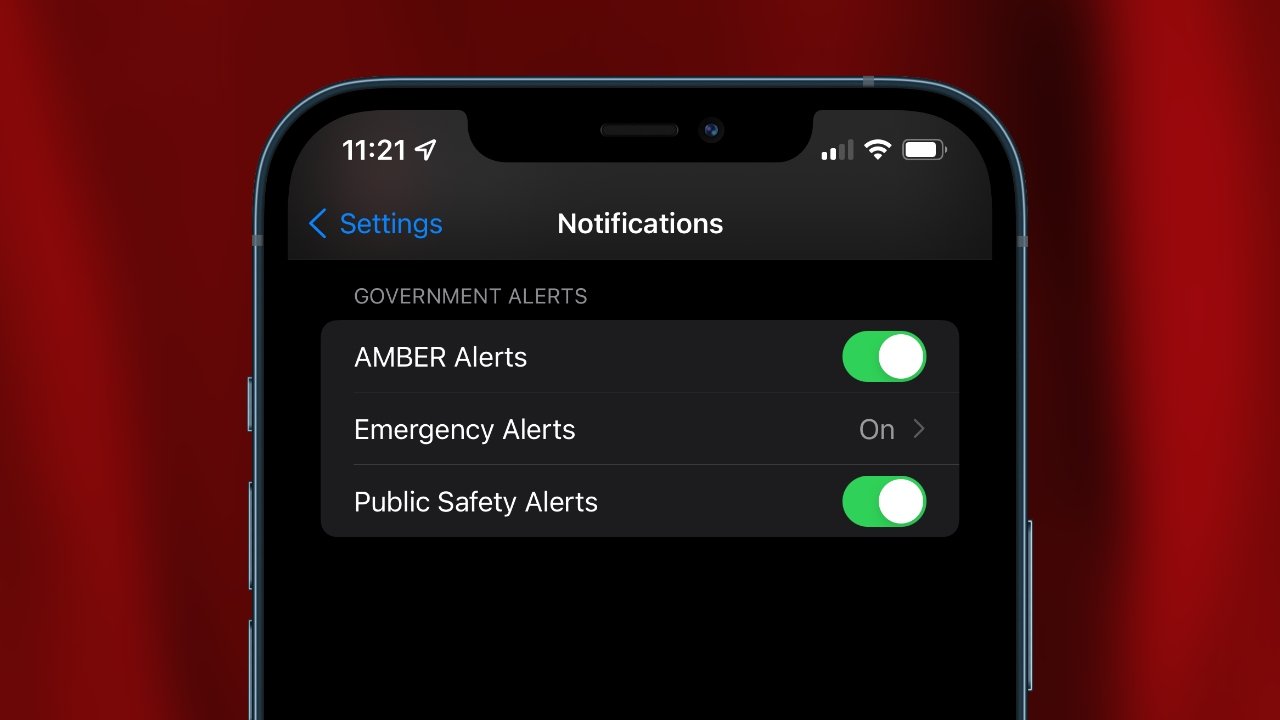
The Wireless Emergency Alert system is used to alert public of emergencies
The test was conducted to ensure that the Wireless Emergency Alert and Emergency Alert System effectively warn the public. The Wireless Emergency Alert appeared on smartphones that opted in.
In order to opt into future tests, iPhone users can dial a specific sequence of numbers in the Phone app. Dial *5005*25371# to enable test notifications. Dial *5005*25370# to disable test notifications.
Android users can toggle emergency test systems from the Settings app.
Smartphone users who opted in to testing the Wireless Emergency Alert received one test message at around 2:20 p.m. ET. The message was sent using the FEMA Integrated Public Alert and Warning System.
Devices received the alert via local cell towers. The test signal was be broadcast for 30 minutes and caused a message to display, reading: "THIS IS A TEST of the National Wireless Emergency Alert System. No action is needed."
Read on AppleInsider

Comments
I appreciate that articles get updated with new information, but I thought the practice here was to tag such a headline with [u] to indicate it's been revised. Not that it matters, but the significant change in the article's text leaves those of us who commented (on the original article) that we didn't receive the test message looking like we didn't read the opt-in instructions correctly. Seeing as how the instructions were entirely replaced, that's not an accurate impression. I'm just saying.
I got the Red Cross app, 'Emergency'. Chose your location, plus others, adjust proximity and type of impending doom (choose from 10), specify type of notification and you're set. It also lists response resources, and ways to donate to those effected.