Dynamic head tracking comes to Apple Music Spatial Audio tracks with iOS 15
Making good on a promise from June, Apple with iOS 15 activated dynamic head tracking for Apple Music tracks that support the company's Spatial Audio technology, adding an extra layer of immersion to the 3D audio effect.
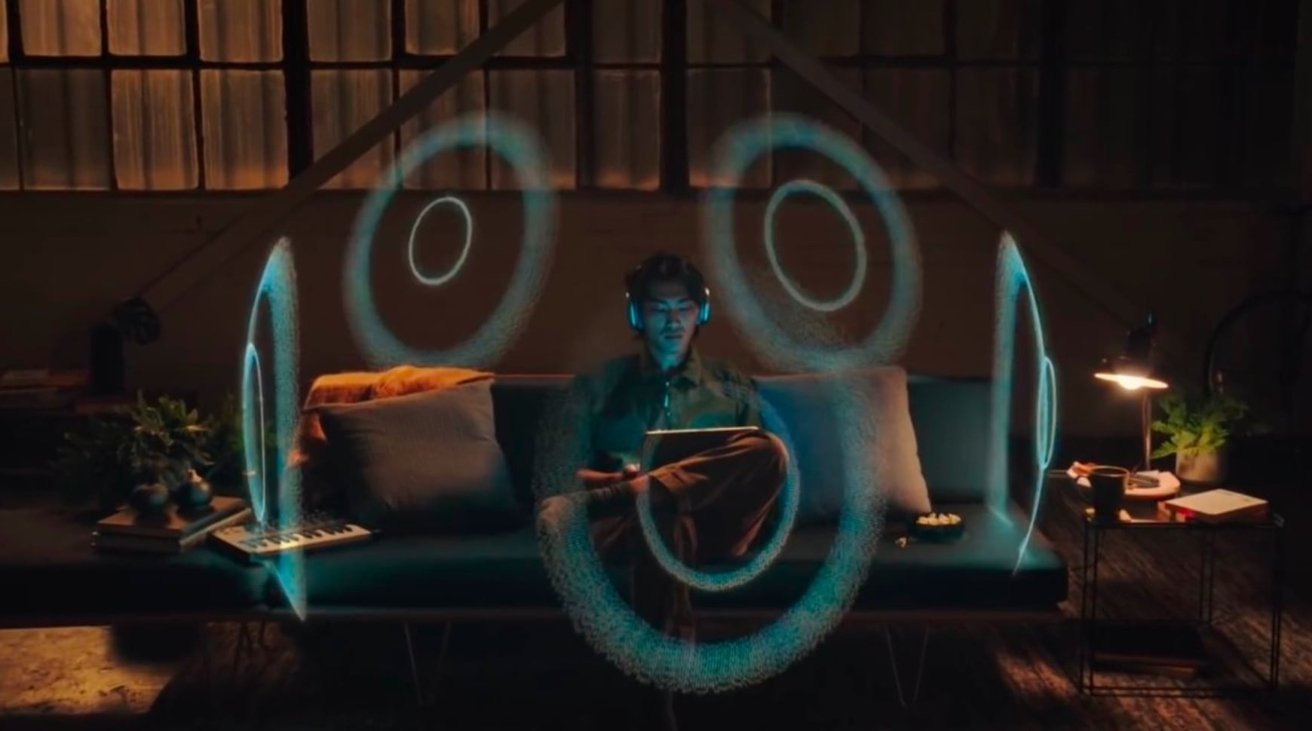
Apple rolled out Spatial Audio support for Apple Music shortly after the Worldwide Developers Conference in June. Built on Dolby Atmos technology, the feature applies directional audio filters and frequency modulation to simulate a three-dimensional audio space for headphone users.
Apple's immersive listening experience can go a step further by tracking a listener's head position through accelerometer data to create the illusion that sound output is mapped to a device. When a user turns their head, the sound field pans left or right to maintain its position in virtual space.
Dynamic head tracking debuted for supported content when Spatial Audio was introduced as an iOS 14 feature in 2020, but until now has been absent from a number of apps, including Apple's own Apple Music. That changed with iOS 15, however, as Apple's music streaming service now supports the feature, according to a support document.
Users need AirPods Pro or AirPods Max to take advantage of dynamic head tracking. Entry-level AirPods and other headphones, including Apple's line of Beats products, support Spatial Audio without head tracking.
Engadget reported on the change earlier today.
Apple released iOS 15 on Monday with a slew of new features in tow. The new operating system includes Live Text and Visual Look Up, Focus, upgraded Apple Maps, a Safari redesign and more.
Read on AppleInsider
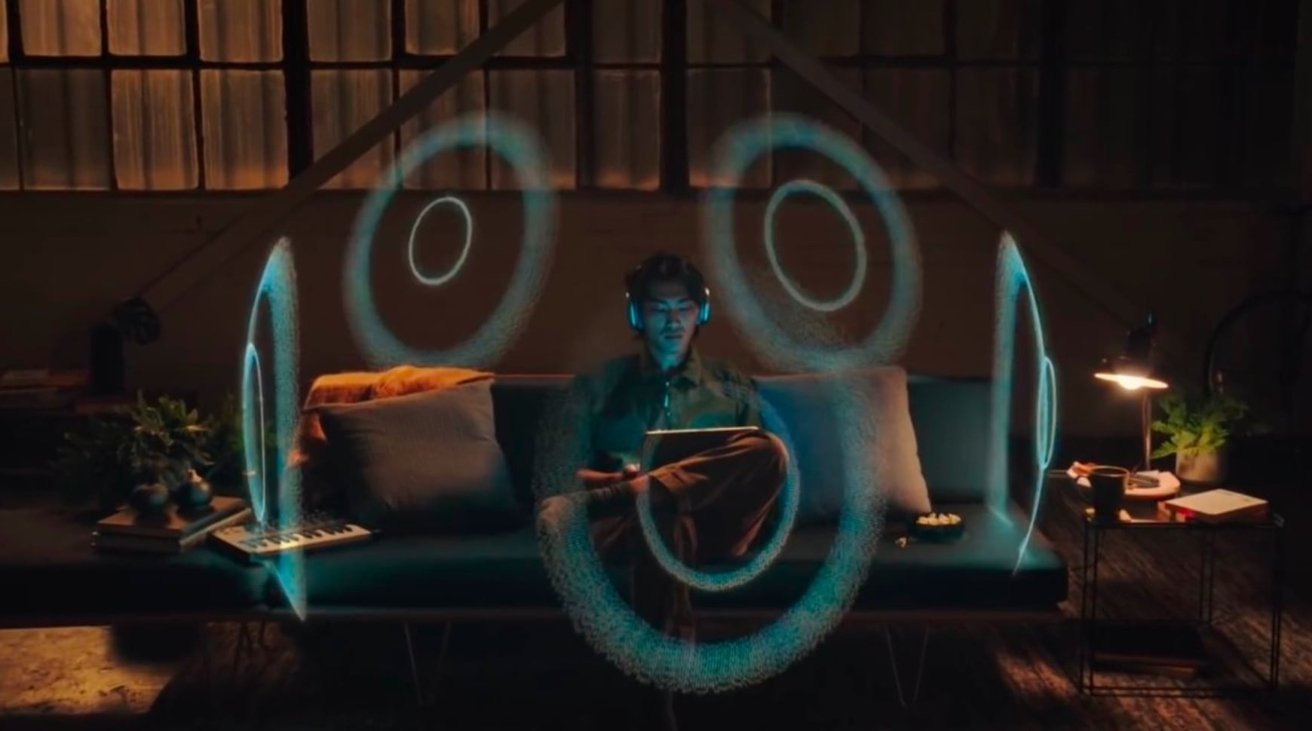
Apple rolled out Spatial Audio support for Apple Music shortly after the Worldwide Developers Conference in June. Built on Dolby Atmos technology, the feature applies directional audio filters and frequency modulation to simulate a three-dimensional audio space for headphone users.
Apple's immersive listening experience can go a step further by tracking a listener's head position through accelerometer data to create the illusion that sound output is mapped to a device. When a user turns their head, the sound field pans left or right to maintain its position in virtual space.
Dynamic head tracking debuted for supported content when Spatial Audio was introduced as an iOS 14 feature in 2020, but until now has been absent from a number of apps, including Apple's own Apple Music. That changed with iOS 15, however, as Apple's music streaming service now supports the feature, according to a support document.
Users need AirPods Pro or AirPods Max to take advantage of dynamic head tracking. Entry-level AirPods and other headphones, including Apple's line of Beats products, support Spatial Audio without head tracking.
Engadget reported on the change earlier today.
Apple released iOS 15 on Monday with a slew of new features in tow. The new operating system includes Live Text and Visual Look Up, Focus, upgraded Apple Maps, a Safari redesign and more.
Read on AppleInsider

Comments
I tried Dolby Atmos music and also "Spatialize Audio" which enhances regular stereo. The sound was really pleasant with my AirPods Max.