Hands on with the small and mighty 6th-generation iPad mini
After years of fairly disappointing routine upgrades, the iPad mini finally got some love from Apple's engineers. We go hands on with Apple's most compact, but surprisingly powerful little tablet.

The all-new iPad mini 6
The new Liquid Retina display measures up at 8.3 inches, up from 7.9 inches on the prior generation. Liquid Retina is Apple's term for displays with rounded corners that seem to blend into the frame of the device rather than having sharp 90-degree corners.
Even though it's an updated display, its other specs remain the same. It's still at 500 nits of typical brightness, with P3 wide color gamut support and a pixel density of 326 PPI.
No longer does iPad mini have those rounded edges that it has had since it originally debuted. It now has flat sides, just like the iPad Pro, iPad Air, and iPhone.
The flat sides make the tablet easier to hold for us, as it just sits in our hands a bit easier and feels almost like a massive iPhone. if only this could fold in half...

LaCie Rugged Drive connected over USB-C to iPad mini 6
This new design comes complete with USB-C for connecting various peripherals, and support for Apple Pencil 2 that can magnetically connect along the right edge.
Apple ditched the Home button (finally) and instead relocated Touch ID to the sleep/wake button, in a similar fashion to the most recent iPad Air.

Apple Pencil 2 on iPad mini 6
We will say that coming from Face ID on the iPad Pro and iPhone, having to use Touch ID is very annoying. It felt so tedious as we sat here playing with tablet to always have to reach up to authenticate with that upper button.
It isn't as annoying in landscape mode as your left index finger is right there, but when vertical, we absolutely missed Face ID. Considering how many high-end features Apple added to the mini we're a little surprised Face ID didn't make the cut.
This is especially true since you can wake the display with just a tap of your finger. We'd tap, swipe up, only to be denied entry until we tapped the side button.
Not just the A15 Bionic though, it is almost identical to the one in iPhone 13 Pro that contains the bonus GPU core.
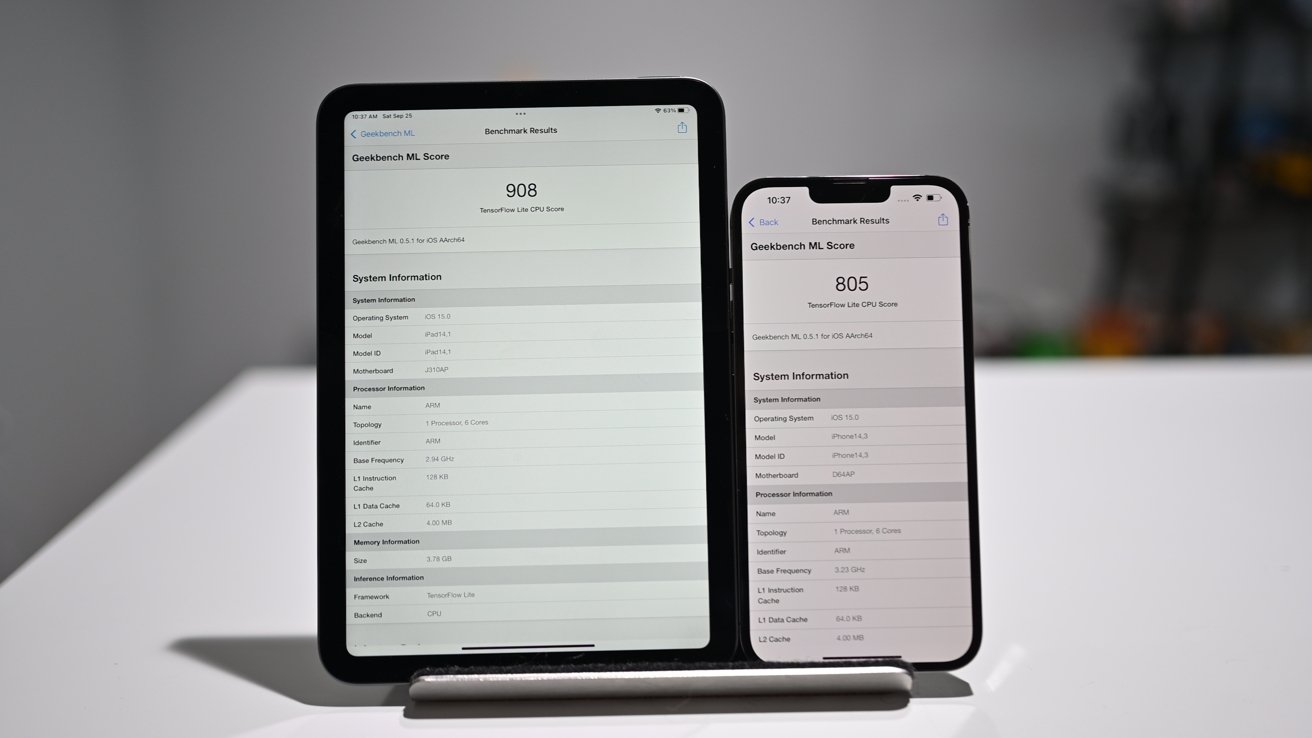
Geekbench ML results on the new iPad mini and iPhone 13 Pro Max
We ran a few quick benchmarks ahead of the full review, but we were very happily impressed. In the Geekbench ML test, iPad mini 6 beat our iPhone 13 Pro Max, scoring a 908 compared to the iPhone 13 Pro Max's 805.
They were very close in the standard Geekbench 5 GPU Compute test and the CPU test, unsurprisingly.

Rear camera of the Space Gray iPad mini 6
In this new iPad mini 6, that front-facing camera went from 7MP to a whopping 12MP. It also can now shoot 4K video and has a wide 122-degree field of view.
This change enables Center Stage, Apple's feature that can automatically track you and keep you in the frame during video calls. It works in FaceTime, as well as third-party apps like Zoom.
The back camera has been updated as well, going from 8MP to 12MP and can also now support 4K video recording.
We wish Apple's Photographic Styles came to iPad mini but for some reason that is relegated to the iPhone 13 lineup. At least iPad mini isn't as embarrassing for taking photos as the iPad Pro is.
Stay tuned for our full review of the brand new 2021 iPad mini 6 very soon.
Space Gray iPad mini 6
Apple's newest iPad mini is already on sale, with the latest prices at your fingertips in the AppleInsider iPad mini 6 Price Guide.
At press time, readers can grab exclusive savings on every model at Expercom with this special pricing link. Amazon is also offering cash discounts, with limited availability.
Read on AppleInsider

The all-new iPad mini 6
A gorgeous display
Front and center on the new iPad mini is that gorgeous display.The new Liquid Retina display measures up at 8.3 inches, up from 7.9 inches on the prior generation. Liquid Retina is Apple's term for displays with rounded corners that seem to blend into the frame of the device rather than having sharp 90-degree corners.
Even though it's an updated display, its other specs remain the same. It's still at 500 nits of typical brightness, with P3 wide color gamut support and a pixel density of 326 PPI.
Finally, a new design
No longer does iPad mini have those rounded edges that it has had since it originally debuted. It now has flat sides, just like the iPad Pro, iPad Air, and iPhone.
The flat sides make the tablet easier to hold for us, as it just sits in our hands a bit easier and feels almost like a massive iPhone. if only this could fold in half...

LaCie Rugged Drive connected over USB-C to iPad mini 6
This new design comes complete with USB-C for connecting various peripherals, and support for Apple Pencil 2 that can magnetically connect along the right edge.
Apple ditched the Home button (finally) and instead relocated Touch ID to the sleep/wake button, in a similar fashion to the most recent iPad Air.

Apple Pencil 2 on iPad mini 6
We will say that coming from Face ID on the iPad Pro and iPhone, having to use Touch ID is very annoying. It felt so tedious as we sat here playing with tablet to always have to reach up to authenticate with that upper button.
It isn't as annoying in landscape mode as your left index finger is right there, but when vertical, we absolutely missed Face ID. Considering how many high-end features Apple added to the mini we're a little surprised Face ID didn't make the cut.
This is especially true since you can wake the display with just a tap of your finger. We'd tap, swipe up, only to be denied entry until we tapped the side button.
Lots of power
This little guy may be petite, but it is packing some crazy power. Apple outfitted this tablet with the newest A15 Bionic processor.Not just the A15 Bionic though, it is almost identical to the one in iPhone 13 Pro that contains the bonus GPU core.
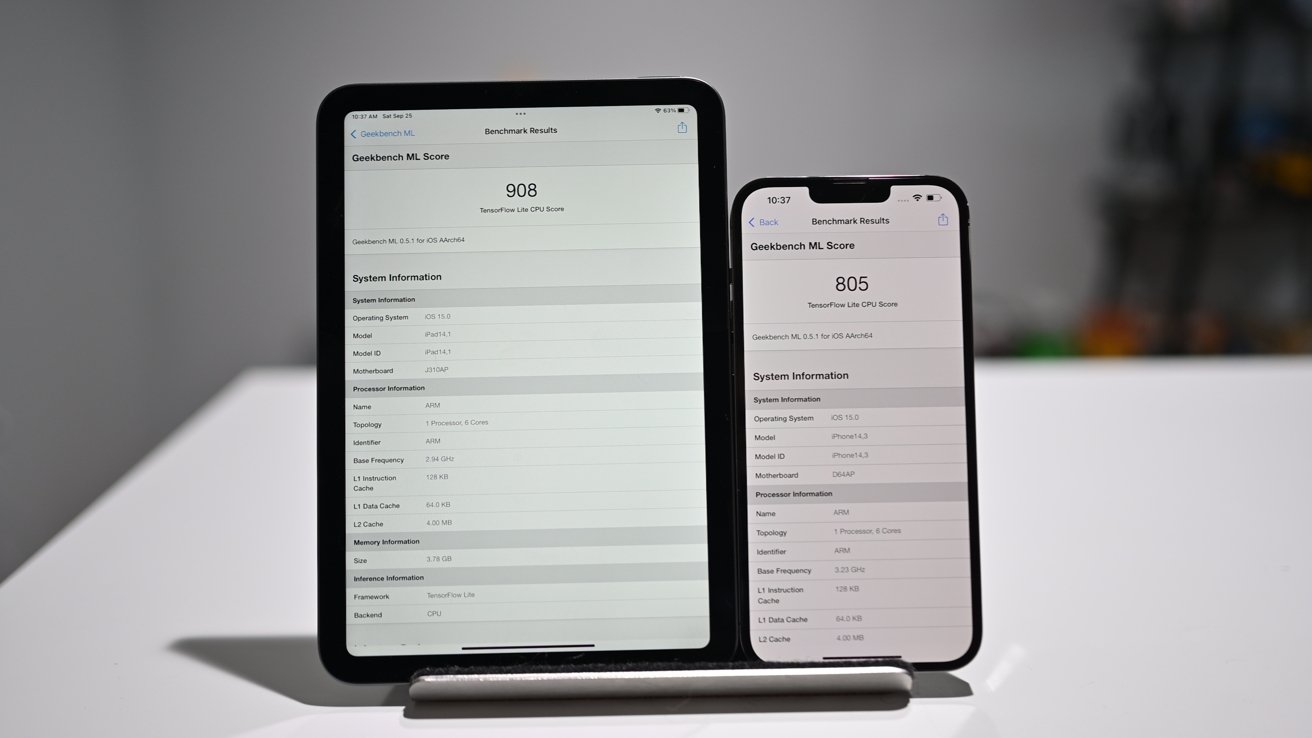
Geekbench ML results on the new iPad mini and iPhone 13 Pro Max
We ran a few quick benchmarks ahead of the full review, but we were very happily impressed. In the Geekbench ML test, iPad mini 6 beat our iPhone 13 Pro Max, scoring a 908 compared to the iPhone 13 Pro Max's 805.
They were very close in the standard Geekbench 5 GPU Compute test and the CPU test, unsurprisingly.
Finally, good cameras
We're not sure what convinced Apple to finally put some real cameras on these new iPad minis, but we're guessing the pandemic had something to do with it. With many people working or being educated from home, a good front-facing camera suddenly became very important.
Rear camera of the Space Gray iPad mini 6
In this new iPad mini 6, that front-facing camera went from 7MP to a whopping 12MP. It also can now shoot 4K video and has a wide 122-degree field of view.
This change enables Center Stage, Apple's feature that can automatically track you and keep you in the frame during video calls. It works in FaceTime, as well as third-party apps like Zoom.
The back camera has been updated as well, going from 8MP to 12MP and can also now support 4K video recording.
We wish Apple's Photographic Styles came to iPad mini but for some reason that is relegated to the iPhone 13 lineup. At least iPad mini isn't as embarrassing for taking photos as the iPad Pro is.
Stay tuned for our full review of the brand new 2021 iPad mini 6 very soon.
Where to buy

Space Gray iPad mini 6
Apple's newest iPad mini is already on sale, with the latest prices at your fingertips in the AppleInsider iPad mini 6 Price Guide.
At press time, readers can grab exclusive savings on every model at Expercom with this special pricing link. Amazon is also offering cash discounts, with limited availability.
Read on AppleInsider


Comments
Really like it so far.
it is everything I expected but…not a huge amount more; and, in some ways, a bit less.
Despite loving the great-looking new form factor I can’t help but feel the rounded edges of the previous design suited one-hand holding better.
Relocating Touch ID to the side actually makes it harder as there is no visual indication as to where the button is (apart from the hard-to-see front camera).
No Smart connector means there will never be a cute little keyboard similar to the ones for the Pros.
And finally….the space between the icon grid and the bezels is huge! One more column of icons could easily fit each side.
I’m a little underwhelmed but given the lockdown we are currently in (Melbourne) Apple have said you have until the stores open up for returns, so much longer than the usual two weeks. Hopefully more tinkering will get me used to these shortcomings!
the “Liquid Retina display” (dumb marketing name)… “gorgeous”? Have you even seen an OLED? I am praying that this is the last LED product I ever buy. The glare is hateful. I understand that OLED is expensive and we are experiencing all kinds of weird supply chain problems due to COVID, but no, this screen is merely adequate.
I constantly find myself tapping in my pass-number instead of using TouchID. I understand why they didn’t put tap-to-wake on pre-FaceID models now, it is truly disorienting.
and now the one thing that is making me legitimately angry: the screen is 744px wide. Web sites and apps are built to detect 768px (the older model width) as the starting point for tablets. Now, instead of tablet size, everything is showing up as stretched phone view. It’s infuriating, tablets are much closer visually to laptops than phones. Apple absolutely should have made this device a quarter inch wider just to maintain compatibility with ALL THE SOFTWARE IN THE WORLD.
I really like this thing. It is making me very angry.
There is an option in Safari in Settings for “Request Desktop Site”. Make sure that is on
If it is Bluetooth, it just means needing a battery, a radio, adding more weight, and adding more bulk. Not good characteristics for a case.
Even on a full sized iPad my fingers don't curl around onto the screen. I hold it by the edges -- just as I do with my phone.