Logitech Option+ settings app & driver will support Apple Silicon
Logitech has introduced full native support for Apple Silicon machines in the latest beta version of its Logi Option+ software.
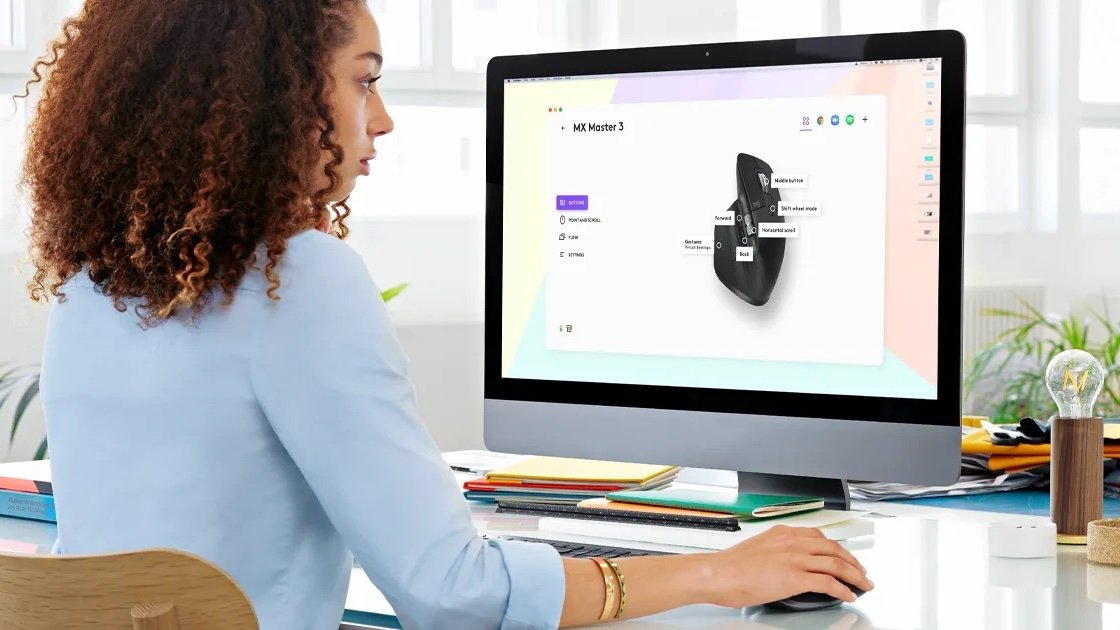
Credit: Logitech
The Logi Option+ app allows users to manage or customize their Logitech peripherals like mice and keyboards. Users, for example, are able to map custom commands to a mouse's buttons or configure keys to perform routine tasks.
Version 0.90 of the Logi Option+ beta brings support to the M1, M1 Pro, and M1 Max chips, according to the beta's release notes. The update, released on Feb. 12, is available on Logitech's Logi Options+ beta page.
The native Apple Silicon support should result in a smoother experience, better performance, and improved battery life than attempting to run Logi Options+ via Rosetta 2.
Options+ itself is an update on Logitech's current Options software, which also allowed users to customize and manage their accessories. Logitech promises that the new app will be easier to use and will sport new features when it's officially released.
It supports a range of popular Logitech devices, including variations of the MX Master 3 mouse, the MX Keys keyboard, and other Logitech-branded accessories.
The Logi Options+ will also be free to use for Logitech users when it exits beta.
Read on AppleInsider
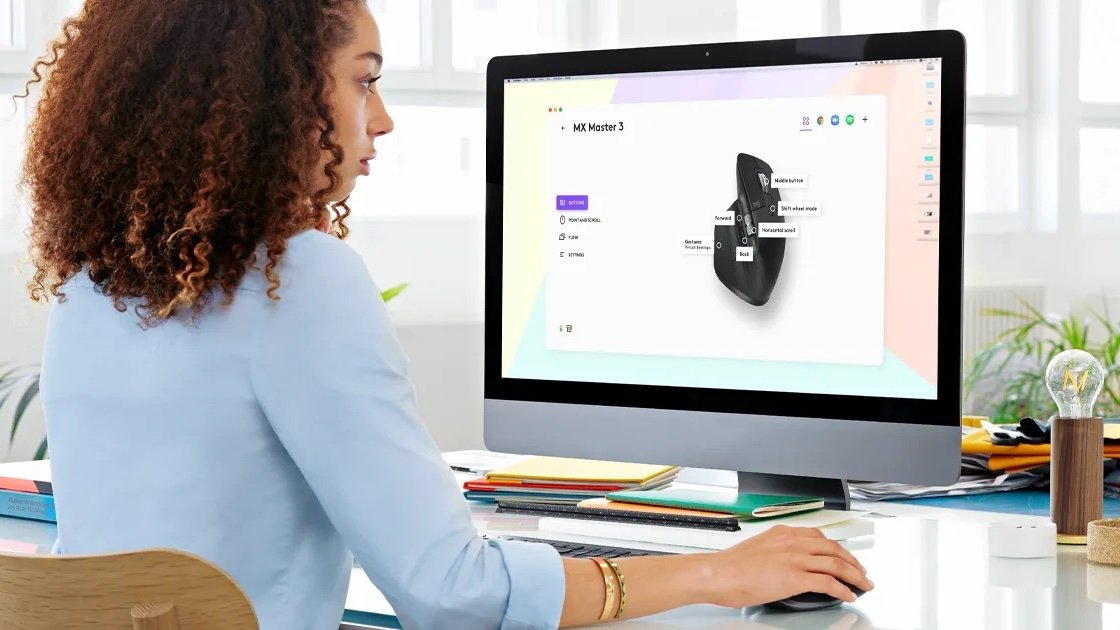
Credit: Logitech
The Logi Option+ app allows users to manage or customize their Logitech peripherals like mice and keyboards. Users, for example, are able to map custom commands to a mouse's buttons or configure keys to perform routine tasks.
Version 0.90 of the Logi Option+ beta brings support to the M1, M1 Pro, and M1 Max chips, according to the beta's release notes. The update, released on Feb. 12, is available on Logitech's Logi Options+ beta page.
The native Apple Silicon support should result in a smoother experience, better performance, and improved battery life than attempting to run Logi Options+ via Rosetta 2.
Options+ itself is an update on Logitech's current Options software, which also allowed users to customize and manage their accessories. Logitech promises that the new app will be easier to use and will sport new features when it's officially released.
It supports a range of popular Logitech devices, including variations of the MX Master 3 mouse, the MX Keys keyboard, and other Logitech-branded accessories.
The Logi Options+ will also be free to use for Logitech users when it exits beta.
Read on AppleInsider

Comments
I have no relation, other than satisfied customer.
I've used mouse customization software Steermouse for years.
https://www.plentycom.jp/en/steermouse/download.php
Initial license is $19.99, but updates have been free for years. A single license works on multiple machines.
It lets me customize buttons on my mouse and tune other settings. It is able to have by app settings.
It has worked on many different mice, including Logitech's MX Master 3, and many Apple Macs, including the M1.
I much prefer it over Logitech's mediocre stuff. A good clean interface. It's an essential tool for me.
He provides regular updates and follows macOS evolution, including Monterey. I'm hoping he'll add iPadOS.
On the rare occasion I needed help, he was responsive.
Logitech support has been patchy, at best, and Mac marginalized.
e.g. Buying MX Master 3. PC and Mac versions are the same price, but Mac version doesn't have
a USB dongle and you can't buy a working one. "PC" version has the dongle and works just fine on Mac and iPad. Boo!
I never bother with Logitech's software.