Compared: 14-inch MacBook Pro vs 2022 Razer Blade 14
The Razer Blade 14 has been updated for 2022 to make it more powerful, but it has to fight with the 14-inch MacBook Pro as a creator's choice notebook. Here's how the two laptops compare in our hands-on showdown.

Razer Blade 14 versus 14-inch MacBook Pro
Of all of the gaming brands on the market, it's arguable that Razer is the most Apple-like. It has cultivated a cool brand, a distinctive style, and impressive hardware to match.
Out of the entire collection of products, the Blade notebook range is probably the closest to an Apple-style product. They are gaming notebooks that attempt to provide considerable performance to users, while offering a MacBook Pro-style thin design and portability instead of a hefty notebook that swamps a desk.
The similarities were on display in 2021 after Apple identified the Razer Blade 15 Advanced as a gaming notebook used to compare the M1 Pro's graphical performance. A closer examination at the time showed just how far Razer has progressed to make something so Apple-like while still decidedly being a gaming appliance.
With the 2022 update of the Razer Blade 14, it's apt to pitch it against Apple's 14-inch MacBook Pro, a notebook with a very similar form factor.
There's also a fair similarity in aesthetic, with Razer going for flat, clean lines and a slab-like appearance.
Ignoring the immediately superficial, you then see that there are a lot of similarities across the two lines. For a start, the two models are quite close in size.

For a gaming notebook, the Razer Blade 14 is quite compact.
Apple's 14-inch MacBook Pro has a footprint of 12.31 inches by 8.71 inches, while the Blade 14 is 12.59 inches by 8.66, making it marginally longer but not as deep. For thickness, the Razer's larger at 0.66 inches versus the MacBook Pro's 0.61, but that difference is ultimately quite minimal.
With the two also using aluminum for the enclosure and being densely packed, they're also in the same sort of weight ballpark. The MacBook Pro is lightest at 3.5 pounds, but at 3.92 pounds, the Blade 14 isn't that far off.
It's not quite a MacBook Pro, but at least the Blade 14 isn't a stereotypically massive and heavy gaming notebook.
For a start, the MacBook Pro is equipped with a 14.2-inch display, rather than the 14-inch in its name and its rival. That 0.2 is pretty much negated by Apple's use of a notch in the middle of the screen, with the incomplete strip at the top usually employed for the macOS menu bar or hidden for full-screen content.

The Razer Blade has a thicker bezel than the MacBook Pro, but no camera notch.
There is no notch in the Blade 14's display, but there is a thin bezel line across the top with enough space to squeeze in the webcam.
For the resolution, Apple's notebook soundly wins with 3,024 by 1,964 pixels, giving it a pixel density of 254ppi.

Apple MacBook Pro display
Razer includes two display options for its notebook, depending on the configuration. One version is a QHD screen with a resolution of 2,560 by 1,440, while the other's 1,920 by 1,080.
They have pixel densities of 209ppi and 157ppi, far behind Apple's screen.
There's a difference when it comes to refresh rate too. Apple's Promotion display can perform at up to 120Hz, automatically adjusting to match the content.
Razer's QHD screen has a refresh rate of 165Hz, while the 1080p version can handle up to 144Hz. Both also benefit from FreeSync Premium, giving them the same adaptive framerate feature.
On what the screens can display, Apple has Wide Color (P3) support and True Tone. The Blade 14 covers "Up to 100% DCI-P3," which pretty much equals Apple, as well as each panel being "individually factory calibrated."
As the MacBook Pro uses Mini LED backlighting, that means it can provide extremely good color representation and a sky-high brightness of 1,000 nits, 1,600 at peak brightness. Razer doesn't disclose what its LED-backlit monitor can output, but the consensus is that it can manage over 300 nits.
Apple claims its display can offer a 1,000,000:1 contrast ratio. Razer doesn't officially say the contrast ratio of its screen, but it's certainly not going to be as high as the MacBook Pro.
That's all supported by Unified Memory, Apple's single-pool memory solution that services all chip parts with one lump of fast storage. It's an efficient concept, as there's less data duplication.
The Unified Memory operates at 200GB/s for the M1 Pro and 400GB/s for the M1 Max.
It's also aided by the Neural Engine, Apple's 16-core element dedicated to machine learning, which can help in an assortment of tasks, such as image manipulation. There are also Media Engines, which are specifically made to help with the encoding and decoding of video for certain codecs.
Razer includes two processor options in its roster. Its headline addition is the AMD Ryzen 9 6900HX, an 8-core, 16-thread chip with a 3.3GHz base clock, a 4.9GHz boosted clock speed, 20MB of Cache, and onboard Radeon 680M graphics.
The alternate option is the Ryzen 5900HX, the predecessor to the 6900HX. It has the same core and thread counts and same base clock speed but a lower boosted speed of 4.6GHz.
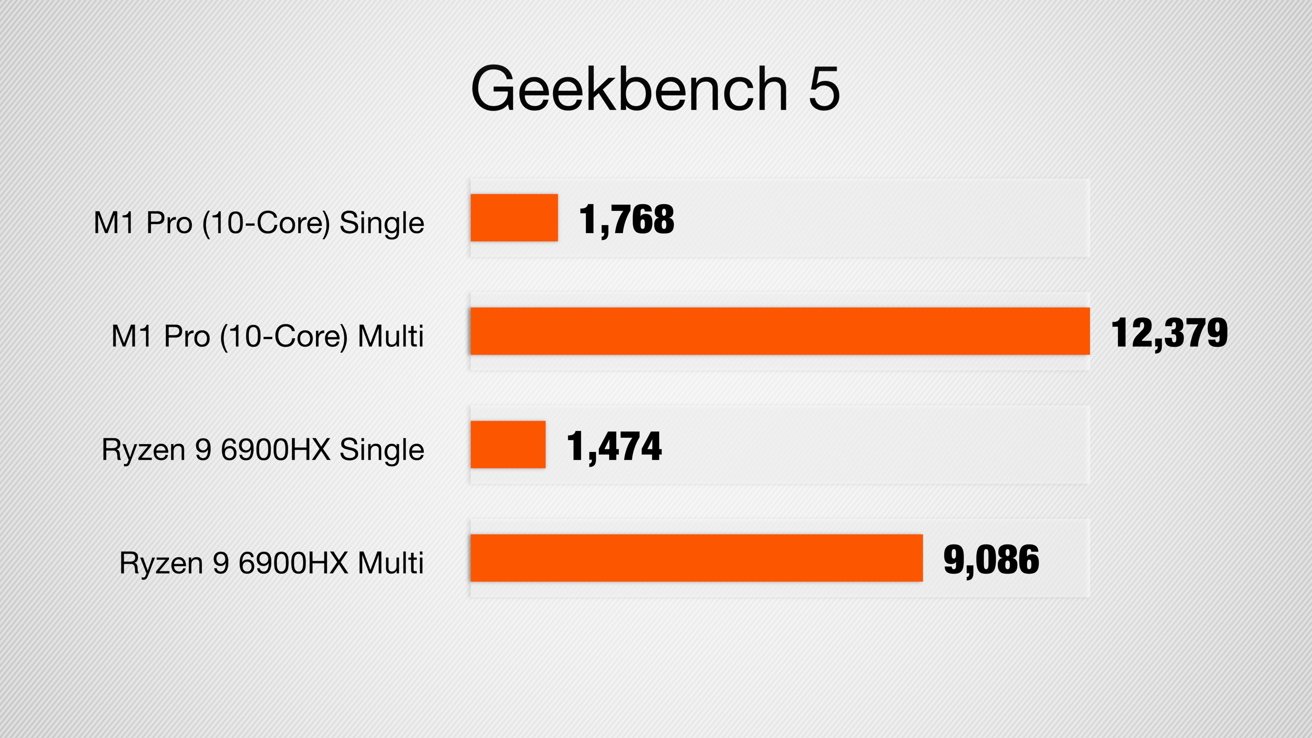
Our Geekbench 5 results
Our Geekbench testing with the AMD Ryzen 9 6900HX earned a 1474 single-core and a 9086 multi-core score. These compare to the 10-core M1 Pro which earned a 1768 and a 12379 for the single and multi-core scores respectively.
The 8-core M1 Pro only has a 14-core GPU available. The 10-core M1 Pro has the 14-core GPU and a 16-core option. The M1 Max starts with a 24-core GPU, with an extra option of a 32-core GPU available.
The GPU benefits from the same Unified Memory pool as the CPU and so also gains more memory to work with when a user upgrades the RAM.
Razer includes five different GPU options alongside each processor's integrated graphics.
The lowest choice is the Nvidia GeForce RTX 3060 Laptop GPU with 6GB of GDDR6 VRAM, featuring 3,840 CUDA cores, along with second-gen ray tracing cores and third-gen Tensor cores.
There are two RTX 3070 Laptop GPUs in use, both with 8GB of GDDR6. The non-Ti version is equipped with 5,120 CUDA cores, while the Ti has 5,888.
Lastly, the GeForce RTX 3080 Laptop GPU is at the high end, offered in both Ti and non-Ti versions. The non-TI edition has 6,144 CUDA cores, while the TI tops the list at 7,424 CUDA cores.
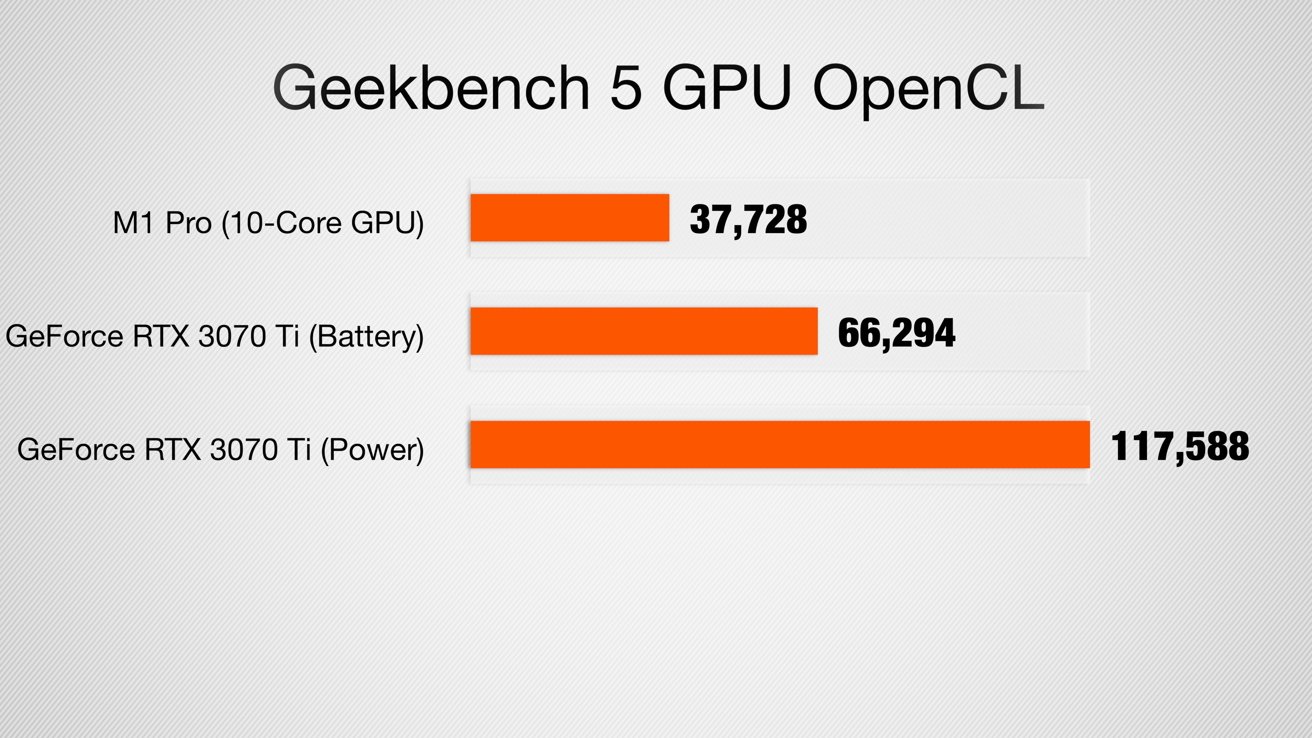
GPU OpenCL results
When running on battery power, the Nvidia GeForce RTX 3070 Ti scored a 66294. This pales in comparison to the 117588 it achieved while connected to a power source. The 14-core M1 Pro GPU on the other hand only pulled a 37728.
While Apple has many video editing-specific features in its CPU and GPUs, the gaming-centric Razer Blade 14 clearly won out in this graphics test.
It is worth bearing in mind that we are comparing the M1's integrated GPU against a discrete version, but both Ryzen chips have integrated graphics for more pedestrian workloads.
For the 5900HX, AMD calls it "Radeon graphics" with a lowly core count of 8 and a frequency of 2,100MHz, which is small. The 6900Hx has "Radeon 680M" integrated graphics, with a core count of 12 and a 2,400MHz frequency.
Neither integrated graphics option appears in GeekBench's OpenCL results by name, making them hard to compare. However, the typically underwhelming nature of integrated graphics doesn't play into the Blade 14's favor, really.
As a side point, both the Razer Blade 14 and the 14-inch MacBook Pro include active cooling, enabling the two to work at a high level of performance for longer before thermal throttling comes into play.
In the case of the Blade 14, Razer markets its thermal management as "Vapor Chamber Liquid Cooling," combining internal liquid cooling techniques along with fans in the base to push warm exhaust air out the back.
For example, the FaceTime HD camera used by the MacBook Pro benefits from image signal processing features in the M1 chip to improve the picture. On the other side, the Blade 14 uses a Windows Hello IR webcam, which can be used with the Windows Hello biometric security system.
Speaking of biometrics, Apple does include Touch ID in the MacBook Pro.

The top and base of the Razer Blade 14.
On the audio front, Apple uses a set of six high-fidelity speakers with wide stereo and support for spatial audio. Razer's notebook has stereo speakers but with THX Spatial Audio support.
For audio recording, Apple has a trio of microphones with directional beamforming. Meanwhile, Razer uses an "array microphone" for its audio capturing.
Then there's the headphone jack, which both systems offer.
Apple offers 16GB of Unified Memory in its M1 Pro models, with upgrades available to move it up to 32GB. For the M1 Max versions, 32GB is the base amount, with upgrades available to move to 64GB.
For Razer, there isn't an upgrade available, as you're stuck with a fixed 16GB of memory. For models using the Ryzen 9 6900HX, this takes the form of DDR5-4000MHz memory, while the 5900HX versions use DDR4-3200MHz.
Neither Apple nor Razer give options to upgrade the memory after purchase. Apple puts its memory right on the SoC, while Razer solders it in place.
It's a similar story on the storage front, with Apple offering 512GB at the base level with options up to 8TB available. You're again limited to just a 1TB NVMe SSD in the Razer Blade 14, regardless of configuration.
However, unlike the memory, the drive in the Blade 14 can be replaced and upgraded to a 2TB version after purchase. There is no such internal upgrade option for the MacBook Pro, forcing users into using external expansion options.
Those USB 4 ports can handle recharging for the MacBook Pro, making it handy for attaching to a dock or monitor with power delivery capabilities. There's also MagSafe 3 available, a dedicated charging port that magnetically attaches the cable, keeping all USB ports free for data.

Razer offers a variety of ports on the sides of the Blade 14
Razer's Blade 14 includes a pair of USB Type-C 3.2 Gen 2 ports, which can also be used for charging and as a DisplayPort. There are also two USB Type-A 3.2 Gen 2 ports, an HDMI 2.1 connection, and a power port.
On the wireless connectivity side, the MacBook Pro offers Wi-Fi 6 and Bluetooth 5.0, which is fine but not earth-shattering. Razer goes further with Qualcomm-based Wi-Fi 6E as well as Bluetooth 5.3 support.
Though Razer goes the extra mile on wireless, it does depend on having a Wi-Fi 6E-supporting network to do it justice properly.
Razer says the Blade 14 contains a 61.6WHr lithium-ion polymer battery with an 11-hour usage time. Razer doesn't say what this period involves, such as what applications are being run, or tasks are being performed, but this is still a hefty amount of time for typical notebook usage.
Under heavy load, both notebooks will likely offer users shorter battery lives anyway.
To get power back into the notebooks, each is provided with a charger.
The MacBook Pro is supplied with either a 67W USB-C power adapter with the 8-core M1 Pro, or a 96W version for other models. This can be used with both a USB-C connection or MagSafe with the right cables, so it can recharge when docked to a device with sufficient power delivery.
Razer has a 230W power adapter included with its notebook.
Both offer backlit keyboards, but while Apple's is white with an ambient light sensor, Razer uses per-key Chroma RGB backlighting for its N-Key rollover keyboard.
Upgrading the SoC to the 10-core CPU, 14-core GPU version of the M1 Pro costs an extra $200, with the 16-core GPU option a further $100. Going to the M1 Max with a 24-core GPU is an additional $200, and the M1 Max with 32-core GPU option is $200 above even that.
The 16GB of memory can be upgraded to 32GB for $400 on the M1 Pro models. M1 Max starts at 32GB, but it's an extra $400 to 64GB.
Going from 512GB to 1TB is an extra $200, with 2TB an additional $400. 4TB is $600 on top, and going from 4TB to 8TB is $1,200.
The most expensive 14-inch Mac Pro, with the 32-core GPU, M1 Max, 64GB of memory, and 8TB of storage, costs $5,899.
The Razer Blase 14 collection starts from $1,999.99, with the Full HD screen, Ryxen 9 6900Hz, and the GeForce RTX 3060.
The next expensive is the first QHD model, with the 5900HX and RTX 3070, costing $2,199.99.
At $2,599.99, there are two QHD options available. One has the 6900HX and the RTX 3070 Ti, while the other has the 5900HX and RTX 3080.
Lastly, the $3,499.99 premium option nets you the QHD screen, 6900HX, and the RTX 3080 Ti.
What's different here is that you don't get all of the advantages that the Blade 15 Advanced has. Chiefly its use of OLED for the display.

Razer's Blade 14 is as stylish as possible for a gaming notebook
The Blade 14's screen uses the well-known LCD technology, complete with LED backlighting that can't compete with the MacBook Pro's miniLED version. The higher refresh rate and the QHD resolutions will be more than enough for its target audience.
They're fairly close in terms of physicality, but while the MacBook is slightly lighter, it's not enough to be a massive burden to users.
Then there's memory and storage, which Apple somehow manages to dominate in both capacity and the breadth of options available to consumers. There are no such options for the Blade 14, with the configuration differences pretty much being about which processor, GPU, or screen resolution you want.
That being said, there's still a lot of performance on show from the Blade 14. The included discrete GPUs are, on paper, higher performing than Apple's integrated GPU options, but at the same time, it's more likely to be power hungry as well.
The Razer Blade 14 is certainly what you could consider an option for those who want performance on the go. So long as you're fine with the memory and storage, the use of Windows, and taming a wild RGB-lit keyboard, it's a contender for power users.
For content creators, the GPU performance is certainly helpful for video work in the Blade 14, but so are the Media Engines in the M1 Pro and M1 Max. The Blade 14 is probably a good Windows-based substitute, if the potential video editor is dead set against a MacBook Pro for some reason.
For everyone else who wants configuration flexibility and performance but not bleeding-edge graphics, the 14-inch MacBook Pro is probably more than enough for their needs.
The Razer Blade 14 can also be ordered directly from Razer, with prices starting at $1,999. Select configurations are also available at B&H Photo and on Amazon.
Apple's 14-inch MacBook Pro also starts at $1,999, but exclusive deals are available on nearly every model in our 14-inch MacBook Pro Price Guide.
With promo code APINSIDER and this cost-saving activation link, AppleInsider readers can save up to $300 instantly. Step-by-step coupon activation instructions can be found here.
Read on AppleInsider

Razer Blade 14 versus 14-inch MacBook Pro
Of all of the gaming brands on the market, it's arguable that Razer is the most Apple-like. It has cultivated a cool brand, a distinctive style, and impressive hardware to match.
Out of the entire collection of products, the Blade notebook range is probably the closest to an Apple-style product. They are gaming notebooks that attempt to provide considerable performance to users, while offering a MacBook Pro-style thin design and portability instead of a hefty notebook that swamps a desk.
The similarities were on display in 2021 after Apple identified the Razer Blade 15 Advanced as a gaming notebook used to compare the M1 Pro's graphical performance. A closer examination at the time showed just how far Razer has progressed to make something so Apple-like while still decidedly being a gaming appliance.
With the 2022 update of the Razer Blade 14, it's apt to pitch it against Apple's 14-inch MacBook Pro, a notebook with a very similar form factor.
14-inch MacBook Pro versus 2022 Razer Blade 14 - Specifications
| Specifications | 14-inch MacBook Pro | Razer Blade 14 |
|---|---|---|
| Display Size (inches) | 14.2 | 14 |
| Max Resolution and Refresh Rate | 3024 x 1964 120Hz | 2560 x 1440 165Hz, 1920 x 1080 144Hz |
| Pixel Density | 254ppi | 209ppi, 157ppi |
| Display Backlighting | Mini LED | LCD |
| Display Technology | Wide Color (P3), True Tone, ProMotion | Up to 100% DCI-P3, Individually factory calibrated, FreeSync |
| Processors | M1 Pro with 8-core CPU M1 Pro with 10-core CPU M1 Max with 10-core CPU | AMD Ryzen 9 6900HX, AMD Ryzen 9 5900HX |
| Memory | 16GB Unified Memory (M1 Pro) 32GB Unified Memory (M1 Pro, M1 Max) 64GB Unified Memory (M1 Max) | 16GB DDR5-4800MHz, 16GB DDR4-3200MHz |
| Graphics | 14-core GPU (M1 Pro) 16-core GPU (M1 Pro) 24-core GPU (M1 Max) 32-core GPU (M1 Max) | Nvidia GeForce RTX 3060 6GB GDDR6, Nvidia GeForce RTX 3070 8GB GDDR6 Nvidia GeForce RTX 3070 TI 8GB GDDR6, Nvidia GeForce RTX 3080 8GB GDDR6 Nvidia GeForce RTX 3080 Ti 16GB GDDR6 |
| Operating System | macOS Monterey | Windows 11 Home, Windows 10 Home with upgrade to 11 |
| Storage | 512GB, 1TB, 2TB, 4TB, 8TB | 1TB SSD |
| Biometrics | Touch ID | Windows Hello |
| Trackpad | Force Touch | Precision Glass Touchpad |
| Keyboard | Backlit with ambient light sensor | Per-key RGB Razer Chroma N-Key rollover |
| Dimensions (inches) | 0.61 x 12.31 x 8.71 | 0.66 x 12.59 x 8.66 |
| Weight (pounds) | 3.5 | 3.92 |
| Battery Life | 70WHr lithium-polymer, 17 hours | 61.6WHr lithium-ion polymer, 11 hours |
| Ports | SDXC card slot, HDMI 2.0, MagSafe 3, 3 USB-4/Thunderbolt ports, Headphone jack | HDMI 2.1, 2 USB 3.2 Type-A 2 USB 3.2 Gen 2 Type-C Headphone Jack |
| Webcam | 1080p FaceTime HD | 1080p Windows Hello IR HD |
| Speakers | High fidelity six-speaker sound with wide stereo, spatial audio | Stereo speakers with THX Spatial Audio |
| Microphones | 3 with directional beamforming | Array microphone |
| Wi-Fi | Wi-Fi 6 | Qualcomm Wi-Fi 6E |
| Bluetooth | 5.0 | 5.3 |
| Charger | 67W USB-C (M1 Pro with 8-core CPU) 96W USB-C (M1 Pro with 10-core CPU, or M1 Max) | 230W Power Adapter |
| Color Options | Silver, Space Gray | Anodized Black |
| Price | From $1,999 | From $1,999.99 |
Razer Blade 14 vs 14-inch MacBook Pro: Design and Dimensions
At first blush, it's easy to tell the two notebooks apart. One is matte silver in color with an Apple logo on the back, while the other's anodized black with the bright green Razer logo.There's also a fair similarity in aesthetic, with Razer going for flat, clean lines and a slab-like appearance.
Ignoring the immediately superficial, you then see that there are a lot of similarities across the two lines. For a start, the two models are quite close in size.

For a gaming notebook, the Razer Blade 14 is quite compact.
Apple's 14-inch MacBook Pro has a footprint of 12.31 inches by 8.71 inches, while the Blade 14 is 12.59 inches by 8.66, making it marginally longer but not as deep. For thickness, the Razer's larger at 0.66 inches versus the MacBook Pro's 0.61, but that difference is ultimately quite minimal.
With the two also using aluminum for the enclosure and being densely packed, they're also in the same sort of weight ballpark. The MacBook Pro is lightest at 3.5 pounds, but at 3.92 pounds, the Blade 14 isn't that far off.
It's not quite a MacBook Pro, but at least the Blade 14 isn't a stereotypically massive and heavy gaming notebook.
Razer Blade 14 vs 14-inch MacBook Pro: Display
The two notebooks are identified by name as having similarly-sized screens. This is fairly true, but not entirely.For a start, the MacBook Pro is equipped with a 14.2-inch display, rather than the 14-inch in its name and its rival. That 0.2 is pretty much negated by Apple's use of a notch in the middle of the screen, with the incomplete strip at the top usually employed for the macOS menu bar or hidden for full-screen content.

The Razer Blade has a thicker bezel than the MacBook Pro, but no camera notch.
There is no notch in the Blade 14's display, but there is a thin bezel line across the top with enough space to squeeze in the webcam.
For the resolution, Apple's notebook soundly wins with 3,024 by 1,964 pixels, giving it a pixel density of 254ppi.

Apple MacBook Pro display
Razer includes two display options for its notebook, depending on the configuration. One version is a QHD screen with a resolution of 2,560 by 1,440, while the other's 1,920 by 1,080.
They have pixel densities of 209ppi and 157ppi, far behind Apple's screen.
There's a difference when it comes to refresh rate too. Apple's Promotion display can perform at up to 120Hz, automatically adjusting to match the content.
Razer's QHD screen has a refresh rate of 165Hz, while the 1080p version can handle up to 144Hz. Both also benefit from FreeSync Premium, giving them the same adaptive framerate feature.
On what the screens can display, Apple has Wide Color (P3) support and True Tone. The Blade 14 covers "Up to 100% DCI-P3," which pretty much equals Apple, as well as each panel being "individually factory calibrated."
As the MacBook Pro uses Mini LED backlighting, that means it can provide extremely good color representation and a sky-high brightness of 1,000 nits, 1,600 at peak brightness. Razer doesn't disclose what its LED-backlit monitor can output, but the consensus is that it can manage over 300 nits.
Apple claims its display can offer a 1,000,000:1 contrast ratio. Razer doesn't officially say the contrast ratio of its screen, but it's certainly not going to be as high as the MacBook Pro.
Razer Blade 14 vs 14-inch MacBook Pro: CPU Performance
The 14-inch MacBook Pro is available in three processing options: 8-core M1 Pro, 10-core M1 Pro, and 10-core M1 Max. The 8-core has six performance cores and two efficiency cores, with the 10-core versions adding another two.That's all supported by Unified Memory, Apple's single-pool memory solution that services all chip parts with one lump of fast storage. It's an efficient concept, as there's less data duplication.
The Unified Memory operates at 200GB/s for the M1 Pro and 400GB/s for the M1 Max.
It's also aided by the Neural Engine, Apple's 16-core element dedicated to machine learning, which can help in an assortment of tasks, such as image manipulation. There are also Media Engines, which are specifically made to help with the encoding and decoding of video for certain codecs.
Razer includes two processor options in its roster. Its headline addition is the AMD Ryzen 9 6900HX, an 8-core, 16-thread chip with a 3.3GHz base clock, a 4.9GHz boosted clock speed, 20MB of Cache, and onboard Radeon 680M graphics.
The alternate option is the Ryzen 5900HX, the predecessor to the 6900HX. It has the same core and thread counts and same base clock speed but a lower boosted speed of 4.6GHz.
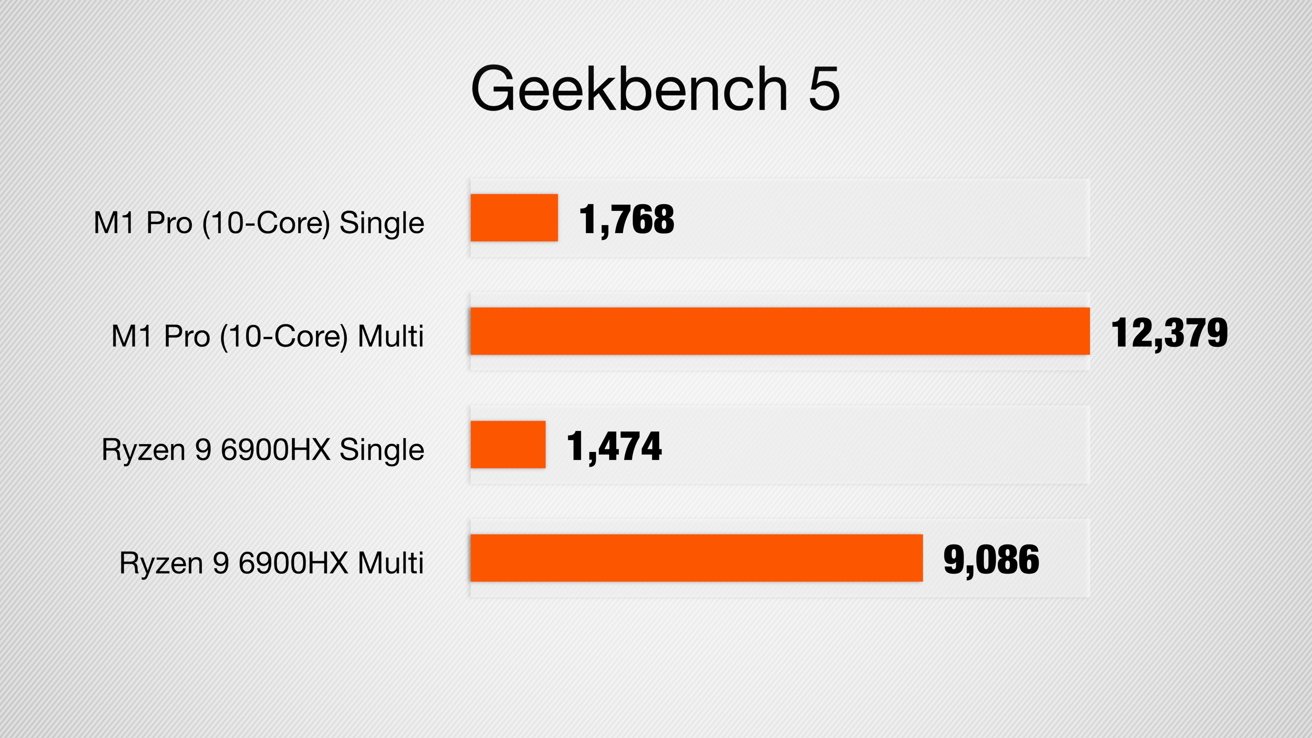
Our Geekbench 5 results
Our Geekbench testing with the AMD Ryzen 9 6900HX earned a 1474 single-core and a 9086 multi-core score. These compare to the 10-core M1 Pro which earned a 1768 and a 12379 for the single and multi-core scores respectively.
Razer Blade 14 vs 14-inch MacBook Pro: Graphics
Apple's M1 range has various GPU core counts, which vary based on what chip you go for.The 8-core M1 Pro only has a 14-core GPU available. The 10-core M1 Pro has the 14-core GPU and a 16-core option. The M1 Max starts with a 24-core GPU, with an extra option of a 32-core GPU available.
The GPU benefits from the same Unified Memory pool as the CPU and so also gains more memory to work with when a user upgrades the RAM.
Razer includes five different GPU options alongside each processor's integrated graphics.
The lowest choice is the Nvidia GeForce RTX 3060 Laptop GPU with 6GB of GDDR6 VRAM, featuring 3,840 CUDA cores, along with second-gen ray tracing cores and third-gen Tensor cores.
There are two RTX 3070 Laptop GPUs in use, both with 8GB of GDDR6. The non-Ti version is equipped with 5,120 CUDA cores, while the Ti has 5,888.
Lastly, the GeForce RTX 3080 Laptop GPU is at the high end, offered in both Ti and non-Ti versions. The non-TI edition has 6,144 CUDA cores, while the TI tops the list at 7,424 CUDA cores.
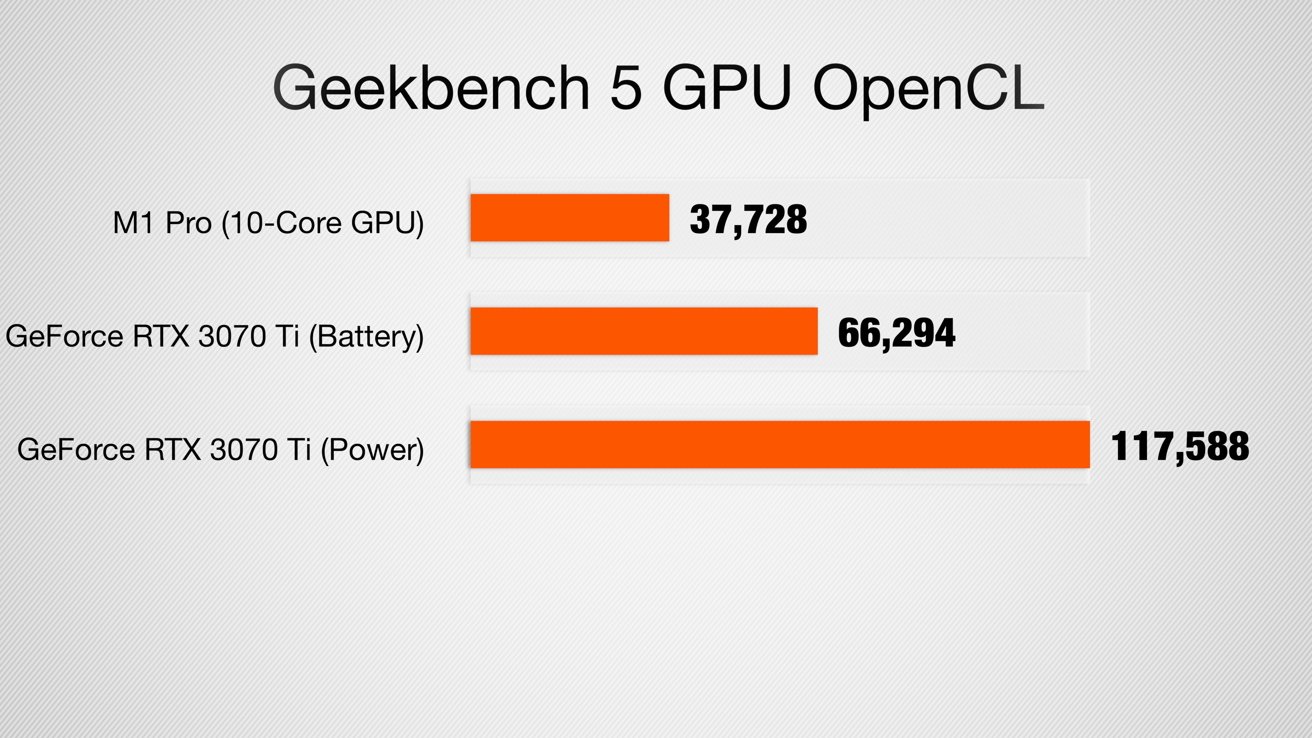
GPU OpenCL results
When running on battery power, the Nvidia GeForce RTX 3070 Ti scored a 66294. This pales in comparison to the 117588 it achieved while connected to a power source. The 14-core M1 Pro GPU on the other hand only pulled a 37728.
While Apple has many video editing-specific features in its CPU and GPUs, the gaming-centric Razer Blade 14 clearly won out in this graphics test.
It is worth bearing in mind that we are comparing the M1's integrated GPU against a discrete version, but both Ryzen chips have integrated graphics for more pedestrian workloads.
For the 5900HX, AMD calls it "Radeon graphics" with a lowly core count of 8 and a frequency of 2,100MHz, which is small. The 6900Hx has "Radeon 680M" integrated graphics, with a core count of 12 and a 2,400MHz frequency.
Neither integrated graphics option appears in GeekBench's OpenCL results by name, making them hard to compare. However, the typically underwhelming nature of integrated graphics doesn't play into the Blade 14's favor, really.
As a side point, both the Razer Blade 14 and the 14-inch MacBook Pro include active cooling, enabling the two to work at a high level of performance for longer before thermal throttling comes into play.
In the case of the Blade 14, Razer markets its thermal management as "Vapor Chamber Liquid Cooling," combining internal liquid cooling techniques along with fans in the base to push warm exhaust air out the back.
Razer Blade 14 vs 14-inch MacBook Pro: Camera, Audio, Biometrics
The Razer Blade 14 and 14-inch MacBook Pro both have a webcam, though with slightly different capabilities. Each have a 1080p resolution, with the exception of a 720p version in Blades with the 5900HX, but their capabilities vary.For example, the FaceTime HD camera used by the MacBook Pro benefits from image signal processing features in the M1 chip to improve the picture. On the other side, the Blade 14 uses a Windows Hello IR webcam, which can be used with the Windows Hello biometric security system.
Speaking of biometrics, Apple does include Touch ID in the MacBook Pro.

The top and base of the Razer Blade 14.
On the audio front, Apple uses a set of six high-fidelity speakers with wide stereo and support for spatial audio. Razer's notebook has stereo speakers but with THX Spatial Audio support.
For audio recording, Apple has a trio of microphones with directional beamforming. Meanwhile, Razer uses an "array microphone" for its audio capturing.
Then there's the headphone jack, which both systems offer.
Razer Blade 14 vs 14-inch MacBook Pro: Storage and Memory
Storage and memory concerns are a significant departure for the two companies. One gives you far more options than the other, but it's not the one some will expect.Apple offers 16GB of Unified Memory in its M1 Pro models, with upgrades available to move it up to 32GB. For the M1 Max versions, 32GB is the base amount, with upgrades available to move to 64GB.
For Razer, there isn't an upgrade available, as you're stuck with a fixed 16GB of memory. For models using the Ryzen 9 6900HX, this takes the form of DDR5-4000MHz memory, while the 5900HX versions use DDR4-3200MHz.
Neither Apple nor Razer give options to upgrade the memory after purchase. Apple puts its memory right on the SoC, while Razer solders it in place.
It's a similar story on the storage front, with Apple offering 512GB at the base level with options up to 8TB available. You're again limited to just a 1TB NVMe SSD in the Razer Blade 14, regardless of configuration.
However, unlike the memory, the drive in the Blade 14 can be replaced and upgraded to a 2TB version after purchase. There is no such internal upgrade option for the MacBook Pro, forcing users into using external expansion options.
Razer Blade 14 vs 14-inch MacBook Pro: Connectivity
The 14-inch MacBook Pro has more ports than some previous MacBook Pro generations. The list includes an SDXC card slot, HDMI output, and a trio of USB 4 ports that can handle Thunderbolt connectivity.Those USB 4 ports can handle recharging for the MacBook Pro, making it handy for attaching to a dock or monitor with power delivery capabilities. There's also MagSafe 3 available, a dedicated charging port that magnetically attaches the cable, keeping all USB ports free for data.

Razer offers a variety of ports on the sides of the Blade 14
Razer's Blade 14 includes a pair of USB Type-C 3.2 Gen 2 ports, which can also be used for charging and as a DisplayPort. There are also two USB Type-A 3.2 Gen 2 ports, an HDMI 2.1 connection, and a power port.
On the wireless connectivity side, the MacBook Pro offers Wi-Fi 6 and Bluetooth 5.0, which is fine but not earth-shattering. Razer goes further with Qualcomm-based Wi-Fi 6E as well as Bluetooth 5.3 support.
Though Razer goes the extra mile on wireless, it does depend on having a Wi-Fi 6E-supporting network to do it justice properly.
Razer Blade 14 vs 14-inch MacBook Pro: Power and Other Details
The MacBook Pro has a 70WHr lithium-polymer battery, which Apple says can last for 17 hours of Apple TV app movie playback, or up to 11 hours of wireless web access.Razer says the Blade 14 contains a 61.6WHr lithium-ion polymer battery with an 11-hour usage time. Razer doesn't say what this period involves, such as what applications are being run, or tasks are being performed, but this is still a hefty amount of time for typical notebook usage.
Under heavy load, both notebooks will likely offer users shorter battery lives anyway.
To get power back into the notebooks, each is provided with a charger.
The MacBook Pro is supplied with either a 67W USB-C power adapter with the 8-core M1 Pro, or a 96W version for other models. This can be used with both a USB-C connection or MagSafe with the right cables, so it can recharge when docked to a device with sufficient power delivery.
Razer has a 230W power adapter included with its notebook.
Both offer backlit keyboards, but while Apple's is white with an ambient light sensor, Razer uses per-key Chroma RGB backlighting for its N-Key rollover keyboard.
Razer Blade 14 vs 14-inch MacBook Pro: Configuration Pricing
Apple sells the base 14-inch MacBook Pro with the 8-core CPU, 14-core GPU, 16GB of memory, and 512GB of storage for $1,999.Upgrading the SoC to the 10-core CPU, 14-core GPU version of the M1 Pro costs an extra $200, with the 16-core GPU option a further $100. Going to the M1 Max with a 24-core GPU is an additional $200, and the M1 Max with 32-core GPU option is $200 above even that.
The 16GB of memory can be upgraded to 32GB for $400 on the M1 Pro models. M1 Max starts at 32GB, but it's an extra $400 to 64GB.
Going from 512GB to 1TB is an extra $200, with 2TB an additional $400. 4TB is $600 on top, and going from 4TB to 8TB is $1,200.
The most expensive 14-inch Mac Pro, with the 32-core GPU, M1 Max, 64GB of memory, and 8TB of storage, costs $5,899.
The Razer Blase 14 collection starts from $1,999.99, with the Full HD screen, Ryxen 9 6900Hz, and the GeForce RTX 3060.
The next expensive is the first QHD model, with the 5900HX and RTX 3070, costing $2,199.99.
At $2,599.99, there are two QHD options available. One has the 6900HX and the RTX 3070 Ti, while the other has the 5900HX and RTX 3080.
Lastly, the $3,499.99 premium option nets you the QHD screen, 6900HX, and the RTX 3080 Ti.
Not quite identical but equally good
The Razer Blade 14 is a notebook that tries to offer MacBook Pro styling but in a gamer-centric Windows PC format. As we have said before, when putting the Razer Blade 15 Advanced against the 16-inch MacBook Pro, there's a considerable amount of similarity on display.What's different here is that you don't get all of the advantages that the Blade 15 Advanced has. Chiefly its use of OLED for the display.

Razer's Blade 14 is as stylish as possible for a gaming notebook
The Blade 14's screen uses the well-known LCD technology, complete with LED backlighting that can't compete with the MacBook Pro's miniLED version. The higher refresh rate and the QHD resolutions will be more than enough for its target audience.
They're fairly close in terms of physicality, but while the MacBook is slightly lighter, it's not enough to be a massive burden to users.
Then there's memory and storage, which Apple somehow manages to dominate in both capacity and the breadth of options available to consumers. There are no such options for the Blade 14, with the configuration differences pretty much being about which processor, GPU, or screen resolution you want.
That being said, there's still a lot of performance on show from the Blade 14. The included discrete GPUs are, on paper, higher performing than Apple's integrated GPU options, but at the same time, it's more likely to be power hungry as well.
The Razer Blade 14 is certainly what you could consider an option for those who want performance on the go. So long as you're fine with the memory and storage, the use of Windows, and taming a wild RGB-lit keyboard, it's a contender for power users.
For content creators, the GPU performance is certainly helpful for video work in the Blade 14, but so are the Media Engines in the M1 Pro and M1 Max. The Blade 14 is probably a good Windows-based substitute, if the potential video editor is dead set against a MacBook Pro for some reason.
For everyone else who wants configuration flexibility and performance but not bleeding-edge graphics, the 14-inch MacBook Pro is probably more than enough for their needs.
Where to buy
AppleInsider readers can exclusively save $100 on two high-end Razer Blade 14 configurations at Adorama with this cost-saving activation link and promo code APINSIDER. Learn more about the promotion, which runs through May 31, 2022.The Razer Blade 14 can also be ordered directly from Razer, with prices starting at $1,999. Select configurations are also available at B&H Photo and on Amazon.
Apple's 14-inch MacBook Pro also starts at $1,999, but exclusive deals are available on nearly every model in our 14-inch MacBook Pro Price Guide.
With promo code APINSIDER and this cost-saving activation link, AppleInsider readers can save up to $300 instantly. Step-by-step coupon activation instructions can be found here.
Read on AppleInsider


Comments
how about a test for real life performance? No doubt the razed is better at gaming, but who cares, no one buys a Mac for gaming
Based on specs I've long wondered about the 17" 4K touch screen w/3080 GPU...
www.razer.com/gaming-laptops/Razer-Blade-17/RZ09-0406CE63-R3U1
admittedly more of a portable desktop than laptop...
Is it still early days for Mac ARM optimization...?
Open CL
Apple M1 Max 56,581
Apple M1 Ultra 76,040 (studio)
Metal
Apple M1 Max 64,708
Apple M1 Ultra 94,583 (studio)
from https://browser.geekbench.com/opencl-benchmarks