How iOS 16 helps you track, manage, and monitor your medication
Here's how Apple helps you manage your medications with iOS 16 and watchOS 9, including monitoring for harmful drug interactions.

Tracking medicine and vitamins with iOS 16
We've already done a high-level piece on how Apple is making your iPhone more personal with the forthcoming iOS 16 update. It tracks the cycles of your sleep, brings galleries of your photos to the Lock Screen, and keeps track of your medications too.

etting up medication tracking
Apple allows you to add them by searching for the name of your medication, but it's even easier to scan the label.
Using optical character recognition, also known as OCR, iOS 16 can scan the label of your medication and automatically add the requisite information to the Health app.

Scanning our medicine bottle
We tested this with our bottle of Omeprazole. When doing so, it could detect the medicine but didn't pick up on the dosage, despite it listed just below the name.
Since it wasn't sure how many milligrams the pills were so it provided the available doses based on its database of available medications. We chose the correct amount and moved on to the next step.

Inputting our pill's size, shape, and color
Once it knows the medication, the Health app asks you to describe its shape and color. It has a wealth of shapes to choose from, including options for creams or powders. Our Omeprazole is an oval-shaped pill with reddish-brown on both sides.
You can choose colors for each side individually for pill shapes that support multiple colors. The background color is adjustable too.
Once the medicine is added, you can move on to your frequency and when you'd like a reminder to appear.
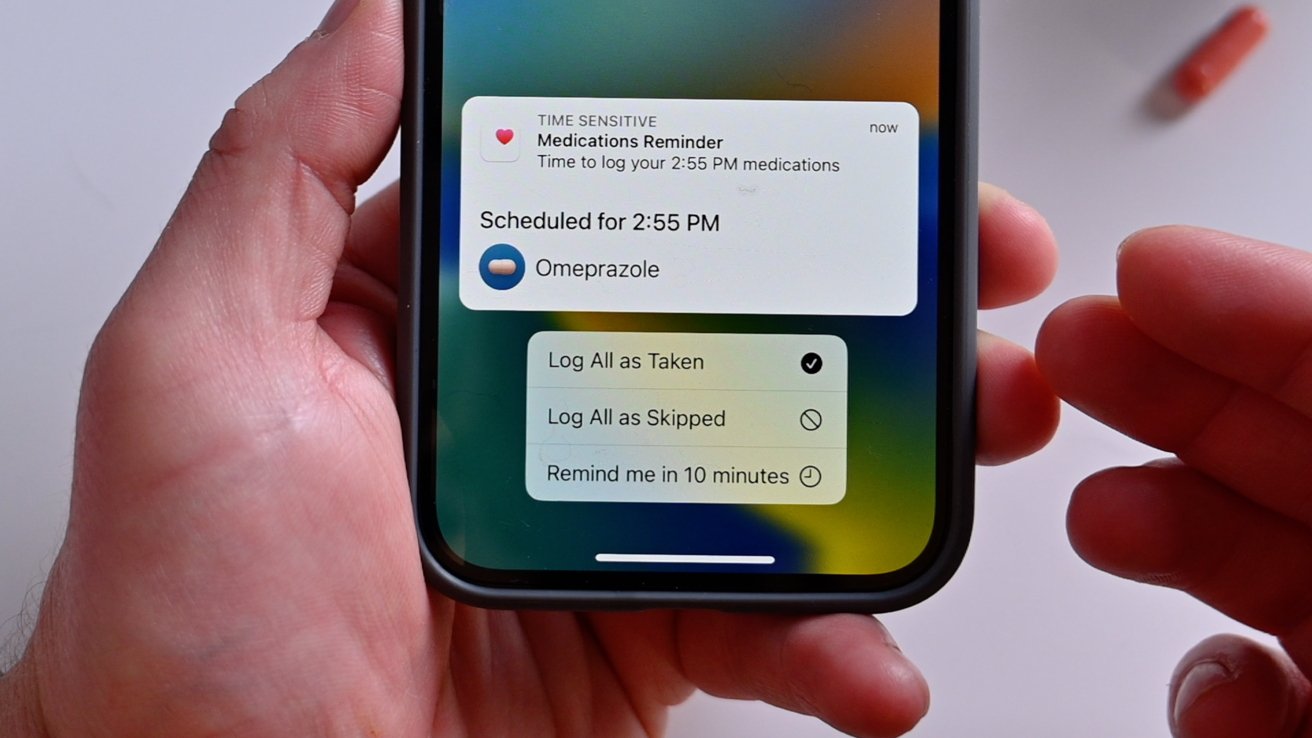
Medicine reminder alert
At your predesignated time, a reminder will appear on your Lock Screen letting you know it's when your medication is due. You can use Haptic Touch to open the contextual menu showing you all of your options.
You can mark all your medicine as taken, all as skipped, or ask the app to remind you again in ten minutes. If you want to record them individually, you'll have to tap the alert and jump into the Health app directly.
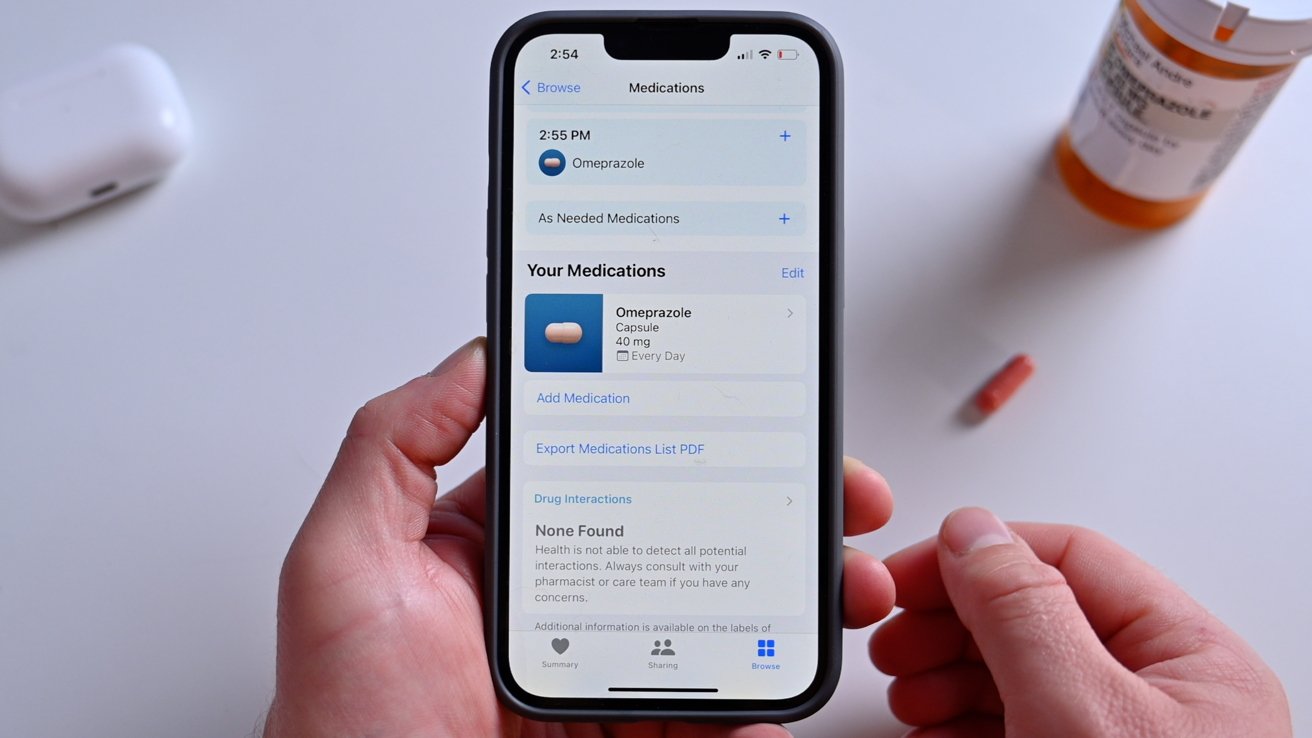
Tracked medication history
Each of your tracked medications will then show in the Health app visually. You can see the days you took your meds and the days you skipped. When you choose any particular medication, you can see all of the data it has on it.
Mediations can be archived if you aren't taking the perpetually and they can be deleted if needed as well.

Logging medications on Apple Watch
The same alerts on iPhone will appear on Apple Watch as well. This is all the easier for Apple Watch owners who can log their medicine directly from the wrist-destined alert.

The new Medications app
If you tap the alert, it will take you to the watchOS 9 Medications app and you can log individual medicines or view their history for the day.
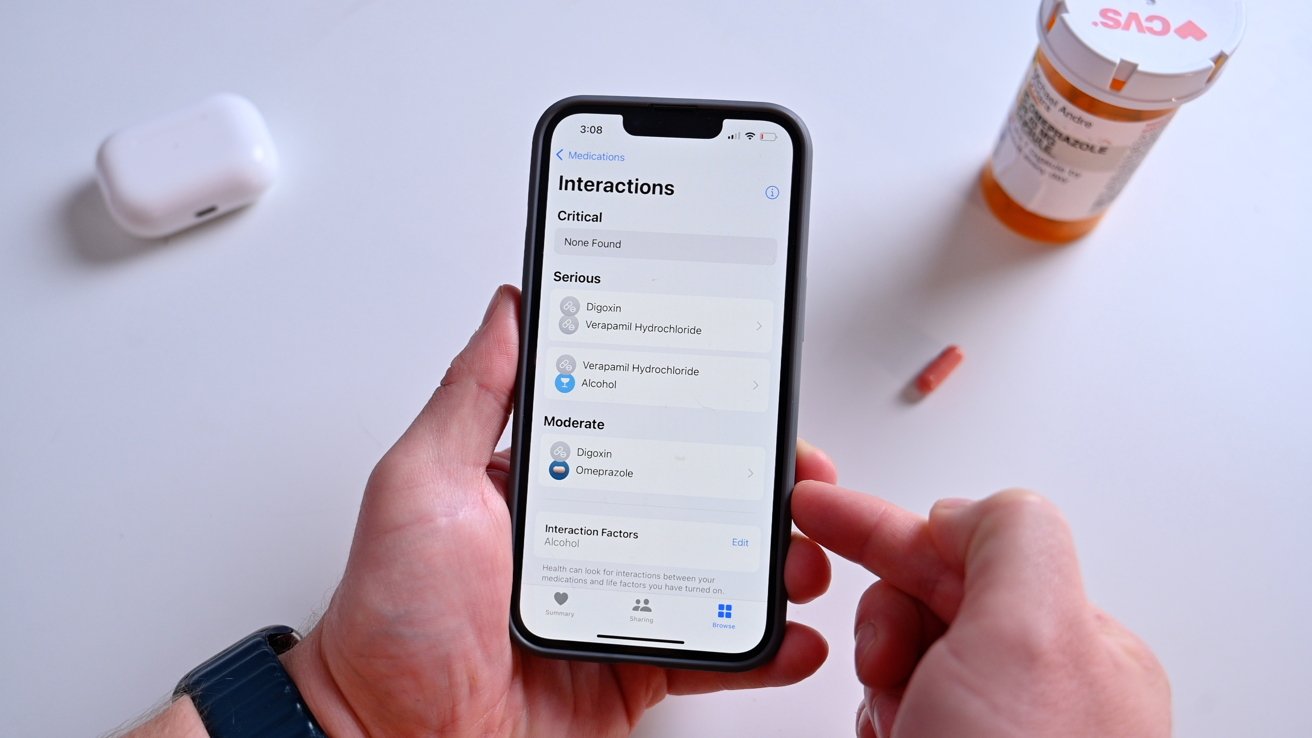
Monitoring for harmful drug interactions
Harmful interactions get flagged between your different medications and common interaction factors. Tobacco, marijuana, and alcohol are all available and can be toggled off based on what you partake in.
All interactions get categorized as moderate, serious, and critical. Apple says moderate interactions are typically safe though there may be side effects. Serious interactions should be discussed with your care team before you take them and critical are highly discouraged unless with explicit instruction.
In reality, most people shouldn't have to rely on the Health app to them of harmful interactions and it should be the last safeguard in place. Typically, your doctor will monitor your drugs for interactions as would your pharmacist.
Sometimes your doctors don't communicate, or you visit a specialist who doesn't know your history or existing medications. You may also go to different pharmacies and there are times when problems can slip through. The Health app can help.
These alerts can also be helpful for those who are simply forgetful. Your doctor may mention not to take two meds together and you forget by the time you go to take them.
For those looking after elders, this can be useful in ensuring they've taken their meds or have two incompatible medications. The pill icons can make it easier to identify medicine too.
Regardless of the use case, Apple's Health app improvements will have real-world benefits for many users.
Read on AppleInsider

Tracking medicine and vitamins with iOS 16
We've already done a high-level piece on how Apple is making your iPhone more personal with the forthcoming iOS 16 update. It tracks the cycles of your sleep, brings galleries of your photos to the Lock Screen, and keeps track of your medications too.
Adding your medications
The first thing you'll need to do to manage your medications is to add them to the Health app. A new explanatory card is displayed when you select Medications from the list of tracked categories.
etting up medication tracking
Apple allows you to add them by searching for the name of your medication, but it's even easier to scan the label.
Using optical character recognition, also known as OCR, iOS 16 can scan the label of your medication and automatically add the requisite information to the Health app.

Scanning our medicine bottle
We tested this with our bottle of Omeprazole. When doing so, it could detect the medicine but didn't pick up on the dosage, despite it listed just below the name.
Since it wasn't sure how many milligrams the pills were so it provided the available doses based on its database of available medications. We chose the correct amount and moved on to the next step.

Inputting our pill's size, shape, and color
Once it knows the medication, the Health app asks you to describe its shape and color. It has a wealth of shapes to choose from, including options for creams or powders. Our Omeprazole is an oval-shaped pill with reddish-brown on both sides.
You can choose colors for each side individually for pill shapes that support multiple colors. The background color is adjustable too.
Once the medicine is added, you can move on to your frequency and when you'd like a reminder to appear.
Tracking and monitor your medications
It's easy enough to open the Health app and mark that you've taken your medication. There's even an option for as-needed meds you don't regularly track. But this isn't the best way.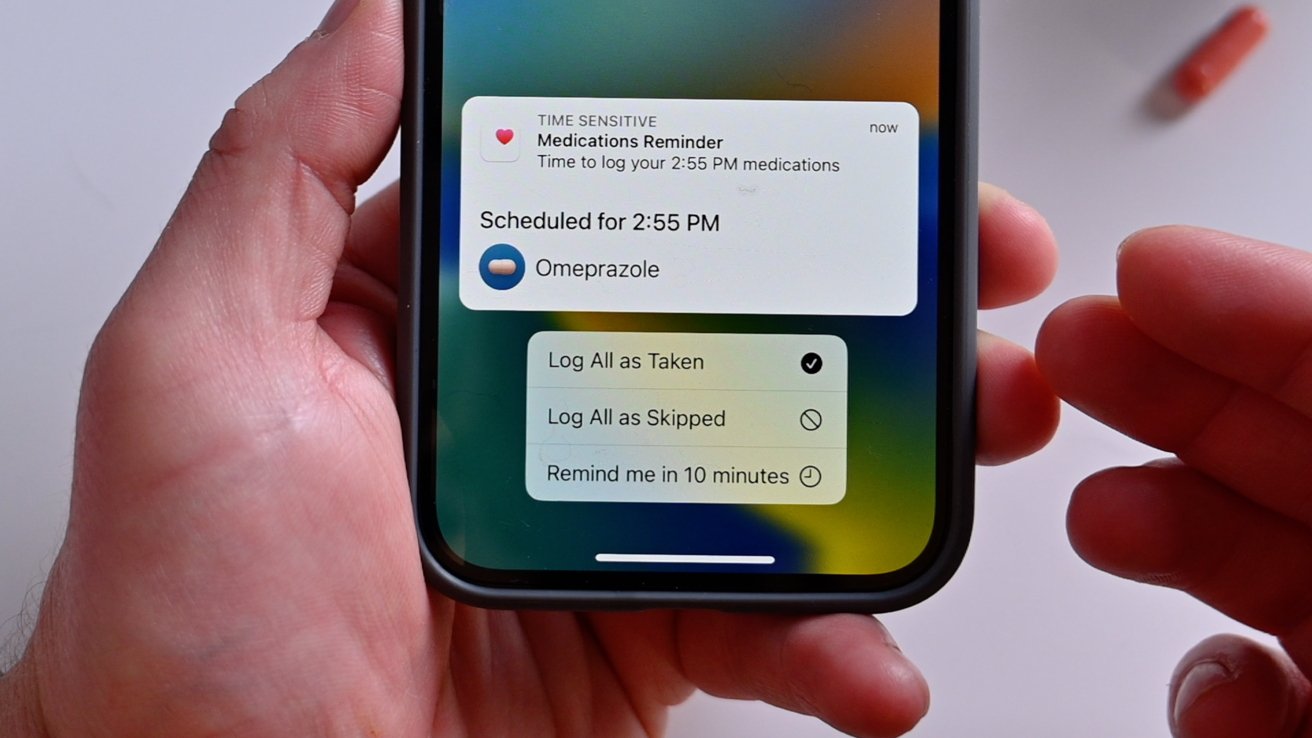
Medicine reminder alert
At your predesignated time, a reminder will appear on your Lock Screen letting you know it's when your medication is due. You can use Haptic Touch to open the contextual menu showing you all of your options.
You can mark all your medicine as taken, all as skipped, or ask the app to remind you again in ten minutes. If you want to record them individually, you'll have to tap the alert and jump into the Health app directly.
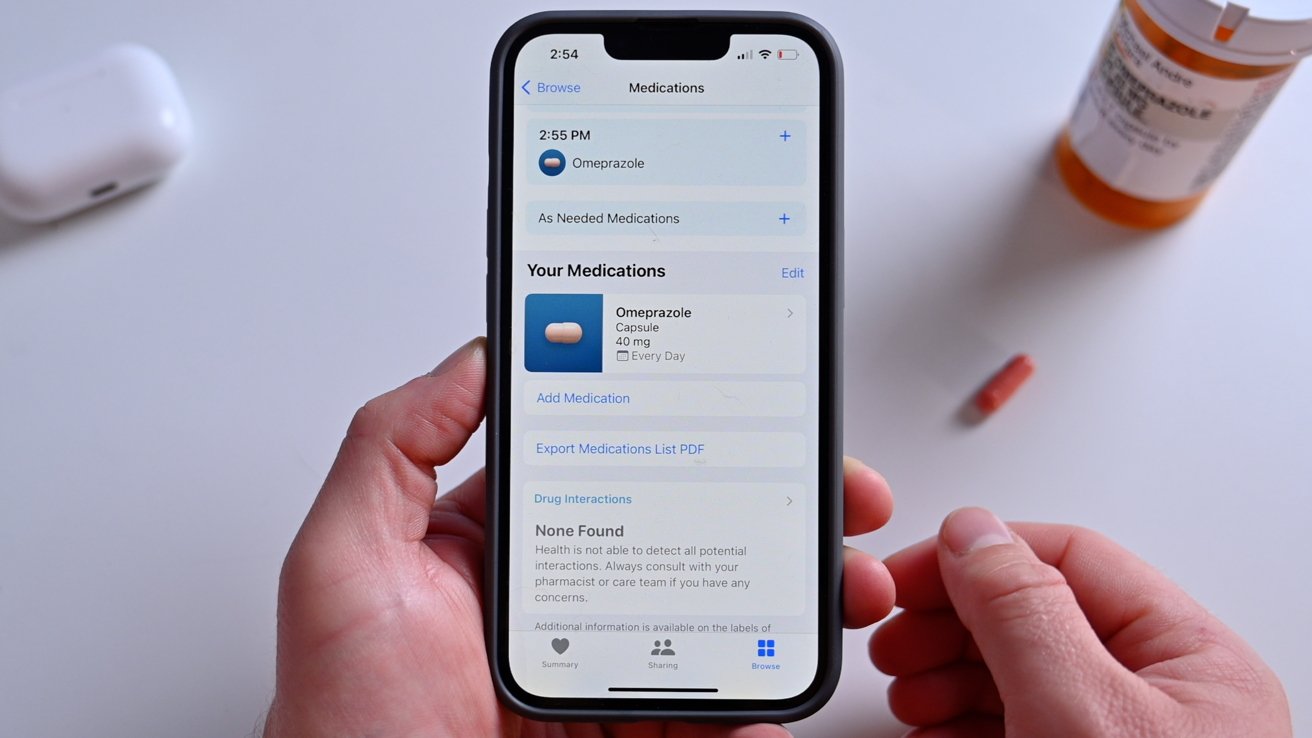
Tracked medication history
Each of your tracked medications will then show in the Health app visually. You can see the days you took your meds and the days you skipped. When you choose any particular medication, you can see all of the data it has on it.
Mediations can be archived if you aren't taking the perpetually and they can be deleted if needed as well.
Apple Watch Medicine app
To go along with the new medication tracking, Apple has added a new Medications app to Apple Watch. It has a pill icon and houses basic tracking information for your medicines.
Logging medications on Apple Watch
The same alerts on iPhone will appear on Apple Watch as well. This is all the easier for Apple Watch owners who can log their medicine directly from the wrist-destined alert.

The new Medications app
If you tap the alert, it will take you to the watchOS 9 Medications app and you can log individual medicines or view their history for the day.
Harmful interactions
What generated significant headlines was Apple's newfound ability to flag medications for harmful interactions. This happens automatically and any alerts are displayed in the Medications category of the Health app.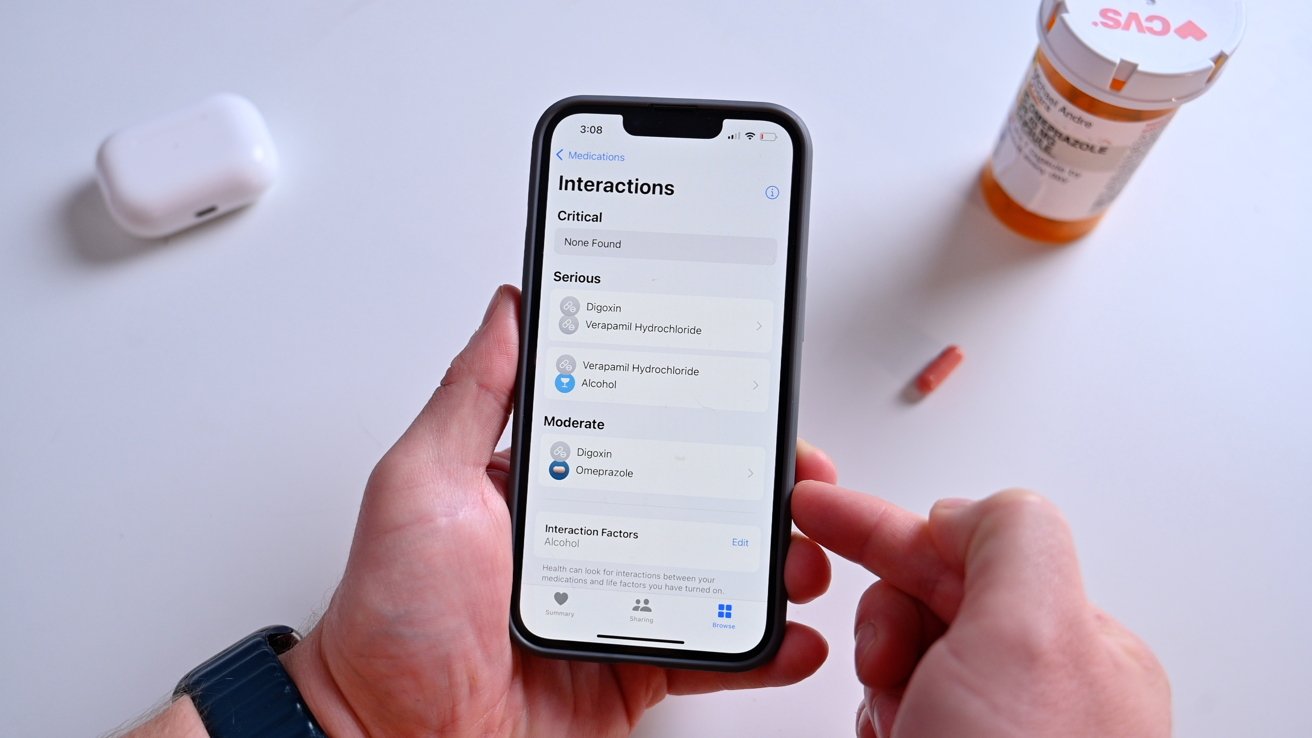
Monitoring for harmful drug interactions
Harmful interactions get flagged between your different medications and common interaction factors. Tobacco, marijuana, and alcohol are all available and can be toggled off based on what you partake in.
All interactions get categorized as moderate, serious, and critical. Apple says moderate interactions are typically safe though there may be side effects. Serious interactions should be discussed with your care team before you take them and critical are highly discouraged unless with explicit instruction.
In reality, most people shouldn't have to rely on the Health app to them of harmful interactions and it should be the last safeguard in place. Typically, your doctor will monitor your drugs for interactions as would your pharmacist.
Sometimes your doctors don't communicate, or you visit a specialist who doesn't know your history or existing medications. You may also go to different pharmacies and there are times when problems can slip through. The Health app can help.
These alerts can also be helpful for those who are simply forgetful. Your doctor may mention not to take two meds together and you forget by the time you go to take them.
For those looking after elders, this can be useful in ensuring they've taken their meds or have two incompatible medications. The pill icons can make it easier to identify medicine too.
Regardless of the use case, Apple's Health app improvements will have real-world benefits for many users.
Coming soon
At the moment, iOS 16 is currently in developer beta. A public beta is scheduled to be released in July before a full release this fall.Read on AppleInsider


Comments
If you do track vitamin supplements, does the appropiate quantity get logged in Apple Health (e.g. Vitamin C 115mg, Zinc 0.4mg etc)
Currently there don't seem to be many apps that allow easy tracking of micronutrients.
Now, i'm still not sure i get your original comment - if you're elderly and forgetful, surely it must be helpful to get reminders to take your pills? you enter the details on your phone, staff or a relative can help filling it in if needed. This function is released on IOS/Watch OS - if you don't have an iPhone or an Apple watch, obviously it won't help.
I currently use the Calendar app to create reminder events for taking medications. This makes me wonder whether a standard format for medication reminders, akin to the calendar “.ics” metadata file format, could be defined for medication reminders. The medication reminder metadata format could be generated at the time the prescription is filled and made available to the consumer via text or linkage to a QR code on the product label.
All of the medical appointment reminders I currently get from my medical provider are made available as “.ics” links in an app called MyChart, which is also available on the web. Importing appointments creates reminders (with accompanying information) on all of my devices in a click or two (confirmation). All of my prescriptions are also listed in MyChart. It would be nice to be able to add medication reminders to all of my devices in the same manner as I add appointment reminders.
It’s not an either/or situation. What Apple is doing is very cool, especially for the tech savvy who own a sophisticated smartphone, but having an open and device independent way of making it easier for people to establish a sequence of reminders for taking their medications would be beneficial. Seems like an extension to the techniques built around the “.ics” format would not be a big stretch at all.
You should send that in to Apple.