Parallels Desktop 18 improves Windows app support & gaming on Apple Silicon
Parallels Desktop 18 for Mac has been released, with the latest version providing greater support for Windows apps on Apple Silicon Macs, as well as a better Windows gaming experience.
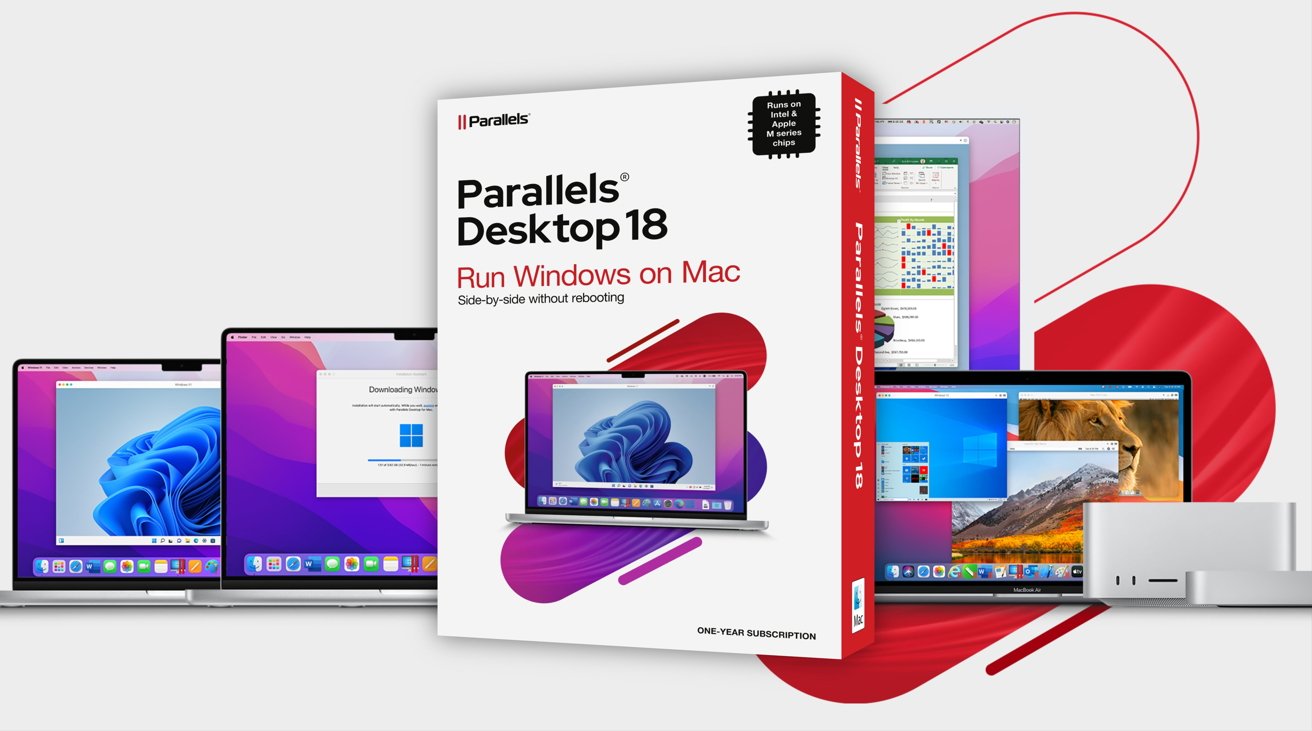
Updated on Tuesday, the refreshed Parallels Desktop 18 for Mac makes a number of changes to improve how it handles Windows apps on Apple's processor platform. Many of the changes directly impact how apps run within an Apple Silicon-based macOS environment for both consumers and enterprise users.
Under the latest version, Parallels now boasts the ability to run more than 200,000 Windows apps and classic games using its software.
There is also improved compatibility for running Intel applications when running Windows 11. Parallels says this is especially the case for saving and reading files from the Mac disk itself.
There is a more continuous and seamless integration at play, with compatibility for hardware including the ProMotion display and Apple's later chip releases. For the M1 Ultra on a Mac Studio, there's now 96% faster Windows 11 performance available to use.
Getting started is also a lot easier, with users able to download, install, and configure Windows 11 in one click. The same setup system also provides a roster of ready-to-use Linux systems as well.
For gamers, the Windows gaming experience has been enhanced, with users able to connect a game controller to their Mac, switch to Windows, and start playing with minimal fuss. There are also claims of a smooth Windows UI and video playback at high frame rates.
There is also improved USB 3.0 support for live data streaming devices, such as the Elgato HD60 and Startech USB 3.0 Video Capture devices.

The Pro Edition adds in a network conditioner for M1 Macs, so users can set up specific network conditions for the virtual machine's networking. There is the option to isolate the virtual machine network from the Mac for improved security, and even the ability to set up a MiniKube cluster using Parallels Desktop as the virtualization provider.
Pro Edition users will benefit from being able to use network boot with Linux ARM virtual machines, and to be able to analyze an application's performance in a separate VM using the Parallels plug-in for Visual Studio.
Parallels Desktop 18 for Mac Business Edition continues from the Pro version by adding in single-sign-on and SAML authentication for employees for activating the software with a corporate account.
Admins can use Business Edition to deploy, provision, and transfer Windows 11 virtual machines across employee Mac systems. They can also manage the Parallels customer experience program participation centrally within Parallels My Account.
Parallels Desktop 18 runs on macOS Mojave and later, with support for macOS Ventura arriving when it is released to the public. The minimum hardware requirements are a Mac with a Core 2 Duo or better, 4GB of memory, and 600MB of installation space.
On Apple Silicon Macs, the software support covers only ARM versions of operating systems, including Windows 11, macOS Monterey 12, and certain Linux flavors. Intel Macs can support Windows going back to Windows XP, OS X Lion 10.7.x, Android, and a wider Linux catalog.
The standard edition costs $99.99 per year, or $129.99 for a perpetual license. Pro Edition costs $119.99 per year, while Business Edition is $149.99 per year.
Upgrades from any previous Parallels Desktop release to Parallels Desktop 18 for Mac is offered at $69.99, with previous Pro Edition installations also able to upgrade to Parallels Desktop 18 for Mac Pro Edition for $69.99 per year.
Read on AppleInsider
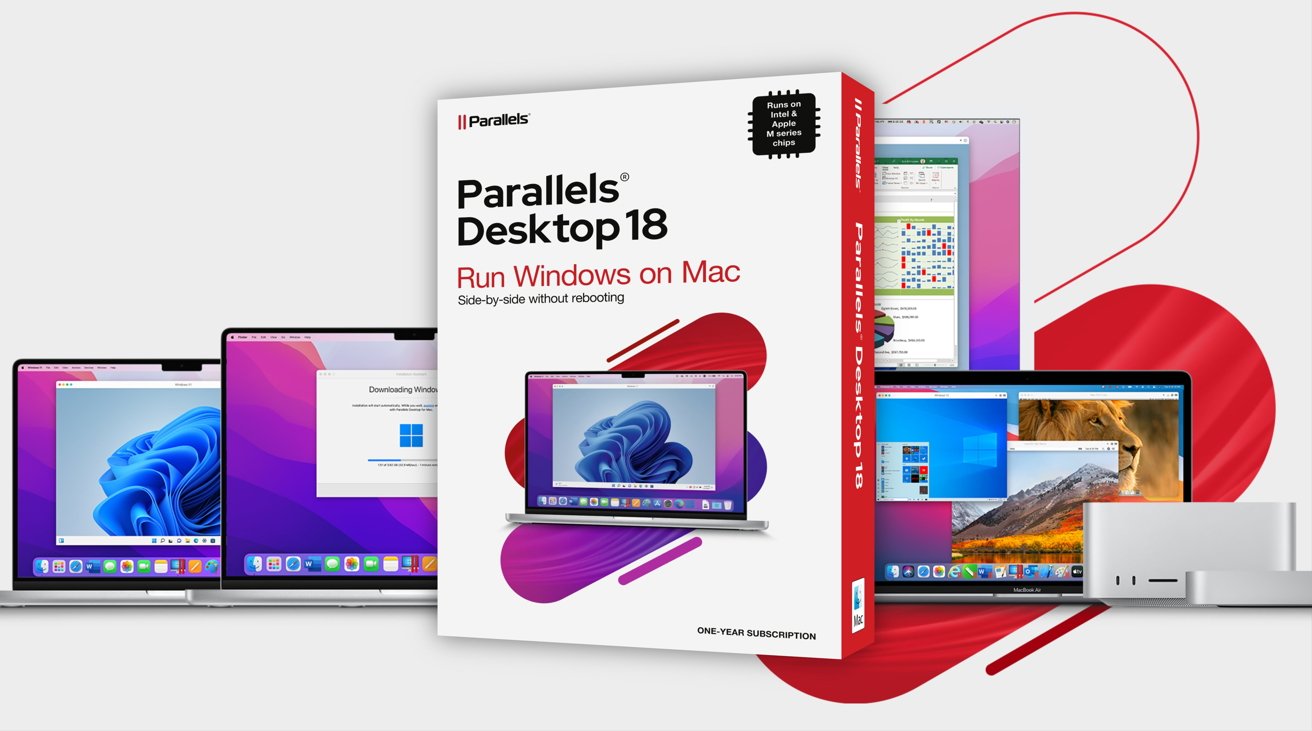
Updated on Tuesday, the refreshed Parallels Desktop 18 for Mac makes a number of changes to improve how it handles Windows apps on Apple's processor platform. Many of the changes directly impact how apps run within an Apple Silicon-based macOS environment for both consumers and enterprise users.
Under the latest version, Parallels now boasts the ability to run more than 200,000 Windows apps and classic games using its software.
There is also improved compatibility for running Intel applications when running Windows 11. Parallels says this is especially the case for saving and reading files from the Mac disk itself.
There is a more continuous and seamless integration at play, with compatibility for hardware including the ProMotion display and Apple's later chip releases. For the M1 Ultra on a Mac Studio, there's now 96% faster Windows 11 performance available to use.
Getting started is also a lot easier, with users able to download, install, and configure Windows 11 in one click. The same setup system also provides a roster of ready-to-use Linux systems as well.
For gamers, the Windows gaming experience has been enhanced, with users able to connect a game controller to their Mac, switch to Windows, and start playing with minimal fuss. There are also claims of a smooth Windows UI and video playback at high frame rates.
There is also improved USB 3.0 support for live data streaming devices, such as the Elgato HD60 and Startech USB 3.0 Video Capture devices.

The Pro Edition adds in a network conditioner for M1 Macs, so users can set up specific network conditions for the virtual machine's networking. There is the option to isolate the virtual machine network from the Mac for improved security, and even the ability to set up a MiniKube cluster using Parallels Desktop as the virtualization provider.
Pro Edition users will benefit from being able to use network boot with Linux ARM virtual machines, and to be able to analyze an application's performance in a separate VM using the Parallels plug-in for Visual Studio.
Parallels Desktop 18 for Mac Business Edition continues from the Pro version by adding in single-sign-on and SAML authentication for employees for activating the software with a corporate account.
Admins can use Business Edition to deploy, provision, and transfer Windows 11 virtual machines across employee Mac systems. They can also manage the Parallels customer experience program participation centrally within Parallels My Account.
Parallels Desktop 18 runs on macOS Mojave and later, with support for macOS Ventura arriving when it is released to the public. The minimum hardware requirements are a Mac with a Core 2 Duo or better, 4GB of memory, and 600MB of installation space.
On Apple Silicon Macs, the software support covers only ARM versions of operating systems, including Windows 11, macOS Monterey 12, and certain Linux flavors. Intel Macs can support Windows going back to Windows XP, OS X Lion 10.7.x, Android, and a wider Linux catalog.
The standard edition costs $99.99 per year, or $129.99 for a perpetual license. Pro Edition costs $119.99 per year, while Business Edition is $149.99 per year.
Upgrades from any previous Parallels Desktop release to Parallels Desktop 18 for Mac is offered at $69.99, with previous Pro Edition installations also able to upgrade to Parallels Desktop 18 for Mac Pro Edition for $69.99 per year.
Read on AppleInsider

Comments
It would be nice if Parallels develop a virtual x86 environment although I imagine it's pretty challenging.
... is legacy macOS support in Parallels on ARM possible with Rosetta 2 ...?
One might have hoped virtualization (esp coherence) could offer an alternative to keeping an Intel mac around for legacy application, returning client data / digital asset and project access...
www.parallels.com/ca/products/desktop/resources/
Do we risk digital (and cultural) amnesia by design...?
Why not simply by a Windows machine that runs natively, they are very affordable. I've never understood Parallels, the software is as expensive as of a Windows machine. Or learn how to use the MacOS - it's very capable.
If you want to run legacy macOS (32 bit), I'd keep around an Intel Mac.
What are you trying to do? Run 32 bit macOS games (which died when macOS went 64 bit only)?
There is software too with persistent licenses since tightening the noose moving to monthly subscription, some used relatively infrequently, and / or would require workflow reinvention or large fees or may be irreplaceable. Adobe software comes to mind, along with iWeb and a few other apps that 'just worked'... Should upgrades be optional and merit vs platform based ? Is newer always better...?