Data recovery is now possible from Apple Silicon systems - at a cost
A data recovery firm says that it is now able to recover data from catastrophically damaged Macs with Apple Silicon chips -- likely becoming the first company to have that ability.
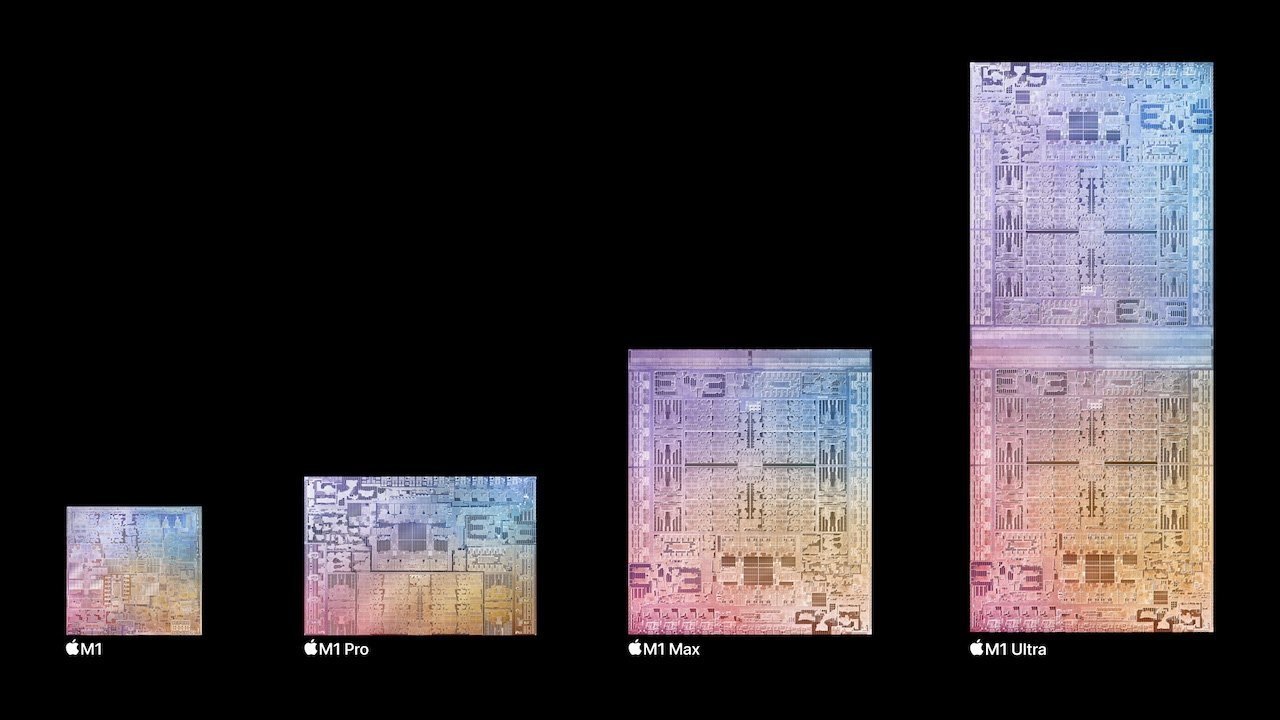
Credit: Apple
DriveSavers says that it has identified the components needed to access data from Mac devices with M1, M2, and T2 chips. The company says that it is able to pull data from Apple Silicon chips by transferring the chips from severely damaged boards to functional ones.
"The talent and expertise of DriveSavers data recovery engineers are unmatched," said Mike Cobb, DriveSavers' Director of Engineering. "Add to that the company's enormous inventory of donor devices, including the latest MacBook Pro, that we're able to strip for parts at a moment's notice. DriveSavers is hands-down the most capable at recovering data from these ultra-advanced, ultra-secure devices."
According to the company, DriveSavers engineers are able to use micro soldering techniques to recover data from a large number of flash memory devices, including those installed in iPhones and M-series Mac devices.
DriveSavers says that Apple has "done their best to obfuscate what is necessary to gain access to the encrypted data." However, it says that its engineers have identified the critical security components need to remain connected to each other for the data to be accessible.
The company said it first published news of its capabilities in early August. Since no other company has come forth to claim that they can also recover data from damaged Apple Silicon, DriveSavers believes it is the "first and only" company with the capability.
Pricing has not been announced. Data recovery can run into the thousands of dollars, even without chip transfer.
This is not the first time that DriveSavers have figured out to bypass security mechanisms on Apple products. Back in 2018, the company announced a new service reportedly able to break through passcode locks on iPhones.
Read on AppleInsider
Credit: Apple
DriveSavers says that it has identified the components needed to access data from Mac devices with M1, M2, and T2 chips. The company says that it is able to pull data from Apple Silicon chips by transferring the chips from severely damaged boards to functional ones.
"The talent and expertise of DriveSavers data recovery engineers are unmatched," said Mike Cobb, DriveSavers' Director of Engineering. "Add to that the company's enormous inventory of donor devices, including the latest MacBook Pro, that we're able to strip for parts at a moment's notice. DriveSavers is hands-down the most capable at recovering data from these ultra-advanced, ultra-secure devices."
According to the company, DriveSavers engineers are able to use micro soldering techniques to recover data from a large number of flash memory devices, including those installed in iPhones and M-series Mac devices.
DriveSavers says that Apple has "done their best to obfuscate what is necessary to gain access to the encrypted data." However, it says that its engineers have identified the critical security components need to remain connected to each other for the data to be accessible.
The company said it first published news of its capabilities in early August. Since no other company has come forth to claim that they can also recover data from damaged Apple Silicon, DriveSavers believes it is the "first and only" company with the capability.
Pricing has not been announced. Data recovery can run into the thousands of dollars, even without chip transfer.
This is not the first time that DriveSavers have figured out to bypass security mechanisms on Apple products. Back in 2018, the company announced a new service reportedly able to break through passcode locks on iPhones.
Read on AppleInsider


Comments
And those that WILL lose data from a system disaster.
Have backups, have multiple layers of backup. I keep three,
One for Time Machine that is next to my system.
iCloud for particular critical docs.
And a third off site HDD that I bring home regularly and grab a copy of everything.
And to be honest I keep wondering if I should have another one just in case.
DriveSavers is very good at what they do. But like an ER doctor, you shouldn’t put yourself in a position where you need their services.
I don't backup anymore. I have all my relevant data in iCloud. Hopefully Apple doesn't screw up.
Ditto. I think cloud services has made backups a thing of the past. And Apple has too much riding on all their products. At some point, you have to move on and decide to worry about something else.
And if you don’t want to pay for cloud services, then you’ve made a decision, to be stuck in the past.
I don’t see any claim that Drivesavers is breaking the encryption. If you’re trying to recover your own data, breaking the encryption shouldn’t be a prerequisite.
Since iCloud storage serves many purposes, it’s unclear whether it’s optimized for data integrity for backup purposes (as opposed to say, Backblaze, who make most of their money off backup services), or what its history of data loss has been.
if you’re referring to just storing your data in the cloud, and hoping the provider manages its own backups, that may help you if they lost or munged up the data, but what if something changed it on your end, such as malware or a malicious user who gained access to your Mac? Your original data would subsequently be lost with no way to get it back. The cloud provider would see it as just a new set of bits to store.
a few months later my Time Machine drive got full so I wiped it after thinking I had everything. A year later I realize that iMac had our wedding photos and other photos on it before the wipe!
Thank goodness I had cloud backup at the time (Mozy Home), 50GB of photos took around a month to restore but at least they were back.
Never again will I be in that same situation. We can all make mistakes, get hacked, have computers physically die or get stolen. Backup, backup, backup.