Adding water cooling to the Mac Studio does surprisingly little
A YouTube video shows how a challenging attempt to add water-cooling to the Mac Studio ultimately doesn't make much of an improvement to performance.
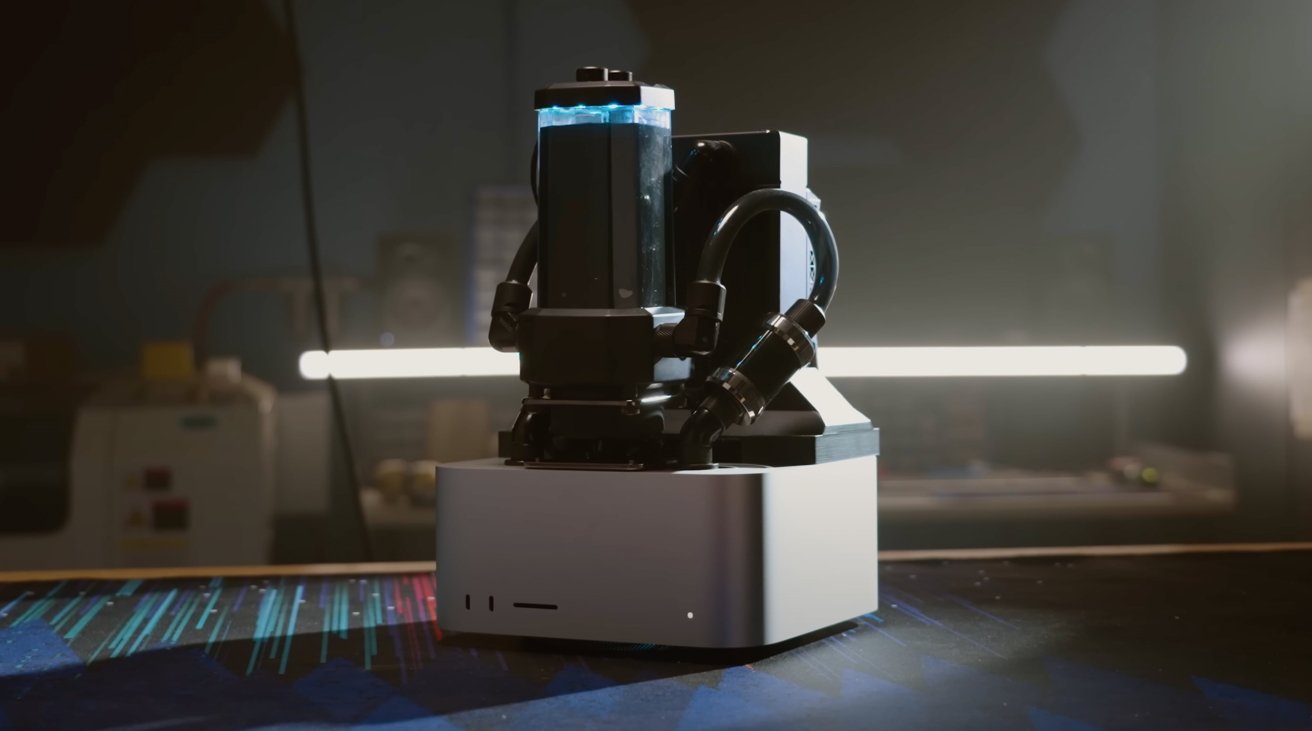
Experienced PC builders will be familiar with the benefits of water cooling, including the potential to offer better thermal conditions than air-based methods, the possibility of improved chip performance, and a reduction in noise. In a YouTube video posted on Monday, an attempt was made to install a water cooling system on Apple's Mac Studio with a M1 Max processor.
The plan Linus Tech Tips had was to remove the existing cooling system from a Mac Studio, replace it with a water cooling-based version, and see how it performs. The channel had two identical Mac Studios on hand, allowing for a more direct comparison with like-for-like base units.
Replacing the cooling system in the Mac Studio seemed reasonably straightforward, as the existing system is a heatsink and a large blower section taking up half the internal volume of the enclosure. Removing the component wasn't difficult, but did involve disconnecting a proprietary connection that supplied power.
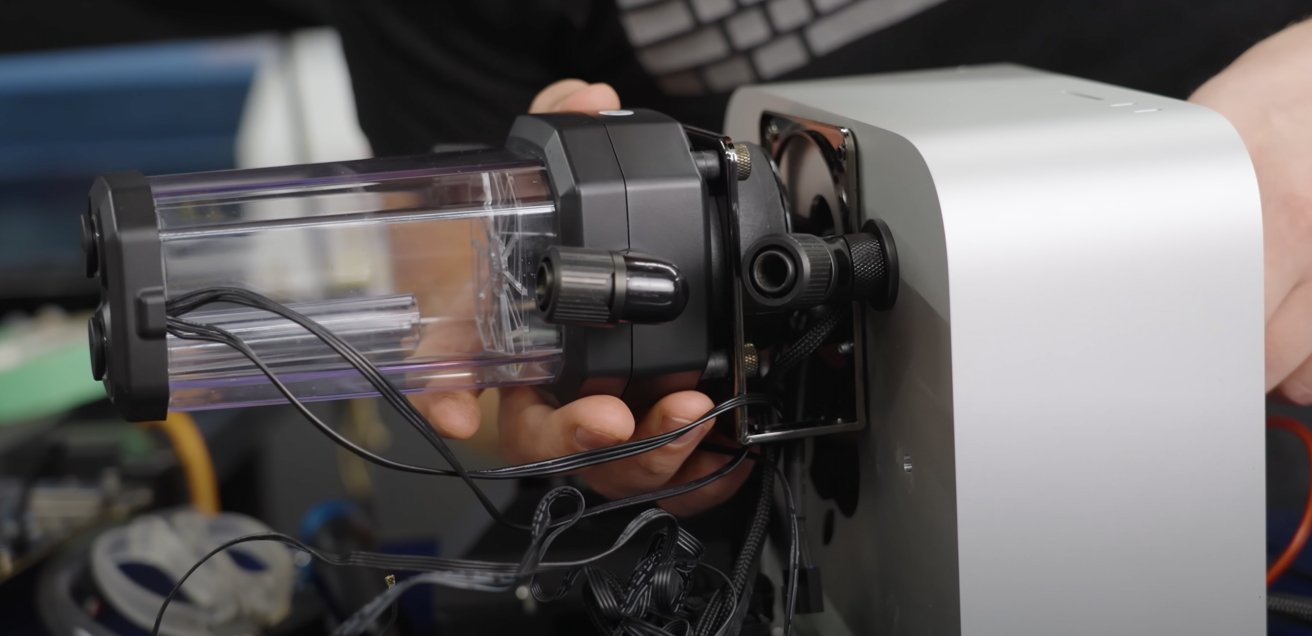
Holes were made through the Mac Studio's case for the water cooling system (via LinusTechTips)
After removing the heatsink and fans from a large section that comes into contact with the M1 chip using tools ranging from a heat gun to a milling machine, a water block was attached to the remaining plate.
To actually pump the water around the system, the plan involved milling numerous holes into the top of the Mac Studio's aluminum enclosure, allowing cables and pipes to pass through. Due to the lack of space inside, the bulk of the water cooling loop had to be outside the Mac Studio itself.
Since the channel primarily deals with gaming-centric videos, RGB lighting was included in the water-cooling system. Corsair components were chosen for RGB elements, since it had a controller app that works in macOS.
After multiple days, including repeated disassembly and reassembly, the water-cooled Mac Studio did ultimately work. It also was able to run side-by-side with a stock Mac Studio of the same specification.
The results were mixed.
On the positive side, the Mac Studio was cooled down by 30 degrees versus stock. However, in Cinebench R23, the water-cooled Mac Studio scored 12,056 while the regular model managed 12,016. A second test resulted in a score of 12,104, representing a performance improvement of 0.7% -- well within the margin of error of every benchmark.
The low performance change was cited as the M1's "turbo boost" being "really terrible," but that it ultimately doesn't matter "because they sip power and are well cooled."
Obviously, the process of adding water cooling is expensive, difficult, and problems generated by the process won't be covered by either Apple's warranty or under AppleCare. At the very least, questions would be raised by Apple support about the holes in the casing.
While we're glad that the channel tried the mod, given the difficulty for the average user to acquire spare parts and to install them if they break, as well as the whole process and the minimal payoff, AppleInsider strongly advises against attempting what the video demonstrates.
Read on AppleInsider
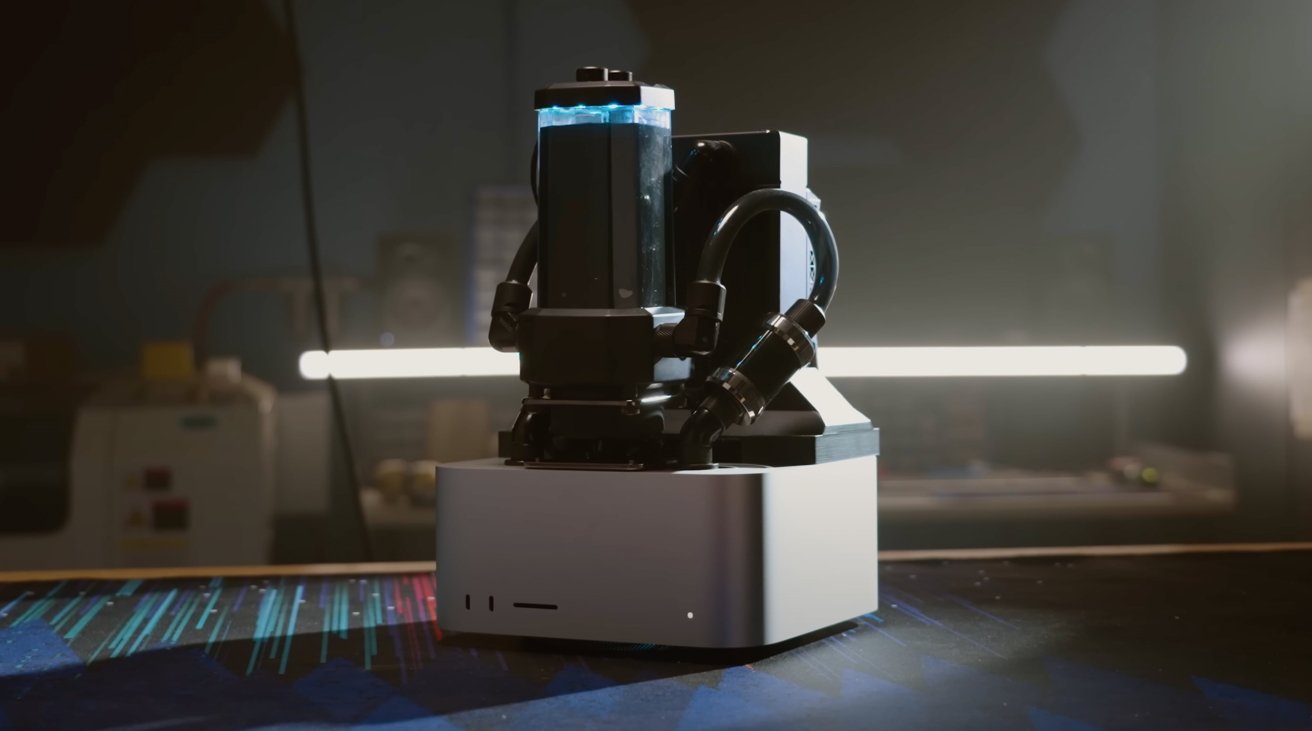
Experienced PC builders will be familiar with the benefits of water cooling, including the potential to offer better thermal conditions than air-based methods, the possibility of improved chip performance, and a reduction in noise. In a YouTube video posted on Monday, an attempt was made to install a water cooling system on Apple's Mac Studio with a M1 Max processor.
The plan Linus Tech Tips had was to remove the existing cooling system from a Mac Studio, replace it with a water cooling-based version, and see how it performs. The channel had two identical Mac Studios on hand, allowing for a more direct comparison with like-for-like base units.
Replacing the cooling system in the Mac Studio seemed reasonably straightforward, as the existing system is a heatsink and a large blower section taking up half the internal volume of the enclosure. Removing the component wasn't difficult, but did involve disconnecting a proprietary connection that supplied power.
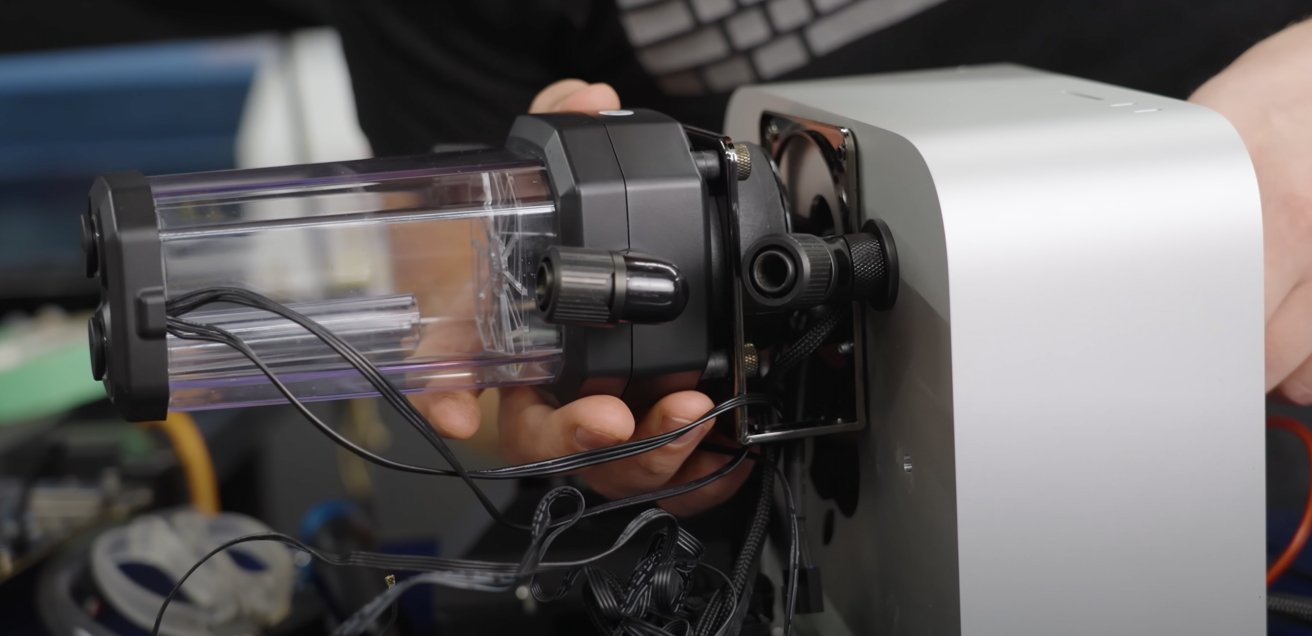
Holes were made through the Mac Studio's case for the water cooling system (via LinusTechTips)
After removing the heatsink and fans from a large section that comes into contact with the M1 chip using tools ranging from a heat gun to a milling machine, a water block was attached to the remaining plate.
To actually pump the water around the system, the plan involved milling numerous holes into the top of the Mac Studio's aluminum enclosure, allowing cables and pipes to pass through. Due to the lack of space inside, the bulk of the water cooling loop had to be outside the Mac Studio itself.
Since the channel primarily deals with gaming-centric videos, RGB lighting was included in the water-cooling system. Corsair components were chosen for RGB elements, since it had a controller app that works in macOS.
After multiple days, including repeated disassembly and reassembly, the water-cooled Mac Studio did ultimately work. It also was able to run side-by-side with a stock Mac Studio of the same specification.
The results were mixed.
On the positive side, the Mac Studio was cooled down by 30 degrees versus stock. However, in Cinebench R23, the water-cooled Mac Studio scored 12,056 while the regular model managed 12,016. A second test resulted in a score of 12,104, representing a performance improvement of 0.7% -- well within the margin of error of every benchmark.
The low performance change was cited as the M1's "turbo boost" being "really terrible," but that it ultimately doesn't matter "because they sip power and are well cooled."
Obviously, the process of adding water cooling is expensive, difficult, and problems generated by the process won't be covered by either Apple's warranty or under AppleCare. At the very least, questions would be raised by Apple support about the holes in the casing.
While we're glad that the channel tried the mod, given the difficulty for the average user to acquire spare parts and to install them if they break, as well as the whole process and the minimal payoff, AppleInsider strongly advises against attempting what the video demonstrates.
Read on AppleInsider


Comments
And their hyperbolic tone is hard to take.
Conclusion: They’re goobers first class.
At least as far as I understand it, not having done water cooling since the very late 90s and early 2000s, is that we water cool in order to be able to boost clock speeds, adjust timings, and boost voltage (to support the first two). Water cooling by itself doesn't boost performance. It gives you expanded headroom to change and boost performance parameters.
Unless these guys figure out how to boost the clock speed and/or adjust the memory timings to be more aggressive, I'm not sure what they were expecting from this stunt.
How can they call something that does not exist terrible? Seems like they missed how the M1 Max is meant to behave.
Also weird is that when they first tested that machine a few months ago, the Cinebench score was above 12300, just like most other cinebench scores out there, so one would assume that there isn’t really any advantage, on the contrary.
I think the video is about M1 Max, which is the least relevant comparison.
Apple's approach is that the chip is only throttled when it has to be, but the attitude of LTT and the PC enthusiast crowd is that "the Turbo Boost sucks." Don't try to bend the spoon, instead recognise that there is no Turbo Boost.
"Dude! On the way here I was attacked by some bald guy who had sharks with fricken laser beams! How is that relevant to AppleCare???"
Back when you did it, yes, that was the basic motivation.
Contemporary PC silicon isn't as overclockable. Much of the overclock capacity is built into the boost clock so overclocking today gives much lower performance gains (as a percentage over stock settings) than 10-15 years ago. This is applicable to GPUs as well as CPUs.
Today the main benefit of using a liquid cooled loop is better acoustics since the fans run slower due to water's superior thermal capacity as a cooling material. This is more useful when the silicon generates lots of heat which M1-series SoCs do not do. This is one of the advantages of Apple's emphasis on performance-per-watt.
By contrast, Intel especially had thermal issues. Stuck on their geriatric 14nm process node, they needed to make bigger and bigger dies to keep up in their performance battle with AMD. This is why Apple uses Intel as an example during the performance comparisons with Apple Silicon.
Also, some people like the aesthetics of a liquid loop, often when it features addressable RGB lighting, something this vlogger did not include.
Well, they wanted pageviews/ad impressions more than anything else.
Whether they wanted to or not, they also proved that Apple hardware engineers actually know something about elegantly cooling electronics.
You can make a high performance PC without a massive tower cooler with two 120mm fans or an expensive custom loop. PCs are really holistic systems and Apple did an admirable job at combining high-performance variants of the M1-series silicon with a thermal solution that is capably matched with it.