Apple iCloud Photos now compatible with Windows 11 Photos
Microsoft has begun rolling out iCloud Photos integration in Windows 11, with the feature available to all users by the end of November.
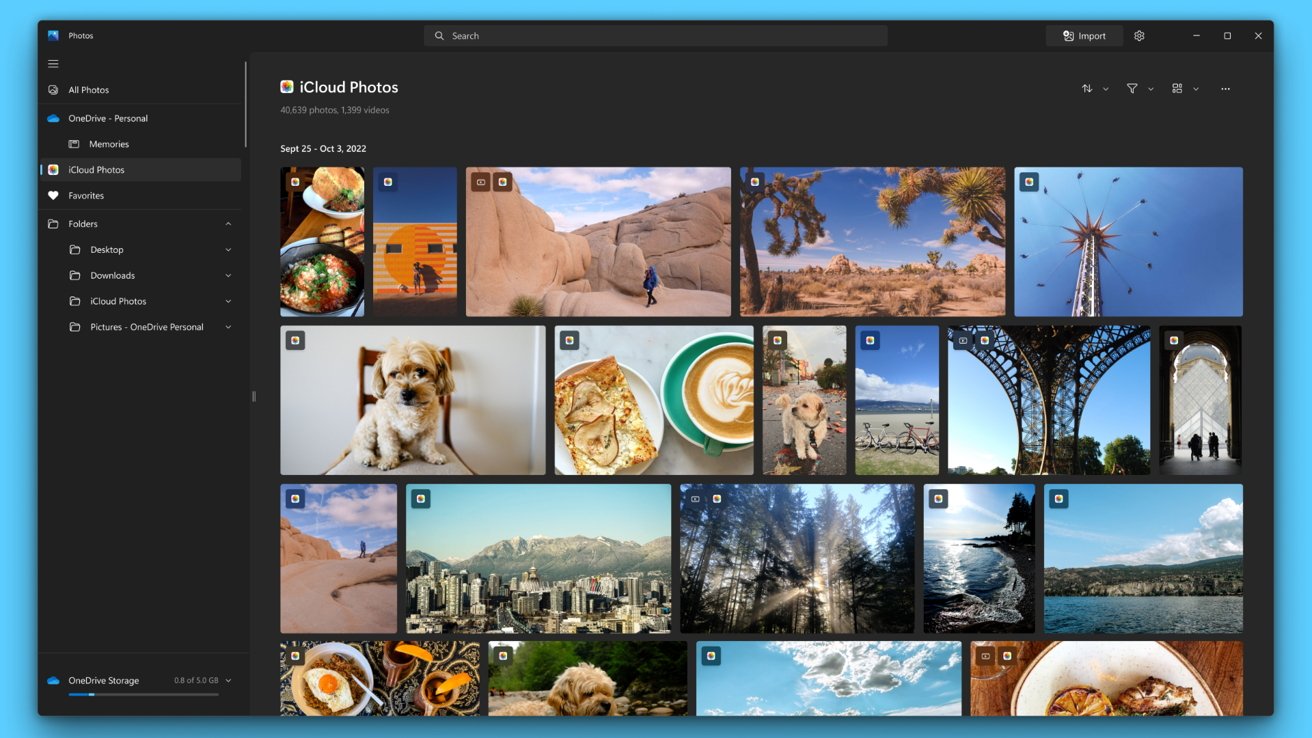
Image credit: Microsoft
Microsoft announced that Apple would be integrating more of its services with Windows 11, including Apple Music and Apple TV. On Wednesday, users began getting updates that enable iCloud Photos to sync with the Windows 11 Photos app.
According to a report from The Verge, an update to the Photos app in Windows 11 is being is being rolled out, and will be available to all users by the end of November. Users will still need the Apple iCloud app from the Windows store to perform account linking.
"We know that many Windows customers have photo and video collections on their iPhones that they would like to be able to view on their PC," says Dave Grochocki, principal product manager lead for Microsoft's Windows inbox apps. "This iCloud Photos integration will make it easier for those with an iPhone to have direct access to all their cherished memories in one organized place and is another step in our continued efforts to make experiences on Windows 11 seamless."
Install the iCloud app from the Windows store and ensure the Windows Photos app is up to date. Once linked, users' photos should appear in the Photos app automatically.
Read on AppleInsider
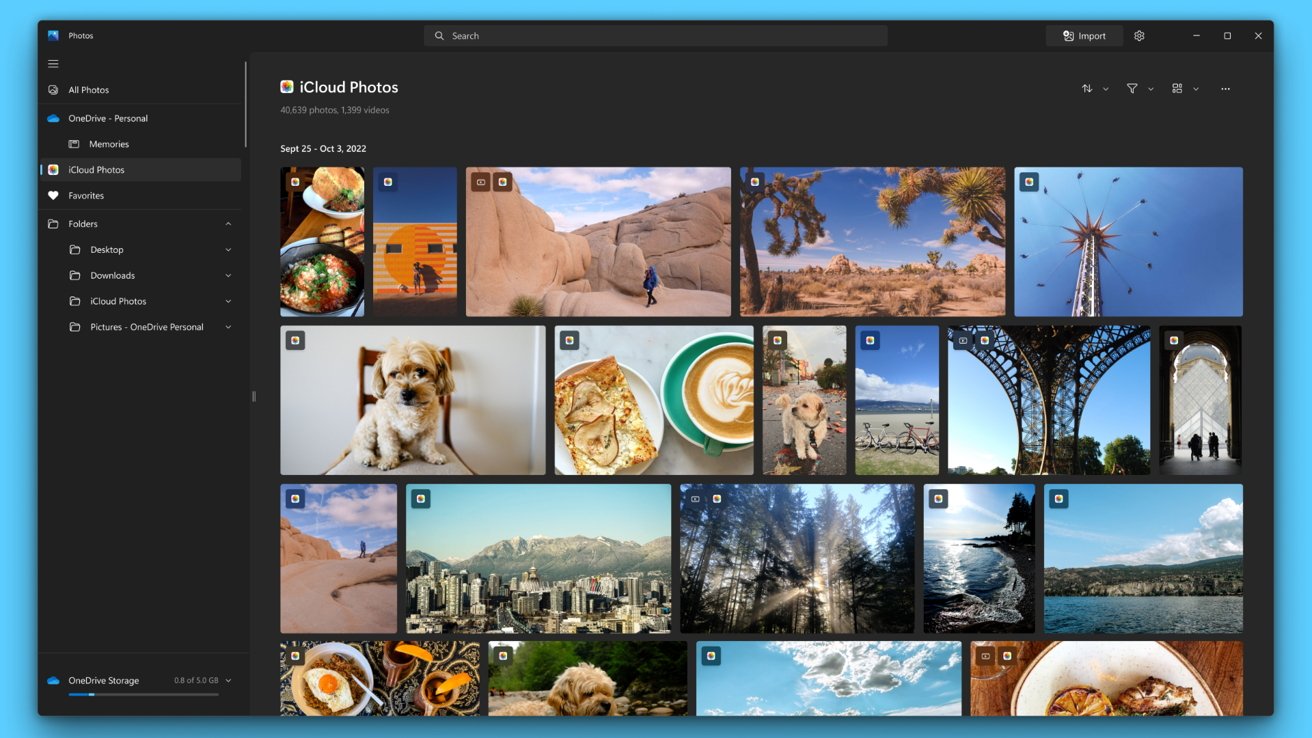
Image credit: Microsoft
Microsoft announced that Apple would be integrating more of its services with Windows 11, including Apple Music and Apple TV. On Wednesday, users began getting updates that enable iCloud Photos to sync with the Windows 11 Photos app.
According to a report from The Verge, an update to the Photos app in Windows 11 is being is being rolled out, and will be available to all users by the end of November. Users will still need the Apple iCloud app from the Windows store to perform account linking.
"We know that many Windows customers have photo and video collections on their iPhones that they would like to be able to view on their PC," says Dave Grochocki, principal product manager lead for Microsoft's Windows inbox apps. "This iCloud Photos integration will make it easier for those with an iPhone to have direct access to all their cherished memories in one organized place and is another step in our continued efforts to make experiences on Windows 11 seamless."
Install the iCloud app from the Windows store and ensure the Windows Photos app is up to date. Once linked, users' photos should appear in the Photos app automatically.
Read on AppleInsider

Comments
This way, I will soon hit my 2TB space, and end up with a problem. I want to properly have my photos - with all metadata - backed up, so I can free up space on Photos.
Apple’s closed approach sucks.