Apple unveils new design for iCloud.com with customizable tiles
Apple's beautiful new redesigned iCloud webpage has exited beta and is now live for all users with an Apple ID.
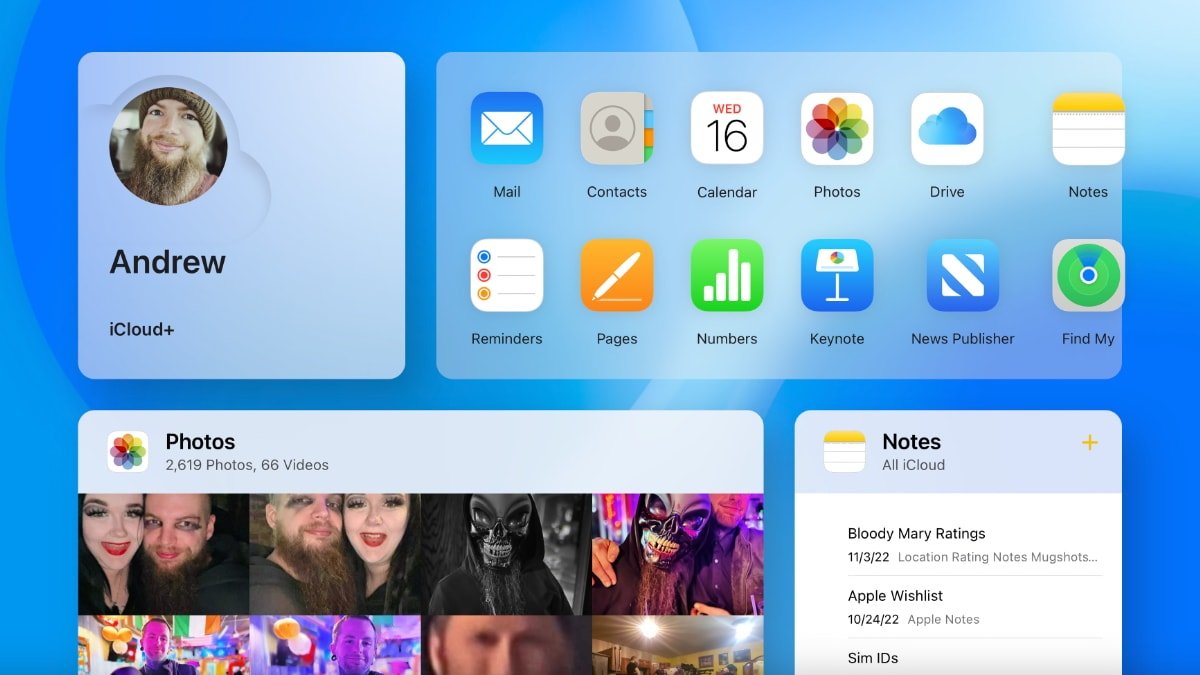
The new iCloud website design
The company previously tested the design on its beta website in October.
When people log into iCloud.com, they will see a set of tiles that shows information about their iCloud profile, Apple Mail, Photos, and iCloud Drive. At the bottom, a button lets users add, remove, or rearrange tiles based on other iCloud services.
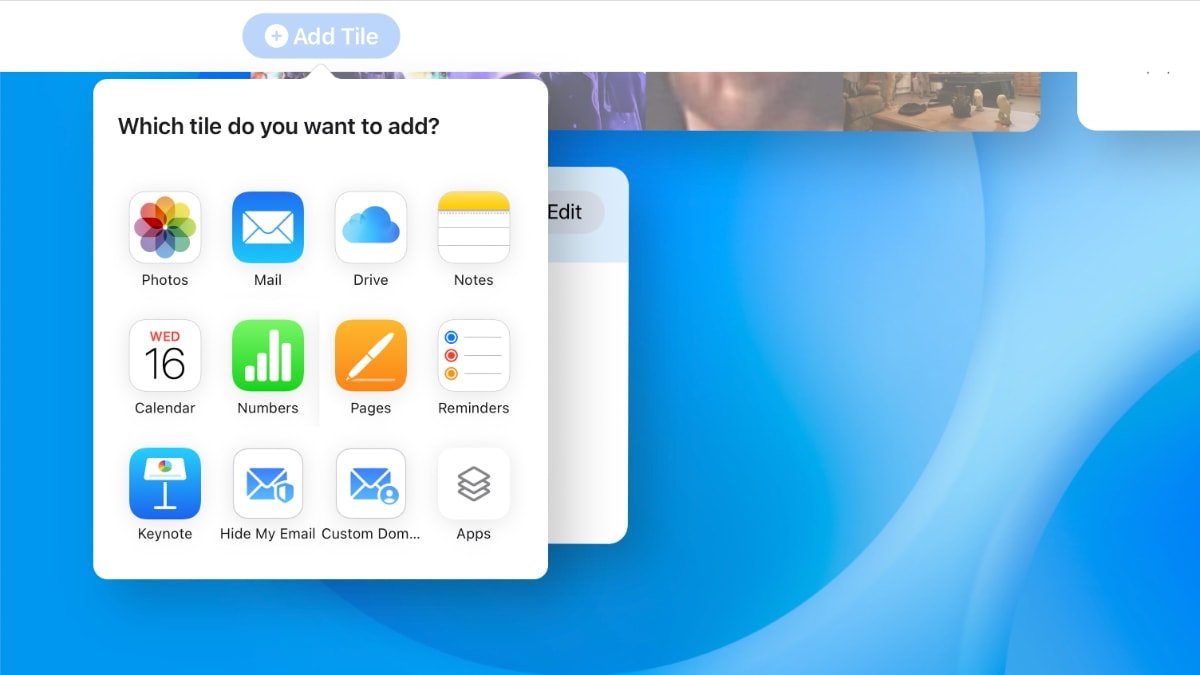
Adding new tiles
Examples include the iWork suite and even the services for Hide My Mail and custom iCloud domains. Clicking on a widget brings people to the service's web app page.
Scrolling all the way to the bottom of the page shows a person's iCloud plan, the amount of storage, and Apple's data recovery service.
Read on AppleInsider
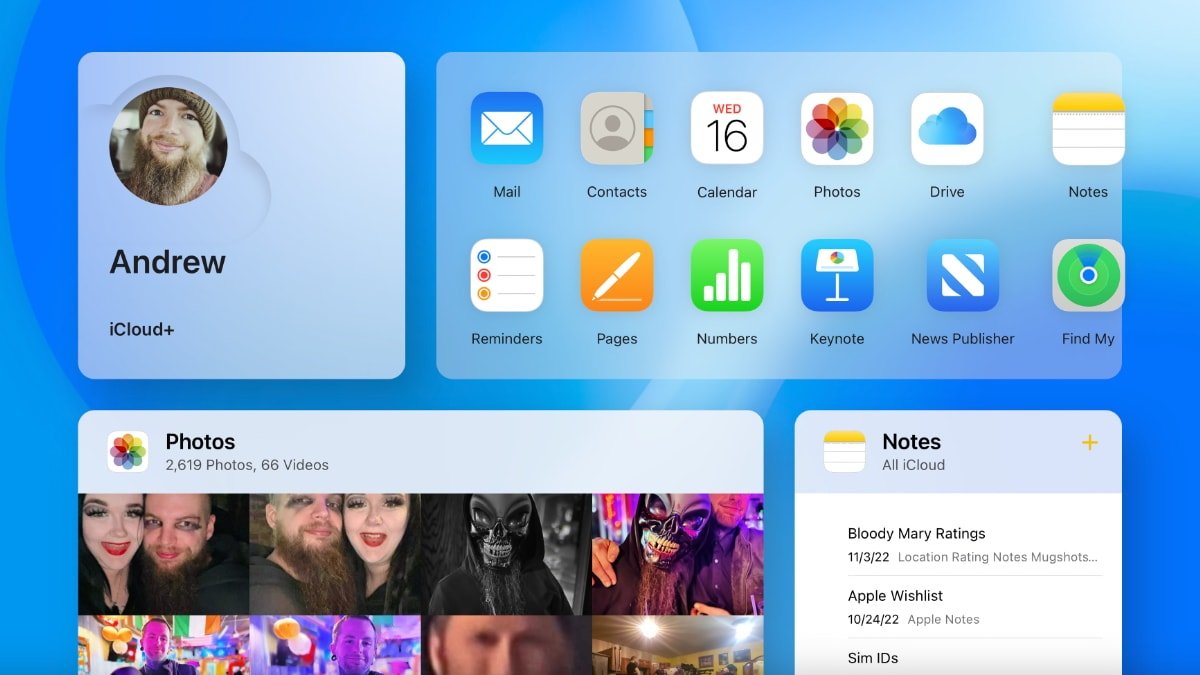
The new iCloud website design
The company previously tested the design on its beta website in October.
When people log into iCloud.com, they will see a set of tiles that shows information about their iCloud profile, Apple Mail, Photos, and iCloud Drive. At the bottom, a button lets users add, remove, or rearrange tiles based on other iCloud services.
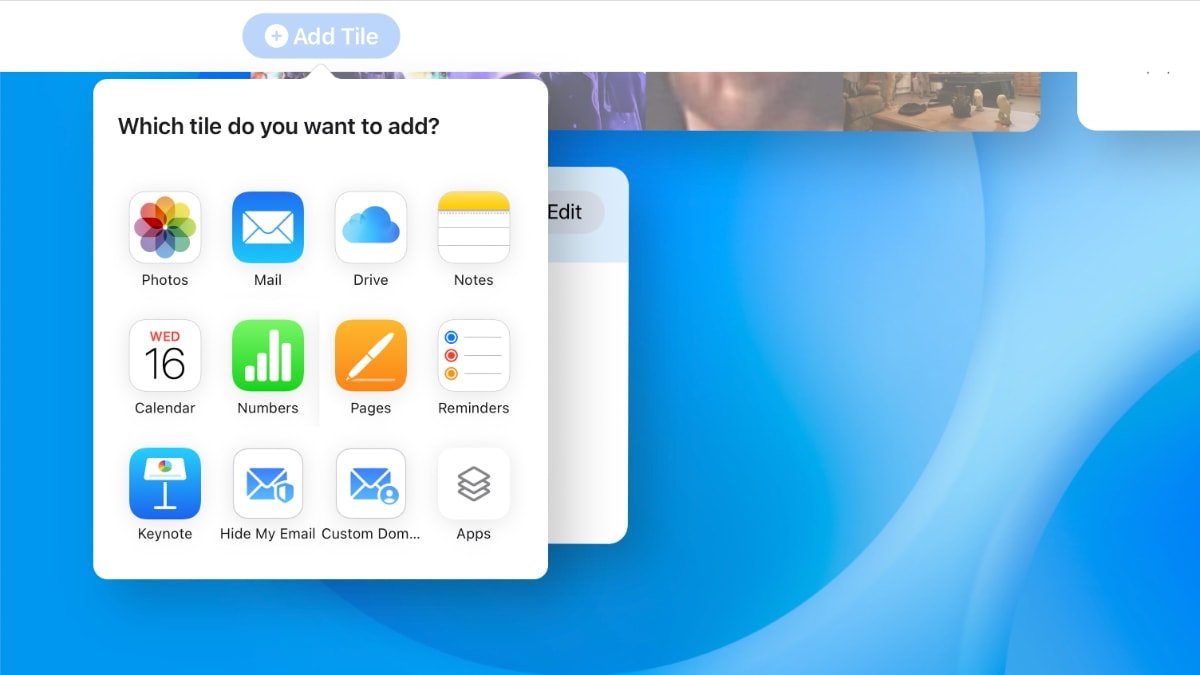
Adding new tiles
Examples include the iWork suite and even the services for Hide My Mail and custom iCloud domains. Clicking on a widget brings people to the service's web app page.
Scrolling all the way to the bottom of the page shows a person's iCloud plan, the amount of storage, and Apple's data recovery service.
Read on AppleInsider

Comments
and they fix everything
I have been signed in to icloud.com for years, even with the update that is talked about in this post, but the new one, I have to keep signing in to Find My, which causes the phone to get a pop up to approve that device, every time.
So more specifically, I sign in to icloud.com, I can access everything, then close the page, go into it later through bookmarks, still access everything except Find My, it wants me to sign in to that, then sends notification to approve.
Find My also does not update, so if you open Find My and it shows the location of which ever device you chose, and leave it open for a few minutes, click on the device again, it won't update the location, like it did before, you have to literally sign out/in of icloud.
I have removed all of anything Apple on chrome and started new, I have tried on difference browsers, AOL, Firefox, Opera, it's all the same.
Any ideas?