The best Live Activities in iOS 16.1
Live Activities made its debut with the release of iOS 16.1, promising a new way of getting up-to-date information where users want to see it. The feature works with every iPhone that supports the latest iOS.
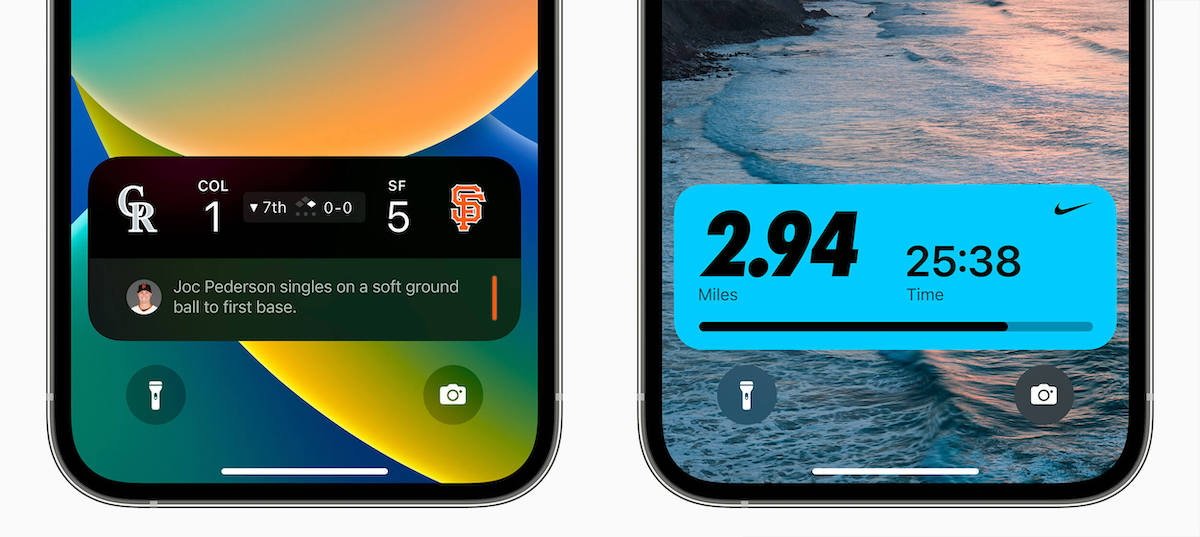
It is distinct from Dynamic Island, which is only for the iPhone 14 Pro and Pro Max. Live Activities are intended as a timely lock-screen notification that can cover a wide variety of uses, from sports score updates to stock price changes to food deliveries to ride share arrivals, and much more.
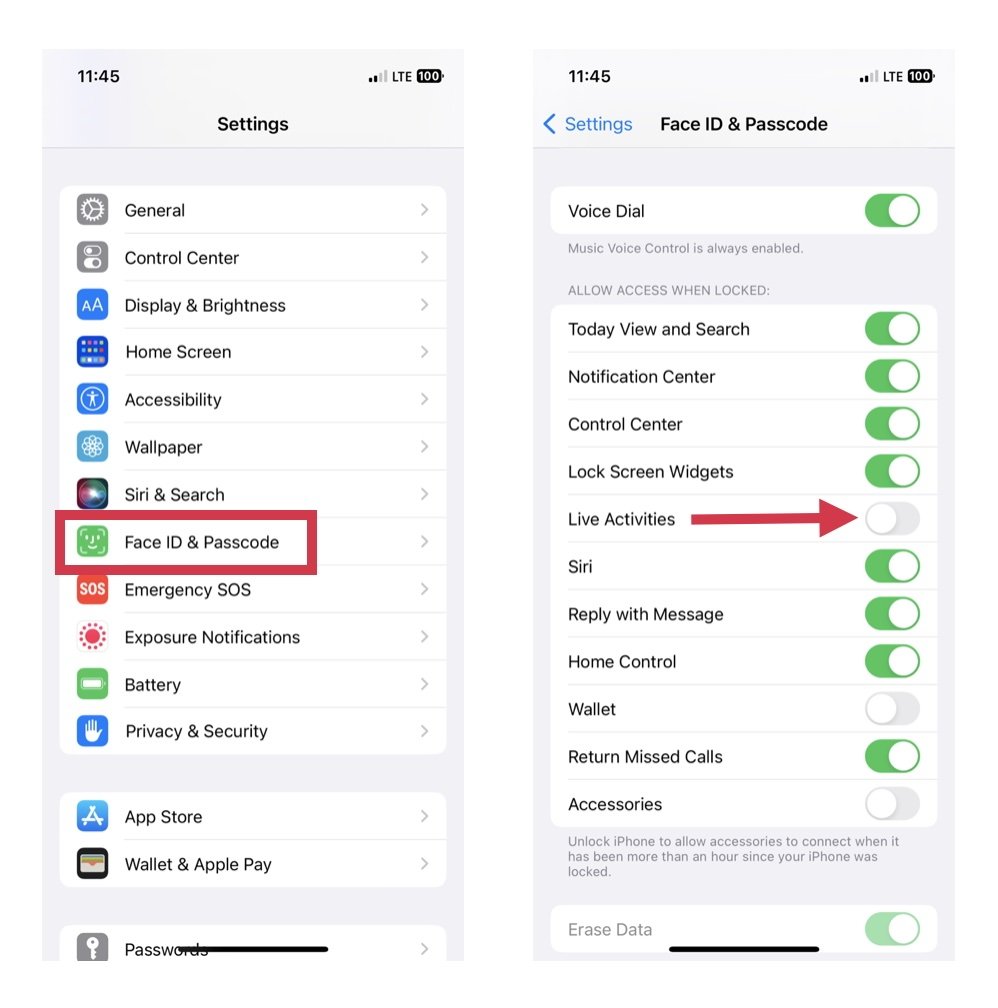
How to activate Live Activities
You can turn on or off Live Activities notifications for individual apps by opening Settings, and scroll down to the app in question. There, you can toggle the "Live Activities" switch on or off as desired.
Apple's built-in Timers feature in the Clock app is a built-in example users can try out immediately. Start a timer, put the iPhone to sleep, turn it back on -- and there's the remaining time counting down.
Likewise, the Music app and Podcasts app will show progress and current-playing information on the lock screen when those apps are in use.
For iPhone 14 Pro and Pro Max users, Live Activities works in conjunction with the Dynamic Island feature. This allows the updated information to appear at the top of the Lock Screen, in a compact or expanded area.

Dynamic Island is only available on the iPhone 14 Pro and Pro Max for now
Apple TV app users can "follow" a sporting event to get a Live Activity update on their lock screen, including score and recent plays. This works for Major League Baseball games for users in a number of countries, including the US, Canada, the UK, Australia, as well as Mexico, Brazil, Korea, and Japan.
Fans of professional basketball and soccer in the US and Canada can get Live Activities updates on followed games from the NBA and Premier League. This feature of the TV app is likely to expand to additional sports over time.
With the release of iOS 16.2, users will also be able to use Spotlight to search for a game, and "follow" it from the resulting info page -- triggering the Live Activities updating. Updates can be turned off by searching for the game again.
Third-party apps such as Flighty and Carrot Weather have already taken advantage of the feature: Flighty, for example, offers flight updates for subscribers starting about three hours ahead of a planned trip, including any gate changes or delays.
Carrot Weather features a rain/snow countdown and predicted levels and duration for its subscribers. Just Press Record, a $5 app for iPhone and Apple Watch, uses Live Activities to update users on recording status at no extra charge.
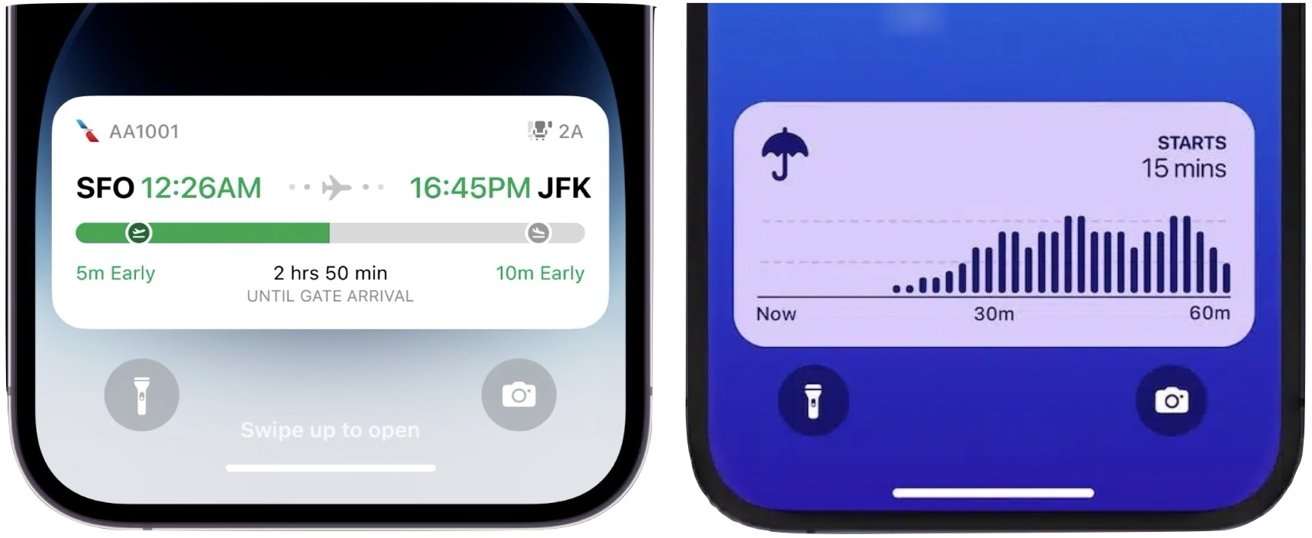
Flighty and Carrot Weather's Live Activities notifications
As with Just Press Record, not all apps require an additional purchase or a subscription to use Live Activities. Lyft and Uber, for example, will soon update customers on car arrive times using Live Activities for free.
To better showcase the diversity of options with Live Activities, we'll highlight some apps that cater to specific interests. As of this writing, there are over 170 third-party apps listed as supporting some form of Live Activities.
Fat Burn Tracker is a highly-rated free weight loss-focused workout app, helping users hit their most efficient heart-rate targets and preventing overtraining or fatigue. It works with the Apple Watch series 3 or later, and most Bluetooth heart-rate monitors.
FotMob will track soccer scores around the world, but it does require a modest subscription fee.
Slopes is aimed specifically at skiing and snowboarding enthusiasts, while Landscape: Mountaineering is for hikers and others who explore backcountry and mountainous regions.
Structured Daily Planner works together with iOS' Focus modes to show goals and countdowns to your next task within a given Focus. Some features require a subscription, or users can opt to pay a one-time $30 fee to unlock all current features permanently.
Aimed at students, Subjects shows users their class schedule, homework assignments and deadlines, updated GPA average, and offers the ability to collaborate with classmates. The app features an inexpensive monthly or yearly subscription.
Goodtask works with both iCloud and Outlook's calendars and reminders, and is highly-rated for its optional $10/year subscription.
Cardpointers is an app that helps users track credit card rewards. It helps users maximize rewards by reminding them which card to use when in a given store or online site, and can help users find cards better suited to their reward needs and shopping habits.
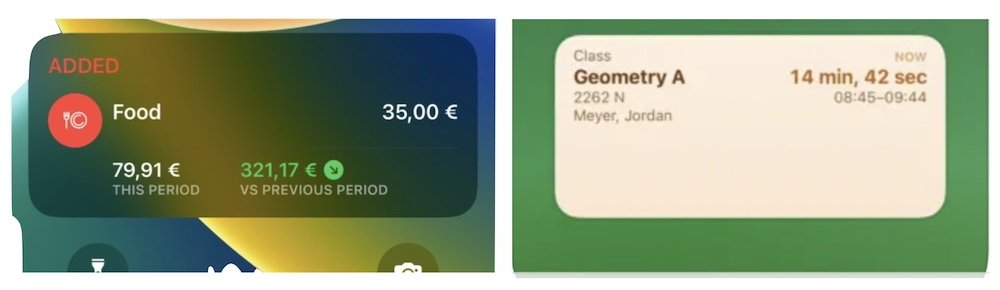
MoneyCoach and Subjects
Marvis Pro offers widgets, Live Activity or Dynamic Island information, and lock-screen controls for what's playing on Apple Music or from the Music library. It is donationware, with Last.fm support for a $5 in-app purchase.
Pestle helps users collect, organize, adjust, and execute recipes, either online or even hand-written ones. It offers monthly or yearly subscriptions, or a single "lifetime" in-app purchase.
Coffee Book is a caffeine tracker, brew diary, and barista trainer for coffee enthusiasts. The brew timer will show up on Live Activities or the Dynamic Island, depending on your iPhone.
Booby Track is for breastfeeding moms, tracking feeds and providing reminders useful to new mothers right from the lock screen. It is a five-star, free app that does not track users or send back data.
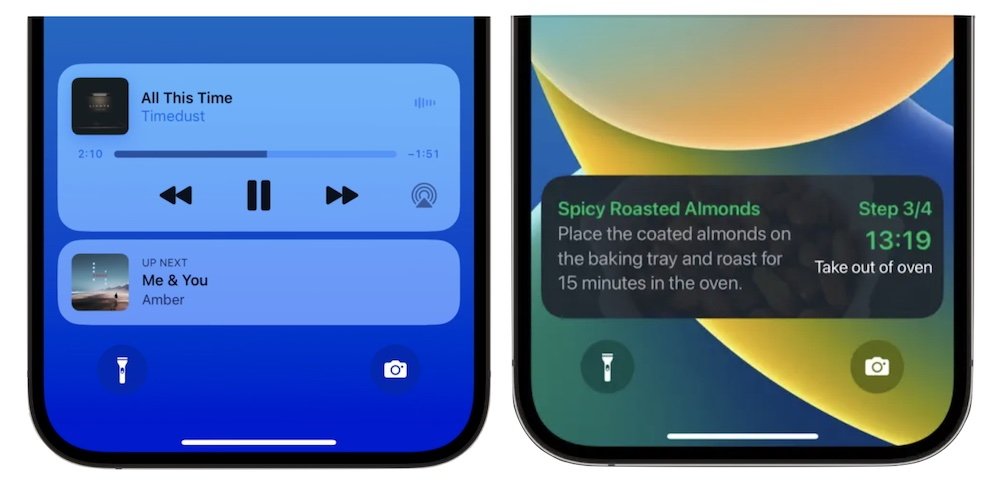
Marvis Pro and Pestle
Read on AppleInsider
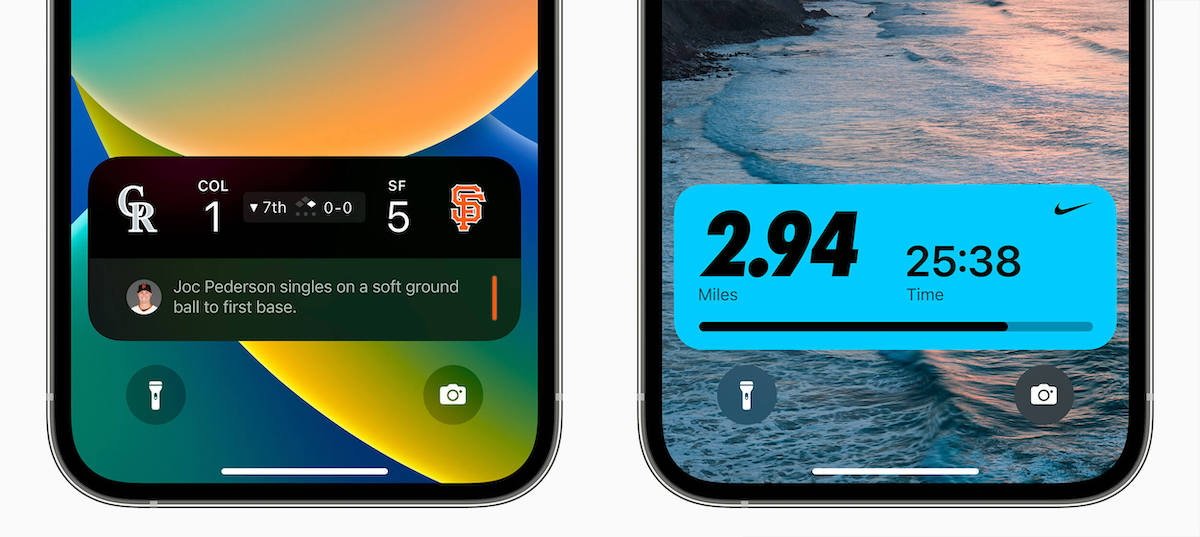
It is distinct from Dynamic Island, which is only for the iPhone 14 Pro and Pro Max. Live Activities are intended as a timely lock-screen notification that can cover a wide variety of uses, from sports score updates to stock price changes to food deliveries to ride share arrivals, and much more.
How to turn on Live Activities on supported iPhones
- Go to Settings, and down to Face ID & Passcode.
- Enter your passcode or Touch/Face ID for user verification.
- Scroll down to the "Allow access when locked" section, and turn on the switch for Live Activities.
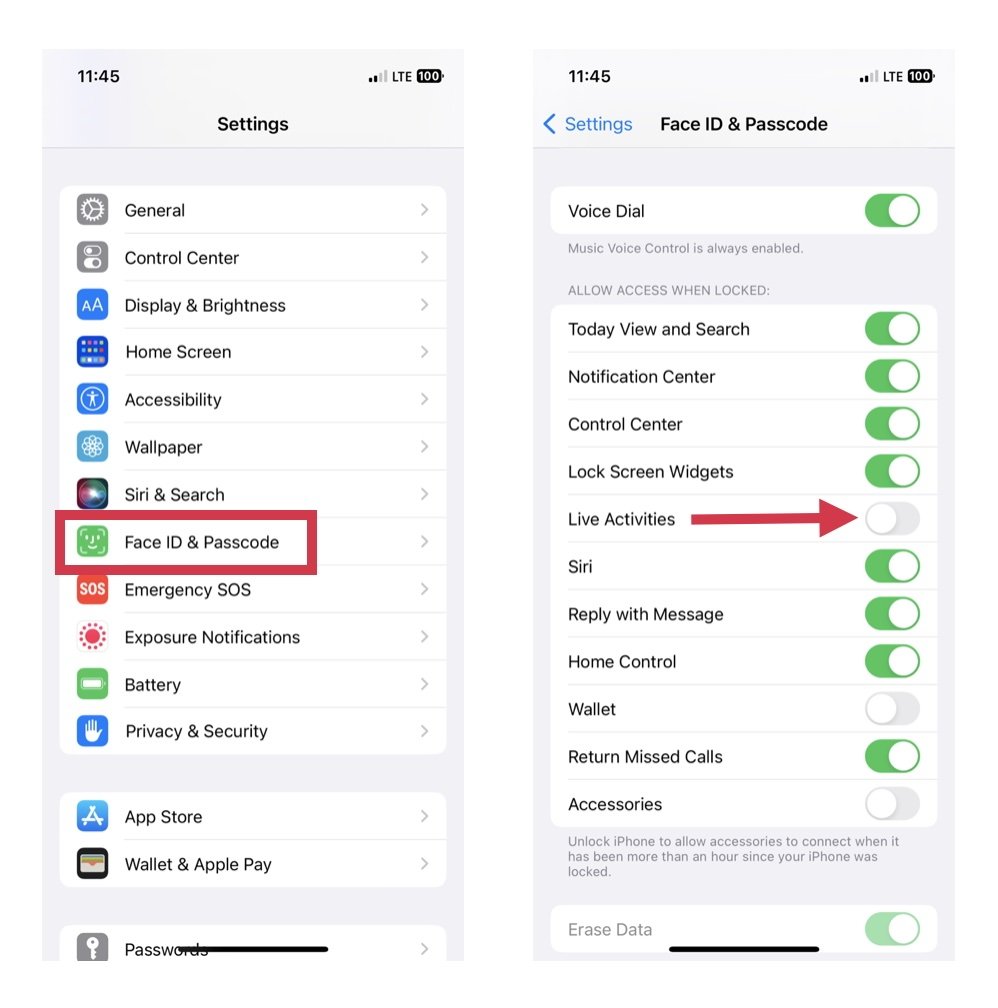
How to activate Live Activities
You can turn on or off Live Activities notifications for individual apps by opening Settings, and scroll down to the app in question. There, you can toggle the "Live Activities" switch on or off as desired.
Apple's built-in Timers feature in the Clock app is a built-in example users can try out immediately. Start a timer, put the iPhone to sleep, turn it back on -- and there's the remaining time counting down.
Likewise, the Music app and Podcasts app will show progress and current-playing information on the lock screen when those apps are in use.
For iPhone 14 Pro and Pro Max users, Live Activities works in conjunction with the Dynamic Island feature. This allows the updated information to appear at the top of the Lock Screen, in a compact or expanded area.

Dynamic Island is only available on the iPhone 14 Pro and Pro Max for now
Apple TV app users can "follow" a sporting event to get a Live Activity update on their lock screen, including score and recent plays. This works for Major League Baseball games for users in a number of countries, including the US, Canada, the UK, Australia, as well as Mexico, Brazil, Korea, and Japan.
Fans of professional basketball and soccer in the US and Canada can get Live Activities updates on followed games from the NBA and Premier League. This feature of the TV app is likely to expand to additional sports over time.
With the release of iOS 16.2, users will also be able to use Spotlight to search for a game, and "follow" it from the resulting info page -- triggering the Live Activities updating. Updates can be turned off by searching for the game again.
Third-party apps such as Flighty and Carrot Weather have already taken advantage of the feature: Flighty, for example, offers flight updates for subscribers starting about three hours ahead of a planned trip, including any gate changes or delays.
Carrot Weather features a rain/snow countdown and predicted levels and duration for its subscribers. Just Press Record, a $5 app for iPhone and Apple Watch, uses Live Activities to update users on recording status at no extra charge.
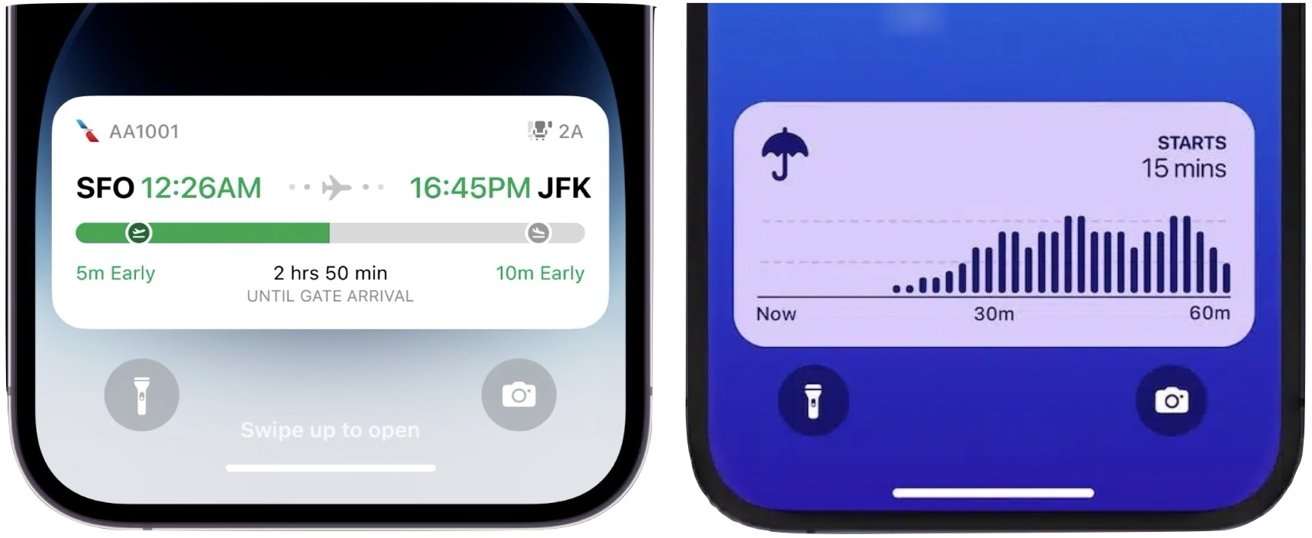
Flighty and Carrot Weather's Live Activities notifications
As with Just Press Record, not all apps require an additional purchase or a subscription to use Live Activities. Lyft and Uber, for example, will soon update customers on car arrive times using Live Activities for free.
To better showcase the diversity of options with Live Activities, we'll highlight some apps that cater to specific interests. As of this writing, there are over 170 third-party apps listed as supporting some form of Live Activities.
Fitness and Sports
SmartGym is a popular third-party app to help users track workouts. It also offers a standalone Apple Watch app that doesn't require the iPhone be with you, and integrates with the Health app.Fat Burn Tracker is a highly-rated free weight loss-focused workout app, helping users hit their most efficient heart-rate targets and preventing overtraining or fatigue. It works with the Apple Watch series 3 or later, and most Bluetooth heart-rate monitors.
FotMob will track soccer scores around the world, but it does require a modest subscription fee.
Slopes is aimed specifically at skiing and snowboarding enthusiasts, while Landscape: Mountaineering is for hikers and others who explore backcountry and mountainous regions.
Productivity
MoneyCoach is a well-rated but pricey money tracking and management app that syncs transactions across devices, including the ability to import Apple Card and other credit-card statements.Structured Daily Planner works together with iOS' Focus modes to show goals and countdowns to your next task within a given Focus. Some features require a subscription, or users can opt to pay a one-time $30 fee to unlock all current features permanently.
Aimed at students, Subjects shows users their class schedule, homework assignments and deadlines, updated GPA average, and offers the ability to collaborate with classmates. The app features an inexpensive monthly or yearly subscription.
Goodtask works with both iCloud and Outlook's calendars and reminders, and is highly-rated for its optional $10/year subscription.
Cardpointers is an app that helps users track credit card rewards. It helps users maximize rewards by reminding them which card to use when in a given store or online site, and can help users find cards better suited to their reward needs and shopping habits.
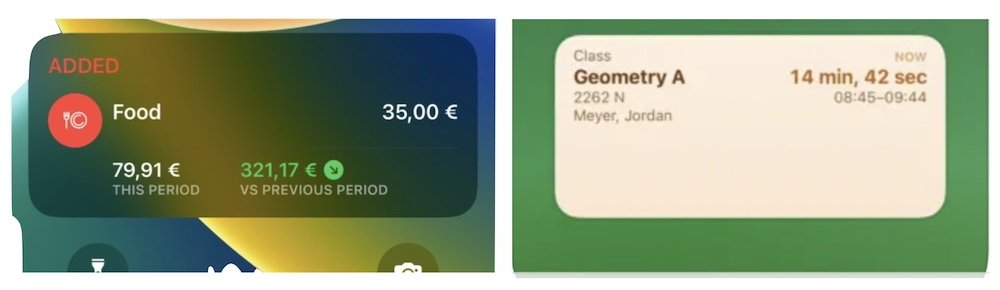
MoneyCoach and Subjects
Other apps that support Live Activities
Bookly offers stats and timers when you open a book to read on your device, and also helps users manage their "to be read" lists. It offers optional additional features for a monthly, semi-yearly, or yearly subscription.Marvis Pro offers widgets, Live Activity or Dynamic Island information, and lock-screen controls for what's playing on Apple Music or from the Music library. It is donationware, with Last.fm support for a $5 in-app purchase.
Pestle helps users collect, organize, adjust, and execute recipes, either online or even hand-written ones. It offers monthly or yearly subscriptions, or a single "lifetime" in-app purchase.
Coffee Book is a caffeine tracker, brew diary, and barista trainer for coffee enthusiasts. The brew timer will show up on Live Activities or the Dynamic Island, depending on your iPhone.
Booby Track is for breastfeeding moms, tracking feeds and providing reminders useful to new mothers right from the lock screen. It is a five-star, free app that does not track users or send back data.
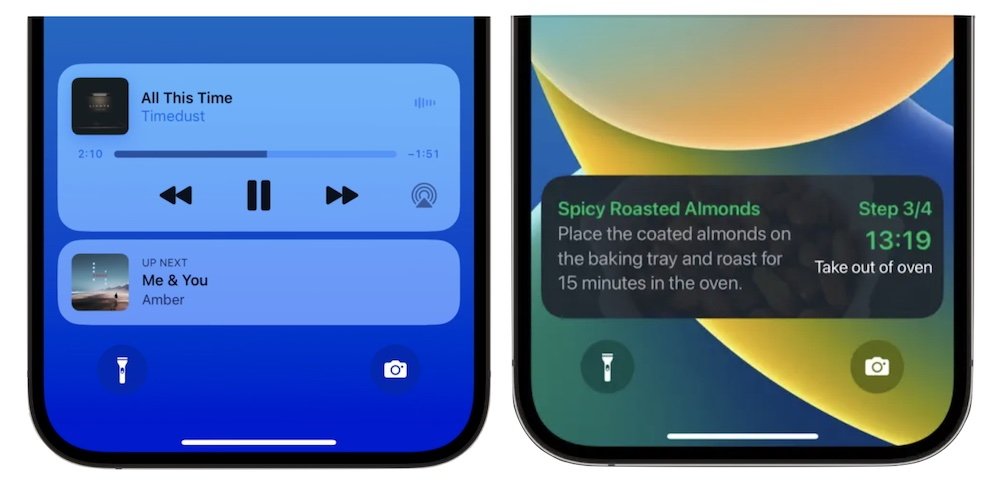
Marvis Pro and Pestle
Read on AppleInsider

Comments
Note that I hate ads on mobile, so I immediately paid for the ad removal, so if you try it - your experience may vary.
https://www.reddit.com/r/iphone/comments/ybm0el/lets_make_a_list_of_apps_that_support_live/