macOS Ventura 13.1 is out with new Freeform app and iCloud security updates
Apple has officially released macOS Ventura 13.1 to the public, packed with features that include a collaborative app called Freeform and advanced iCloud protection.

macOS Ventura
After releasing multiple betas for developers and public testers, Apple has finally released macOS Ventura 13.1. It includes a new app for teams called Freeform, a new architecture for HomeKit, and advanced security protections.
Download the update by going to Settings > General > Software Update.
While individuals can use Freeform, the app is meant more for teams for collaborative brainstorming. It's a whiteboard app enabling multiple people to work on the same idea or task simultaneously in a shared working environment.
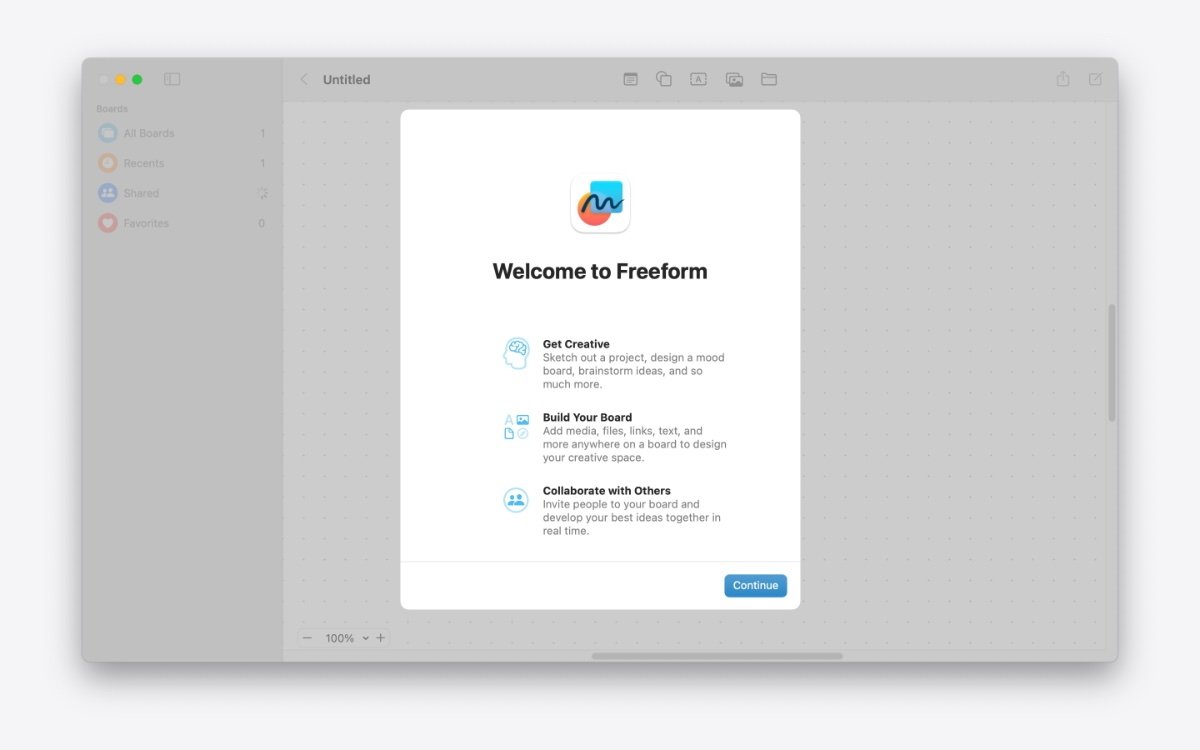
The new Freeform app on macOS Ventura 13.1
Freeform is a blank canvas for drawings, text boxes, videos, PDFs, links, sticky notes, and other files. People can share boards over FaceTime for discussion, and updates from all participants are synced to everyone in real time.
For example, the minimum requirement is all HomePods running software version 16.2. Other products, including Apple Watch, Mac, and Apple TV, will need the newest software updates.
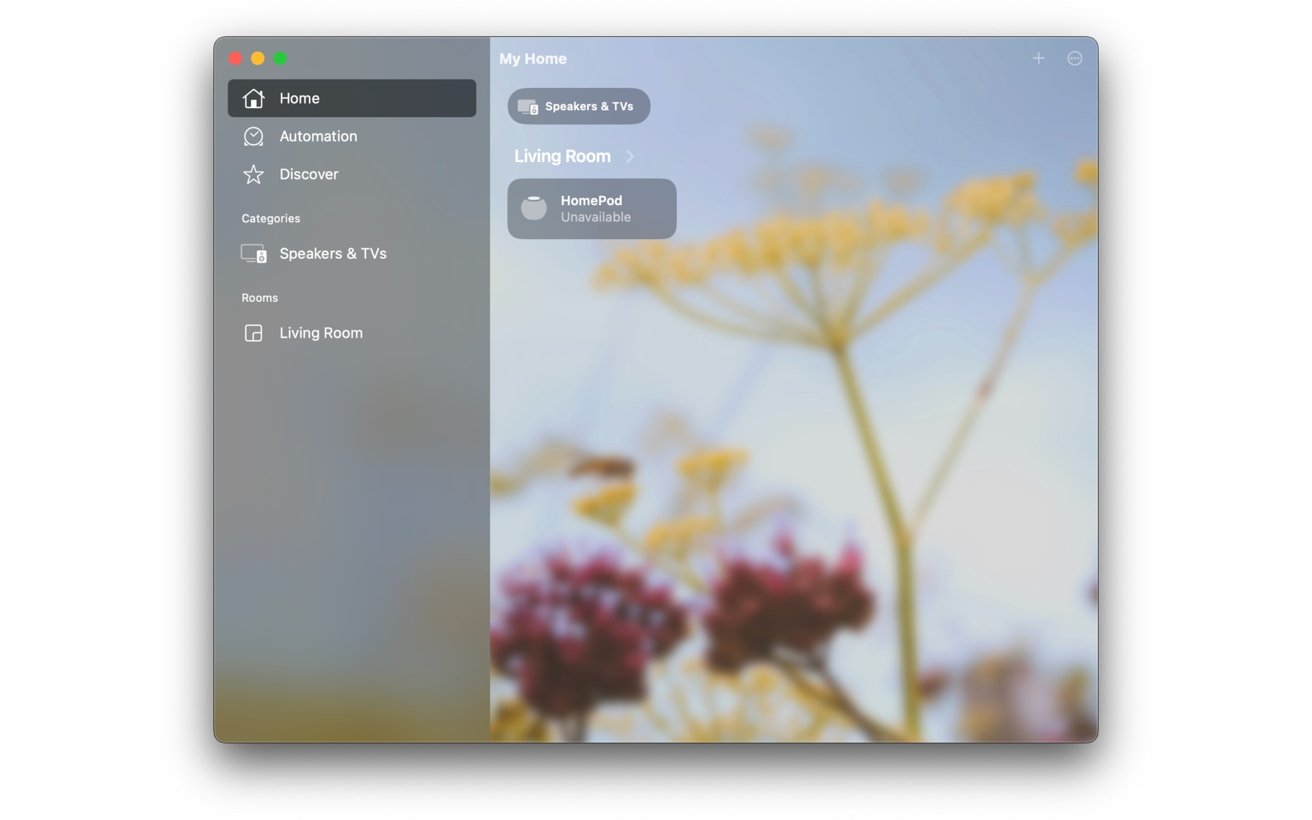
macOS Ventura 13.1 changes HomeKit
The Home app will inform users of the change and what they need to do to utilize it. It will also list devices that require the latest software update to work with the new architecture.
With the optional iMessage Contact Key Verification, users who enable it will get alerted if an attacker is ever able to breach Apple's servers and spy on messages between users. Users can compare a Contact Verification Code in person, via FaceTime, or another secure call.
Next, Apple is adding a layer of protection via two-factor authentication, which it has included for Apple ID since 2015. Users can now add a hardware security key to sign into their account with their Apple ID.
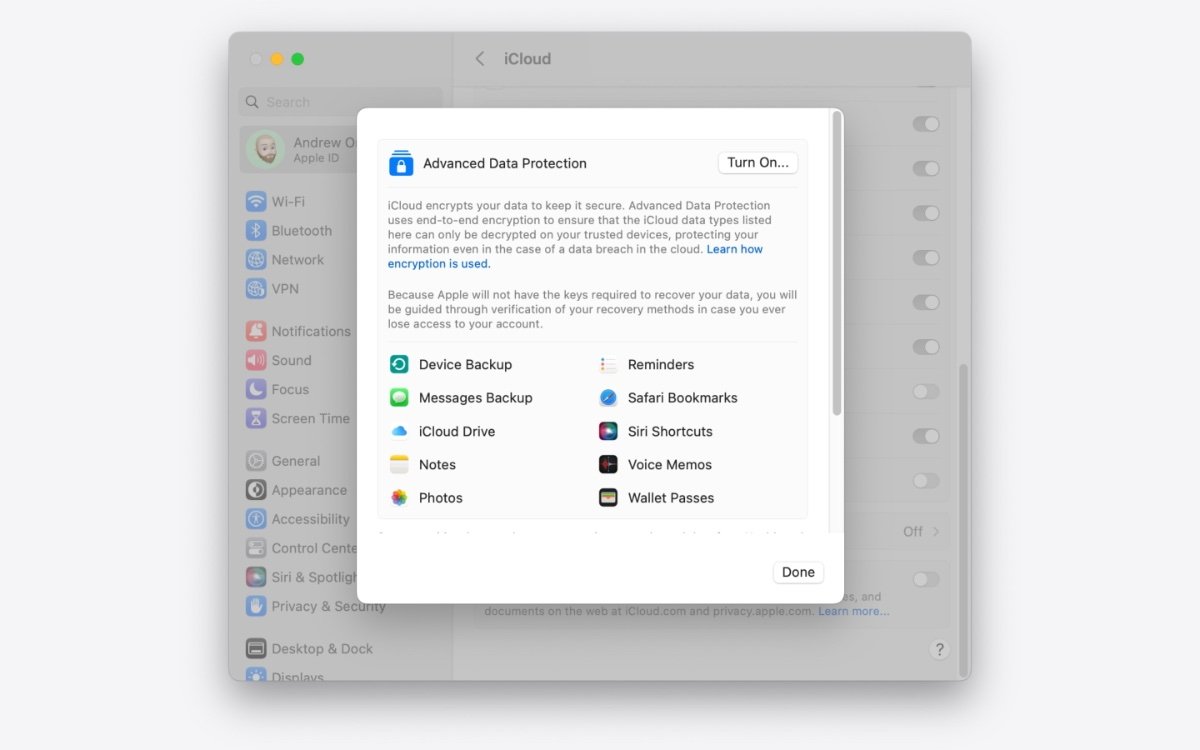
Finding Advanced Data Protection in Settings
The third major feature is Advanced Data Protection for iCloud, which expands the company's use of end-to-end encryption. Until now, only certain Apple services had this type of encryption, such as health data, passwords, Apple Card transactions, and others.
When a user enables the feature, the total number of data categories protected using end-to-end encryption rises to 23, including iCloud Backup, Notes, Photos, iCloud Drive, and other areas. The only major iCloud data categories that are not covered are iCloud Mail, Contacts, and Calendar because of the need to work with the global email, contacts, and calendar systems.
Users can find a complete technical overview of the optional security enhancements offered by Advanced Data Protection in Apple's Platform Security Guide.
Read on AppleInsider

macOS Ventura
After releasing multiple betas for developers and public testers, Apple has finally released macOS Ventura 13.1. It includes a new app for teams called Freeform, a new architecture for HomeKit, and advanced security protections.
Download the update by going to Settings > General > Software Update.
Freeform
We got our first glimpse of Freeform in October. Apple introduced the app at WWDC 2022, although the company didn't include it in the initial release of macOS Ventura. At the time, Apple said the app would arrive "later this year."While individuals can use Freeform, the app is meant more for teams for collaborative brainstorming. It's a whiteboard app enabling multiple people to work on the same idea or task simultaneously in a shared working environment.
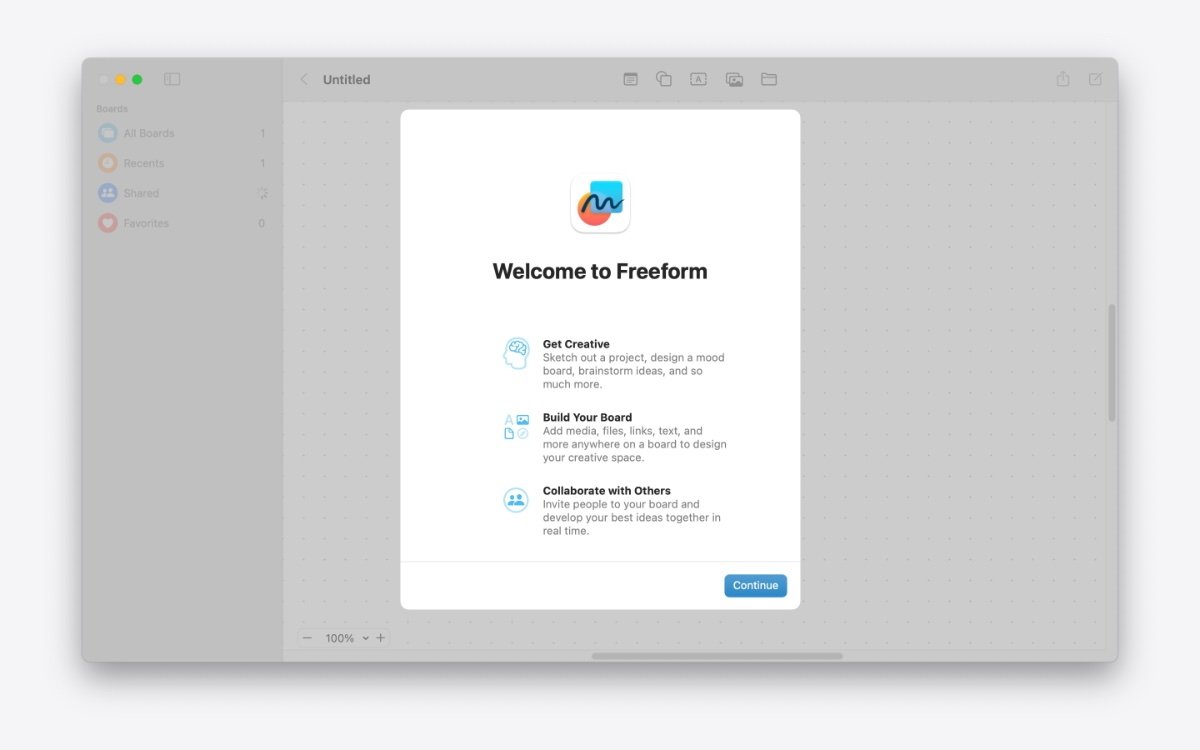
The new Freeform app on macOS Ventura 13.1
Freeform is a blank canvas for drawings, text boxes, videos, PDFs, links, sticky notes, and other files. People can share boards over FaceTime for discussion, and updates from all participants are synced to everyone in real time.
HomeKit
Another new feature in macOS Ventura is in HomeKit. It's designed to improve the performance of smart home devices, but users will need to meet some requirements.For example, the minimum requirement is all HomePods running software version 16.2. Other products, including Apple Watch, Mac, and Apple TV, will need the newest software updates.
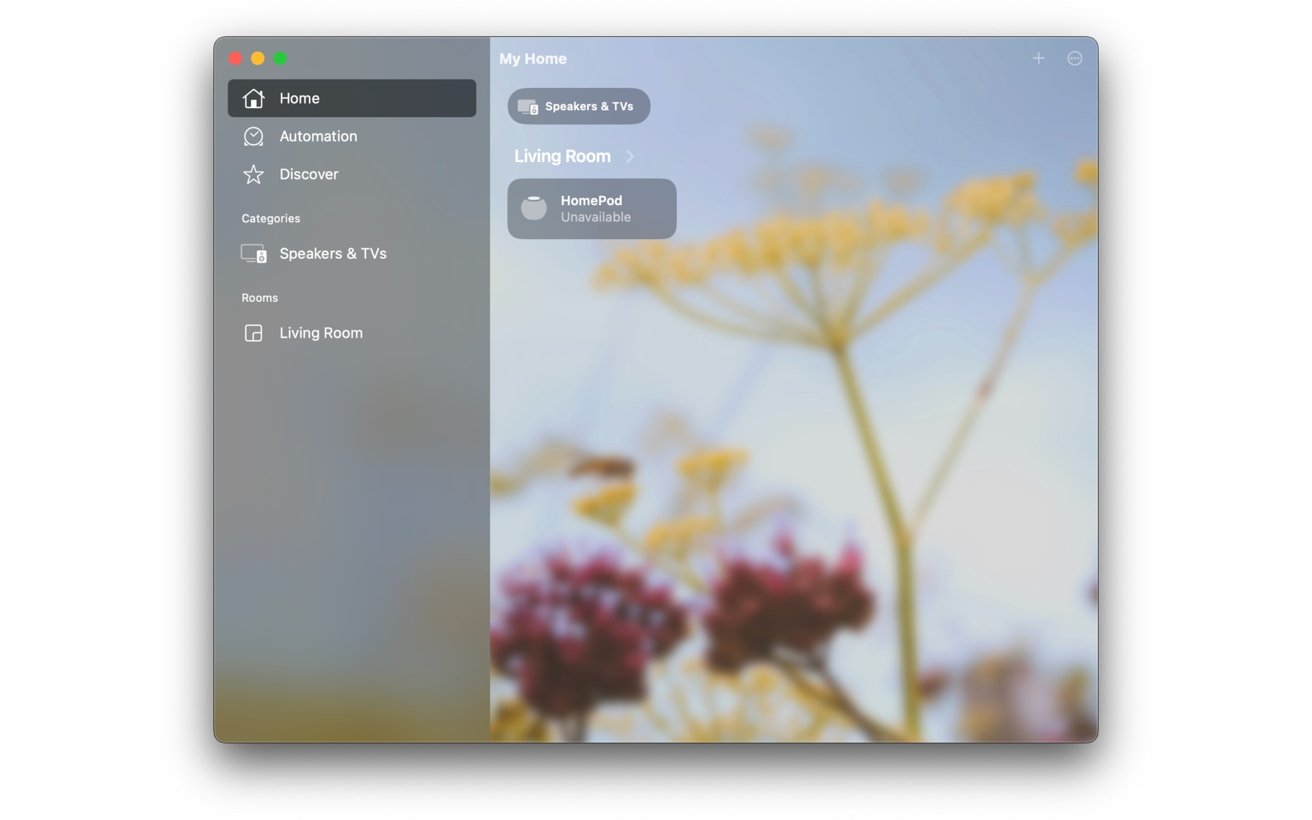
macOS Ventura 13.1 changes HomeKit
The Home app will inform users of the change and what they need to do to utilize it. It will also list devices that require the latest software update to work with the new architecture.
Security features for iCloud
Apple announced in early December a few security enhancements it's adding to the latest operating system updates. They include iMessage Contact Key Verification, Security Keys for Apple ID, and Advanced Data Protection for iCloud.With the optional iMessage Contact Key Verification, users who enable it will get alerted if an attacker is ever able to breach Apple's servers and spy on messages between users. Users can compare a Contact Verification Code in person, via FaceTime, or another secure call.
Next, Apple is adding a layer of protection via two-factor authentication, which it has included for Apple ID since 2015. Users can now add a hardware security key to sign into their account with their Apple ID.
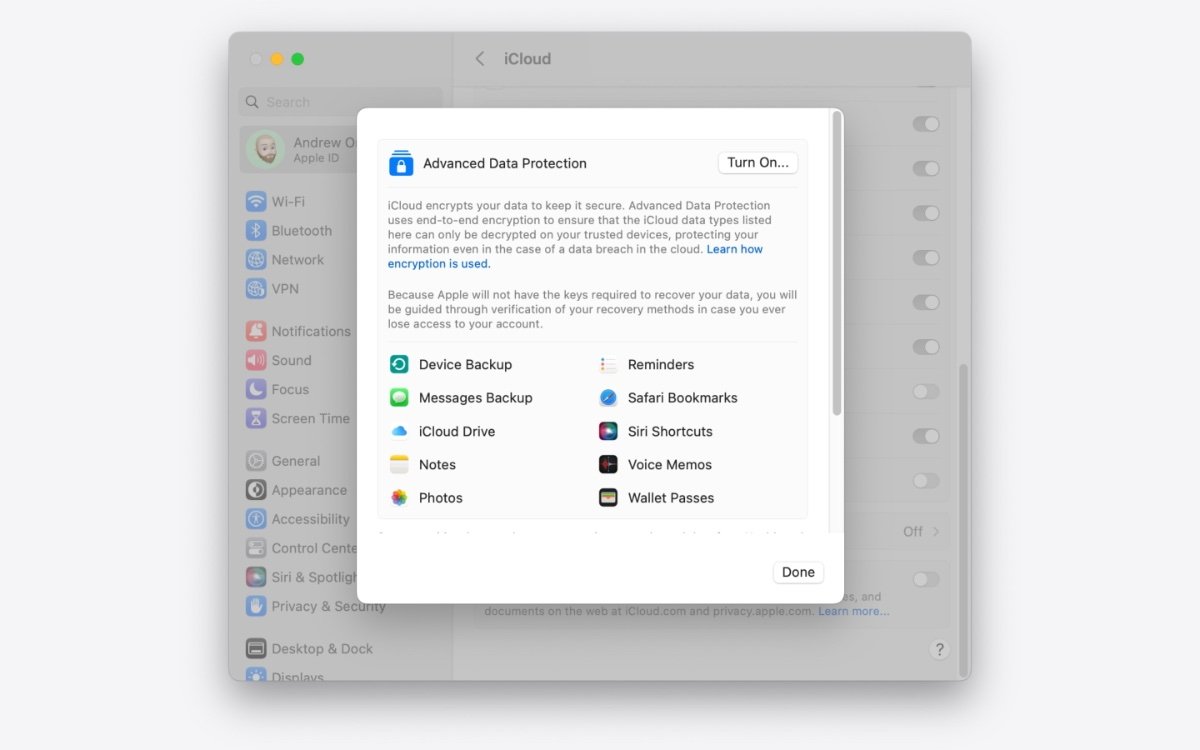
Finding Advanced Data Protection in Settings
The third major feature is Advanced Data Protection for iCloud, which expands the company's use of end-to-end encryption. Until now, only certain Apple services had this type of encryption, such as health data, passwords, Apple Card transactions, and others.
When a user enables the feature, the total number of data categories protected using end-to-end encryption rises to 23, including iCloud Backup, Notes, Photos, iCloud Drive, and other areas. The only major iCloud data categories that are not covered are iCloud Mail, Contacts, and Calendar because of the need to work with the global email, contacts, and calendar systems.
Users can find a complete technical overview of the optional security enhancements offered by Advanced Data Protection in Apple's Platform Security Guide.
Read on AppleInsider

Comments
It shows up on mine.