Some Apple HomeKit setups are breaking after iOS 16.2 update
Apple HomeKit users can upgrade the underlying architecture of their Apple Home in iOS 16.2, but it hasn't been a smooth transition for some.
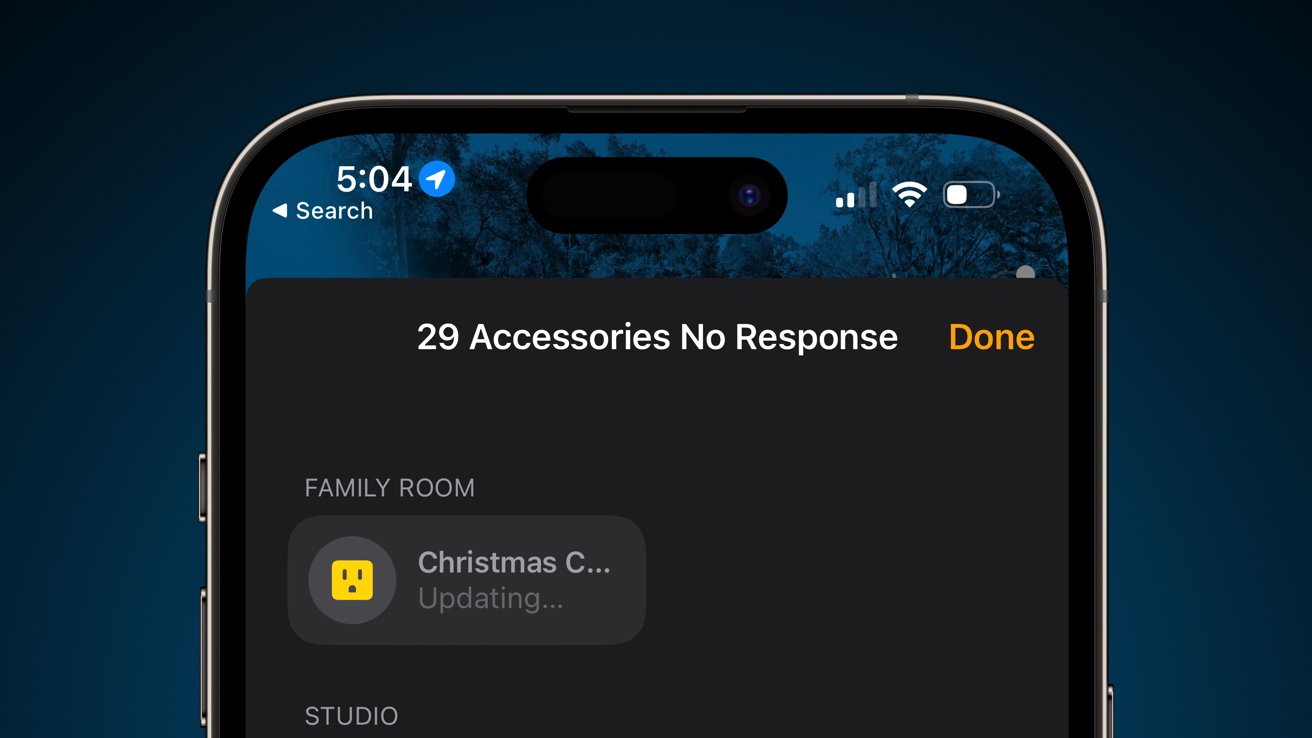
Apple HomeKit has an architecture upgrade available
Apple says that it has rebuilt the underlying architecture of HomeKit in iOS 16.2, which translates to improved performance. It is significant enough a change that users must jump through a few hoops to initiate the process.
After every device a person owns is updated to iOS 16.2, iPadOS 16.2, macOS Ventura 13.1, watchOS 9.2, or tvOS 16.2, the user can update the Apple Home architecture. Of course, if multiple family members belong to the Apple Home, they all have to update their products too, or else risk not being able to control their home.
Once the updates are complete, Apple enables users to upgrade their smart home architecture with a few taps. This process should only take a few moments, followed by a message reading "Home Upgrade Complete."
Theoretically, that should be the entire process, and users should benefit from an upgraded HomeKit experience. However, some users have reported multiple problems with the process.
That isn't always the case, as some users are reporting many devices aren't resolving this "updating" status, or worse. There aren't any known fixes for these issues yet.
Stephen Robles, AppleInsider podcast cohost, saw many of his accessories were unresponsive after the update. He ultimately went through and manually re-added any product that wasn't responsive after several hours of waiting for the issue to resolve itself.
It's not clear what the issues are, or what commonalities there are between accounts of the issue. Robles reports that many of the products that needed a reset were WeMo or Leviton brands. Conversely, several AppleInsider staffers, including the author of this piece, didn't have any issues with upgrading his Apple Home -- even with WeMo switches present.
Neil Hughes, the former managing editor at AppleInsider, also reported issues with his setup, though perhaps much more chaotic. One of his user accounts became unresponsive.
He eventually decided the only path forward was deleting the home and starting over. He attempted the move on the Release Candidate beta, though that didn't make a difference for most.
Some users have suggested turning off the main breaker to remove power to all Apple HomeKit products and force a power cycle. It might seem a little extreme but it may get some devices out of limbo.
Apple presented the HomeKit upgrade as a finished product available to users in iOS 16.2. At this point, users should be aware that some maintenance may be required to get everything up and running. In a worst case, an entire HomeKit home would need to be rebuilt.
It isn't clear what is triggering these issues, and it could be related to multiple causes. AppleInsider has reached out to Apple for clarification.
Read on AppleInsider
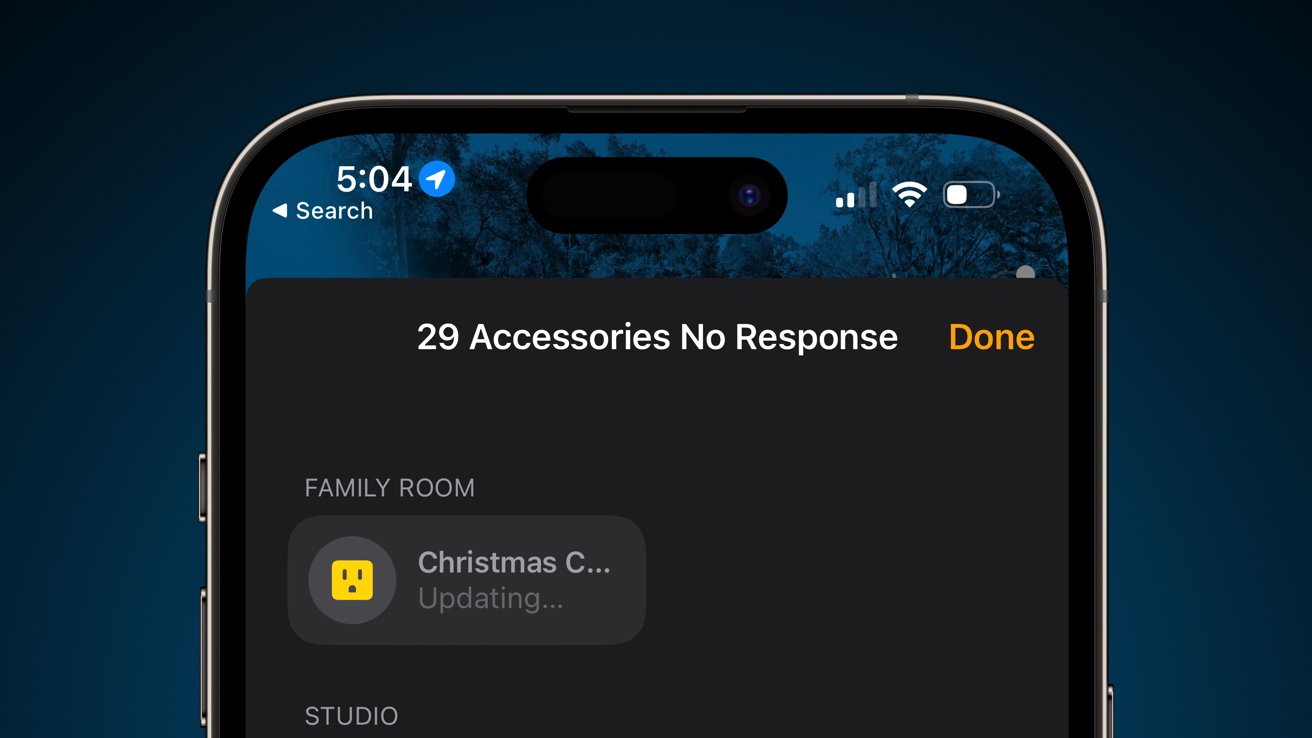
Apple HomeKit has an architecture upgrade available
Apple says that it has rebuilt the underlying architecture of HomeKit in iOS 16.2, which translates to improved performance. It is significant enough a change that users must jump through a few hoops to initiate the process.
After every device a person owns is updated to iOS 16.2, iPadOS 16.2, macOS Ventura 13.1, watchOS 9.2, or tvOS 16.2, the user can update the Apple Home architecture. Of course, if multiple family members belong to the Apple Home, they all have to update their products too, or else risk not being able to control their home.
Once the updates are complete, Apple enables users to upgrade their smart home architecture with a few taps. This process should only take a few moments, followed by a message reading "Home Upgrade Complete."
Theoretically, that should be the entire process, and users should benefit from an upgraded HomeKit experience. However, some users have reported multiple problems with the process.
A broken home
Users might notice their devices stuck in an "updating" mode after the upgrade is complete. This status should resolve itself after a short period, leaving everything operating as before.That isn't always the case, as some users are reporting many devices aren't resolving this "updating" status, or worse. There aren't any known fixes for these issues yet.
Stephen Robles, AppleInsider podcast cohost, saw many of his accessories were unresponsive after the update. He ultimately went through and manually re-added any product that wasn't responsive after several hours of waiting for the issue to resolve itself.
A HomeKit tale in three parts: pic.twitter.com/FNfq3MtDeA
-- Stephen Robles (@stephenrobles)
It's not clear what the issues are, or what commonalities there are between accounts of the issue. Robles reports that many of the products that needed a reset were WeMo or Leviton brands. Conversely, several AppleInsider staffers, including the author of this piece, didn't have any issues with upgrading his Apple Home -- even with WeMo switches present.
Neil Hughes, the former managing editor at AppleInsider, also reported issues with his setup, though perhaps much more chaotic. One of his user accounts became unresponsive.
He eventually decided the only path forward was deleting the home and starting over. He attempted the move on the Release Candidate beta, though that didn't make a difference for most.
Some users have suggested turning off the main breaker to remove power to all Apple HomeKit products and force a power cycle. It might seem a little extreme but it may get some devices out of limbo.
Apple presented the HomeKit upgrade as a finished product available to users in iOS 16.2. At this point, users should be aware that some maintenance may be required to get everything up and running. In a worst case, an entire HomeKit home would need to be rebuilt.
It isn't clear what is triggering these issues, and it could be related to multiple causes. AppleInsider has reached out to Apple for clarification.
Read on AppleInsider


Comments
First, they need to have a clear way for users to access to logs. There is none.
Second, they need to visually present the user what is expected with an automation. There's none.
Third, they need to provide "Accessories" in sidebar which they don't. The accessories are hidden in "Home Settings" which make no sense at all.
Fourth, when they need to rebuild HomeKit network, they need to have a "log" of all accessories. There's none.
Ultimately had to delete and recreate the home. Took a bit, but adding devices was as smooth as it has ever been and adding my spouse worked immediately thereafter.
Anyone hitting this issue should check their account profile (I think Apple Support app or iOS Apple ID section may lists all devices still tagged to user account). This Home architecture upgrade checks against all devices under user account.
(Luckily I can still play music from these older devices to the HomePods in the Home app.)