Samsung Galaxy Book 3 Ultra vs MacBook Pro 16-inch - compared
Samsung recently announced the Galaxy Book 3 line of notebooks, which offers high performance for gaming, productivity, and more. Here's how the Galaxy Book 3 Ultra compares against the 16-inch MacBook Pro.

Galaxy Book 3 Ultra vs MacBook Pro 16-inch
Announced on February 1 and shipping on February 17, the Galaxy Book 3 Ultra is Samsung's answer to the MacBook Pro from Apple. It's a 16-inch notebook with some of the latest technologies, such as a 13th-generation Intel processor and an NVIDIA GeForce RTX 4050 graphics card.
Samsung unveiled the new notebook at its Unpacked event, along with other devices. Three distinct variants -- the Galaxy Book 3 Ultra, Book3 Pro 360, and Book3 Pro -- make up the Galaxy Book 3 notebook line.
The top-tier, most expensive device in the new portfolio is the Galaxy Book 3 Ultra. Here is how it contrasts with Apple's 16-inch MacBook Pro, which was unveiled in January, and the target market that Samsung is most likely pursuing with its offering.
{"@context":"https://schema.org/","@type":"VideoObject","name":"Samsung Galaxy Book 3 Ultra VS 16 MacBook Pro & M2 Max! Such A TOUGH Call!","description":"I've got my hands on the all-new Samsung Galaxy Book 3 Ultra with the i7 process and I'm pitting it against Apple's 16-inch MacBook Pro with the M2 Max processor on the inside. Let's see how these stack up!","thumbnailUrl":"https://i.ytimg.com/vi/wAMbSo-z6Ic/sddefault.jpg","uploadDate":"2023-03-03T17:22:19Z","duration":"PT11M43S","embedUrl":" "}
"}

The Galaxy Book 3 Ultra on top of the 16-inch MacBook Pro
The MacBook Pro uses 100% recycled aluminum in the enclosure, and 100% recycled rare earth elements in all magnets. The main logic board uses 100% recycled tin in the soldering, and multiple components use 35% or more recycled plastic.
Samsung makes no mention of its aluminum materials but says that parts of the Galaxy Book 3 Ultra were built from recycled plastics. The plastics came from discarded fishing nets and the company also eliminated plastics in the product packaging.
The Book 3 is lighter at 3.95 pounds than the MacBook Pro at 4.7 pounds, or 4.8 pounds with an M2 Max chip. In size, the Book 3 Ultra is thinner and longer at 0.65 by 13.99 by 9.86 inches, compared to the MacBook Pro at 0.66 by 14.01 by 9.77 inches.
Each notebook sports a 16-inch display that offers plenty of real estate for apps, games, browser windows, and more. However, the Galaxy Book 3 Ultra might be more appropriate if you prefer a lighter notebook to stick in a bag.
The MacBook Pro has a pixel density of 254 pixels per inch with a resolution of 3,456 by 2,234. The increased density provides users with more details for onscreen content as well as sharper images and videos.
Apple's current design iteration changed the display design on newer MacBook Pros by adding a notch, though it doesn't house a Face ID system like newer iPhones. It stands out from the menu bar but it blends into the rest of the display, such as when users open full-screen apps.

The display on the Galaxy Book 3 Ultra is AMOLED
The MacBook Pro uses Liquid Retina XDR technology in the display, which lets professionals use preset reference modes that set the color space, white point, gamma, and brightness on display. Professionals can also create custom reference modes.
For backlighting, the MacBook Pro uses Mini LED technology in the display that offers high contrast ratios and fast response times when displaying content. In contrast, AMOLED technology doesn't need backlighting because each pixel acts as a light source.
The backlighting on the MacBook Pro provides brightness at 1,000 nits sustained full-screen and 1,600 nits at peak for HDR content. SDR brightness tops at 500 nits and contrast ratios reach 1,000,000:1. The P3 wide color gamut supports one billion colors for smoother gradients.
The Book 3 offers 400 nits of brightness for SDR content and 500 nits for HDR content. Like the MacBook Pro, it supports the DCI-P3 color gamut for approximately one billion colors.
Each notebook has adaptive refresh rates of up to 120Hz, which provides a smooth visual experience for games, videos, or even just scrolling through content.
According to Samsung, the Galaxy Book 3 Ultra has a DisplayHDR True Black 500 certification. The technology provides deep levels of black down to 0.0005 cd/m2 and a peak luminance of 500 cd/m2, meaning candelas per square meter.
The Book 3 display also has an SGS Eye Care Display certification for a reduction of blue light.
Apple has a software feature for blue light called Night Shift, which automatically shifts the colors of your display to warmer colors as the sun sets. Another software feature called True Tone can adjust the display's color and intensity so that images look the same even when the lighting changes.
Users can upgrade to an M2 Max chip with a 12-core CPU and up to a 38-core GPU. It also has 400GB/s of unified memory bandwidth and supports up to 96GB of unified memory.

Bottom ventilation on the Galaxy Book 3 Ultra
The M2 Pro and M2 Max chips each offer eight performance and four efficiency cores. The M2 Pro has a Media Engine for encoding and decoding video, and another one for ProRes. The M2 Max has two Media Engines for ProRes and video encoding and decoding.
Both chips also have a 16-core Neural Engine capable of 15.8 trillion operations per second for plowing through machine learning tasks.
On the Intel side, the Core i7 and Core i9 chips each offer two multi-format codec engines for hardware encoding and decoding.
On the Galaxy Book3 Ultra, users can add either a 13th-generation Intel Core i7 or Intel Core i9 processor. The Core i7-13700H and i9-13900H have eight cores for efficiency and six cores for performance, and each has a maximum memory size of 64GB.
The Core i7 chip provides Intel Turbo Boost technology of 5.00Ghz, and the Core i9 bumps that up to 5.40GHz. Turbo Boost can provide increased performance on the cores by increasing the clock frequency of the CPU.

On the newly-released Geekbench 6, our M2 Max MacBook Pro garnered 2738 and 12263 on the single and multi-core tests respectively. Comparatively, the Galaxy Book 3 Ultra with the i7 chipset earned 2254 and 12078 while connected to power.
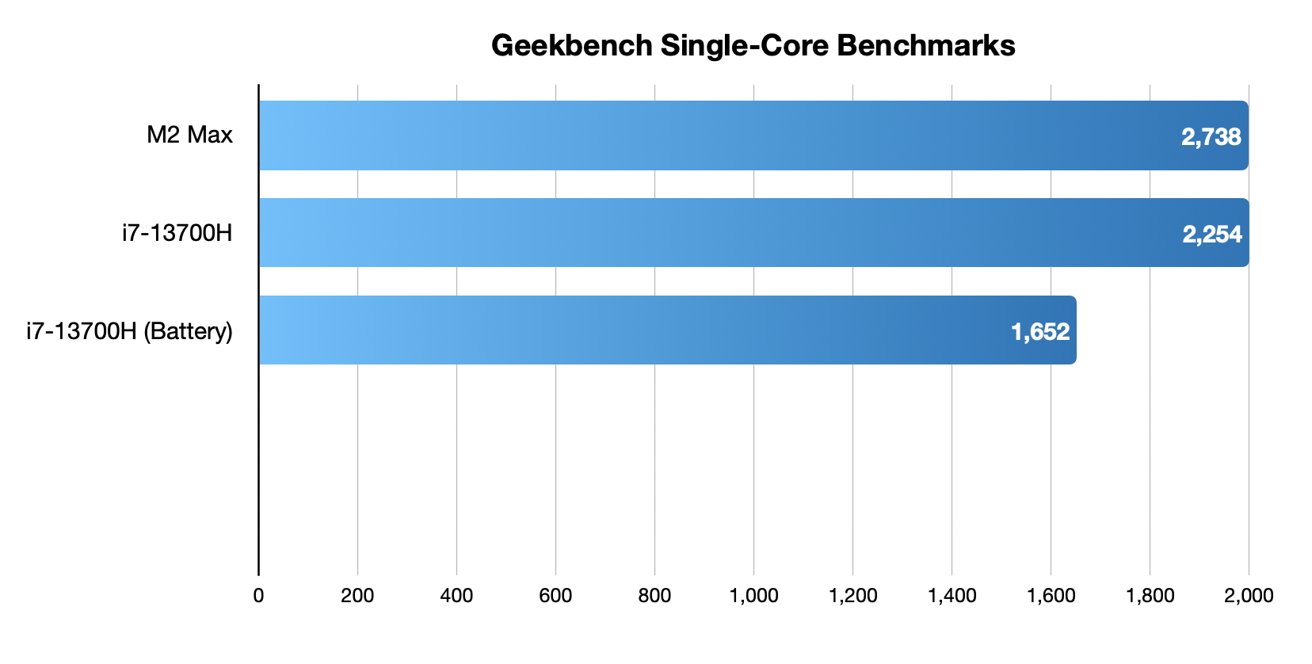
Once we ran the Galaxy Book 3 Ultra solely on battery with the performance left at the default settings, the scores plummeted. The Galaxy Book 3 Ultra now only scored 1652 on the single-core test and 8868 on the multi-core test while the MacBook Pro stayed the same.
In this instance we are comparing the high-end M2 Max versus the cheaper i7 Galaxy Book 3 Ultra. The i9 version of the Galaxy Book 3 Ultra would possibly surpass the M2 Max while connected to power.
Metal benchmarks for the M2 Pro and M2 Max are 52,691 and 86,805, respectively. On the Galaxy Book 3 Ultra, users can choose an NVIDIA RTX GeForce 4050 or an NVIDIA RTX GeForce 4070.
When we ran the benchmarks under OpenCL to compare cross platform, the 38-core M2 Max pulled 83508 and the Galaxy Book 3 Ultra with the NVIDIA GeForce RTX 4050 clocked in at 71409. It's worth noting the 4070 would have achieved a higher score.
The MacBook Pro supports various external displays over different ports and configurations. For example, the M2 Pro can drive up to two monitors with up to 6K resolution at 60Hz over Thunderbolt.
Or, it can support one monitor up to 6K at 60Hz over Thunderbolt and one with up to 4K at 144Hz over HDMI. A third option is one external display with 8K at 60Hz over Thunderbolt or one external display at 4K resolution at 240Hz over HDMI.
The M2 Max also supports external displays in different configurations. One setup offers up to three displays with 6K at 60Hz over Thunderbolt and one screen up to 4K at 144Hz over HDMI.
A second configuration involves three displays -- two at 6K resolution at 60Hz over Thunderbolt, and one up to 8K at 60Hz or 4K at 240Hz over HDMI.
The Intel Core i7 and Core i9 chips can each handle four external displays, though neither Intel nor Samsung dive into the details of resolution like Apple. However, the Galaxy Book3 can connect to certain tablets for a second screen, including the Galaxy Tab S7, S7+, S7 FE, S8, S8+, and S8 Ultra.
Apple has a similar technology called Sidecar that lets users use an iPad as an external monitor for their Mac. It requires macOS Catalina or later and iPadOS 13 or later.
The MacBook Pro running macOS Ventura has a unique feature called Continuity Camera. If users aren't satisfied with the webcam, they can use their iOS 16 or later iPhone as a webcam instead.
Samsung includes a feature called Studio Mode in its webcam, and it offers a wide-angle view with beauty effects to touch up a person's appearance, as well as corrections to lighting and eye contact.

Left-hand ports
The ports on each model are also different, with the Galaxy Book 3 Ultra offering one HDMI 2.0, two Thunderbolt 4 ports, one USB-A 3.2, a Micro SD slot, and a 3.5mm audio jack for a headphone-out and microphone-in combination.
Meanwhile, Apple doesn't bother with USB-A ports on Mac notebooks anymore. Instead, the MacBook Pro offers three Thunderbolt 4 ports, an HDMI 2.1 port, and a slot for SDXC cards. An SDXC, or Secure Digital Extended Capacity card, provides greater storage capacity than regular SD cards at up to 2TB.

MicroSD card reader on the Galaxy Book 3 Ultra
For connectivity, each notebook offers Wi-Fi 6E (802.11ax), but while the Book 3 Ultra uses Bluetooth 5.1, the MacBook Pro has Bluetooth 5.3 support. Bluetooth 5.3 provides less connection interference and better quality, depending on the bandwidth required.
Samsung doesn't break out the battery life for the Book 3 Ultra, but it does list it as having a 4,757mAh capacity. On the Apple side, the 16-inch MacBook Pro provides up to 15 hours of wireless web browsing and up to 22 hours of Apple TV app movie playback, though it can vary by use and configuration.
Apple typically doesn't list specific battery capacities for its products, though its page for technical specifications mentions that the 2023 16-inch MacBook Pro battery offers 100 watt-hours. The company's testing for the battery life involved playing HD 1080p content in the Apple TV app with the display brightness set to eight clicks from the bottom.
The Galaxy Book 3 Ultra has speakers from AKG Acoustics -- two woofers and two tweeters. Both notebooks have support for Dolby Atmos, which is a surround-sound technology. Samsung also claims its two microphones as "studio-quality."
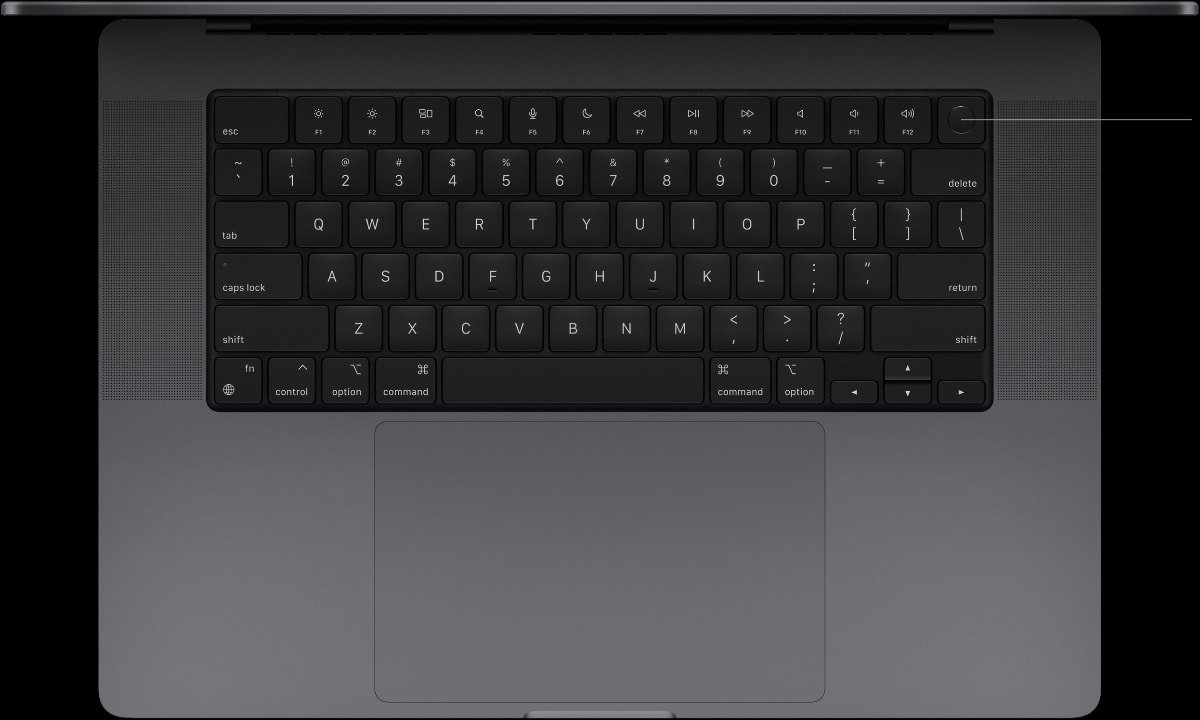
MacBook Pro Touch ID
Each notebook offers fingerprint readers for security, found on the power button on both models. Again, Samsung doesn't break out specific data, but Apple's Touch ID technology offers AES-256 encryption with a false positive value of 1 in 50,000.
Meanwhile, choosing an Intel Core i9 processor starts at $2,799, and this variant also provides users with a choice between an RTX 4070 GPU with 32GB of memory and 512GB of storage or one with 1TB of storage. Samsung also offers this configuration's 1TB storage option at a limited $200 discount.
The 16-inch MacBook Pro starts at $2,499 with a 12-core M2 Pro chip with a 19-core GPU, 16GB of memory, and 512GB of storage. Other chip options include a 12-core M2 Max with a 30-core GPU for $200 or a 38-core GPU for $400 extra.

The highest-tier version of the 16-inch MacBook Pro with all of the upgrades costs $6,499
Choosing the M2 Pro offers an upgrade to 32GB of memory for an extra $400, while the 30-core M2 Max comes standard with 32GB of memory and a $400 upgrade to 64GB of memory. The highest-tier M2 Max with a 38-core GPU unlocks a similar $400 upgrade to 64GB of memory or 96GB of memory, adding $800.
All processor variants on the MacBook Pro have the same storage upgrades, costing $200 for 1TB, $600 for 2TB, $1,200 for 4TB, and capping out at 8TB for $2,400. The highest-tier version of the 16-inch MacBook Pro with all of the upgrades costs $6,499, while the most expensive Book 3 Ultra model is $2,999 once the storage and GPU discount ends.
However, those who require a lot of storage, memory, and power to do their work, such as developers, photographers, musicians, and others, would benefit more from the MacBook Pro. Depending on the chip configuration, it can reach up to 8TB of storage and up to 96GB of memory.
The graphics capability on the MacBook Pro is also impressive for being an integrated GPU on the system-on-a-chip. In raw numbers, the M2 Max is just ahead of the NVIDIA chips that are discrete GPUs, though the two devices might end up running at a similar graphics level in real-world usage.

Regular people and power users who need to run Windows on a capable machine will find that in the Galaxy Book 3 Ultra
The MacBook Pro provides desktop-level performance in a notebook form factor, so it's an ideal device for people who need high performance whether they're traveling or at home.
However, in some settings, Windows is required to run specific apps, and people who need Microsoft's operating system will find plenty of power in the Galaxy Book 3 Ultra.
The basic configuration of the Galaxy Book 3 Ultra is cheaper than the MacBook Pro at the same default tier, but not by much. Spending an extra $300 to get the MacBook Pro is worth it for what it provides at that price point.
The savings can easily be accessed in our MacBook Pro 16-inch Price Guide, which is updated throughout the day to help you score the best MacBook Pro deal on the model of your choosing.
Those that are ready to order Samsung's laptop based on the results of the MacBook Pro vs Samsung Galaxy Book 3 Ultra showdown can pick one up for as low as $1,899.99 from Samsung directly.
Read on AppleInsider

Galaxy Book 3 Ultra vs MacBook Pro 16-inch
Announced on February 1 and shipping on February 17, the Galaxy Book 3 Ultra is Samsung's answer to the MacBook Pro from Apple. It's a 16-inch notebook with some of the latest technologies, such as a 13th-generation Intel processor and an NVIDIA GeForce RTX 4050 graphics card.
Samsung unveiled the new notebook at its Unpacked event, along with other devices. Three distinct variants -- the Galaxy Book 3 Ultra, Book3 Pro 360, and Book3 Pro -- make up the Galaxy Book 3 notebook line.
The top-tier, most expensive device in the new portfolio is the Galaxy Book 3 Ultra. Here is how it contrasts with Apple's 16-inch MacBook Pro, which was unveiled in January, and the target market that Samsung is most likely pursuing with its offering.
{"@context":"https://schema.org/","@type":"VideoObject","name":"Samsung Galaxy Book 3 Ultra VS 16 MacBook Pro & M2 Max! Such A TOUGH Call!","description":"I've got my hands on the all-new Samsung Galaxy Book 3 Ultra with the i7 process and I'm pitting it against Apple's 16-inch MacBook Pro with the M2 Max processor on the inside. Let's see how these stack up!","thumbnailUrl":"https://i.ytimg.com/vi/wAMbSo-z6Ic/sddefault.jpg","uploadDate":"2023-03-03T17:22:19Z","duration":"PT11M43S","embedUrl":"
 "}
"}
Galaxy Book 3 Ultra vs MacBook Pro 16-inch - Specifications
| Specifications | Galaxy Book 3 Ultra | MacBook Pro 16-inch |
|---|---|---|
| Price (starting) | $2,199.00 On sale at Samsung | $2,499.00 Best 16-inch MacBook Pro price |
| Display size (inches) | 16.0 | 16.2 |
| Dimensions (inches) | 0.65 x 13.99 x 9.86 | 0.66 x 14.01 x 9.77 |
| Weight (pounds) | 3.95 | 4.7 (M2 Pro), 4.8 (M2 Max) |
| Max Resolution (pixels) | 2,880 x 1,800 | 3,456 x 2,234 |
| Display Technology | AMOLED | Liquid Retina XDR |
| Processors | Intel Core i7-13700H Intel Core i9-13900H | M2 Pro M2 Max |
| Graphics | NVIDIA GeForce RTX 4050 NVIDIA GeForce RTX 4070 | M2 Pro 19-core GPU M2 Max 30-core GPU M2 Max 38-core GPU |
| Memory | 16GB, 32GB | Up to 96GB |
| Storage | 512GB, 1TB | 512GB, 1TB, 2TB, 4TB, 8TB |
| Biometrics | Samsung Pass | Touch ID |
| Ports | 1 HDMI 2.0 2 Thunderbolt 4 1 USB-A 3.2 1 Micro SD 1 headphone out/mic-in combo | 1 HDMI 2.1 1 SDXC SD 3 Thunderbolt 4 3.5mm headphone jack |
| Webcam | 1080p | 1080p |
| Audio | Four speakers | Six speakers |
| Connectivity | Wi-Fi 6E, Bluetooth 5.1 | Wi-Fi 6E, Bluetooth 5.3 |
| Color | Graphite | Silver Space Gray |
Galaxy Book 3 Ultra vs 16-inch MacBook Pro - Design, Size, Weight
The two computers have a few similarities in appearance, such as the color of the case and keyboard, as well as a large trackpad, which is off-center on the Galaxy Book 3 Ultra.
The Galaxy Book 3 Ultra on top of the 16-inch MacBook Pro
The MacBook Pro uses 100% recycled aluminum in the enclosure, and 100% recycled rare earth elements in all magnets. The main logic board uses 100% recycled tin in the soldering, and multiple components use 35% or more recycled plastic.
Samsung makes no mention of its aluminum materials but says that parts of the Galaxy Book 3 Ultra were built from recycled plastics. The plastics came from discarded fishing nets and the company also eliminated plastics in the product packaging.
The Book 3 is lighter at 3.95 pounds than the MacBook Pro at 4.7 pounds, or 4.8 pounds with an M2 Max chip. In size, the Book 3 Ultra is thinner and longer at 0.65 by 13.99 by 9.86 inches, compared to the MacBook Pro at 0.66 by 14.01 by 9.77 inches.
Each notebook sports a 16-inch display that offers plenty of real estate for apps, games, browser windows, and more. However, the Galaxy Book 3 Ultra might be more appropriate if you prefer a lighter notebook to stick in a bag.
Galaxy Book 3 Ultra vs MacBook Pro 16-inch - Display
The display on the Galaxy Book 3 Ultra is AMOLED with a resolution of 2,880 by 1,800 pixels. Samsung doesn't list the pixel density of its notebook, but a website that calculate such density provides 212 pixels-per-inch based on the display size and resolution.The MacBook Pro has a pixel density of 254 pixels per inch with a resolution of 3,456 by 2,234. The increased density provides users with more details for onscreen content as well as sharper images and videos.
Apple's current design iteration changed the display design on newer MacBook Pros by adding a notch, though it doesn't house a Face ID system like newer iPhones. It stands out from the menu bar but it blends into the rest of the display, such as when users open full-screen apps.

The display on the Galaxy Book 3 Ultra is AMOLED
The MacBook Pro uses Liquid Retina XDR technology in the display, which lets professionals use preset reference modes that set the color space, white point, gamma, and brightness on display. Professionals can also create custom reference modes.
For backlighting, the MacBook Pro uses Mini LED technology in the display that offers high contrast ratios and fast response times when displaying content. In contrast, AMOLED technology doesn't need backlighting because each pixel acts as a light source.
The backlighting on the MacBook Pro provides brightness at 1,000 nits sustained full-screen and 1,600 nits at peak for HDR content. SDR brightness tops at 500 nits and contrast ratios reach 1,000,000:1. The P3 wide color gamut supports one billion colors for smoother gradients.
The Book 3 offers 400 nits of brightness for SDR content and 500 nits for HDR content. Like the MacBook Pro, it supports the DCI-P3 color gamut for approximately one billion colors.
Each notebook has adaptive refresh rates of up to 120Hz, which provides a smooth visual experience for games, videos, or even just scrolling through content.
According to Samsung, the Galaxy Book 3 Ultra has a DisplayHDR True Black 500 certification. The technology provides deep levels of black down to 0.0005 cd/m2 and a peak luminance of 500 cd/m2, meaning candelas per square meter.
The Book 3 display also has an SGS Eye Care Display certification for a reduction of blue light.
Apple has a software feature for blue light called Night Shift, which automatically shifts the colors of your display to warmer colors as the sun sets. Another software feature called True Tone can adjust the display's color and intensity so that images look the same even when the lighting changes.
Galaxy Book 3 Ultra vs 16-inch MacBook Pro - Processor
The powerhouse M2 Pro chip in the MacBook Pro has a 12-core CPU and 19-core GPU. Additionally, it has a unified memory bandwidth of 200GB/s.Users can upgrade to an M2 Max chip with a 12-core CPU and up to a 38-core GPU. It also has 400GB/s of unified memory bandwidth and supports up to 96GB of unified memory.

Bottom ventilation on the Galaxy Book 3 Ultra
The M2 Pro and M2 Max chips each offer eight performance and four efficiency cores. The M2 Pro has a Media Engine for encoding and decoding video, and another one for ProRes. The M2 Max has two Media Engines for ProRes and video encoding and decoding.
Both chips also have a 16-core Neural Engine capable of 15.8 trillion operations per second for plowing through machine learning tasks.
On the Intel side, the Core i7 and Core i9 chips each offer two multi-format codec engines for hardware encoding and decoding.
On the Galaxy Book3 Ultra, users can add either a 13th-generation Intel Core i7 or Intel Core i9 processor. The Core i7-13700H and i9-13900H have eight cores for efficiency and six cores for performance, and each has a maximum memory size of 64GB.
The Core i7 chip provides Intel Turbo Boost technology of 5.00Ghz, and the Core i9 bumps that up to 5.40GHz. Turbo Boost can provide increased performance on the cores by increasing the clock frequency of the CPU.

On the newly-released Geekbench 6, our M2 Max MacBook Pro garnered 2738 and 12263 on the single and multi-core tests respectively. Comparatively, the Galaxy Book 3 Ultra with the i7 chipset earned 2254 and 12078 while connected to power.
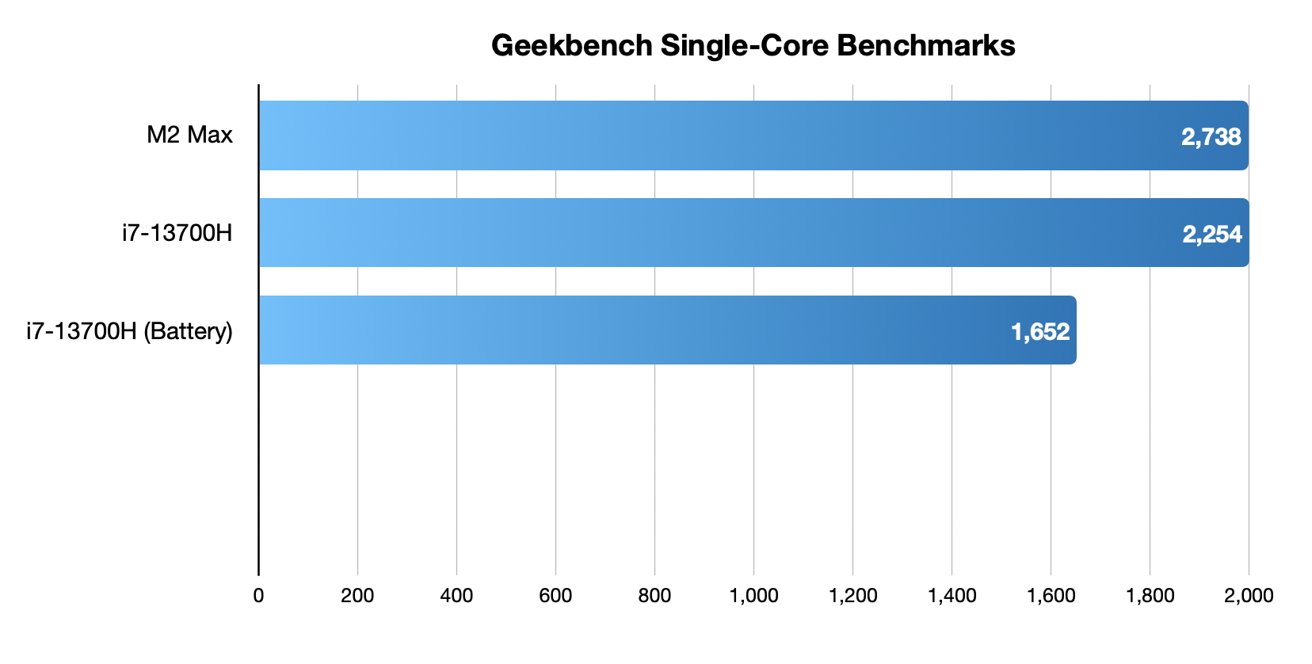
Once we ran the Galaxy Book 3 Ultra solely on battery with the performance left at the default settings, the scores plummeted. The Galaxy Book 3 Ultra now only scored 1652 on the single-core test and 8868 on the multi-core test while the MacBook Pro stayed the same.
In this instance we are comparing the high-end M2 Max versus the cheaper i7 Galaxy Book 3 Ultra. The i9 version of the Galaxy Book 3 Ultra would possibly surpass the M2 Max while connected to power.
Galaxy Book 3 Ultra vs MacBook Pro 16-inch - Graphics
Apple doesn't include discrete GPUs in its M-series of custom silicon chips. Instead, the M2 Pro chip offers a 19-core GPU, and the M2 Max supports either a 30-core GPU or one with 38 cores.Metal benchmarks for the M2 Pro and M2 Max are 52,691 and 86,805, respectively. On the Galaxy Book 3 Ultra, users can choose an NVIDIA RTX GeForce 4050 or an NVIDIA RTX GeForce 4070.
When we ran the benchmarks under OpenCL to compare cross platform, the 38-core M2 Max pulled 83508 and the Galaxy Book 3 Ultra with the NVIDIA GeForce RTX 4050 clocked in at 71409. It's worth noting the 4070 would have achieved a higher score.
The MacBook Pro supports various external displays over different ports and configurations. For example, the M2 Pro can drive up to two monitors with up to 6K resolution at 60Hz over Thunderbolt.
Or, it can support one monitor up to 6K at 60Hz over Thunderbolt and one with up to 4K at 144Hz over HDMI. A third option is one external display with 8K at 60Hz over Thunderbolt or one external display at 4K resolution at 240Hz over HDMI.
The M2 Max also supports external displays in different configurations. One setup offers up to three displays with 6K at 60Hz over Thunderbolt and one screen up to 4K at 144Hz over HDMI.
A second configuration involves three displays -- two at 6K resolution at 60Hz over Thunderbolt, and one up to 8K at 60Hz or 4K at 240Hz over HDMI.
The Intel Core i7 and Core i9 chips can each handle four external displays, though neither Intel nor Samsung dive into the details of resolution like Apple. However, the Galaxy Book3 can connect to certain tablets for a second screen, including the Galaxy Tab S7, S7+, S7 FE, S8, S8+, and S8 Ultra.
Apple has a similar technology called Sidecar that lets users use an iPad as an external monitor for their Mac. It requires macOS Catalina or later and iPadOS 13 or later.
Galaxy Book 3 Ultra vs MacBook Pro 16-inch - Camera
Each notebook sports a 1080p webcam for crisp, clear video calls, conferencing, and more. The MacBook Pro camera offers an advanced image signal processor with computational video support.The MacBook Pro running macOS Ventura has a unique feature called Continuity Camera. If users aren't satisfied with the webcam, they can use their iOS 16 or later iPhone as a webcam instead.
Samsung includes a feature called Studio Mode in its webcam, and it offers a wide-angle view with beauty effects to touch up a person's appearance, as well as corrections to lighting and eye contact.
Galaxy Book 3 Ultra vs MacBook Pro 16-inch - Storage, Connectivity, Power
The MacBook Pro has a few advantages over the Galaxy Book 3 Ultra here. First, in storage, it offers configurations that include 512GB, 1TB, 2TB, 4TB, and 8TB solid-state drives, compared to the Book 3 Ultra, that only has 512GB and 1TB storage options.
Left-hand ports
The ports on each model are also different, with the Galaxy Book 3 Ultra offering one HDMI 2.0, two Thunderbolt 4 ports, one USB-A 3.2, a Micro SD slot, and a 3.5mm audio jack for a headphone-out and microphone-in combination.
Meanwhile, Apple doesn't bother with USB-A ports on Mac notebooks anymore. Instead, the MacBook Pro offers three Thunderbolt 4 ports, an HDMI 2.1 port, and a slot for SDXC cards. An SDXC, or Secure Digital Extended Capacity card, provides greater storage capacity than regular SD cards at up to 2TB.

MicroSD card reader on the Galaxy Book 3 Ultra
For connectivity, each notebook offers Wi-Fi 6E (802.11ax), but while the Book 3 Ultra uses Bluetooth 5.1, the MacBook Pro has Bluetooth 5.3 support. Bluetooth 5.3 provides less connection interference and better quality, depending on the bandwidth required.
Samsung doesn't break out the battery life for the Book 3 Ultra, but it does list it as having a 4,757mAh capacity. On the Apple side, the 16-inch MacBook Pro provides up to 15 hours of wireless web browsing and up to 22 hours of Apple TV app movie playback, though it can vary by use and configuration.
Apple typically doesn't list specific battery capacities for its products, though its page for technical specifications mentions that the 2023 16-inch MacBook Pro battery offers 100 watt-hours. The company's testing for the battery life involved playing HD 1080p content in the Apple TV app with the display brightness set to eight clicks from the bottom.
Galaxy Book 3 Ultra vs Apple MacBook Pro 16-inch - Other features
For audio, the MacBook Pro uses a trio of "studio-quality" mics in an array with a high signal-to-noise ratio and directional beamforming. It also has a high-fidelity six-speaker sound system with force-canceling woofers.The Galaxy Book 3 Ultra has speakers from AKG Acoustics -- two woofers and two tweeters. Both notebooks have support for Dolby Atmos, which is a surround-sound technology. Samsung also claims its two microphones as "studio-quality."
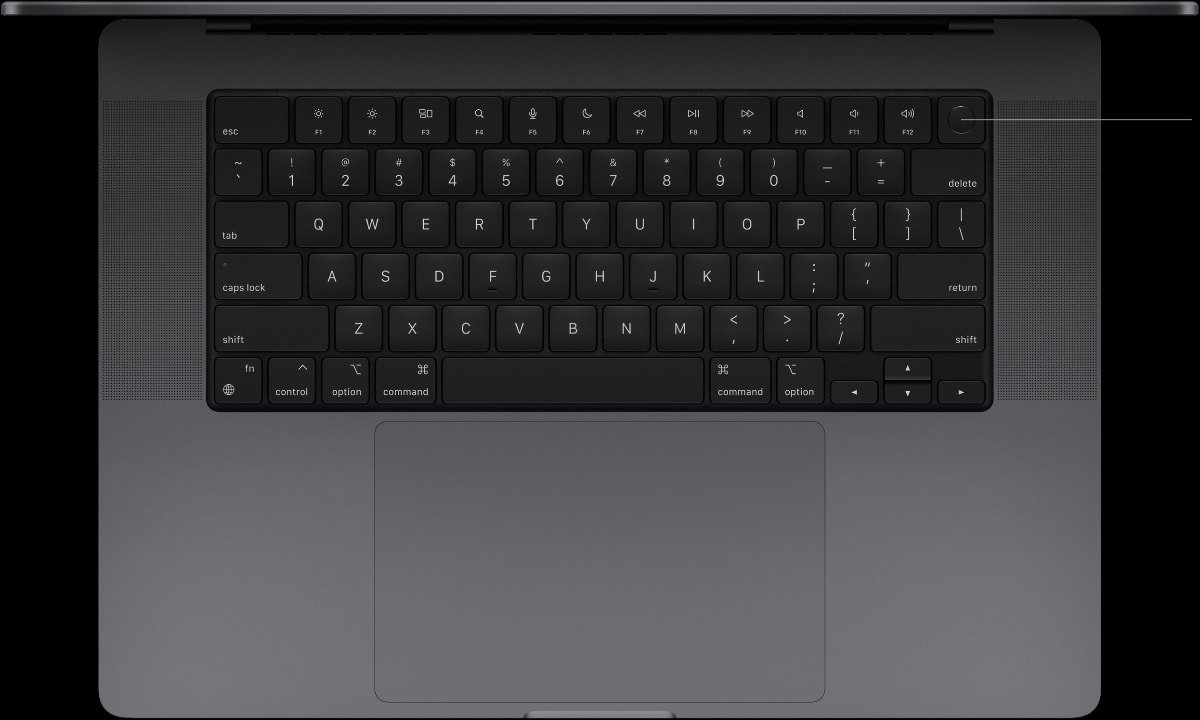
MacBook Pro Touch ID
Each notebook offers fingerprint readers for security, found on the power button on both models. Again, Samsung doesn't break out specific data, but Apple's Touch ID technology offers AES-256 encryption with a false positive value of 1 in 50,000.
Galaxy Book 3 Ultra vs MacBook Pro 16-inch - Pricing
The Galaxy Book 3 Ultra starts at $2,199 for the base configuration model with an Intel Core i7, 16GB of memory, 512GB of storage, and an NVIDIA GeForce RTX 4050 graphics card. Choosing 1TB of storage bumps up the price, but Samsung offers that storage capacity at a lower price for a limited time, which would normally cost an extra $200.Meanwhile, choosing an Intel Core i9 processor starts at $2,799, and this variant also provides users with a choice between an RTX 4070 GPU with 32GB of memory and 512GB of storage or one with 1TB of storage. Samsung also offers this configuration's 1TB storage option at a limited $200 discount.
The 16-inch MacBook Pro starts at $2,499 with a 12-core M2 Pro chip with a 19-core GPU, 16GB of memory, and 512GB of storage. Other chip options include a 12-core M2 Max with a 30-core GPU for $200 or a 38-core GPU for $400 extra.

The highest-tier version of the 16-inch MacBook Pro with all of the upgrades costs $6,499
Choosing the M2 Pro offers an upgrade to 32GB of memory for an extra $400, while the 30-core M2 Max comes standard with 32GB of memory and a $400 upgrade to 64GB of memory. The highest-tier M2 Max with a 38-core GPU unlocks a similar $400 upgrade to 64GB of memory or 96GB of memory, adding $800.
All processor variants on the MacBook Pro have the same storage upgrades, costing $200 for 1TB, $600 for 2TB, $1,200 for 4TB, and capping out at 8TB for $2,400. The highest-tier version of the 16-inch MacBook Pro with all of the upgrades costs $6,499, while the most expensive Book 3 Ultra model is $2,999 once the storage and GPU discount ends.
Galaxy Book 3 Ultra vs MacBook Pro 16-inch - Which to buy?
Regular people and power users who need to run Windows on a capable machine will find that in the Galaxy Book 3 Ultra. The processors and GPU can handle most everyday tasks such as web browsing and productivity, and Windows has historically been a more popular gaming platform than macOS.However, those who require a lot of storage, memory, and power to do their work, such as developers, photographers, musicians, and others, would benefit more from the MacBook Pro. Depending on the chip configuration, it can reach up to 8TB of storage and up to 96GB of memory.
The graphics capability on the MacBook Pro is also impressive for being an integrated GPU on the system-on-a-chip. In raw numbers, the M2 Max is just ahead of the NVIDIA chips that are discrete GPUs, though the two devices might end up running at a similar graphics level in real-world usage.

Regular people and power users who need to run Windows on a capable machine will find that in the Galaxy Book 3 Ultra
The MacBook Pro provides desktop-level performance in a notebook form factor, so it's an ideal device for people who need high performance whether they're traveling or at home.
However, in some settings, Windows is required to run specific apps, and people who need Microsoft's operating system will find plenty of power in the Galaxy Book 3 Ultra.
The basic configuration of the Galaxy Book 3 Ultra is cheaper than the MacBook Pro at the same default tier, but not by much. Spending an extra $300 to get the MacBook Pro is worth it for what it provides at that price point.
Galaxy Book 3 Ultra vs MacBook Pro - Where to buy
Apple's MacBook Pro 16-inch is eligible for exclusive savings knocking up to $300 off every model with promo code APINSIDER at Apple Authorized Reseller Adorama.The savings can easily be accessed in our MacBook Pro 16-inch Price Guide, which is updated throughout the day to help you score the best MacBook Pro deal on the model of your choosing.
Those that are ready to order Samsung's laptop based on the results of the MacBook Pro vs Samsung Galaxy Book 3 Ultra showdown can pick one up for as low as $1,899.99 from Samsung directly.
Read on AppleInsider


Comments
Wintel laptops can have superior performance nowadays, but only on power - since they consume so much juice, they generally have to throttle waaayy back when running on battery. They're also a lot noisier since they need to run fans to keep the chips from burning up.
My laptop is still a M1 Max 32 core GPU - and it's consistent energy efficiency means I don't have to lug around a power brick since this beast will last all day no matter what I do.
This is in stark contrast to my 2019 16" MacBook Pro which required me to carry around a backpack with power brick and dongles - with the 2021 I just carry it around in a leather sleeve.
If you're just going to use your laptop as a portable desktop, Windows laptops can be a cheaper performant alternative - but if you want long battery life, nothing beats the new Apple Silicon MacBooks.
https://browser.geekbench.com/v5/cpu/20452232 ;
How's about showing an ACTUAL benchmark for the Core i9-13900H which shows single core score of more than 2000?
https://browser.geekbench.com/v5/cpu/20561297
Also, on the GPU score, claiming that "In raw numbers, the M2 Max is just ahead of the NVIDIA chips that are discrete GPUs" is - again - false. Instead, the M2 Max is 35% worse than the laptop version of the RTX 4070.
https://wccftech.com/m2-max-gpu-loses-to-laptop-rtx-4070-opencl-benchmark/
I agree that the maximum of 96 GB RAM gives the MacBook Pro an advantage, but the claim that 32 GB RAM is insufficient for "developers, photographers, musicians, and others" wasn't Apple Insider's position just yesterday with the Mac Mini whose performance, according to you, " threatens its larger stablemate, the Mac Studio."
https://appleinsider.com/articles/23/02/13/m2-pro-mac-mini-review-best-price-to-performance-apple-silicon-yet
Now please note that the maximum configuration Mac Mini costs $4500. According to your own argument, it is only good for "web surfing and general productivity" because of the 32 GB RAM limit. Incidentally, this would also apply to the 32 GB Mac Studio version that begins at $2000.
But storage? Nope. The Galaxy Book Ultra has an expansion slot, as does pretty much every x86 device over $500. This means getting to 8 TB storage on this Samsung laptop only costs $600, not $2400 (which would be the cost of another Galaxy Book 3 Ultra).
That being said, the Samsung Galaxy Book Ultra is way too light and thin for a device with a Core i7 - let alone Core i9 - CPU and a discrete GPU. Throttling will be the inevitable result, and that will keep it from reaching anywhere near peak performance. Devices that will actually let you fully enjoy the performance of the CPU and the GPU would be Razer and MSI laptops that are thicker and weigh more.
on a power point I would expect the Samsung to outperform the MBP in all but screen quality. samsung would not be as suitable for photography or video production for example. And I would be interested how it manages heat from those stonking NVIDEA cards.
As a side note I’m always astonished by the system attributes that are deemed to necessary for “developers.” There are very many different types of developers and each one has unique needs. Of course, when you’re spending other people’s money or writing down your business investments through depreciation, you’re going to try to get as powerful tool as you can. But across the spectrum of “developers” there’s as many variations of needs and requirements for development support tools, including desktops and notebooks, as there are across any other identifiable population of consumers. I’d have a hard time saying that “developers” are even a singularly unique group in today’s environment where anyone can be a developer at any level and in any domain they choose. Same thing with “creatives.” By the way, this is a very good thing for the world of software and software reliant products in general, which is most everything these days.
Personally, one of my biggest needs for the type of development that I’ve been involved with is screen real estate. Notebooks in general have been limited in this department unless you have access to externally available monitors. Sometimes you have to rough-it and work within the confines of every notebook’s rather tiny screen when on the road, but being able to plug into one or two external monitors when at your home base matters more to me than a 20% difference in a benchmark, slightly less memory, or slightly less built-in storage. But getting back to “not all developers are the same” theme, that’s my personal need, not yours.
I think the bottom line is - Intel caught up with Apple in terms of performance, but not in terms of performance / Watt.
Therefore if you want a beast laptop that can do anything on the go, on battery, all day long, get the MacBook Pro M1 / M2
If you are mostly on a power cable and are OK with a cute, kinda OK performing laptop with short battery life, as well as a beast once it's on power, get any newer Intel chip laptop. I appreciate NVidia Blade and these Samsungs, they're making really good hardware.
Personally, I would go for a desktop with Intel so there is proper cooling for the hot iron - laptops at full fan speed where the chassis gets hot, that's not really my thing. I noticed this when I tried running 3D games on the old 2019 MacBook Pro with discrete graphics - yes it worked, it had great FPS but the fans sounded like a jet plane taking off, and the computer got so hot it was uncomfortable to touch - no thanks, I never tried gaming again. Not worth it.
What amazes me too is that they can go head to head with wintel machines despite the fact that the chips are only in their second generation. And not just CPU but also GPU performance. This bodes well for Apple in successive generations.
Samsung’s buying experience is a frustrating mess that loses chosen items repeatedly, and returns the buyer to the initial screen, all previous selections wiped out.
It's nice that Samsung puts up leasing options, but those options are extraordinarily expensive.
Also, Samsung’s pick-up in-person options are severely limited, depending on what you buy. It relies too much on what local Best Buys have in stock. (In my previous experiences, BB is great at having promo items in stock, but bare bones for other items.)
Apple’s purchase experience by comparison was straight forward and if not enjoyable, at least not annoying as heck.
Both experiences are a little better if you already have Apple (iCloud) or Samsung accounts to log into.
Postscript: I’m not able to speak to after purchase care. Apple pretty much sets the standard here, I think. I’ve seen complaints in forums, but have never experienced any issues getting help for Apple products or through Applecare. Not to mention that I’ve experienced far fewer support incidents with Apple kit. That also aligns with my experience in IT support both for work and my family/social circle.
So what are the purpose of these Samsung comparisons in an Apple centric (maybe not Apple centric anymore?) tech blog? To encourage switching platforms? To validate ad revenue? To feed the resident trolls? What?
PS - I see a lot of Pixel owners and they are incredibly handy to have if you’re a tester or developer, for a number of reasons. I think you have a distorted sense of qualifications.