Downgrading from iPhone 13 Pro Max to the iPhone SE 3 is a mixed bag
Millions of people are experimenting with ways to save a few bucks, and downgrading your iPhone can be a good option. This is what happened when one AppleInsider writer downgraded from their iPhone 13 Pro Max to the iPhone SE 3.

iPhone 13 Pro Max takes on the iPhone SE 3.
We went from Apple's flagship iPhone model to the entry-level budget device to save big on our phone bill. Now that we've had time to adjust to using a different iPhone, we noticed several things that may sway other users looking to make a similar cut.
Here's how the iPhone SE 3 stacks up to the iPhone 13 Pro Max.

The iPhone SE 3 is a compact budget-friendly phone.
Most cell phone carriers offered the model at one point. It's the heavy-weight challenger and tops the charts in performance.
The iPhone 13 Pro used Apple's modern iPhone design with flat sides, rounded corners, bezel-less screens, two volume buttons on the left, the power button on the right, and a charging port at the bottom.
On the other hand, the iPhone SE 3 is Apple's budget model, designed for finance-conscious consumers or new-to-the-brand users. It hit shelves last March, is still available for retail sale through major carriers and outlets, and uses the same design as the iPhone 8 from 2017.
Like the iPhone 13, the SE 3 has the A15 chip but in a much more compact design. It only has one rear camera, uses Touch ID and a physical home button, and doesn't feature any MagSafe capabilities.
Also, like the iPhone 13, the SE 3 uses 5G cellular service and supports the SOS safety features. It pairs with Apple's name-brand products, like AirPods, and uses the same Lightning cable for charging.
Call quality is similar on both devices and will depend on your carrier.
Weighing nearly 8.5 ounces, you'll know the 13 Pro Max is there in your pocket.
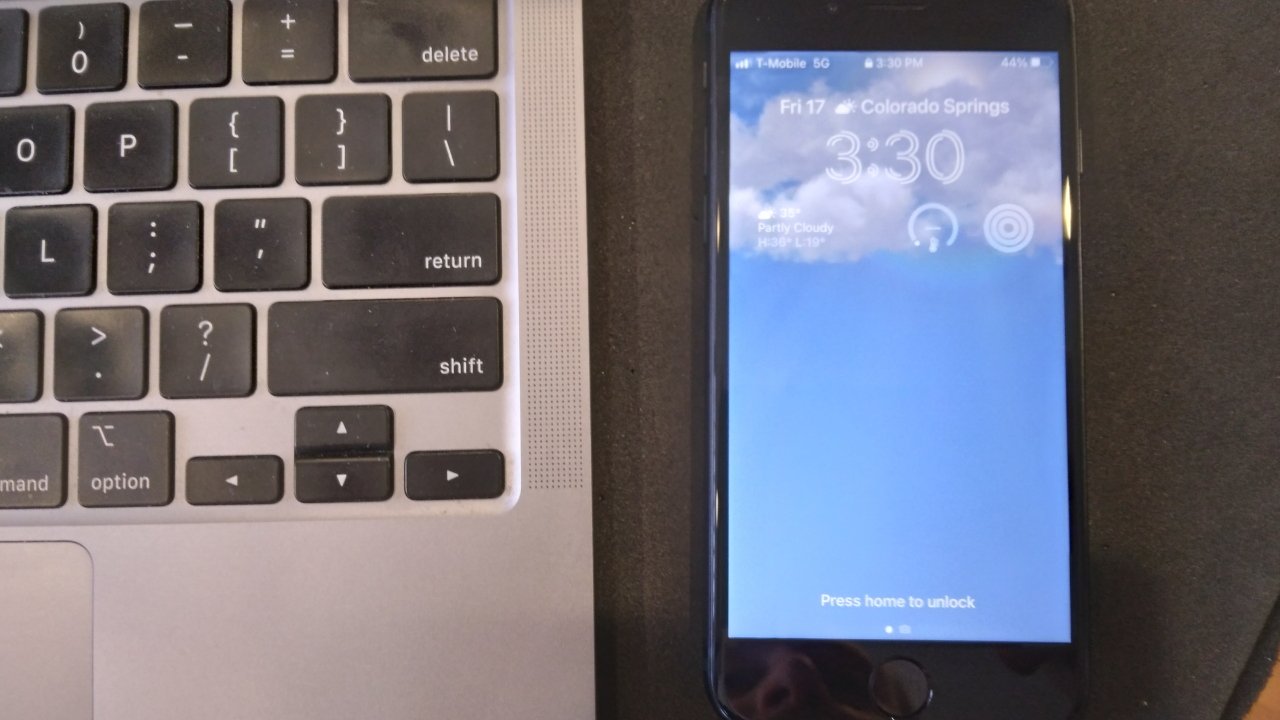
iPhone SE 3 with 5G capabilities on most networks.
The iPhone SE 3 is a small fry in comparison, at only five and a half inches tall, two and a half wide, and slimmer than the 13 Pro Max. It barely tips the scales at just over five ounces, meaning it'll fit in any pocket, and you won't even notice.
We found that the lighter weight of the SE 3 does give it a cheaper overall aluminum feel, especially considering the materials, like ceramic and steel, grace the higher-end phone.
Despite the lower-quality materials, the Midnight shade we have is attractive, and the slim profile is something we certainly enjoy.
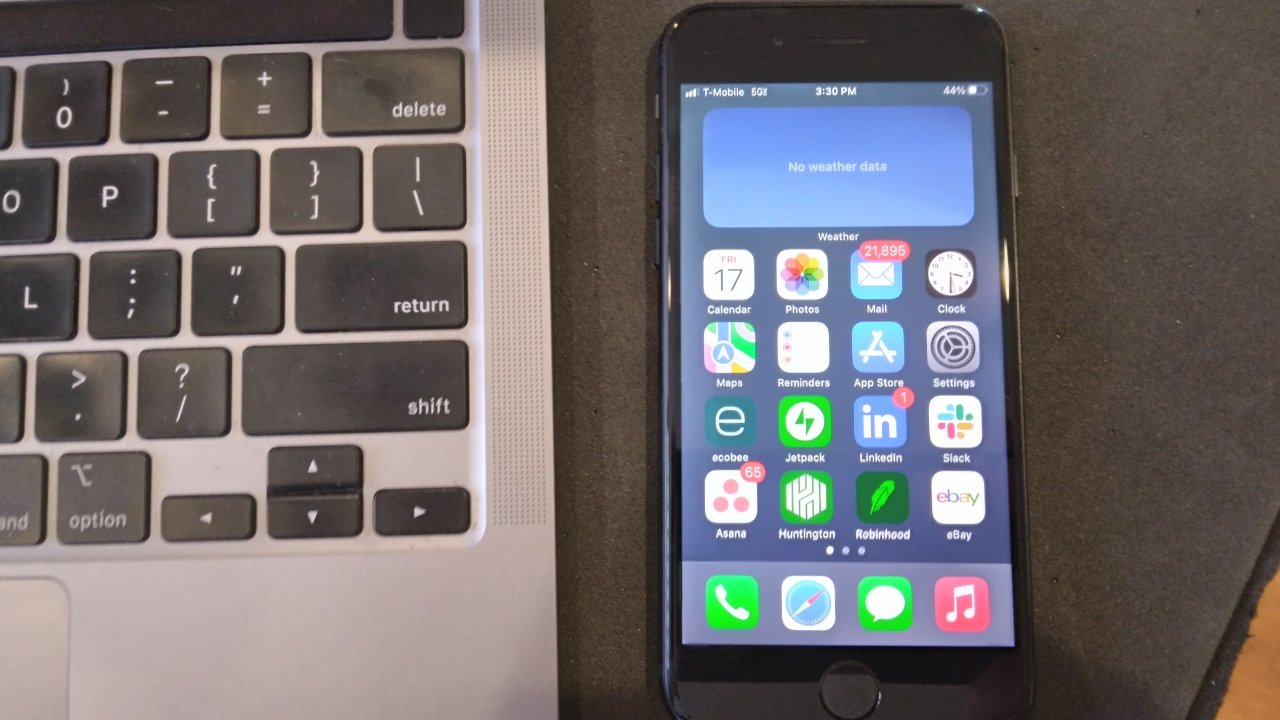
The screen on the iPhone SE 3 doesn't compare with the iPhone 13 Pro Max.
The iPhone SE 3 has a basic LCD display that's nothing to write home about. It's 4.7 inches diagonally, has a 1,334 by 750-pixel resolution, and 324 PPI.
Although it has Haptic Touch, Wide Color display (P3), and True Tone, it only has a 1400:1 contrast ratio and 625 nits brightness.
Viewing the content on the iPhone SE 3 screen is a challenge, especially in bright conditions. Watching movies, viewing pictures, and app animations are far less aesthetically pleasing on the SE than on the iPhone 13 Pro Max, and we missed the high-end screen multiple times.
Because looking at the iPhone SE 3 screen is unenjoyable, we found ourselves using our phones a lot less. Instead, we opt for more computer time, which can be inconvenient to carry around, and an iPad similarly can be bulky for bedtime scrolling.
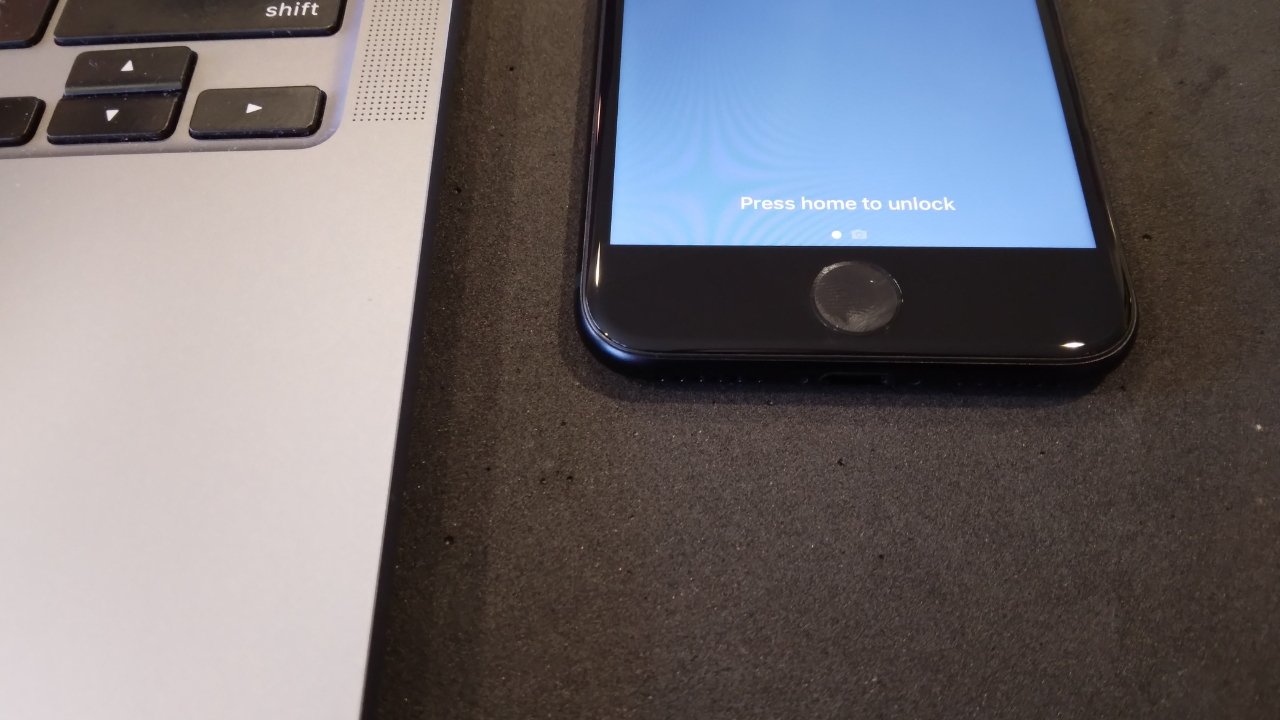
The iPhone SE 3 is the only iPhone with a physical home button.
The physical home button is nostalgic and nice for a quick peek at the time. However, it's noticeably slower than the iPhone 13's Face ID and home swipe.
We had trouble with the screen recognizing the home button clicks several times, and the Touch ID sensor isn't any better than it was in 2017.
Also, attempting to swipe up on the iPhone SE 3 opens the Control Center, which differs from the right corner pull-down on the other iPhone models. To close open apps, you have to double-click the home button, just like the iPhone 8.

Only one camera graces the iPhone SE 3.
It has a TrueDepth front camera at 12MP and with 4K ProRes video recording. The whole system is one of the most advanced camera setups for any phone on the market.
Likewise, the camera on the iPhone SE 3 feels noticeably dated. It sports a single 12MP f1.8 aperture lens and has limited zoom, image stabilization, and 4K video recording capabilities.
The front camera on the SE 3 is also noticeably worse than the 13 Pro Max. It's a simple FaceTime HD camera with 7MP capabilities.
The cameras on the iPhone 13 Pro Max are what we miss the most due to the downgrade. Pictures on the iPhone SE 3 are grainy in low light, focusing takes much longer, the dynamic range is significantly less, and images lack depth.
Similarly, we wouldn't be caught dead taking a selfie with the SE 3. The image quality feels like we're back in 2017.
Even in adequate light, images are grainy, and focus is difficult to achieve.

iOS 16 available on the iPhone SE 3 means we had the same app layout.
When we got our iPhone SE 3 and restored our backed-up iCloud files, everything was in the same place as it was on the iPhone 13 Pro Max. Our background images, lock screens, app placement, and widgets were all the same, making the transition seamless.
Besides Face ID and Touch ID authentication differences, every app operates similarly on both devices. Swiping down from the top still shows us notifications, but swiping from the bottom shows the Control Center.

There's a decent drop in performance from the iPhone 13 Pro Max.
The difference in GPU performance ties directly to screen performance. The 13 Pro Max demands more resources, thus requiring the extra core.
For all intents and purposes, the two phones should have identical performance. However, that assumption is not the case here.
The iPhone SE 3 has a slight yet noticeable drop in performance over the 13 Pro Max. This performance drop is most apparent when switching between apps, processing biometric authentications, and operating under heavy load.
Another somewhat concerning aspect of the iPhone SE 3's performance is under a heavy workload. When talking on the phone, using social media, and utilizing the web browser, our iPhone SE 3 becomes quite hot to the touch.
While under similar conditions with our iPhone 13 Pro Max, we noticed warming, but not to the same degree as the SE 3. This heat difference is likely caused by the smaller profile and lower-quality materials combined with the extra draw on the battery.
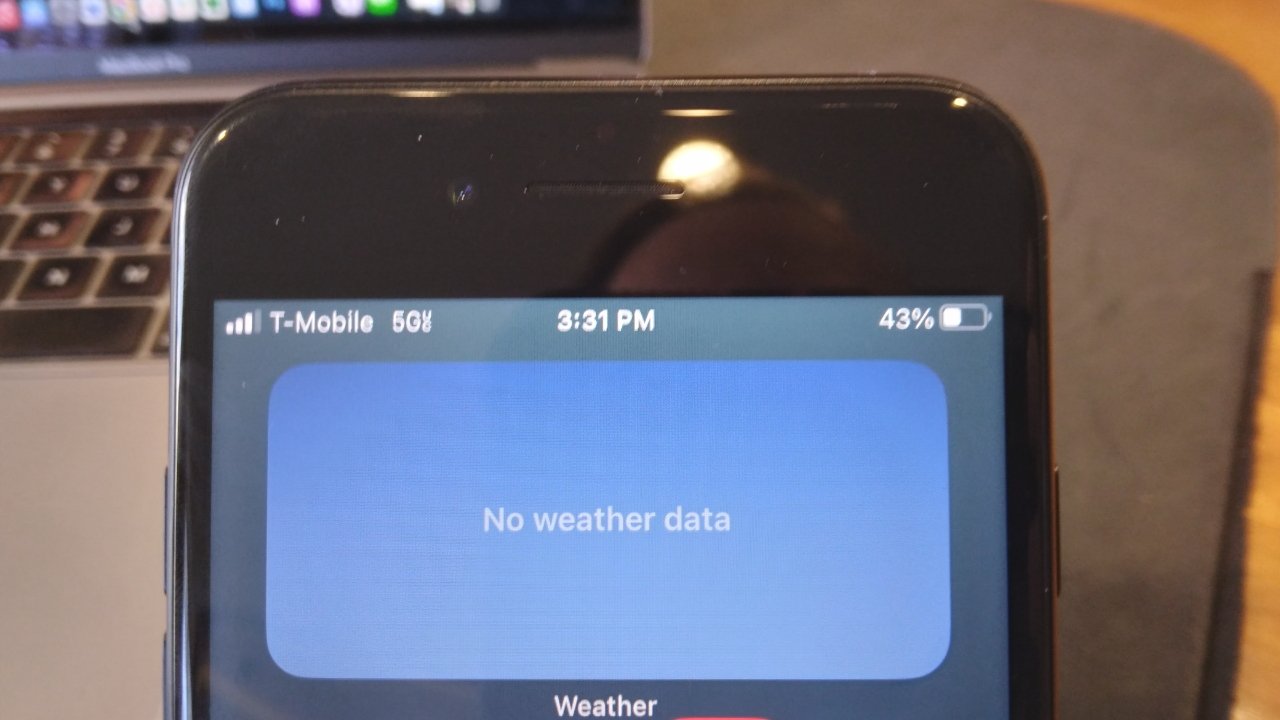
Battery life is terrible on the iPhone SE 3.
However, the actual battery life with average use is closer to 8 hours. Video calls, movies, photos, and certain apps will drop the battery life even further.
There have been days where it feels like we can't escape the charger.
Battery life is another significant feature we miss about the iPhone 13 Pro Max. Apple rates the 13 Pro Max's battery life at 28 hours, and it wasn't uncommon to go a day and a half or more without needing to charge.
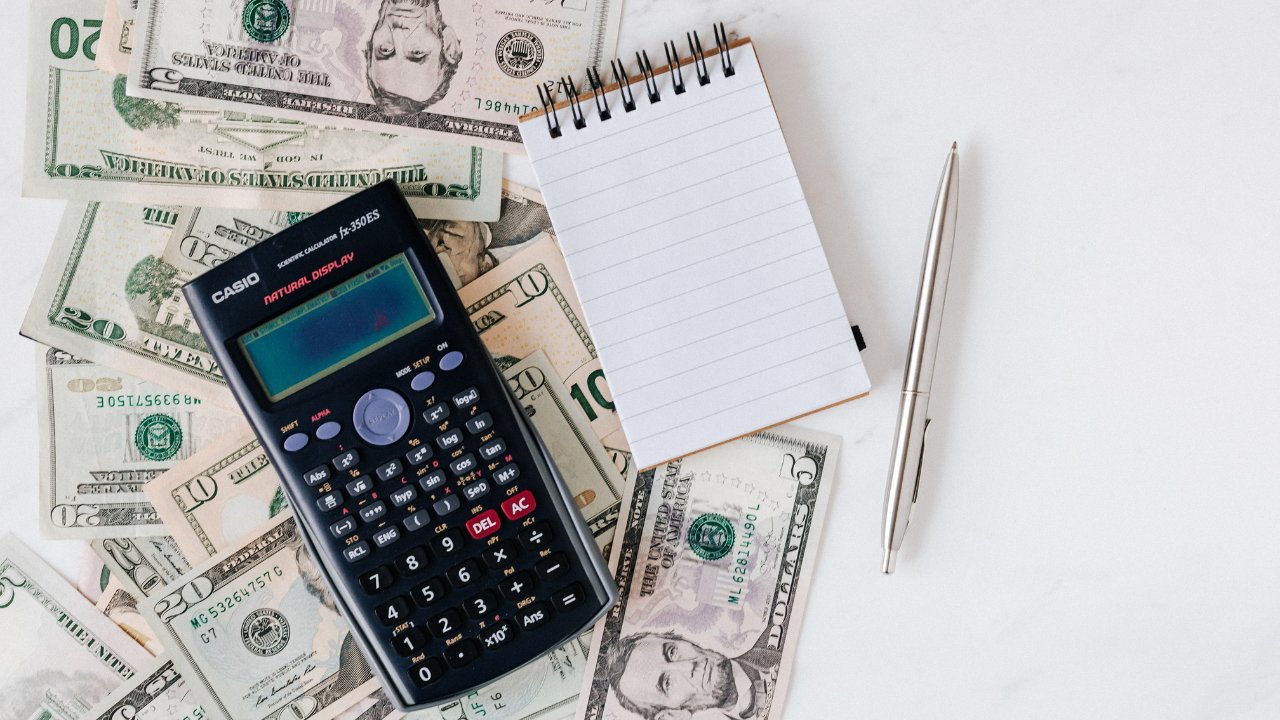
The amount of money saved by switching to the iPhone SE 3 is high.
We bought the iPhone 13 Pro Max in 2021 when it first launched for the eye-watering price of $1,099. The payment plan worked out to $36.63 for the 30-month term.
Additionally, the insurance company classifies the 13 Pro Max as a Tier-5 device, adding $18 more to the bill.
We were paying $54.63 a month for only one device. That didn't even include accessories, like cases, AirPods, or MagSafe chargers.
In contrast, the iPhone SE 3 is a much more budget-friendly device with a starting price of only $429.
Our new payment plan works out to $17.88 per month for the 24-month term. Plus, the insurance company sees the iPhone SE 3 as a Tier-3 device, costing only $7 a month.
In all, the downgrade works out to $24.88 a month, which translates to nearly $30 in savings. And, since we still had some old iPhone cases lying around, we didn't have to spend extra to outfit them.

Apple's iPhone SE 3 uses the same A15 bionic chip as the iPhone 13 Pro Max.
When considering features and price, the answer is not nearly as clear. While the price is certainly attractive for the iPhone SE 3, we'd be lying if we said we didn't miss several features of our old device.
The camera capabilities, battery life, screen, and material quality are huge factors that we think about daily. We recommend purchasing a more affordable model, such as the iPhone 13, 13 mini, or even a discounted 12 Pro Max, and eating the insurance cost.
At press time, AT&T is selling the SE 3 for as low as $5 per month. Verizon, meanwhile, has incentives in place discounting the iPhone SE 3 to as low as $0 per month. See each wireless carrier for terms and conditions pertaining to each offer.
Read on AppleInsider

iPhone 13 Pro Max takes on the iPhone SE 3.
We went from Apple's flagship iPhone model to the entry-level budget device to save big on our phone bill. Now that we've had time to adjust to using a different iPhone, we noticed several things that may sway other users looking to make a similar cut.
Here's how the iPhone SE 3 stacks up to the iPhone 13 Pro Max.
David vs Goliath
The original daily driver was the iPhone 13 Pro Max, 2021's most premium model. It has an A15 bionic chip, a massive 6.7-inch display, a three-camera array, Face ID, and MagSafe capabilities, as well as 5G and SOS safety features.
The iPhone SE 3 is a compact budget-friendly phone.
Most cell phone carriers offered the model at one point. It's the heavy-weight challenger and tops the charts in performance.
The iPhone 13 Pro used Apple's modern iPhone design with flat sides, rounded corners, bezel-less screens, two volume buttons on the left, the power button on the right, and a charging port at the bottom.
On the other hand, the iPhone SE 3 is Apple's budget model, designed for finance-conscious consumers or new-to-the-brand users. It hit shelves last March, is still available for retail sale through major carriers and outlets, and uses the same design as the iPhone 8 from 2017.
Like the iPhone 13, the SE 3 has the A15 chip but in a much more compact design. It only has one rear camera, uses Touch ID and a physical home button, and doesn't feature any MagSafe capabilities.
Also, like the iPhone 13, the SE 3 uses 5G cellular service and supports the SOS safety features. It pairs with Apple's name-brand products, like AirPods, and uses the same Lightning cable for charging.
Call quality is similar on both devices and will depend on your carrier.
Light and pocket-sized
We'll just come right out and say it; the iPhone 13 Pro Max is a massive device. It rings in at over six inches tall, three inches wide, and more than a quarter-inch thick.Weighing nearly 8.5 ounces, you'll know the 13 Pro Max is there in your pocket.
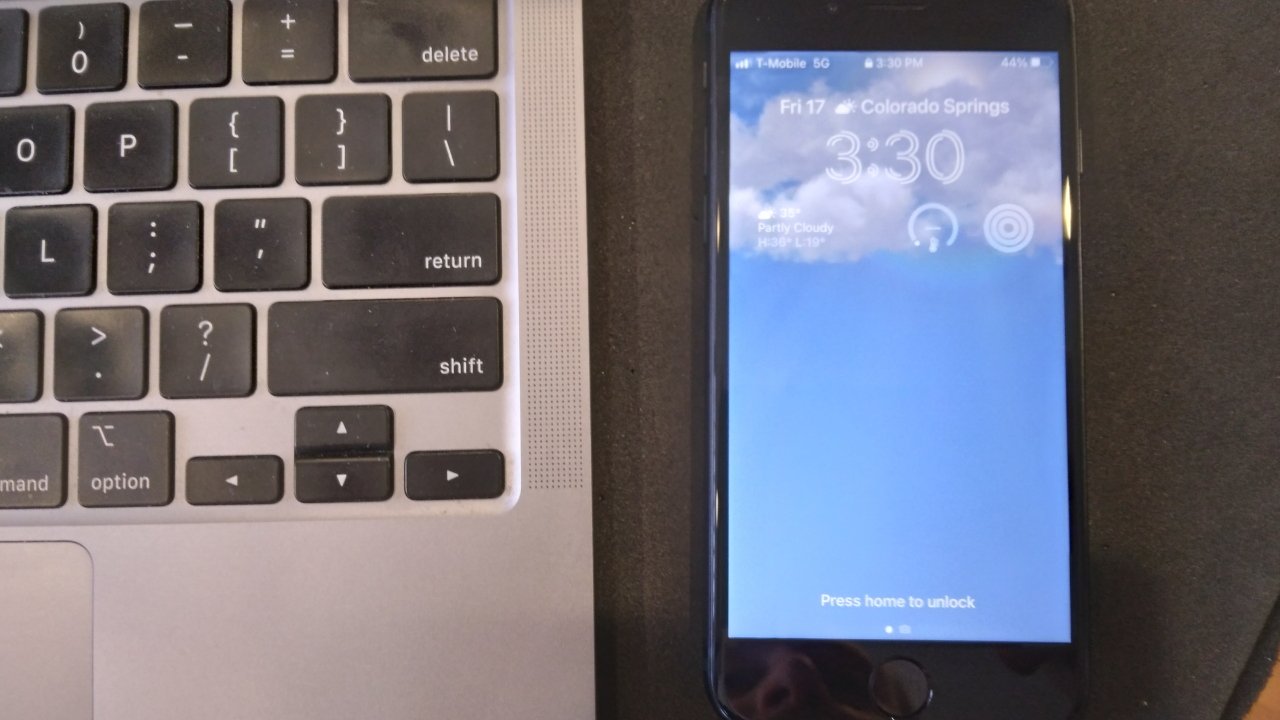
iPhone SE 3 with 5G capabilities on most networks.
The iPhone SE 3 is a small fry in comparison, at only five and a half inches tall, two and a half wide, and slimmer than the 13 Pro Max. It barely tips the scales at just over five ounces, meaning it'll fit in any pocket, and you won't even notice.
We found that the lighter weight of the SE 3 does give it a cheaper overall aluminum feel, especially considering the materials, like ceramic and steel, grace the higher-end phone.
Despite the lower-quality materials, the Midnight shade we have is attractive, and the slim profile is something we certainly enjoy.
The screens don't even compare
The iPhone 13 Pro Max has a gorgeous display at 6.7 inches diagonally, and it uses edge-to-edge OLED Super Retina technology. It also has ProMotion that offers a 120Hz adaptive refresh rate, a pixel density of 458 ppi, a 2,000,000:1 contrast ratio, and 1,200 nits of peak brightness.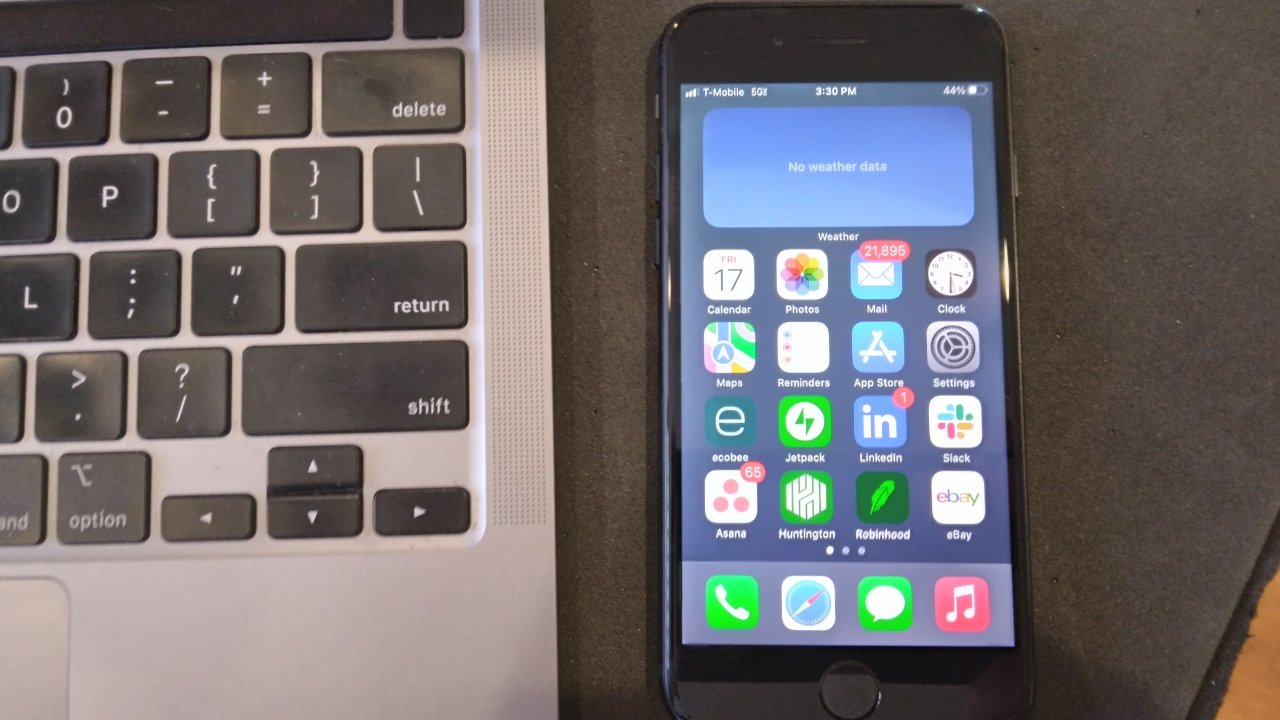
The screen on the iPhone SE 3 doesn't compare with the iPhone 13 Pro Max.
The iPhone SE 3 has a basic LCD display that's nothing to write home about. It's 4.7 inches diagonally, has a 1,334 by 750-pixel resolution, and 324 PPI.
Although it has Haptic Touch, Wide Color display (P3), and True Tone, it only has a 1400:1 contrast ratio and 625 nits brightness.
Viewing the content on the iPhone SE 3 screen is a challenge, especially in bright conditions. Watching movies, viewing pictures, and app animations are far less aesthetically pleasing on the SE than on the iPhone 13 Pro Max, and we missed the high-end screen multiple times.
Because looking at the iPhone SE 3 screen is unenjoyable, we found ourselves using our phones a lot less. Instead, we opt for more computer time, which can be inconvenient to carry around, and an iPad similarly can be bulky for bedtime scrolling.
Home button versus Face ID
The iPhone SE 3 is unique among the Apple lineup, as it's the only phone with a physical home button. That means Touch ID for biometric authentication instead of Face ID for unlocking, app log-ins, and Apple Pay.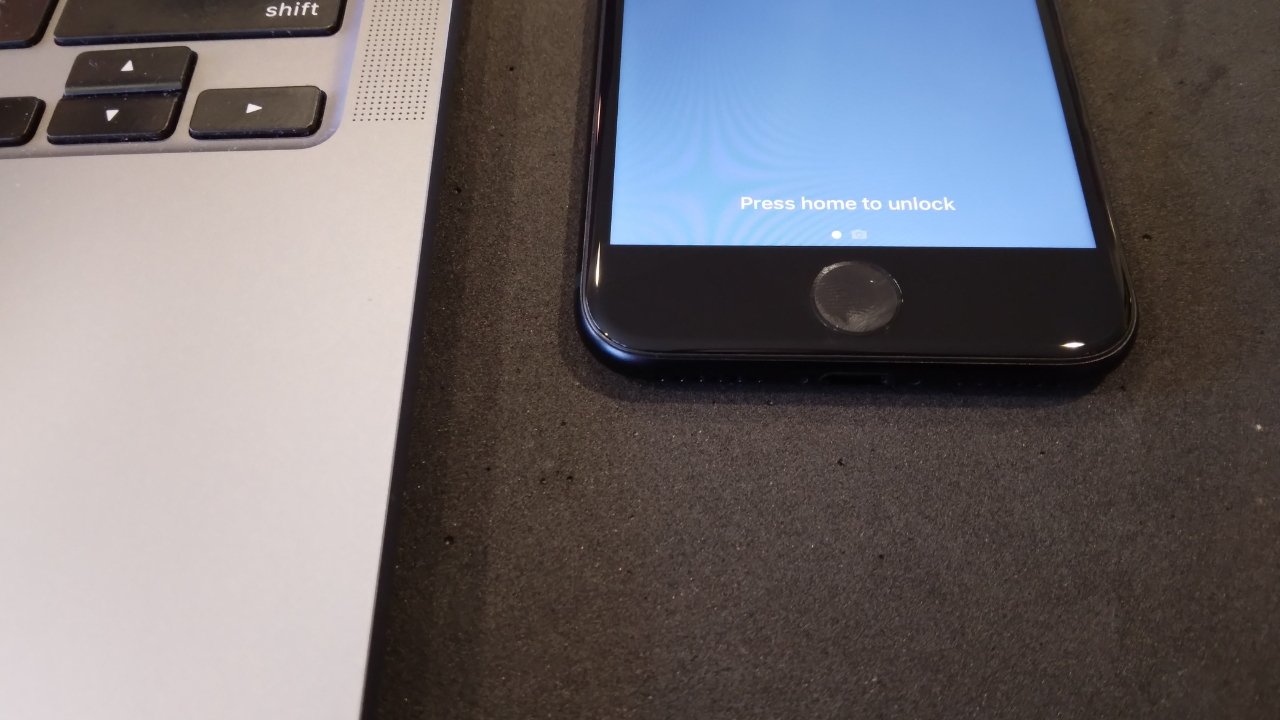
The iPhone SE 3 is the only iPhone with a physical home button.
The physical home button is nostalgic and nice for a quick peek at the time. However, it's noticeably slower than the iPhone 13's Face ID and home swipe.
We had trouble with the screen recognizing the home button clicks several times, and the Touch ID sensor isn't any better than it was in 2017.
Also, attempting to swipe up on the iPhone SE 3 opens the Control Center, which differs from the right corner pull-down on the other iPhone models. To close open apps, you have to double-click the home button, just like the iPhone 8.
2017 called and wants their camera back
The iPhone 13 Pro Max uses a three-camera array to capture beautiful images that compete with high-end DSLR cameras. The three cameras are an f1.5 main, f1.8 ultra-wide, and f2.8 telephoto with 12MP, optical stabilization, and ProRes 4K video recording.
Only one camera graces the iPhone SE 3.
It has a TrueDepth front camera at 12MP and with 4K ProRes video recording. The whole system is one of the most advanced camera setups for any phone on the market.
Likewise, the camera on the iPhone SE 3 feels noticeably dated. It sports a single 12MP f1.8 aperture lens and has limited zoom, image stabilization, and 4K video recording capabilities.
The front camera on the SE 3 is also noticeably worse than the 13 Pro Max. It's a simple FaceTime HD camera with 7MP capabilities.
The cameras on the iPhone 13 Pro Max are what we miss the most due to the downgrade. Pictures on the iPhone SE 3 are grainy in low light, focusing takes much longer, the dynamic range is significantly less, and images lack depth.
Similarly, we wouldn't be caught dead taking a selfie with the SE 3. The image quality feels like we're back in 2017.
Even in adequate light, images are grainy, and focus is difficult to achieve.
Very similar software-wise
The iPhone 13 Pro Max and iPhone SE 3 both support the latest Apple iOS 16.3.1, and the general software layout is identical on both models. What differences there are is a result of the physical home button.
iOS 16 available on the iPhone SE 3 means we had the same app layout.
When we got our iPhone SE 3 and restored our backed-up iCloud files, everything was in the same place as it was on the iPhone 13 Pro Max. Our background images, lock screens, app placement, and widgets were all the same, making the transition seamless.
Besides Face ID and Touch ID authentication differences, every app operates similarly on both devices. Swiping down from the top still shows us notifications, but swiping from the bottom shows the Control Center.
Same chip, different performance levels
The iPhone 13 Pro Max and iPhone SE 3 have the Apple A15 bionic chip. The 13 Pro Max has a six-core CPU, five-core GPU, and 16-core Neural Engine. In the SE 3, however, the A15 has a six-core CPU and 16-core Neural Engine but only a four-core GPU.
There's a decent drop in performance from the iPhone 13 Pro Max.
The difference in GPU performance ties directly to screen performance. The 13 Pro Max demands more resources, thus requiring the extra core.
For all intents and purposes, the two phones should have identical performance. However, that assumption is not the case here.
The iPhone SE 3 has a slight yet noticeable drop in performance over the 13 Pro Max. This performance drop is most apparent when switching between apps, processing biometric authentications, and operating under heavy load.
Another somewhat concerning aspect of the iPhone SE 3's performance is under a heavy workload. When talking on the phone, using social media, and utilizing the web browser, our iPhone SE 3 becomes quite hot to the touch.
While under similar conditions with our iPhone 13 Pro Max, we noticed warming, but not to the same degree as the SE 3. This heat difference is likely caused by the smaller profile and lower-quality materials combined with the extra draw on the battery.
iPhone SE 3 battery life is terrible
Speaking of batteries, it's time to admit the sad truth that the iPhone SE 3's battery sucks. Apple rates the battery life of the iPhone SE 3 at 15 hours, and the slim profile of the device signals a smaller battery.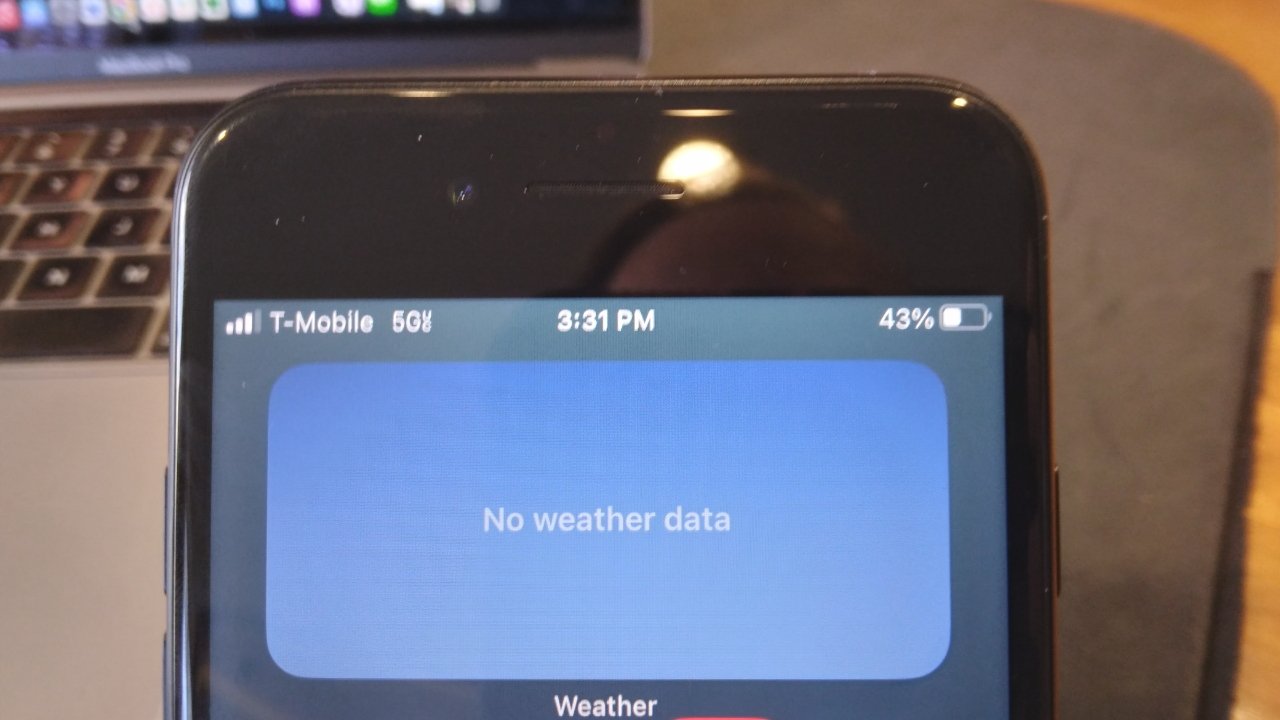
Battery life is terrible on the iPhone SE 3.
However, the actual battery life with average use is closer to 8 hours. Video calls, movies, photos, and certain apps will drop the battery life even further.
There have been days where it feels like we can't escape the charger.
Battery life is another significant feature we miss about the iPhone 13 Pro Max. Apple rates the 13 Pro Max's battery life at 28 hours, and it wasn't uncommon to go a day and a half or more without needing to charge.
Oh, but the savings
Now the big reason why we downgraded in the first place-- saving a bunch of money. Most consumers are like us; we finance our devices through our cell phone provider and pay for insurance just in case something happens.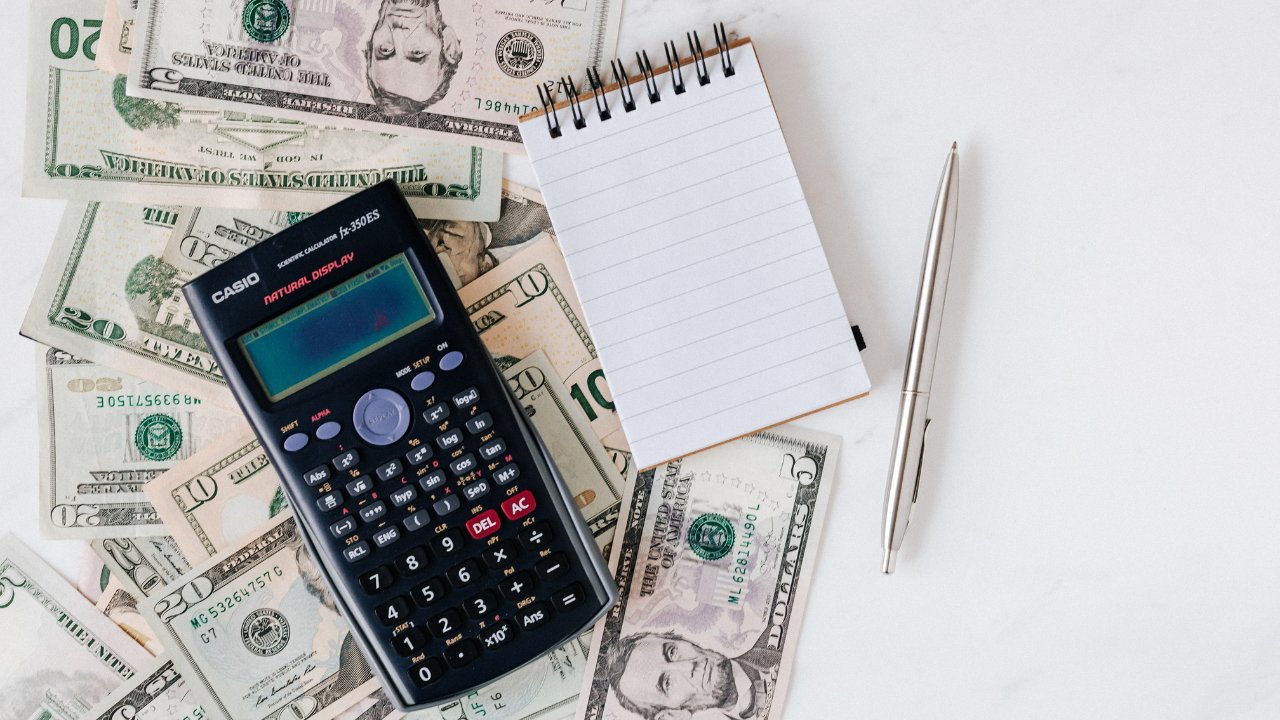
The amount of money saved by switching to the iPhone SE 3 is high.
We bought the iPhone 13 Pro Max in 2021 when it first launched for the eye-watering price of $1,099. The payment plan worked out to $36.63 for the 30-month term.
Additionally, the insurance company classifies the 13 Pro Max as a Tier-5 device, adding $18 more to the bill.
We were paying $54.63 a month for only one device. That didn't even include accessories, like cases, AirPods, or MagSafe chargers.
In contrast, the iPhone SE 3 is a much more budget-friendly device with a starting price of only $429.
Our new payment plan works out to $17.88 per month for the 24-month term. Plus, the insurance company sees the iPhone SE 3 as a Tier-3 device, costing only $7 a month.
In all, the downgrade works out to $24.88 a month, which translates to nearly $30 in savings. And, since we still had some old iPhone cases lying around, we didn't have to spend extra to outfit them.
Downgrading saves money, but think about it carefully
From a purely price-based standpoint, the downgrade to the iPhone SE 3 was absolutely worth it. Saving nearly $30 monthly allows us to put that money toward groceries, credit card debt, or a special night out.
Apple's iPhone SE 3 uses the same A15 bionic chip as the iPhone 13 Pro Max.
When considering features and price, the answer is not nearly as clear. While the price is certainly attractive for the iPhone SE 3, we'd be lying if we said we didn't miss several features of our old device.
The camera capabilities, battery life, screen, and material quality are huge factors that we think about daily. We recommend purchasing a more affordable model, such as the iPhone 13, 13 mini, or even a discounted 12 Pro Max, and eating the insurance cost.
Where to purchase the iPhone SE 3
The Apple iPhone SE 3 is available to purchase through major carriers worldwide, as well as directly through Apple. Additionally, AppleInsider publishes the best iPhone deals in the iPhone SE 3 Price Guide.At press time, AT&T is selling the SE 3 for as low as $5 per month. Verizon, meanwhile, has incentives in place discounting the iPhone SE 3 to as low as $0 per month. See each wireless carrier for terms and conditions pertaining to each offer.
Read on AppleInsider

Comments
I always found the opposite when unlocking. With TouchID I could reach into my pocket and unlock it (on purpose with my thumb) while I was pulling it out or just picking it up without it ever having to see my face yet let alone having to swipe up. By the time I looked at it it was already unlocked.
I've moved on to a mini, but with the 13 mini seeming the last - I'm not sure what I'll do when I need my next iPhone. I really really dislike the now "normal" size iPhones let alone the Pros which are big and bulky.
The 14/13 pro is for power users who want the full beans. The SE is for "ordinary" people who just want
a good quality smartphone.
The 14 is my main phone. Mine is a pro, not the pro max. Still I find it a bit large, heavy, and uncomfortable with the square
edges. It has all the pluses mentioned.
I use the SE for casual uses and low demand games. The big thing I like- the SE is the best form design Apple ever did.
I loved the form in my 7 and I love it in the SE.
It's relatively thin, has rounded edges and fits comfortably in my hand. It's also very light - a plus IMO. And I disagree
with the quality. It has an excellent quality feel. It's just not a tank.
Every time I use the SE, I think, "This is a nice little phone." It also is the last iPhone with a physical Home button.
Home button and Touch ID vs FaceID swish and flick, IMHO
This is certainly the most heated debate in iPhones. Here is my opinion. There are pluses and minuses to both.
Home button/ touch ID
I like the positive feel and the simplicity of performing functions. Closing apps, going home, app switching
I've found touch ID fairly reliable. I know some people, like my wife, have problems because touch doesn't like their skin type,
but I've had no problems.
I use touch ID all the time on my iPad and Mac. It's the main reason I upgraded my MacBook. Also, as noted, you don't have to
look at the iPhone to open.
Face ID
I've found FaceID to be faster and more reliable, usually. It needs an unobstructed view of your face. No heavy sunglasses or
face mask (no, I don't use that option). More annoying, it seems to want you sitting upright in good light. Forget about unlocking
half asleep in bed. And sometimes it just demands a passcode, even if you just unlocked 1/2 hour ago.
And I find the "swish and flick" interface annoying. Flick up quickly from the bottom center to go home. Slide up slowly from
the bottom center to open app switcher, slide up, hold ,and swipe to switch apps. Sheesh! Too complicated and finicky,
especially if you don't have the steadiest hands. Same for the multiple tiny nuances from the top.
Bottom Line
I'm mixed. Home button/ touch ID is direct, the i/f is simpler. Face ID is faster and more convenient when you can just look at your iPhone.
It's worse when you can't. And the i/f is finicky. Overall, for me, Face ID gets the nod for convenience when it works.
The SE is a very nice, quality iPhone for someone who doesn't need bells and whistles. It's not a phone for power users. Get a pro or pro max. If you're a power user, you won't be happy with an SE as your only iPhone. IMHO
It:-
Makes calls.
Sends texts
allows me to control my home battery system through an app
control the charging of my EV on various networks.
IT will even take the odd photo when I need it. (I have a Nikon Z7 for real photos)
I don't:-
Watch YouTube
Post on social media
Watch videos of any sort
Do email
The question is then... Why would I need a phone with a bigger screen especially if it won't fit into the phone pocket of my motorcycle jacket?
Naturally, YMMV but for my use case it is perfect.
it would be nice to see some comparisons of these options on a total-cost basis, but in the end, it’s always going to cost less to have the smaller SE phones vs. the Pro Max versions. Personal preferences aside about size, and TouchID vs. FaceID, most users seldom GET to compare them side by side so they never know what they are missing when they go cheap.
2) Reading “ cheaper overall aluminum feel “ is major cringe.
I'd say overall my biggest challenge is the battery life. But I'm rarely far from a power outlet and I use it less during the day. Went from an office job to working in a locomotive repair shop. Technically we aren't supposed to use our phones on the shop floor but no one cares. Having said that, if I'm on top of a locomotive with a fall protection harness on for 2 hours changing a radiator, I'm not playing around on my phone and using up battery life.
By far the biggest plus is the cost savings. Sure I could have gotten a 13 Pro on my own but didn't want to pay for it. As it stands now, we pay about $150 a month for three phones with the payment plan and service. They still all do what we need them to do.
There is something to be said for the camera too I'll admit. A couple years ago on vacation when I had a 12 Pro and did Disney World, that was the only camera I took, which was a stretch for me. This year when we go on vacation, I'm bringing my full size Canon. I don't care what iPhone you have, none of them have a 200m zoom lens.