macOS 26 Phone app will eventually combine iPhone calls & desktop seamlessly
Apple's Phone app for macOS 26 means you don't need to pick up your iPhone to take a phone call while you're hard at work on your Mac. Here's how it works, and what it looks like in action.

You can now take iPhone calls on your Mac with the Phone app
As a productivity-focused device, the Mac already has done a lot to integrate the iPhone into its world. More recent developments have included mirroring the display, but macOS 26 Tahoe goes further.
With the introduction of the Phone app on macOS, you now don't have much reason to check your iPhone at all while working. You can now take and place calls directly from your Mac.
New iOS experience, macOS screen
The existence of the Phone app is in part due to the lack of ability to use it from iPhone mirroring. Of all of the features you can use on a nearby iPhone, you simply can't place a phone call.
The Phone app, however, provides that missing capability. It's one that uses Apple's Continuity functionality to pipe the phone call from an iPhone to your Mac over Wi-Fi.
The bottom line is that you can now handle calls from your Mac, without needing to pull your iPhone out of your pocket or bag. So long as you have some form of personal audio device on your Mac, such as AirPods, you should be able to take the call fine.

The main Phone interface on macOS 26
The macOS Phone app takes many of the cues from the updated iOS Phone app. The new Unified view is recreated on the bigger screen, with the default appearance being a list of recent calls and favorite callers on the top.
These all take advantage of contact photos and posters, if other contacts have employed them. This applies not just to the Favorites roster, but also when receiving the call.
Selecting a recent call will bring up a larger version of the contact poster, along with more information about that person. That includes the call history, ways to communicate with them, and even voicemails you've received from them.

You can switch between lists and open up a keypad in Phone for macOS
There are actually multiple lists, brought up by the list option icon in the top left corner. This offers lists for Calls Missed (Calls), Voicemail, Unknown Callers, and Spam.
There's also an option to Manage Filtering, which on an iPhone would bring up the Settings app with options on how to handle unknown or spam callers. This option does nothing in the macOS version at present, and it currently defers to whatever the iPhone is set to.
An Edit button lets you change your Favorites list or to select multiple logs in a list for mass deletion.
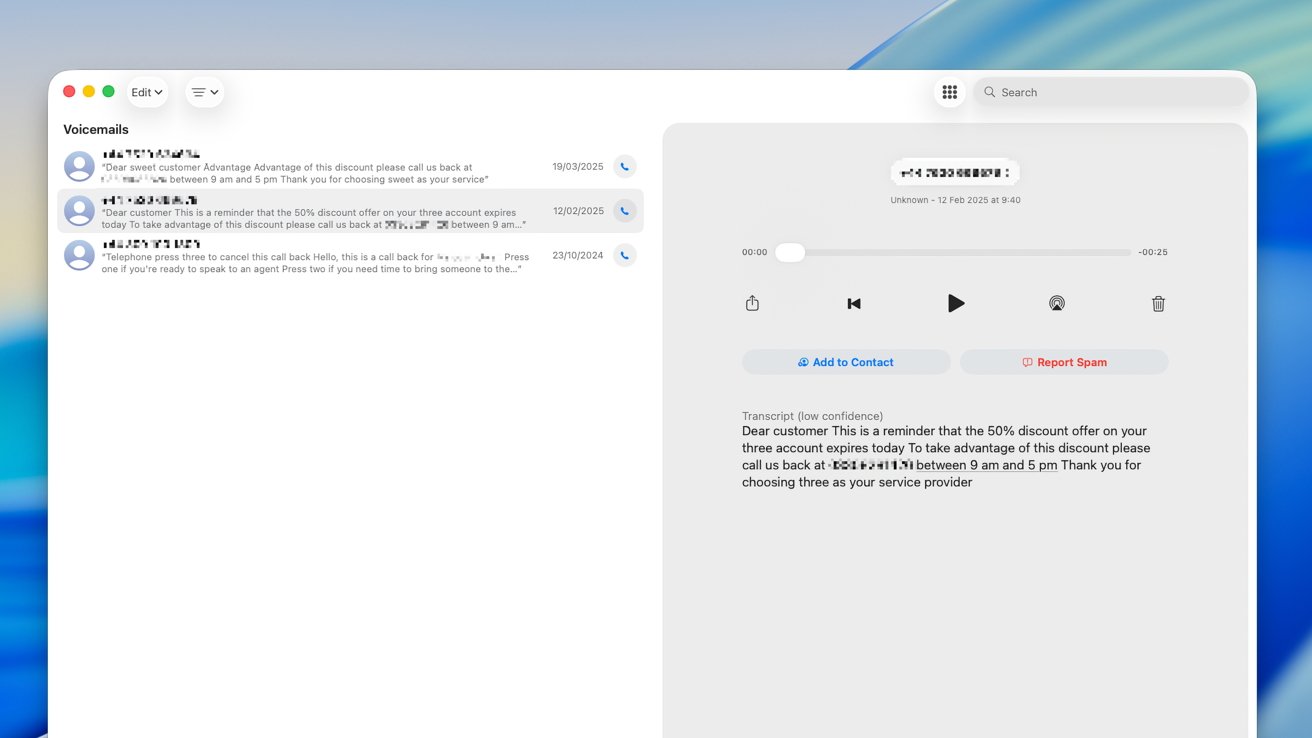
Voicemail recordings and transcripts in the macOS Phone app
The onboard voicemail function of the iPhone is also accessible from the macOS Phone app. If there is a voicemail recording and transcript available on the connected iPhone, these can be heard and read from the Mac directly.
Handily, if you want to set a voicemail caller as a spam caller, there's a button to do so right there.
Taking calls
When you place a call by pressing the relevant icon or using the on-screen keypad, or receive a call, a box will appear in the top right corner of your Mac's display. If they have a contact poster or image set up and shared, you'll see it, otherwise it's a more nondescript box with icons.
In both versions, at the top right of the box is a waveform, showing when you're speaking and when your contact is talking too. It's a neat touch, but with little real purpose to the call.

Receiving a call from an iPhone via the macOS Phone app
The buttons on the box offer extra features, including a compact keypad for menu systems. One brings up options for enabling Call Recording, Live Translation, Hold Assist, and Screen Sharing.
Tapping Call Recording summoned the Notes app, which opened up a new note titled with call details, a Play button to hear the recording, and a transcript. Alas, the call cut off shortly after the recording commenced, but what was transcribed was fairly accurate.
Before the call recording started, there was an automated announcement about it, which is how it is handled when doing the same on the iPhone directly.
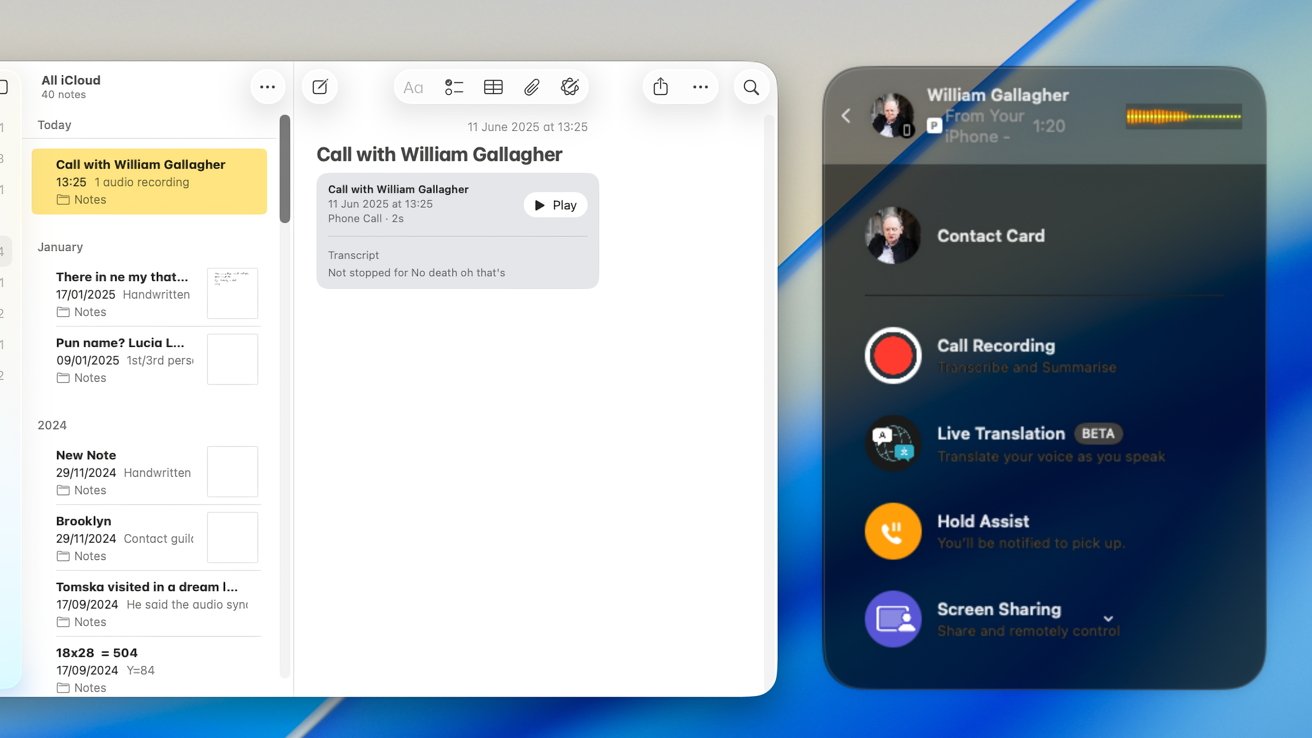
Recording a call, transcribed to Notes.
While this all would be synchronized automatically over iCloud if this were all done on the iPhone, it's helpful to have immediate access to this directly from the desktop. Waiting for transfers are always an annoyance, so it's nice to see that isn't happening here.
As for what device you take the call through, the Phone app's Menubar has a "Video" section that lets you pick your preferred video, audio output, and microphone from anything connected to the Mac. Rather than just using the system default, there's nothing stopping you from setting it to be earphones or headphones for privacy.
Definitely a beta
The appearance of the Phone app on Mac is a great one, and certainly shows promise as a productivity tool that leans heavily on the existing Apple ecosystem. However, as an initial release in the first developer beta, there are some obvious signs that it needs more work before its ready for public usage.
Many times through testing, the app simply wouldn't respond to mouse clicks, or would take a long time to respond to them. This isn't just limited to the main window, but also to the call interface, with it being a struggle to start up call recording.
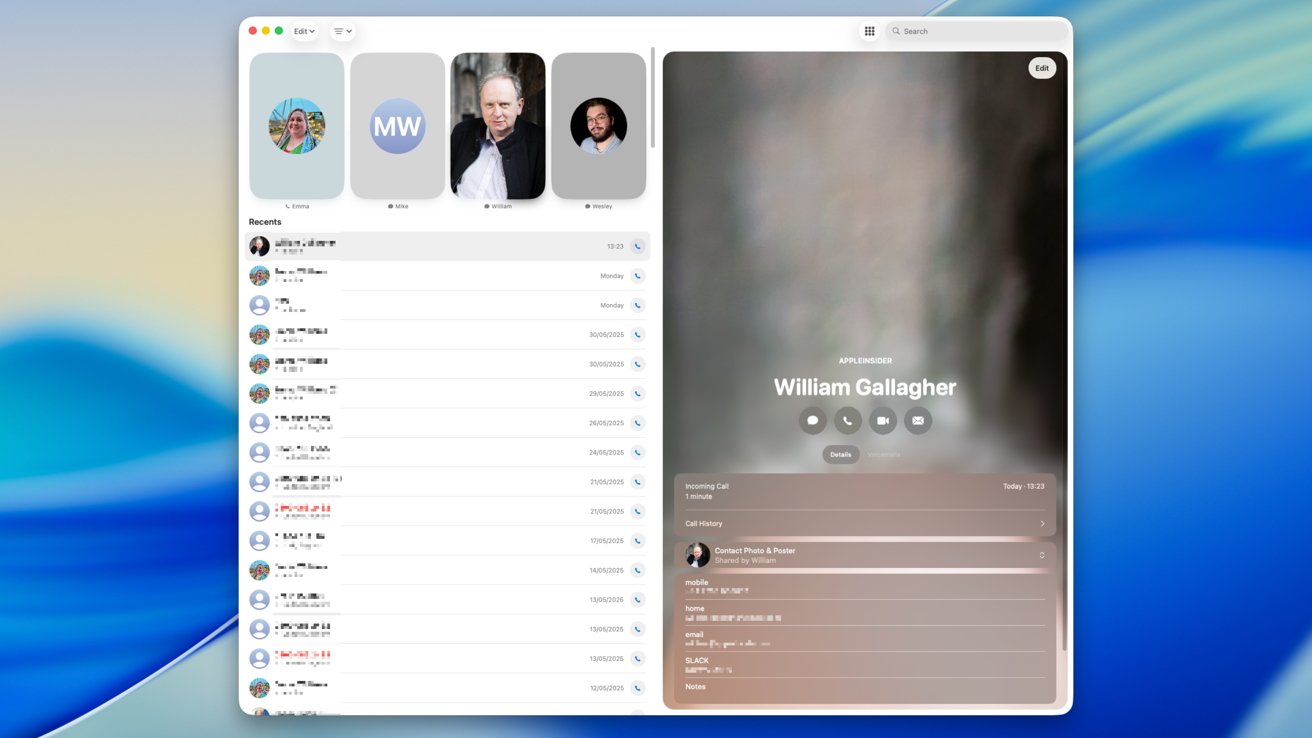
There are some obvious things that need to be fixed in the Phone app.
It's also unclear why one call dropped just a few minutes in. Neither party was interacting with the iPhones nor Macs at that point, with call recording only enabled a few seconds beforehand.
We could also complain about the contact posters sometimes failing to appear properly in the main app interface. What resulted in one instance was a ghostly, blurry mess instead of a recognizable face.
And yes, we have submitted feedback and bug reports.
It is very evident that Apple has a lot of work to do to stick the landing with the Phone app when macOS Tahoe is released to the public this fall.
Even so, it's still easy to see what the Phone app offers, and its potential to boost your productivity.
Read on AppleInsider

Comments
This is already the case, isn't it? I get that this new dedicated app offers a lot more functionality, but we've been able to make and receive calls on our Macs for years.
https://support.apple.com/en-us/102405
it was more baffling that we’ve been able to see calls as they come in on all Apple devices but if you weren’t there to answer, they wouldn’t even provide some sort of notification.
Adding the phone app everywhere is finally the missing piece of the ecosystem I’ve been wanting for years.
It's good to see Apple making telephony more robust for their users. I was an early adopter of GrandCentral back in 2005 and followed the service when it was acquired by Google two years later, eventually rebranded as Google Voice. I still use that GrandCentral-assigned phone number as my primary phone number. Over the years, Google Voice has added new features, they were one of the first to do voicemail to text transcription (it still works pretty poorly for many messages though).