Anal retentive album cover art fanatics of the world, unite!
I've decided that as long as I'm going to be as anal as I already am about collecting, scanning, and Photoshopping album artwork, I might as well try to share the end results, and see if I can encourage others with similar obsessive-compulsive behavior to do the same.
My cover art posted on Amazon
Until lately, I'd never really paid to much attention to "Customer Images" on Amazon. I don't very often find what I'm looking for there, but occasionally it has paid off -- especially now that it seems like many of Amazon's own images are getting to be very small (often just 300x300). Walmart's web site is better than Amazon's these days about having larger images, but their quality is very variable too, and there are no customer images at walmart.com to possibly make up for bad store-sponsored images.
I'm scared to try out the new automatic artwork feature in iTunes again. I expected iTunes to only find artwork for songs I'd explicitly selected. When iTunes started running through my entire library instead of just the songs in the single album I'd selected, I cancelled the artwork search immediately, worryied that good artwork I already had would get replaced with whatever the iTunes store had (or with completely wrong artwork, according to some horror stories). I didn't want to risk that.
I imagine most people (being closer to sane than myself) don't really care that much if the music on their computer has cover art or not, and to the extent they do care, they'll settle for whatever artwork they can get as long as it looks more or less like the album it goes with. Not only do I insist on having cover art for everything I have in iTunes, however, but when the quality of what I find online is like this...
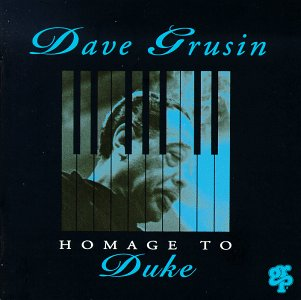

...dust flecks, smudges, scratches, badly off-angle scans, glare from the jewel box from which someone didn't even bother to remove the CD insert before scanning it, creases, staples, poor contrast, excessive contrast, horrible color, severe cropping, etc., it bugs me until I can scan better artwork from my own CDs, find something better online, or at least Photoshop what I've gotten online into better shape. What I really want looks more like this, scans I made from my own CDs of the same albums:


Of course, I'd rather not do all the work of turning a raw scan into a well-polished final image if I can help it, so I much prefer to find something good online. And sometimes, because I've purchased music online which either came with bad artwork (not everything on iTunes is in great shape) or no artwork at all (eMusic, allofmp3, etc.), I don't have any original CD artwork to start with, regardless of my desire to expend the effort of scanning and Photoshopping.
I'd like to see if I can find any fellow AI-ers who'd like to start sharing artwork through Amazon, and see if I can't at least up the odds slightly that I, or someone else out there in the world somewhere, will find things we're looking for on Amazon when we need them.
My cover art posted on Amazon
Until lately, I'd never really paid to much attention to "Customer Images" on Amazon. I don't very often find what I'm looking for there, but occasionally it has paid off -- especially now that it seems like many of Amazon's own images are getting to be very small (often just 300x300). Walmart's web site is better than Amazon's these days about having larger images, but their quality is very variable too, and there are no customer images at walmart.com to possibly make up for bad store-sponsored images.
I'm scared to try out the new automatic artwork feature in iTunes again. I expected iTunes to only find artwork for songs I'd explicitly selected. When iTunes started running through my entire library instead of just the songs in the single album I'd selected, I cancelled the artwork search immediately, worryied that good artwork I already had would get replaced with whatever the iTunes store had (or with completely wrong artwork, according to some horror stories). I didn't want to risk that.
I imagine most people (being closer to sane than myself) don't really care that much if the music on their computer has cover art or not, and to the extent they do care, they'll settle for whatever artwork they can get as long as it looks more or less like the album it goes with. Not only do I insist on having cover art for everything I have in iTunes, however, but when the quality of what I find online is like this...
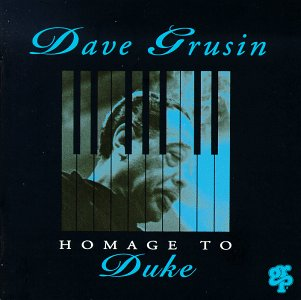

...dust flecks, smudges, scratches, badly off-angle scans, glare from the jewel box from which someone didn't even bother to remove the CD insert before scanning it, creases, staples, poor contrast, excessive contrast, horrible color, severe cropping, etc., it bugs me until I can scan better artwork from my own CDs, find something better online, or at least Photoshop what I've gotten online into better shape. What I really want looks more like this, scans I made from my own CDs of the same albums:


Of course, I'd rather not do all the work of turning a raw scan into a well-polished final image if I can help it, so I much prefer to find something good online. And sometimes, because I've purchased music online which either came with bad artwork (not everything on iTunes is in great shape) or no artwork at all (eMusic, allofmp3, etc.), I don't have any original CD artwork to start with, regardless of my desire to expend the effort of scanning and Photoshopping.
I'd like to see if I can find any fellow AI-ers who'd like to start sharing artwork through Amazon, and see if I can't at least up the odds slightly that I, or someone else out there in the world somewhere, will find things we're looking for on Amazon when we need them.
Comments
I'm pretty anal, but I own CDs for all of the songs I have in iTunes, so I can look at them if I need. The album cover feature isn't terribly mature. If it had the ability to display a PDF of the entire cover, back-cover, and liner, I'd be more anal about it.
While it might not give you everything you want, did you know that a single track can have multiple images saved with it? iTunes can store PDFs too (a few albums fromn the iTunes Store come with PDF-format "digital booklets"), although these aren't attached to any particular track -- they're organized more like tracks in their own right, belonging to a particular album.
I waste too much time as it is scanning and Photoshopping album artwork, so I've passed up collecting anything except cover images for now. Perhaps some day, for a few special albums with especially interesting images on or in the back or cover inserts, I'll scan a few of those and store and them with the first track (and first track only) of their particular albums.
Not that drive space is all that scarce these days, but the way cover art is typical stored is a bit wasteful: if you have an album with 15 track, 15 copies of the same cover art will be stored on your drive, one copy embedded within the file structure of each track. It's not that hard to have a situation where 20% the space a track takes up is artwork -- 4 meg for a song, 1 meg for a PNG version of the artwork. Even when you're using much smaller JPEG artwork, you'd have a lot of per-song artwork overhead if you saved the same set of multiple images with each song in an album.
Walmart:
If you want a job done right, do it [edit: and then redo it] yourself:
Or, more likely, does the PC that I've tried so damn hard to carefully color-calibrate have shit color-accuracy. . .
So the question is: does Suzanne have blue eyes (Amazon, Walmart) or gray eyes (shetline scan)?
Well, I'm not sure why you were seeing gray, but what I was seeing didn't look quite right to me either when you pointed it out -- the eye color was too dark, and leaning toward an unnatural purple. I decided to look back at the original artwork, and while her eye color is darker than those other scans make it look (which are both kind of washed-out looking), the correct color isn't as dark or purple as I had it either.
Which is very weird, seeing that all the other color in the picture is very good when compared to the original. Ah, well... that scan was done on a scanner of mine I just replaced, and I'm much happier with the color accuracy of my new Epson Perfection 4490. I don't find myself doing nearly as much post-scan color tweaking as I used to have to do.
If you refresh your browser, you'll see the correct color (or at least as close to correct as a monitor which turns purple into gray allows!) now, as I updated the image my image link points at.
Here's the before and after on just the eye, which is the only thing I changed:
This was more than a tiny bit off! I had to tweak tint, brightness, and contrast more than just a couple of notches to get the eye color looking right compared to the original artwork.
I [was] seeing gray because Windows is shit. It looks great on my iMac.
If you want to see an image to check how well your monitor handles low-level grays, here's a good test:
Here's the same image, with deliberately bad brightness/contrast, to bring out what might be a hidden from view on many monitors:
In real life, the background image really is hard to see. Look at the actual CD artwork in dim light, and you won't see that background image -- you need moderately bright light to bring it out. This kind of an image is a no-win scenario, since by making the image look good on a well-adjusted monitor you practically guarantee that on half the computer monitors out there in the real world the background will lost in shadow, pretty much looking like featureless black.
This, by the way, is Amazon's version of the same image:
Even allowing for the difficulty of this particular bit of cover art, this is crap.
you guys have way too much free time.
No, I just poorly manage the free time I have available.
I wanted to use the cover art that went with the original 1972 LP version of Clockwork Orange, instead of the movie-oriented cover the CD has. (Not much of the music on this album was actually in the movie of the same name.) Unfortunately...
- my old LP cover is a bit battered and beaten looking,
- it's too big to fit on my scanner,
- and the artist had a sex change before the release of the album, but hadn't gone public with that info until afterward.
Nevertheless, I scanned the album cover in four overlapping pieces (plus a fifth scan I needed to touch up a couple of details where a seam between pieces hadn't come out quite right), used borrowed letters and pieces of letters from the album title to turn WALTER into WENDY, and then did a whole lot of detailed clean-up work to restore the album cover image as best as I could.So, after many hours, I ended up with this:
After starting with raw material like this (note that there are vertical lines running through the original unedited scans, which might be mistaken for seams between pieced-together scans, but are real features of the artwork):
Oddly enough, I find doing this stuff fun to work on. If this weren't something I found entertaining to do, and if I didn't get the kind of satisfaction I do out of looking at the end results, there's no way this would be worth the time I put into it. If I were doing this kind of work professionally, I know I'd charge a lot for my time.
I've decided that as long as I'm going to be as anal as I already am about collecting, scanning, and Photoshopping album artwork, I might as well try to share the end results, and see if I can encourage others with similar obsessive-compulsive behavior to do the same.
Fabulous cover scans. I got a bunch of 'em. 5 thumbs up. 8)
Fabulous cover scans. I got a bunch of 'em. 5 thumbs up. 8)
Thanks.
I've got quite a bit more left to add, including new scans I'd doing now that I've got a new scanner.
Since I found out that Amazon scales things down to no bigger than 500x500 no matter what the original dimensions are of the images you submit, and that they lossily re-compress your submitted images to keep them under some file size (I'm not sure what that limit is, I just know some of mine files must be bigger), I'm going to host the 600x600 versions I use myself on my own web site, adding my own links in the captions of the Amazon images.
Thanks.
I've got quite a bit more left to add, including new scans I'd doing now that I've got a new scanner.
Since I found out that Amazon scales things down to no bigger than 500x500 no matter what the original dimensions are of the images you submit, and that they lossily re-compress your submitted images to keep them under some file size (I'm not sure what that limit is, I just know some of mine files must be bigger), I'm going to host the 600x600 versions I use myself on my own web site, adding my own links in the captions of the Amazon images.
I've used Photoshop professionally for many years, you do some nice retouching... I thought the Clockwork Orange album should have been Walter, not Wendy.... for a minute there, I became disoriented...
I've used Photoshop professionally for many years, you do some nice retouching... I thought the Clockwork Orange album should have been Walter, not Wendy.... for a minute there, I became disoriented...
Later CD re-releases of her earlier work, like Switched-On Bach, used the same artwork as her earlier LPs, but with the graphics changed to say Wendy instead of Walter, so I figured I'd follow suit.
www.albumart.org as with anything quality may be not so good on some but along time ago i got rid of my jewel cases and then after not looking at the artwork for a few years got rid of that too. now the new itunes either doesnt have some art work or the ID tags are not the same and they wont sync. So that web site was the next best thing 4 me so far.
I think I'd seen the site before and kind of forgotten about it. It's definitely a covenient way to search multiple sources for artwork, but I usually don't find any better quality of images that what I normally see by going to Amazon and Walmart.
I also keep running into a glitch where the site says it has found one or more matches, but doesn't show any of these alleged matches.
my lp was just trashed bij my 2jear old
I also keep running into a glitch where the site says it has found one or more matches, but doesn't show any of these alledged matches.
same here
http://www.shetline.com/covers/
It's not very sophisticated yet, but at this moment, there are only 94 images there at this point, so it doesn't really have to be very sophisticated . I'm just playing around with PHP, figuring out how to do things like automated thumbnail generation so all I have to do is drop new images into my web site and the gallery interface takes care of the rest. I'll probably add captioning and sorting options later, and then try to use the same mechanism for my own vacation photos and the like.
I imagine I could simply use iWeb and my .Mac account for things like this, but I kind of like "rolling my own" web code for the hell of it, plus this ensures I've got simple URLs for my images to post on Amazon.
I'm scared to try out the new automatic artwork feature in iTunes again. I expected iTunes to only find artwork for songs I'd explicitly selected. When iTunes started running through my entire library instead of just the songs in the single album I'd selected, I cancelled the artwork search immediately, worryied that good artwork I already had would get replaced with whatever the iTunes store had (or with completely wrong artwork, according to some horror stories). I didn't want to risk that
Is that the case?
What about files with multiple artwork images? Does it erase all the images?
This sucks, if it's true.
I'll have to recheck my library when I get home.
Can anybody confirm or not, if iTunes 7 "REPLACES" your existing artwork?