Jonmat
About
- Username
- Jonmat
- Joined
- Visits
- 5
- Last Active
- Roles
- member
- Points
- 26
- Badges
- 0
- Posts
- 24
Reactions
-
Why you shouldn't worry about radiation from your Wi-Fi router or iPhone
cropr said:No, but one can gets skin cancer from the too much sunshine,which is basically the same radiation as the candle light.Nevertheless I am not worried. Radiation from wireless networks is very limited in power: 2 Watt for a mobile phone, 0.1 Watt for wireless router, 80 Watt for a 2G/3G/4G base station. A microwave emits the same radiation as a mobile phone and is about 1000W. Luckily it is shielded, but a leaking microwave might be a much bigger threat to our health.Mobile networks were first launched in 1990 in the Scandinavia countries. If there was a real danger, we should see this already in the cancer statistics in these countries, even if there is a long incubation period.Bear in mind this kind of radiation is cumulative. And many academics have expressed concern of it (the acumulation) being well above health safety limits that we are exposed to.As for the countries, wouldn´t you know, you actually have a lot of countries in which manufacturers are obliged to bundle earphones and a safety warning to preferably use them instead of the phone against the head.The earphones itself have their issues as they can be conductive or not. Not sure what kind they bundle, and that is not the point. The point is, there is plausible evidence of concern on their part.
-
What to expect from WWDC 2017
No need, just buy the tool that you need, not what you want. That has been my point from the start.
Gee, thanks for that information... since you have all the answers, I'll check with you before buying any new tools! BTW, did you know that the Apple Watch has 10 times the memory as an IBM 370 maimframe of the 1980s... and an infinitely larger display screen?
You can't consider everything that branched from the pc to be aimed at the same purpose. Everything is not meant to replace everything.


-
What to expect from WWDC 2017
If it were true? So you mean there are no right tools for the job or everything is the right tool. Nonsense.dick applebaum said:
If that were true, we'd all be using maimframes and crank telephones... or worse!Jonmat said:This is why you have laptops and desktops. Gotta pick the right tool for the job.
New tools are made, older ones are sometimes updated and some remain perfectly unchanged. A new tool in your belt doesn't necessarily replace older ones. It's up to you to check what you'd like it to be vs what it really is, as far as tools available go.


-
What to expect from WWDC 2017
Agreed, the direct transfer would be kinda useful and shouldn't be discarded on the grounds of what one might do. However, it isn't without a valid reasoning. That's why you get locked pens on desks and alarms in clothes.
We've already been down the DRM road and it largely failed. So much that many countries have laws for digital copies for personal use and a surcharge is applied to all devices with writable memory even if you don't make copies of any media. Trying to directly impede illegal file transfer will ultimately fail. It always has.
The no direct transfer decision also runs into another problem. They take functionality away on the grounds that you might do something illegal with it (piracy). Of course, that is not Apple's or anybody's judgement to make on the users' behalf and makes little sense when what you want to do is simply transfer the photos you have just taken, directly to your friend's phone.
I was unaware that some Android phones lack the file transfer profile.
Besides, Bluetooth might have been used by a few savvy people but never caught on. Like blackberry it seemed the way of the future but then it went the other way. Otherwise there would be a very different outcry. People are sharing more than ever so I don't think it poses a widespread issue. Most forego quality for an easy learning curve. Whole 'nother topic.
just saying I get their reasons. Good business decisions and they've got the numbers to back that up.

-
What to expect from WWDC 2017
This is why you have laptops and desktops. Gotta pick the right tool for the job.dick applebaum said:
Easy! Add a track pad to the iPad Pro KB/Case and a cursor on the display. This is for pro iPad Pro users. I wouldn't attempt to do this using fingertips with an on-screen KB that takes up 1/2 the screen.Soli said:
1) All apps have had the ability to store files to somewhere since day one. None of this would be possible if this wasn't the case.dick applebaum said:
Ahh... But, in order to get to that point (accessing the Xcode project and its associated files) you first need to:Soli said:
You see that list of files on the left? That's not your OS's file system, that's Xcode showing you a list of files. You don't need access to `/usr/bin` and other areas of the OS to create a hierarchy of files and folders—this can be down just like the iCloud Drive app on your iOS-based device.dick applebaum said:Soli said:
Why do you need access to the OS's file system to build an app?dick applebaum said:wizard69 said:I'm really bummed out with IOS on iPad and would love to see signs that they are becoming more open and supportive on the platform. I look at it this way, I prefer to have my cell phone locked down hard as reliability is very important. However that same tight control of the device is a big negative on iPad so I'd like to see Apple change its ways here. I'm especially interested in port access that doesn't require special hardware to achieve. The reason here is pretty simple, iPads could easily be recycled into stand alone terminals to communicate tight things like CNC controllers, automation projects or simply projects an an Arduino.
As for Mac OS well that has become my daily way to access the internet (iPad is broken and iPhone is way too slow). So the obvious thing here is that we see Apple going in the right direction with Safari, maintaining standards compatibility and speed. Xcode on Mac OS could use an overhaul, I'm thinking a rewrite in Swift with the hope that they kill a lot of bugs by doing so. Oh speaking of rewrites, ITunes is a mess!
I agree with all of this, especially iOS and the iPad Pro.
IMO, iOS on the iPad should address [at least] 2 levels of users: the current consumer level; the pro level.
For example, in education, the Swift Playgrounds iPad app is an excellent vehicle to introduce coding to the masses (consumers). But to go to the pro level, where the user (developer) is actually writing, testing, maintaining production code -- you need to run Xcode on the iPad -- along with access to the file system, separate kb/cursor, etc. Apple's HandOff capability would be a real boon as it would allow you to pickup and go, taking your code and IDE with you.
Yeah, and why not enhance iOS to allow the iPad to act as an ad hoc display/kb/trackpad UI for headless computers such as Mac Minis, servers, etc.
Because a typical app, whether iOS, tvOS, watchOS or macOS, requires lotsa' lotsa' files -- and you need to manipulate them.
Below is an email I just received from Swift@IBM.com for a simple app to send emails:
If you do the first 3 steps:- download the project from Github
- run swift package generate-xcodeproj
- open the generated Xcode project
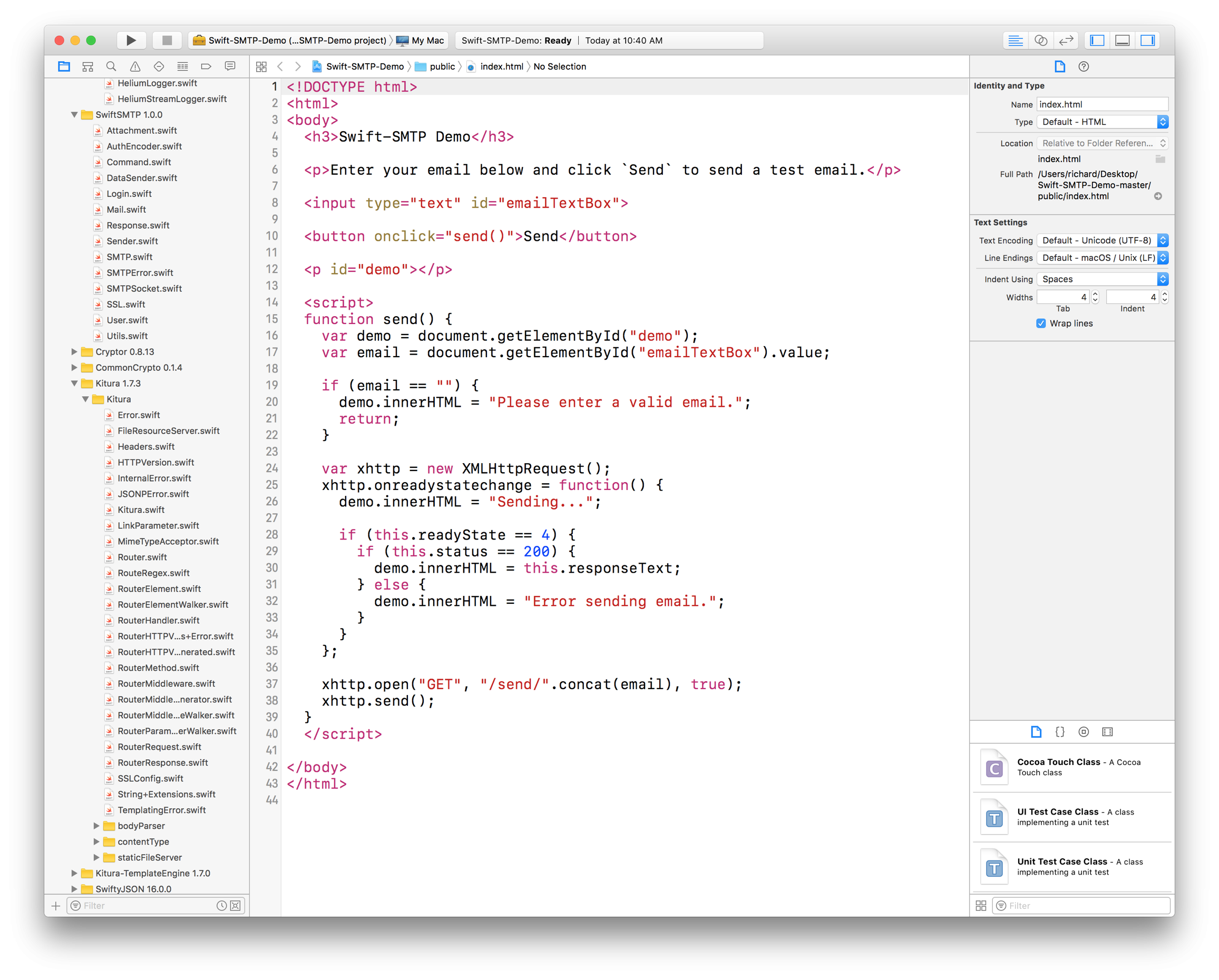
- download them to somewhere (the file system)
- access the downloaded file structure to generate the Xcode project
The whole thrust of Swift@IBM is to allow you to write/test/debug/maintain both the client-side and server-side locally -- before deployment. It is extremely productive to observe both sides of the application at once -- for debugging and implementing changes. The simple mail app involves a web server and an SMTP server -- it could easily involve separate database servers, several IBM Watson servers (translation, analytics, voice to text, etc.).
Here's how the app looks running both ends locally:
[image]
2) All apps have access to any file structure they wish to offer the user. This is why, for example, Finder, by default, hides certain files and folders; yet, it's still an archaic system on macOS users shouldn't have to deal with and that's not required for an app like Xcode that can access a hierarchal file system from within its own app. Same goes for the Dropbox app on iOS.
3) What you need to figure out is how the Mac version of Xcode could possible work with your fingertips as the primary input on a 4" to 13" display when it's hard enough to use the app on a 13" MBP with a mouse pointer and physical keyboard for input, not wonder how Apple will do something that it already does.
I suspect that IBM is pressuring Apple to provide this kind of [iOS-macOS] 'tweener capability for itself and for its IT customers writing/using/extending IBM's MobileFirst apps.