swineone
About
- Username
- swineone
- Joined
- Visits
- 34
- Last Active
- Roles
- member
- Points
- 509
- Badges
- 1
- Posts
- 66
Reactions
-
Software 'bug broker' Zerodium to stop buying iOS exploits due to oversupply
So clearly there are a lot of iOS exploits, so much so that a company that buys them can afford to turn them down.
I guess the "security by obscurity" model championed by Apple is merely making exploits a little harder to find, rather than preventing them from being found. Of course, this was known since the 19th century (just Google for "Kerckhoff's principle").
Do you know how these exploits could be more quickly found and patched? If security researchers could get unfettered access to iOS, like you already can with macOS, Windows, Linux, BSD, etc. It would be great if Apple would get with the program and allow that, but in the meanwhile, imagine if hypothetically there was a company that allowed security researchers to get such unfettered access via some technology like virtualization. I guess Corellium would be a great name for such a company.
The only issue is if Apple were to sue this hypothetical company, and even bully users of this hypothetical company's technology by going against them. But I guess that would never happen, because Apple really worries about its users' security and privacy, right?
(BTW: I'm a cryptographer, so I know at least a tiny little bit about the topic.)

-
Hidden Lightning connector found in Apple TV 4K ethernet port
I'm very familiar with embedded systems development, and I can tell you that, short of playings with LEDs and push-buttons and such, a remote GPIO gateway is useless. If you need to talk to an I2C or SPI device, you'll be toggling pins every few microseconds, hundreds of nanoseconds, or even tens of nanoseconds. The latency introduced by an Ethernet connection would make this completely unfeasible.dewme said:[...] but the Apple TV, unlike the Pi, has no exposed access to GPIO. This is not really an issue because Apple TV already has support for HomeKit based automation, it has Ethernet, and it would be simple enough to build a separate HomeKit gateway/IO controller that provides HomeKit -> IO integration, with both digital and analog IO support [...]


-
How to keep your MacBook Pro battery healthy for years
By the way, here’s some relevant data from the literature:sree said:
1. Please try a little bit of formatting, like paragraphs and newlines. They are useful to the readerswineone said:After I had some batteries on Apple products die on me (and had to spend obscene amounts of money replacing them, because on top of Apple repairs being expensive, my country has some of the highest tax rates in the world piled on top), and being an electrical engineer, I decided to do some research on the scientific literature with regards to what could prolong the battery lifetime. Here is the executive summary: 1. Temperature: the main killer of batteries. Do everything on your power to keep the computer (and hence the battery) as cool as possible. For instance, using your phone for navigation in the car, which by itself heats the phone a lot due to GPS usage, plus having the sun shining directly on it, is just awful. If you do this often, try to leave the phone in the shade or right in front of the car's A/C vents to cool it. The inductive chargers I'm familiar with dissipate a lot of heat so I don't use those for the iPhone. 2. State of charge (battery percentage) and depth of discharge. Batteries degrade faster if fully charged. Some of the research indicates they'll also degrade if nearly depleted, and it appears a good compromise is about 60% charge. Too bad Apple won't allow you to connect the power adapter but disable charging (more on that at the end of the post). It might be very useful for those who don't need the full battery range, like me. Also some of the research indicates, as pointed out in the article, you should have shallow depths of discharge, i.e. 5 discharges from 60% to 40% are better than 1 discharge from 100% to 0%, although technically both are counted by the gas gauge IC as 1 cycle. 3. Charge rate. Try to charge the device as slowly as possible. Although the research isn't clear on the point of diminishing returns, one thing is certain: fast charging is harmful to the battery, so avoid it (the worst example being USB-C to an iPhone). This is probably what kills Apple Pencils so quickly -- at least the 1st gen, non-inductive-charging one (I speak from experience, having had one replaced with 9 months of very light use on it). I wouldn't even recommend using the iPad 12 W charger, but rather the iPhone 5 W one, even to charge the iPad. An interesting trick: you can use your iPad USB-A charger plus a USB-A to USB-C cable to charge the newest MacBooks very slowly if not in use (if in use, it'll at best maintain the charge with very light use, or deplete it at moderate to heavy use). 4. Cycle count. Best thing to do would be not to put in the cycles if possible, although if points 1 and 2 are not respected, even a battery that hasn't been cycled at all will eventually die. This one is simple: try to connect the charger as often as is feasible. Even if you're taking it out for a quick half-hour session, leave the charger connected. For MacBooks, there are also some settings to be used with the pmset command in Terminal to make sure the computer goes to standby, since it is not unusual to lose 10% charge (i.e. 1/10 of a cycle) over less than a day if you close the lid but don't go to standby. The computer will take a bit longer to wake up but depending on your usage patterns, it pays to do this since it could add up to as much as 30 cycles a year, which is far from negligible -- it's about half what I put on my computer over a year of use. I have written an app for MacBooks that is able to keep the computer at the desired charge level with the power adapter connected but not charging. I use it to keep my computer at 60% charge following point 2. I thought of releasing the app, but I'm certain that as soon as I do it, someone at Apple will take notice and close the API I use to do it (same reason why I'm being intentionally vague here). The point is, the capability is there, but Apple has a long history of stopping at nothing to prevent users from doing legitimate things with the devices they paid hard-earned cash for. This same API could be used on iOS but unfortunately it requires root access and I'm not willing to jailbreak my phone over it, if it's even still possible. Hope this helps someone.
2. I only want to contest Point 3-charge rate. I have used my ipad air 2 charger on my iphone 6 through out its life, and after 4yrs of daily usage the iphone6 battery still has 91% capacity. And I live in tropical areas, so no cooling benefits either. So, I think the faster charging causing degradation of battery is just a myth.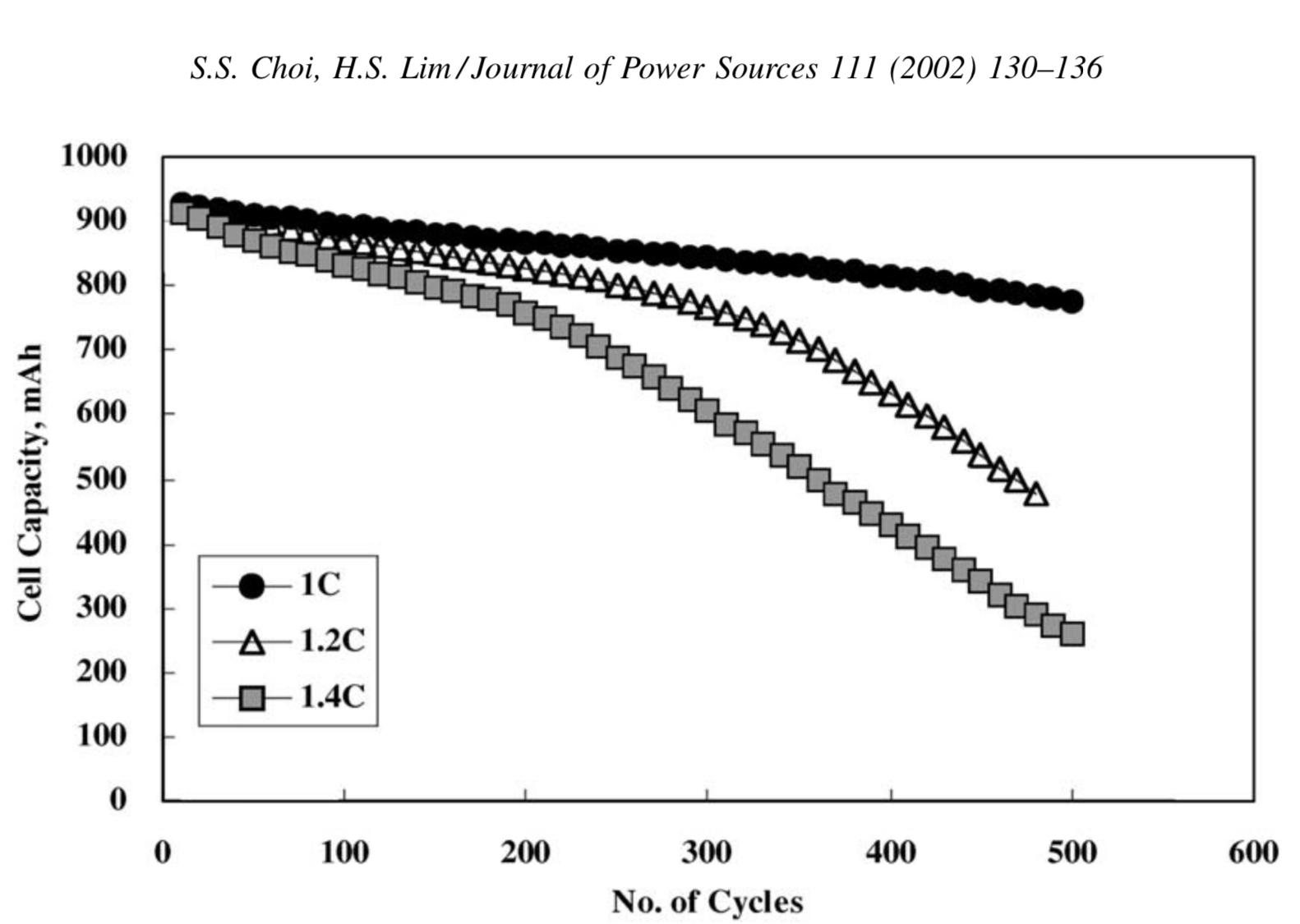

-
How to keep your MacBook Pro battery healthy for years
1. I did. For some reason every post I’ve made on AppleInsider eats up my formatting. I’ve also broken this answer into two paragraphs after the next sentence, but I’m pretty sure it’ll eat the newline.sree said:
1. Please try a little bit of formatting, like paragraphs and newlines. They are useful to the readerswineone said:After I had some batteries on Apple products die on me (and had to spend obscene amounts of money replacing them, because on top of Apple repairs being expensive, my country has some of the highest tax rates in the world piled on top), and being an electrical engineer, I decided to do some research on the scientific literature with regards to what could prolong the battery lifetime. Here is the executive summary: 1. Temperature: the main killer of batteries. Do everything on your power to keep the computer (and hence the battery) as cool as possible. For instance, using your phone for navigation in the car, which by itself heats the phone a lot due to GPS usage, plus having the sun shining directly on it, is just awful. If you do this often, try to leave the phone in the shade or right in front of the car's A/C vents to cool it. The inductive chargers I'm familiar with dissipate a lot of heat so I don't use those for the iPhone. 2. State of charge (battery percentage) and depth of discharge. Batteries degrade faster if fully charged. Some of the research indicates they'll also degrade if nearly depleted, and it appears a good compromise is about 60% charge. Too bad Apple won't allow you to connect the power adapter but disable charging (more on that at the end of the post). It might be very useful for those who don't need the full battery range, like me. Also some of the research indicates, as pointed out in the article, you should have shallow depths of discharge, i.e. 5 discharges from 60% to 40% are better than 1 discharge from 100% to 0%, although technically both are counted by the gas gauge IC as 1 cycle. 3. Charge rate. Try to charge the device as slowly as possible. Although the research isn't clear on the point of diminishing returns, one thing is certain: fast charging is harmful to the battery, so avoid it (the worst example being USB-C to an iPhone). This is probably what kills Apple Pencils so quickly -- at least the 1st gen, non-inductive-charging one (I speak from experience, having had one replaced with 9 months of very light use on it). I wouldn't even recommend using the iPad 12 W charger, but rather the iPhone 5 W one, even to charge the iPad. An interesting trick: you can use your iPad USB-A charger plus a USB-A to USB-C cable to charge the newest MacBooks very slowly if not in use (if in use, it'll at best maintain the charge with very light use, or deplete it at moderate to heavy use). 4. Cycle count. Best thing to do would be not to put in the cycles if possible, although if points 1 and 2 are not respected, even a battery that hasn't been cycled at all will eventually die. This one is simple: try to connect the charger as often as is feasible. Even if you're taking it out for a quick half-hour session, leave the charger connected. For MacBooks, there are also some settings to be used with the pmset command in Terminal to make sure the computer goes to standby, since it is not unusual to lose 10% charge (i.e. 1/10 of a cycle) over less than a day if you close the lid but don't go to standby. The computer will take a bit longer to wake up but depending on your usage patterns, it pays to do this since it could add up to as much as 30 cycles a year, which is far from negligible -- it's about half what I put on my computer over a year of use. I have written an app for MacBooks that is able to keep the computer at the desired charge level with the power adapter connected but not charging. I use it to keep my computer at 60% charge following point 2. I thought of releasing the app, but I'm certain that as soon as I do it, someone at Apple will take notice and close the API I use to do it (same reason why I'm being intentionally vague here). The point is, the capability is there, but Apple has a long history of stopping at nothing to prevent users from doing legitimate things with the devices they paid hard-earned cash for. This same API could be used on iOS but unfortunately it requires root access and I'm not willing to jailbreak my phone over it, if it's even still possible. Hope this helps someone.
2. I only want to contest Point 3-charge rate. I have used my ipad air 2 charger on my iphone 6 through out its life, and after 4yrs of daily usage the iphone6 battery still has 91% capacity. And I live in tropical areas, so no cooling benefits either. So, I think the faster charging causing degradation of battery is just a myth.
2. Like I said, the research isn’t clear on the point of diminishing returns. Within Apple’s lineup, the only clear battery-killer is charging the 1st gen Apple Pencil via the iPad’s Lightning port, which fully charges the Pencil in about 15-20 minutes — so a 3C to 4C charge rate not factoring in inefficiencies, so perhaps even 5C. It’s no surprise people replace those every year. This is why I charge my Pencil exclusively using the little adapter that came with it to plug into a Lightning cable — this way a full charge takes 1h20m or so. Other than that, the closest one comes to an excessive charge rate would be fast-charging an iPhone X or iPhone XS using a USB-C PD charger. Still, in my opinion, a slow charge is an extra precaution that I don’t mind taking — if I leave my iPhone on the iPhone charger before going to sleep, rather than on the iPad charger, I’ll wake up to a full battery either way, so what’s the downside? Also, this ensures the phone spends fewer hours at 100% which is knowingly harmful to the battery, and also that it heats up less while charging, which is also harmful. Maybe it makes very little difference, but like I said, I don’t see the downside.
-
How to keep your MacBook Pro battery healthy for years
After I had some batteries on Apple products die on me (and had to spend obscene amounts of money replacing them, because on top of Apple repairs being expensive, my country has some of the highest tax rates in the world piled on top), and being an electrical engineer, I decided to do some research on the scientific literature with regards to what could prolong the battery lifetime. Here is the executive summary: 1. Temperature: the main killer of batteries. Do everything on your power to keep the computer (and hence the battery) as cool as possible. For instance, using your phone for navigation in the car, which by itself heats the phone a lot due to GPS usage, plus having the sun shining directly on it, is just awful. If you do this often, try to leave the phone in the shade or right in front of the car's A/C vents to cool it. The inductive chargers I'm familiar with dissipate a lot of heat so I don't use those for the iPhone. 2. State of charge (battery percentage) and depth of discharge. Batteries degrade faster if fully charged. Some of the research indicates they'll also degrade if nearly depleted, and it appears a good compromise is about 60% charge. Too bad Apple won't allow you to connect the power adapter but disable charging (more on that at the end of the post). It might be very useful for those who don't need the full battery range, like me. Also some of the research indicates, as pointed out in the article, you should have shallow depths of discharge, i.e. 5 discharges from 60% to 40% are better than 1 discharge from 100% to 0%, although technically both are counted by the gas gauge IC as 1 cycle. 3. Charge rate. Try to charge the device as slowly as possible. Although the research isn't clear on the point of diminishing returns, one thing is certain: fast charging is harmful to the battery, so avoid it (the worst example being USB-C to an iPhone). This is probably what kills Apple Pencils so quickly -- at least the 1st gen, non-inductive-charging one (I speak from experience, having had one replaced with 9 months of very light use on it). I wouldn't even recommend using the iPad 12 W charger, but rather the iPhone 5 W one, even to charge the iPad. An interesting trick: you can use your iPad USB-A charger plus a USB-A to USB-C cable to charge the newest MacBooks very slowly if not in use (if in use, it'll at best maintain the charge with very light use, or deplete it at moderate to heavy use). 4. Cycle count. Best thing to do would be not to put in the cycles if possible, although if points 1 and 2 are not respected, even a battery that hasn't been cycled at all will eventually die. This one is simple: try to connect the charger as often as is feasible. Even if you're taking it out for a quick half-hour session, leave the charger connected. For MacBooks, there are also some settings to be used with the pmset command in Terminal to make sure the computer goes to standby, since it is not unusual to lose 10% charge (i.e. 1/10 of a cycle) over less than a day if you close the lid but don't go to standby. The computer will take a bit longer to wake up but depending on your usage patterns, it pays to do this since it could add up to as much as 30 cycles a year, which is far from negligible -- it's about half what I put on my computer over a year of use. I have written an app for MacBooks that is able to keep the computer at the desired charge level with the power adapter connected but not charging. I use it to keep my computer at 60% charge following point 2. I thought of releasing the app, but I'm certain that as soon as I do it, someone at Apple will take notice and close the API I use to do it (same reason why I'm being intentionally vague here). The point is, the capability is there, but Apple has a long history of stopping at nothing to prevent users from doing legitimate things with the devices they paid hard-earned cash for. This same API could be used on iOS but unfortunately it requires root access and I'm not willing to jailbreak my phone over it, if it's even still possible. Hope this helps someone.








