appleinsideruser
About
- Username
- appleinsideruser
- Joined
- Visits
- 312
- Last Active
- Roles
- member
- Points
- 905
- Badges
- 1
- Posts
- 495
Reactions
-
Review: Belkin BoostCharge Pro Wireless Car Charger with MagSafe delivers the juice
Aha! Is that why since iOS 15 (and not using CarPlay) the handy easy way of swapping from route-overview to turn-by-turn, by tapping the top of the screen, swapped to showing that ugly list of turns!? I often want to see an overview and zoom into the next few miles to see alternate routes. After doing that, it now takes 2 taps on different tiny buttons to get back to turn-by-turn.Andrew_OSU said:
I'm not sure how you're inferring that you're endangering lives here. Have you ever navigated with Apple Maps? Apple Maps and several third-party apps offer dual-screen in-car experiences. For Maps, you have the actual map, speed, etc on the car's screen and then you have a list of your upcoming turns displayed on your iPhone's screen. It is very sparse and designed for in-car navigation to be safe and provide quick, glanceable information that isn't shown on your car's screen.JP234 said:
My car has a dash screen that mirrors the iPhone display with a larger screen. That's in the line of sight of the windshield. Why would I want to constantly look down at my iPhone and endanger the lives of my passengers or myself? No to mention that if I'm using Apple CarPlay, the phone is plugged into the car's USB-C port, and thus is charging that way as well. Sure if one drives an old clunker with no CarPlay and no USB port in the dash, one might find utility in this accessory, but it provides zero benefit to me.Andrew_OSU said:
At MOST, those chargers are 7.5W for your phone but they also don’t allow you to see your phone while you’re driving. Personally, I love having CarPlay with the map on the screen and my iPhone will show the list of upcoming directions. Safe while driving and you knew what was coming up. With this, you get the benefit of a convenient stand and at least twice the charging speed for your phone. My in-car Qi charger is very very slow so I will happily use this. But I get it isn’t for everyone.JP234 said:$100? My car came with a wireless charger. Not as fast, but it charges the entire time the phone is in the car, using Apple CarPlay. When I get where I'm going, it's charged up. In a couple years, all but the lowest entry level vehicles will have built-in wireless chargers. And the people buying those aren't going to spend $100 when the phone comes with a USB cable at no extra "charge."Now that’s distracting and bad UI design to me. iOS 14 was much easier to do that swap.
-
Apple plans to expand AirDrop time limit to customers worldwide
-
Samsung tries adding Apple-style Back Tap to Galaxy S and Flip devices
I suspect that is due to accidentally holding that Lock Screen button, as the back tap feature doesn't default to on. It has to be configured in Accessibility and an action chosen.JP234 said:Like a lot of iPhone users, I wondered why my phone would turn on the flashlight seemingly by itself. Now I know.
As for what use is it? For me, it's not. For people with certain disabilities, I can see great utility in some of the custom configs.
-
Samsung tries adding Apple-style Back Tap to Galaxy S and Flip devices
-
Apple TV drops 'Up Next' in new design rolling out to users
Oh joy! Good first post. Now how do I stop auto play of content as I browse in the appletv+ tab? That’s so annoying…tugttw said: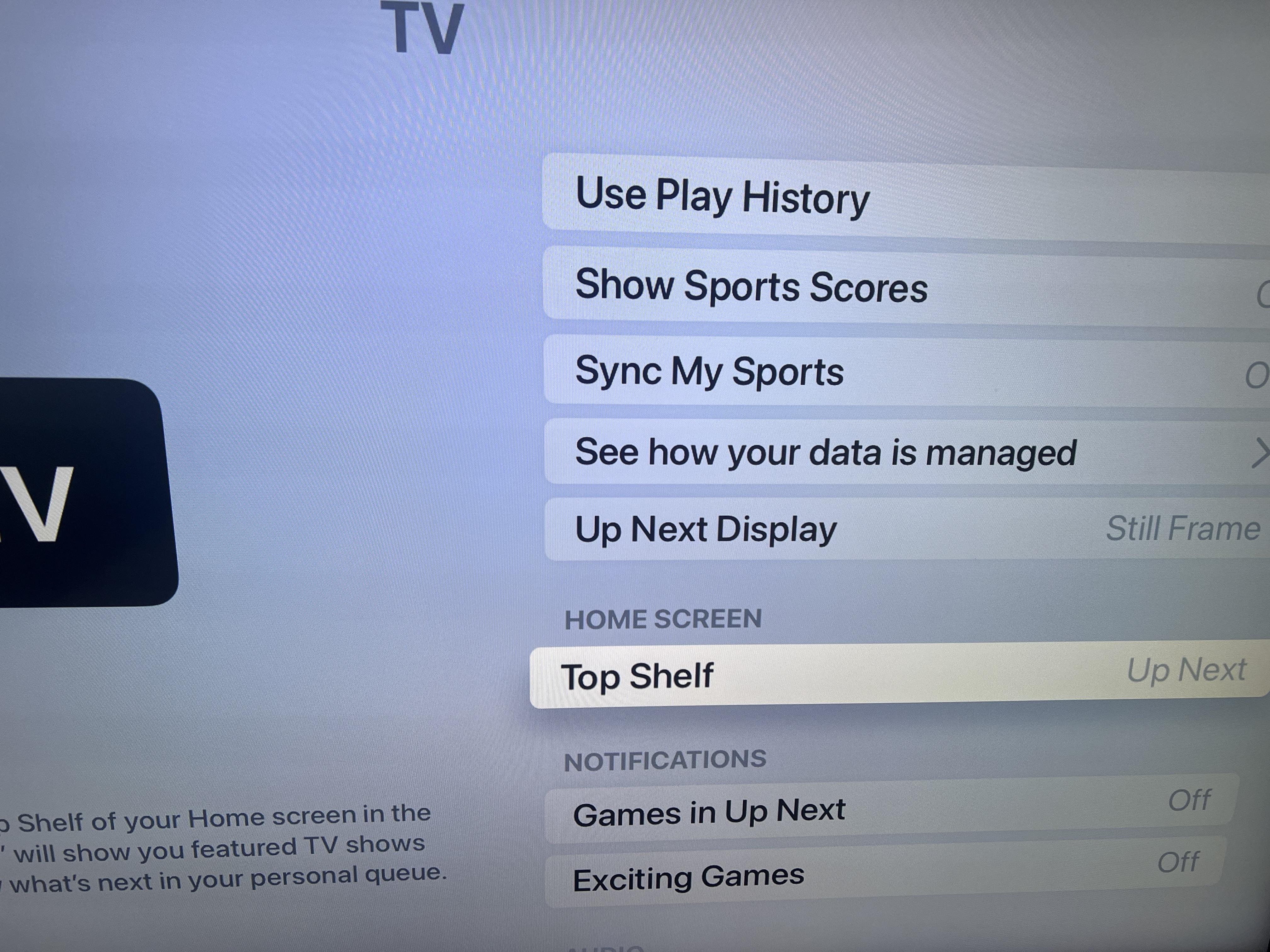 Everyone calm down. This is a setting that can be changed in Apps-> TV.
Everyone calm down. This is a setting that can be changed in Apps-> TV. 