Review: Apple Watch Nike+ isn't much different from Series 2, and that's OK
What's the difference between the Apple Watch Series 2 and the special edition Apple Watch Nike+? Not much, including the price, which makes the exclusive Nike version of the wearable fitness device a solid candidate for runners.

The Apple Watch Nike+ comes in four styles and two sizes, starting at $369 for the 38-millimeter display, and $399 for the 42-millimeter version. Those prices are identical to the Apple Watch Series 2.
Given that there's no extra cost associated with the Nike branding, choosing the Nike+ version of the Apple Watch really comes down to how much you like the exclusive lightweight sport band.
For the purposes of this review, we're going to focus almost exclusively on what makes the Apple Watch Nike+ unique and distinct from the Series 2 model. If you're interested in details on performance, specifications and software, see AppleInsider's full Apple Watch Series 2 review, all of which applies to the identically-powered Apple Watch Nike+.
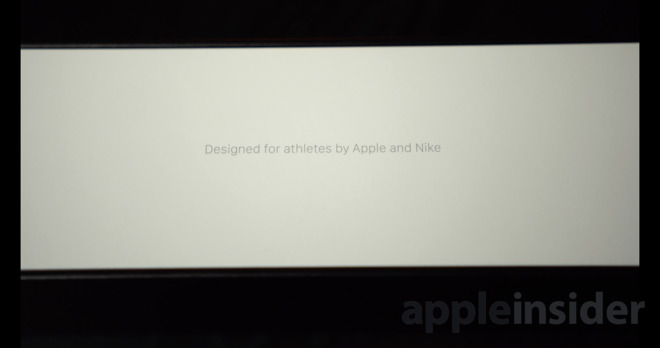
Rather than fragmenting the Apple Watch lineup, or charging users more for a Nike-branded version, the Apple Watch Nike+ is a mostly welcome addition to the product line. The main key feature is the aforementioned sport band, which has a funky look but also very practical purpose.

The Nike Sport Band for Apple Watch is not sold separately, which means you'll need to buy the Nike+ version of the product if you want this band. And runners should seriously consider making that choice.
The Nike band is largely identical to the regular silicon sport band that Apple sells, except it's perforated with a series of identically sized holes. This gives the band a distinct look, but also provides advantages for athletes.
For starters, the Nike band is noticeably lighter than the regular sport band. While we wouldn't characterize the sport band as heavy, the difference is noticeable when making the switch.
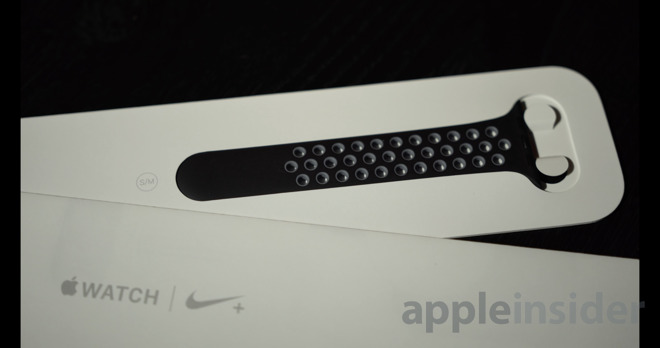
Secondly, with less material, the Nike Sport Band is also far more flexible than the legacy sport band. We found this makes it easier to put on our wrist.
And really, in terms of hardware, that's pretty much it.
The Apple Watch Nike+ includes the Nike logo subtly engraved on the back of the device, around the heart rate sensor, distinguishing it from the regular Series 2 watch. But it comes in two aluminum colors matched identically to the shades of space gray and silver found on the Series 2.

By default, the watch faces are a bright neon green, though this can be customized. The main face displays a digital time on the right, with three large, easily tappable complication icons to the left, and a larger wide complication that takes up the bottom portion of the display.

The main digital Nike face displays a quick link to the Nike+ app, the Activity rings complication, weather conditions, and details on the wearer's latest run via the Nike+ Run Club app.
Nike and Apple have also included an analog watch face, which also displays the latest run information at the bottom of the screen. As with all other watch faces, complications can be customized to the user's liking.
Those who purchase the Apple Watch Nike+ will have the Nike+ Run Club app preinstalled, which will then put it on the user's iPhone.
However, unlike with the distinct watch faces, anyone with any Apple Watch -- Series 2, Series 1, or first-generation -- can install and use the Nike+ Run Club app. Of course, this app is best used with the Series 2 or Nike+ versions of the Apple Watch, as those are the only models with standalone GPS, allowing runners to track pace and distance without bringing their iPhone along.

For a few years now, we've defaulted to Apple's Workouts app when running. It's been serviceable and it gets the job done.
Using the Nike+ Run Club app, however, has been mostly positive. In all, it has a better experience, and the app itself has Apple touches throughout. In fact, it would not surprise us if Apple played a hand in its development, though officially it's a Nike-developed app.
Most notably, the Nike+ Run Club app includes audio cues when running. With our running playlist synced to the Apple Watch Nike+ and using the Run Club app (with our iPhone left at home), we were notified at each mile of our distance and current pace. Apple's Workouts app, however, just provides a simple tap on the wrist at the mile mark with no spoken feedback.
There are still areas for improvement in the app, however. For example, when running only with our watch, for some reason splits (showing pace for each mile) were not logged. When loading the Nike+ Run Club app on our iPhone after run data synced, the tab simply says "Splits are unavailable for this run."
We tested the Nike+ Run Club app on a treadmill as well, where distance is estimated based on the user's motion. This was done after a few outdoor, GPS-based runs, which may have helped the app measure our stride more accurately.
At the end of a two-mile run, the Nike+ Run Club app and treadmill were only off from each other by a distance of 0.01 miles. We'd call that good enough.
While it isn't perfect, runners who use the Apple Watch Series 2 should try out the Nike+ Run Club app and see how it suits their needs. We came away impressed.
Had Apple decided to charge customers $50 for the privilege of a Nike-branded Apple Watch, it would be easy to deride this product as an unnecessary cash grab. But they didn't, and oddly enough, that might be the best thing about the Apple Watch Nike+.

The issues of the Apple Watch Series 2 remain: Battery life is only good for up to a day, there is no elevation tracking, third-party apps are limited, and there is no native support for weight training or podcasts. Apple will also inevitably add an LTE radio to a future model, but it's impossible to say when performance, cost, and battery life will all reach acceptable levels.
The strengths of the Series 2 also shine here, including waterproofing, faster performance with S2 chip, and improvements throughout watchOS 3. It's a great all-around fitness watch.
If you like the lightweight band or really want the unique watch faces, the Apple Watch Nike+ is an easy recommendation. There is no real downside to choosing this model, and runners who are content with the capabilities of the Apple Watch Series 2 will be pleased with their purchase.

The Apple Watch Nike+ comes in four styles and two sizes, starting at $369 for the 38-millimeter display, and $399 for the 42-millimeter version. Those prices are identical to the Apple Watch Series 2.
Given that there's no extra cost associated with the Nike branding, choosing the Nike+ version of the Apple Watch really comes down to how much you like the exclusive lightweight sport band.
For the purposes of this review, we're going to focus almost exclusively on what makes the Apple Watch Nike+ unique and distinct from the Series 2 model. If you're interested in details on performance, specifications and software, see AppleInsider's full Apple Watch Series 2 review, all of which applies to the identically-powered Apple Watch Nike+.
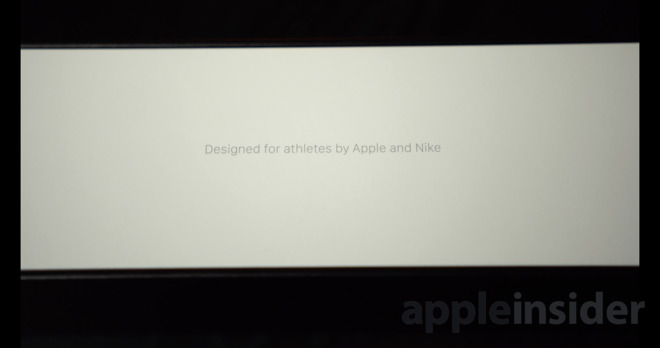
So, what's different?
Not much, it turns out. And that's a good thing.Rather than fragmenting the Apple Watch lineup, or charging users more for a Nike-branded version, the Apple Watch Nike+ is a mostly welcome addition to the product line. The main key feature is the aforementioned sport band, which has a funky look but also very practical purpose.

The Nike Sport Band for Apple Watch is not sold separately, which means you'll need to buy the Nike+ version of the product if you want this band. And runners should seriously consider making that choice.
The Nike band is largely identical to the regular silicon sport band that Apple sells, except it's perforated with a series of identically sized holes. This gives the band a distinct look, but also provides advantages for athletes.
For starters, the Nike band is noticeably lighter than the regular sport band. While we wouldn't characterize the sport band as heavy, the difference is noticeable when making the switch.
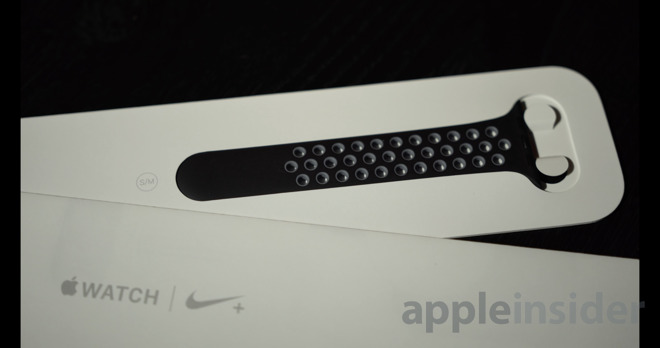
Secondly, with less material, the Nike Sport Band is also far more flexible than the legacy sport band. We found this makes it easier to put on our wrist.
And really, in terms of hardware, that's pretty much it.
The Apple Watch Nike+ includes the Nike logo subtly engraved on the back of the device, around the heart rate sensor, distinguishing it from the regular Series 2 watch. But it comes in two aluminum colors matched identically to the shades of space gray and silver found on the Series 2.

New watch faces
The other major unique feature for the Apple Watch Nike+ is the inclusion of two Nike-branded watch faces. This software-only addition is exclusive to the Nike version of Apple Watch Series 2.By default, the watch faces are a bright neon green, though this can be customized. The main face displays a digital time on the right, with three large, easily tappable complication icons to the left, and a larger wide complication that takes up the bottom portion of the display.

The main digital Nike face displays a quick link to the Nike+ app, the Activity rings complication, weather conditions, and details on the wearer's latest run via the Nike+ Run Club app.
Nike and Apple have also included an analog watch face, which also displays the latest run information at the bottom of the screen. As with all other watch faces, complications can be customized to the user's liking.
Those who purchase the Apple Watch Nike+ will have the Nike+ Run Club app preinstalled, which will then put it on the user's iPhone.
However, unlike with the distinct watch faces, anyone with any Apple Watch -- Series 2, Series 1, or first-generation -- can install and use the Nike+ Run Club app. Of course, this app is best used with the Series 2 or Nike+ versions of the Apple Watch, as those are the only models with standalone GPS, allowing runners to track pace and distance without bringing their iPhone along.
A few words about the Nike+ Run Club app
Since there's not really much else to say about the watch itself, we'd like to spend a little bit of time on the Nike+ Run Club app, since all prospective buyers will have this feature by default.
For a few years now, we've defaulted to Apple's Workouts app when running. It's been serviceable and it gets the job done.
Using the Nike+ Run Club app, however, has been mostly positive. In all, it has a better experience, and the app itself has Apple touches throughout. In fact, it would not surprise us if Apple played a hand in its development, though officially it's a Nike-developed app.
Most notably, the Nike+ Run Club app includes audio cues when running. With our running playlist synced to the Apple Watch Nike+ and using the Run Club app (with our iPhone left at home), we were notified at each mile of our distance and current pace. Apple's Workouts app, however, just provides a simple tap on the wrist at the mile mark with no spoken feedback.
There are still areas for improvement in the app, however. For example, when running only with our watch, for some reason splits (showing pace for each mile) were not logged. When loading the Nike+ Run Club app on our iPhone after run data synced, the tab simply says "Splits are unavailable for this run."
We tested the Nike+ Run Club app on a treadmill as well, where distance is estimated based on the user's motion. This was done after a few outdoor, GPS-based runs, which may have helped the app measure our stride more accurately.
At the end of a two-mile run, the Nike+ Run Club app and treadmill were only off from each other by a distance of 0.01 miles. We'd call that good enough.
While it isn't perfect, runners who use the Apple Watch Series 2 should try out the Nike+ Run Club app and see how it suits their needs. We came away impressed.
Conclusion
As far as corporate partnerships and branding go, the Apple Watch Nike+ is about as inoffensive as you can get.Had Apple decided to charge customers $50 for the privilege of a Nike-branded Apple Watch, it would be easy to deride this product as an unnecessary cash grab. But they didn't, and oddly enough, that might be the best thing about the Apple Watch Nike+.

The issues of the Apple Watch Series 2 remain: Battery life is only good for up to a day, there is no elevation tracking, third-party apps are limited, and there is no native support for weight training or podcasts. Apple will also inevitably add an LTE radio to a future model, but it's impossible to say when performance, cost, and battery life will all reach acceptable levels.
The strengths of the Series 2 also shine here, including waterproofing, faster performance with S2 chip, and improvements throughout watchOS 3. It's a great all-around fitness watch.
If you like the lightweight band or really want the unique watch faces, the Apple Watch Nike+ is an easy recommendation. There is no real downside to choosing this model, and runners who are content with the capabilities of the Apple Watch Series 2 will be pleased with their purchase.
Score: 4 out of 5


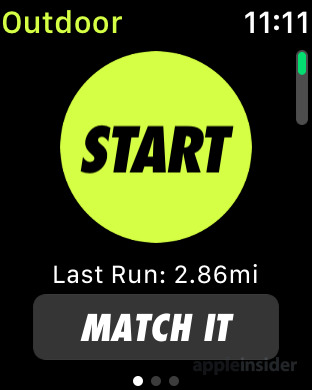
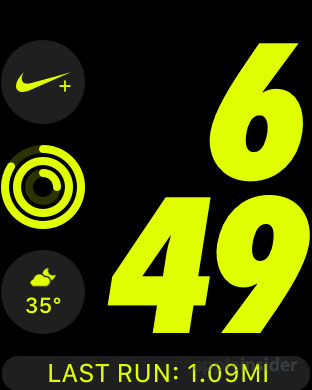


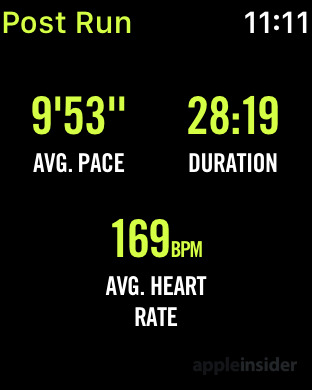
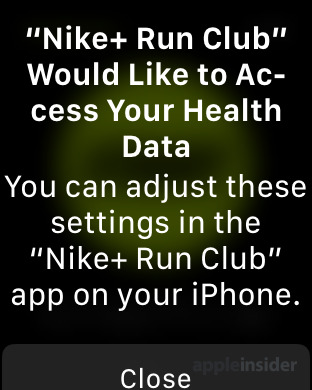

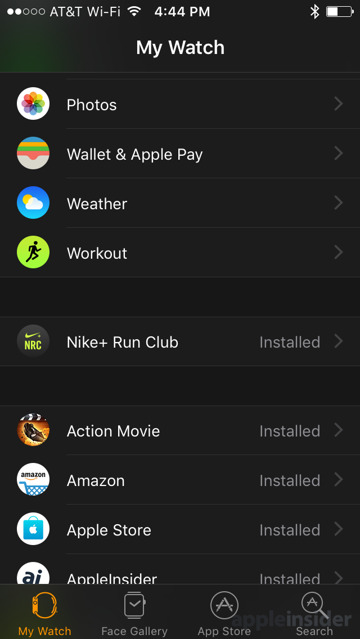
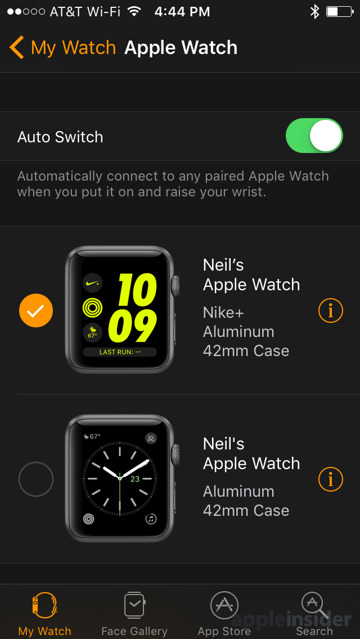
Comments
His other "issue" was that he couldn't end his workout with sweaty fingers. I showed him that pressing both physical buttons simultaneously solved that problem. He liked it but still used the "inaccurate" GPS as his reason to return.
Anyway, curious as to your thoughts here, Neil (or anyone else).
Apple uses some smoke and mirrors with GPS in the Series 2 watch — the Activities app, for example, never actually tells you the GPS signal strength (or whether it has a signal lock at all). This is a classic example of Apple simplifying things to make it easier on users. To power users and ultra-serious athletes, that may be a dealbreaker. For most users, it won't matter.
http://appleinsider.com/articles/16/09/24/review-apple-watch-series-2-is-a-great-improvement-but-watchos-3-steals-the-show
Until you can get to two days on a charge, one day is all you need. What good is a day and a half on a charge?
Technology only goes so far.
I'd argue that in those cases of high usage you'd need to charge your watch. The watch charges incredibly fast however so until battery tech improves.. we'll have to do what we can...
making calls several times a day. Checking stocks, checking my portfolio with the Fidelity app, finding friends, occasional email and texting, heart rate monitor, the Activity app, etc. I do not use GPS tracking much.
When I'm at a gym, I use it for taking calls with my iPhone being locked in a locker on another floor. The Apple Watch is able to make and take calls using "Wi-Fi calling on other devices" feature. I can even power down my iPhone, and I can still take and make phone calls on the Watch.
I put it on at 7:00 am this morning fully charged. It's almost 9:PM, and I still have 75% of charge left.
However, two points: While suggesting that your choice is either a standard Apple Watch or an Apple Watch Nike+, it ignores the single most significant thing that occurred in the September release: with Watch OS3 Apple Opened up the watch's metrics (such as heart rate) to ALL third party fitness tracker apps not just for the Nike app.
Now, you have a choice between the standard Apple app, Nike app, RunKeeper, ICardio and others to track your workout. And, all of them (except the standard Apple app) are in their initial release -- so you can expect them to keep improving.
I have used ICardio to track all of my exercise (cycling, running, HIIT, strength training, core work, etc...) for the past 3 years. Now I can start it from my watch and it starts the ICardio app concurrently on my phone so, while I get all the real time analytics (pace, heart rate, distance, etc...) during the workout with a glance at my watch, I also get the post exercise analysis from the bigger screen on my phone as well -- such as splits showing pace, elevation gain and heart rate for each split..
I assume a natural question might be how well the app performs without a phone being present: And, I don't know! I have an original series watch so it does not have an onboard GPS -- and I always keep my phone with me anyway. But, it is a good question.
In any case, with Watch OS3, Apple made a major improvement in opening up the capabilities of the Watch far beyond the Nike app. (For an analogy, think of the IPhone without the app store -- that was effectively the Apple Watch prior to Watch OS3.