How to play anything on your HomePod, including vinyl records, with Airfoil and a Mac
Apple's HomePod may be limited in connectivity, but thanks to its support for the legacy AirPlay standard, it's possible to connect basically anything you want to it over Wi-Fi. One of the best ways to do this is with the Airfoil app, available from longtime Mac developer Rogue Amoeba.

Airfoil actually encompasses a whole suit of cross-platform products that allow users to take existing hardware and expand their AirPlay accessory lineup. But the key to it all is the desktop Airfoil app, which is available for Mac as well as Windows.
Airfoil allows users to take audio from their computer and broadcast it anywhere on the network via the AirPlay protocol. And because the HomePod supports AirPlay, Airfoil can transmit system audio to Apple's new standalone speaker.
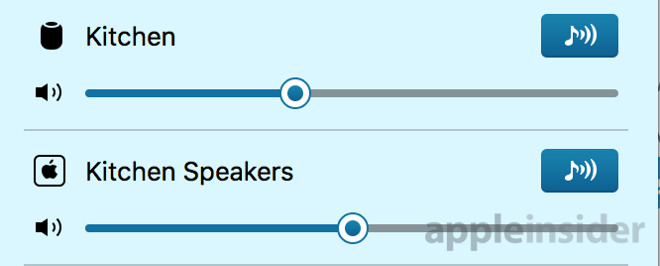
This is noteworthy because HomePod lacks traditional Bluetooth support, meaning the number and types of devices that can transmit music and audio to it are limited. But with a computer and AirPlay in the mix, those walls start to come down.
For example, in our test, we plugged an inexpensive USB-connected Sylvania turntable into our Mac, which recognizes it as a USB plug-and-play audio device. From there it was just a matter of selecting the proper source audio, and then selecting the HomePod as our AirPlay output.
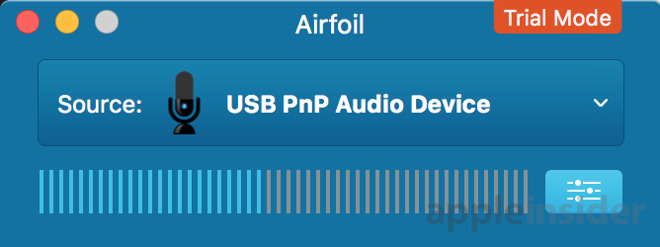
We found that the analog-to-digital audio conversion with this inexpensive record player was a little flat, but thankfully Airfoil also includes custom equalizer settings that can enhance the sound. After selecting the "Rock" EQ preset, the album became much more rich and deep, sounding akin to how it does on traditional speakers with analog audio out.
Airfoil, of course, can do much more than transmit vinyl to the HomePod, and can be used to hijack any audio source from a Mac to use over AirPlay. This means that if you can get audio into your Mac and convert it to diigtal, you could in theory stream anything to your HomePod -- cassettes, 8-tracks, an electric guitar or MIDI instrument, whatever you please.

To sweeten the pot, Airfoil even allows output to multiple AirPlay speakers at once. That means if you own two HomePods, or a HomePod in combination with other AirPlay speakers, you can stream music to them simultaneously -- even before AirPlay 2 launches. With Airfoil, you can output audio to your HomePod and Apple TV home theater system at the same time, truly filling your home with sound.
It should be noted that Apple's iTunes also allows streaming to multiple AirPlay devices, including HomePods.
Finally, Siri functions such as adjusting the volume or controlling HomeKit accessories work fine when streaming music over AirPlay, though obviously you won't be able to play or pause your analog record player by voice.
Airfoil is a free download that comes with a free trial. The full application can be unlocked with a $29 purchase.
For more on Apple's HomePod, see AppleInsider's full review.

Airfoil actually encompasses a whole suit of cross-platform products that allow users to take existing hardware and expand their AirPlay accessory lineup. But the key to it all is the desktop Airfoil app, which is available for Mac as well as Windows.
Airfoil allows users to take audio from their computer and broadcast it anywhere on the network via the AirPlay protocol. And because the HomePod supports AirPlay, Airfoil can transmit system audio to Apple's new standalone speaker.
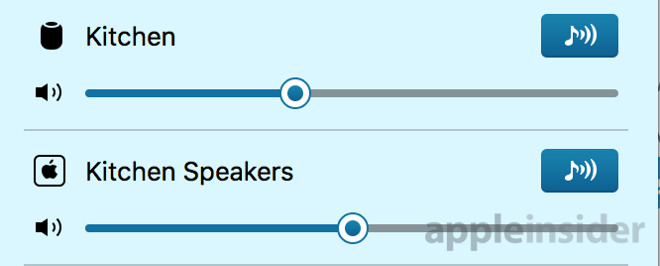
This is noteworthy because HomePod lacks traditional Bluetooth support, meaning the number and types of devices that can transmit music and audio to it are limited. But with a computer and AirPlay in the mix, those walls start to come down.
For example, in our test, we plugged an inexpensive USB-connected Sylvania turntable into our Mac, which recognizes it as a USB plug-and-play audio device. From there it was just a matter of selecting the proper source audio, and then selecting the HomePod as our AirPlay output.
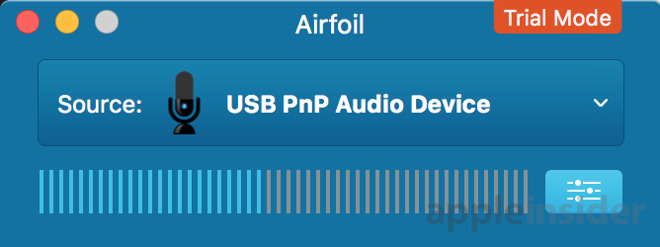
We found that the analog-to-digital audio conversion with this inexpensive record player was a little flat, but thankfully Airfoil also includes custom equalizer settings that can enhance the sound. After selecting the "Rock" EQ preset, the album became much more rich and deep, sounding akin to how it does on traditional speakers with analog audio out.
Airfoil, of course, can do much more than transmit vinyl to the HomePod, and can be used to hijack any audio source from a Mac to use over AirPlay. This means that if you can get audio into your Mac and convert it to diigtal, you could in theory stream anything to your HomePod -- cassettes, 8-tracks, an electric guitar or MIDI instrument, whatever you please.

To sweeten the pot, Airfoil even allows output to multiple AirPlay speakers at once. That means if you own two HomePods, or a HomePod in combination with other AirPlay speakers, you can stream music to them simultaneously -- even before AirPlay 2 launches. With Airfoil, you can output audio to your HomePod and Apple TV home theater system at the same time, truly filling your home with sound.
It should be noted that Apple's iTunes also allows streaming to multiple AirPlay devices, including HomePods.
Finally, Siri functions such as adjusting the volume or controlling HomeKit accessories work fine when streaming music over AirPlay, though obviously you won't be able to play or pause your analog record player by voice.
Airfoil is a free download that comes with a free trial. The full application can be unlocked with a $29 purchase.
For more on Apple's HomePod, see AppleInsider's full review.

Comments
You are going to find everyway you can to get music to play on the Homepod, aren't you?
Plus I'm tired of people saying how "locked down" the device is.
For me, the best thing about Airfoil is that it has support for Applescript - which means - you can automate it in all kinds of ways.
I created a simple Applescript app that turns on the Wemo connected to the amp for my stereo and starts streaming iTunes to those speakers. And when the Applescript app quits, the Wemo gets turned off and iTunes switches back to playing on my Mac. Then, I created another Applescript to toggle the Wemo-stereo app and I assigned it to a hotkey at Option F10. So, Option F10 turns on my stereo and starts streaming if it's off, and it turns it off & stops streaming if it's already on. And since that Applescript app is an app, it means I have an app icon in my dock when my stereo is on. For me, that's really handy as a reminder to turn it off when I'm not using it (by quitting the app).
Airfoil is awesome. It's definitely worth its price.
I like it locked down so I can tease the android friends and say see what it could be like but you will never know.
I plan to buy a second once Airplay 2 happens. I am planning on building a new home and was planning in wall (hidden) speaker and wired into a system which allows airplay everywhere, I may need to rethink this idea.
Also, Airfoil rules.
There is no syncing with Airfoil, unfortunately. You're looking at like a 2-3 second delay when using the app. It is meant for audio only.
When using a record player, if you're close to it, you can obviously hear the un-amplified audio and how far ahead of the streaming audio it is. And then, of course, stopping or starting the record has a delay as well. Not a big deal, though.
I have Airfoil and hadn't considered all the input options for the homePod.
My second homePod arrives tomorrow and I plan to use Airfoil to play around with an ersatz stereo effect.
I don't host my media on a NAS (I used to, but abandoned that when iTunes Match launched), so I can't recommend any apps that do this, unfortunately. But I did just stream an MP3 from iCloud Drive in Apple's Files app, and AirPlay it via iOS to my HomePod. So it works.
Vinyl via HomePod? Now that is very interesting to try out.
Do these USB Turntables have built-in pre-amps/ amps? Where is the amplification being done before the audio is streamed to the HomePod? Does it depend on the Mac? If it does, then is that good enough?
That was my question with all the reviews not mentioning it... is it possible to choose two HomePods in AirPlay (for example from iTunes on my iMac) and does it sound better/more of a stereo sound feeling? Love and use AirPlay a lot and for a long time.
As I understand it, when Airplay 2 arrives, multiple homePods can play the same source -- they will talk to each other and adjust their output based on their placement and the sound being played, in one case giving a stereo effect.
The Sylvania record player I have is extremely cheap, but surprisingly versatile (and portable) for the price (about $40). It has a built-in preamp that is capable of pushing out sound from cheap internal speakers, or you can send audio over aux, or the USB port. Once you have the proper drivers installed on your Mac, it works pretty well. As I said in the story, the sound was a little flat, so I used the built-in EQ on Airfoil to give it some oomph.