2017 15" MacBook Pro Display problem
I have a problem that I hope someone can help suss out. I just got a new 15" 2017 MacBook Pro, and there's a problem with the display. The colors are off (skin tones shift to red and bleed), and there are after images that look burned into the display. Also, the dynamic range seems off: details in dark areas are lost, and a photo looks like it's rendered in 8-bit or 16-bit, not the billion shades I was expecting. With the amount of money I plunked down for this thing, I was expecting display quality better than my iPad Pro, but it's actually worse than my 5 year old 11" MacBook Air.
This is what the screen looks like after I set the desktop to black and minimized all windows.
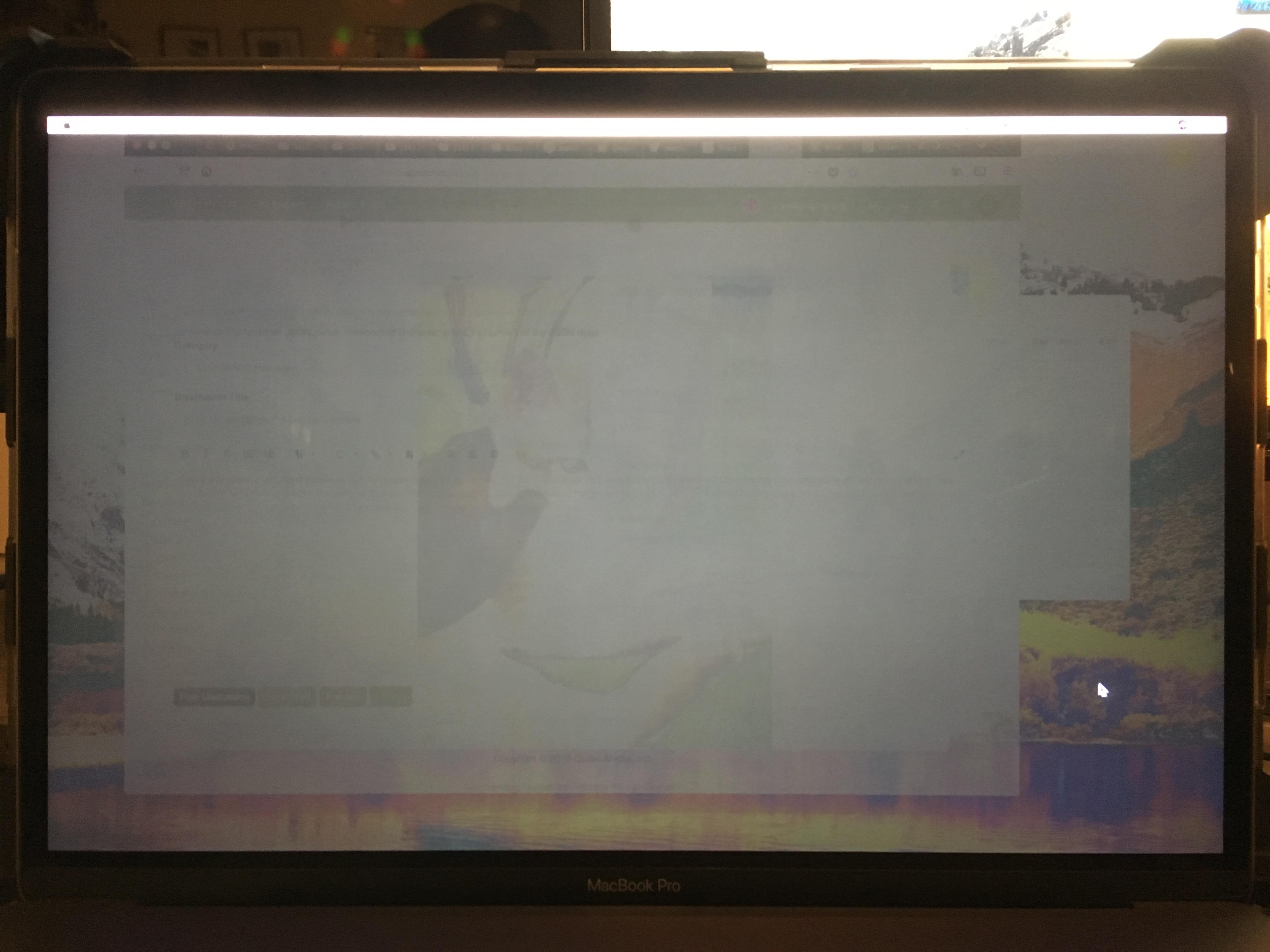
The screen should be completely black (except for the menu bar at the top and the cursor), not showing pretty much
everything that was just up. I've tried restarting the computer, and when it comes up, the ghost images reappear. Same with when I do a full shut down and then start it up again. Anyone else encountered this
problem? Is it simply a problem with the display and I need to get it replaced, or is it a more serious problem with this particular model?
Incidentally, the display is just fine on the external monitor. But I want to use my MBP for photo and video editing. This will not do at all.
Comments