VMWare Fusion 11 and Pro ships with full Mojave, 18-core iMac Pro, i9 MacBook Pro support
VMware has released new editions of its Fusion 11 and Fusion 11 Pro virtualization software for running Windows applications on macOS, with the latest version featuring Metal-powered Direct3D 10.1 content support, updates to the user interface, and other additions.

A new enhanced metal graphics rendering engine in VMware Fusion 11 has been updated with DirectX 10.1 compatibility on supported hosts. This includes support for anti-aliasing as well as Geometry and Compute shaders, games and apps that require DirectX 10.1 or fall back to it from DirectX 11, when running on a Windows 7, 8, or 10 virtual machine.
Fusion 11's new Application Menu makes it quicker to access the Virtual Machine Library, change view modes and settings, and launch Windows applications from a single click. The menu is able to run without Fusion, allowing users to launch relevant VM instances when required.
A new Finder integration is at the top of the VM Window, which can be used to navigate to anywhere in the running VM's folder tree. Drag and drop file location printing is also supported, by dragging the VM name to Terminal or any text-input field to automatically type the VM file path.
Touch Bar MacBook Pro users will see more options for customizing the touch-enabled strip, with new contextual actions for the VM Library and the VM Window.
Both versions offer one-click SSH to rapidly connect to any Linux VM running an OpenSSH or similar service, with the option to save the password rather than entering it in each time it is required.
Using VMware Virtual Hardware Platform 16, Fusion 11 includes a number of improvements relating to security, performance, and stability, and support for newer Macs including the MacBook pro with a 6-core Intel i9 processor, and the 18-core iMac Pro.
To save space, Fusion can be set to automatically perform a "disk clean up" operation on a Windows virtual machine whenever it is shut down.
For Fusion 11 Pro, there are new controls in the Fusion REST API for configuring virtual networking, and a new vSphere view supporting ESXi 6.7 and with detailed views of Hosts and Clusters.
Available now, Vmware Fusion 11 and Fusion 11 Pro cost $79.99 and $159.99 respectively. Owners of Fusion 8, 8.5, and 10 are eligible for upgrade pricing of $49.99 and $119.99, depending on version, while those who bought Fusion 10 since August 21st will automatically receive an upgrade to the newest version.

A new enhanced metal graphics rendering engine in VMware Fusion 11 has been updated with DirectX 10.1 compatibility on supported hosts. This includes support for anti-aliasing as well as Geometry and Compute shaders, games and apps that require DirectX 10.1 or fall back to it from DirectX 11, when running on a Windows 7, 8, or 10 virtual machine.
Fusion 11's new Application Menu makes it quicker to access the Virtual Machine Library, change view modes and settings, and launch Windows applications from a single click. The menu is able to run without Fusion, allowing users to launch relevant VM instances when required.
A new Finder integration is at the top of the VM Window, which can be used to navigate to anywhere in the running VM's folder tree. Drag and drop file location printing is also supported, by dragging the VM name to Terminal or any text-input field to automatically type the VM file path.
Touch Bar MacBook Pro users will see more options for customizing the touch-enabled strip, with new contextual actions for the VM Library and the VM Window.
Both versions offer one-click SSH to rapidly connect to any Linux VM running an OpenSSH or similar service, with the option to save the password rather than entering it in each time it is required.
Using VMware Virtual Hardware Platform 16, Fusion 11 includes a number of improvements relating to security, performance, and stability, and support for newer Macs including the MacBook pro with a 6-core Intel i9 processor, and the 18-core iMac Pro.
To save space, Fusion can be set to automatically perform a "disk clean up" operation on a Windows virtual machine whenever it is shut down.
For Fusion 11 Pro, there are new controls in the Fusion REST API for configuring virtual networking, and a new vSphere view supporting ESXi 6.7 and with detailed views of Hosts and Clusters.
Available now, Vmware Fusion 11 and Fusion 11 Pro cost $79.99 and $159.99 respectively. Owners of Fusion 8, 8.5, and 10 are eligible for upgrade pricing of $49.99 and $119.99, depending on version, while those who bought Fusion 10 since August 21st will automatically receive an upgrade to the newest version.

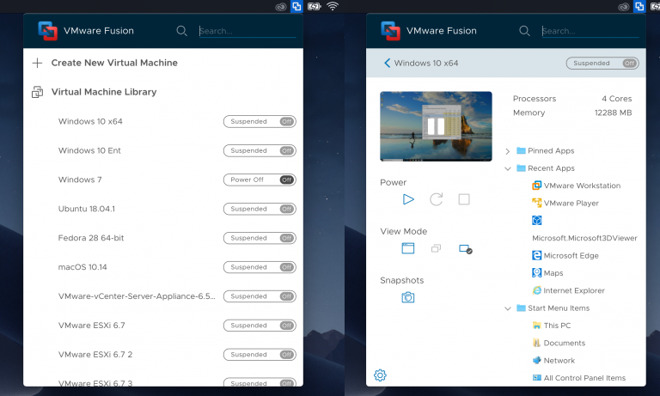
Comments
Can someone tell me where Fusion's support for virtual NVMe is hidden?
According to VMware's knowledge base and forum posts I read, this behavior still existed with Fusion 10. It's a shame because VMware's licensing is far preferable to Parallels' one-license-per-host scheme. I believe a Fusion license can be used on up to three hosts.
That last time I used an Virtualisation software was when Fusion was on 4. I bought it and also tried that year's Parallels version for a bit.
I didn't have the need for either after that, until now. Now I'm thinking of buying Parallels only because it is cheaper than Fusion where I stay.
So there's a group of people that want to run a scientific "something" VM on a Mac and utilize almost all the host resources?
I could have simply bought a new Mac Mini for half the price and repurposed my old one as you did and used RDP to connect. I'm glad to have the performance of the iMac, and the display is gorgeous - but for the development work I do, I really don't need this much power