Tips, tricks, and customizations for your new AirPods
Here's how to get the most out of your AirPods -- new or old -- with AppleInsider's extensive list of tips, tricks, and customizations.

Second generation AirPods
Open the case and your battery life will appear on screen. It will show your AirPods case as well as your AirPods.

AirPods battery status
If you remove one of the AirPods from the case, the on-screen card will then show you the individual battery life of each AirPod. A small charging indicator will let you know which, if either, of the two are charging so you know if they are receiving power.
Something few know is that you can use one AirPod at a time -- not just both. This is handy if you want to hear what is going on around you but still want to have your headphones on. As AirPods have no way to let in outside audio, this can be good practice in something like an office environment.
Then tap on the i icon to the right.
The AirPods themselves can be renamed. If this is your second set of AirPods it may be named by default something along the lines of "Andrew's AirPods #2" which you could change to "Andrew's AirPods" if you no longer have your original pair or simply want a different name.

For more customization, you can control what happens when you double tap on the outside of each earbud. By default, it is set to go to the next music track on both. It can be changed to previous track, activating Siri, playing/pausing, or nothing at all.
We recommend going with previous track on the left ear and next track on the right here. Music is automatically paused when the earbuds come out of your ears and Siri can now be activated on the second generation by just saying that well-known key phrase "Hey, Siri!" That leaves previous and next track controls the most intuitive.
Automatic Ear Detection can also be toggled off, if you so choose. Ear detection automatically transfers audio to the headphones when placed in your ears and disables it when removed.
AirPods automatically transfer audio to either the left or right microphone based on which it thinks sounds best/clearest but that isn't always the best route. By designating this manually, you can be sure the best option is chosen for your environment. If you leave this on, another quick tip is by taking a phone call with one earbud in at a time. If the battery starts to die on that earbud, you simply put the other in your ear, then remove the first and it will route the audio to freshly charged earbud letting you talk for far more than the five hours Apple quotes for the second gen model.
On Apple Watch, swipe up from the bottom to enter Control Center and tap the AirPlay icon. Now just choose your AirPods. On your Mac, open your AirPods and select the audio icon in the menu bar (your battery life will also be shown).
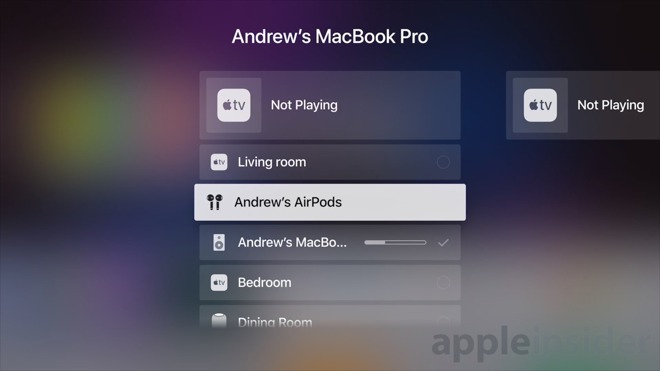
AirPods being accessed from the Apple TV
From the Apple TV, swipe down from the top, go to audio section, and your AirPods should be listed. From the Home menu, tap and hold the play/pause button to bring up the audio controls which will also list your AirPods.
You need to be signed into your iCloud account on all these devices for this feature to work.

AirPods battery on Apple Watch
From Apple Watch, you have a few more handy options. In Control Center, if you tap on the battery icon while the AirPods are connected, you will see the remaining charge on each bud.
Since we are talking battery, the Battery widget on your iOS device also is a good location to see the AirPods battery life without having to bring them near your device.

AirPods being pinged from the Find My iPhone app
From the Find My iPhone app you can pause the audio or mute the left/right bud if you found one of them and not the other. Siri is also skilled enough to find your AirPods this way without having to open the Find My iPhone app.
Knowing what the lights on your AirPods mean can be helpful. For example when you remove your AirPods and the light goes amber, this means there is less than one full charge in the case remaining. When you remove AirPods and the light is green, it means there is at least one full charge left in the tank.
The light is also used when pairing AirPods to other devices. Just hold the button on the back of the AirPods case for a few seconds until the light flashes white. This means it is in pairing mode and can be paired to any non-Apple device such as a Samsung Galaxy phone, a Windows PC, and more.

Using Live Listen with AirPods in Control Center
Fairly recently, Apple added a new feature called Live Listen that allows you to use a single AirPod as a listening device. It is designed for accessibility users who need help hearing but could also be used for eavesdropping on conversations. Place an earbud where you want to listen, place the other in your ear, move a bit aways, and toggle the feature on in Control Center. Enable it by going to Settings, Control Center, Customize Controls, and tap on the Hearing control.

Announce Calls setting
If you don't have an Apple Watch and don't want to look at your iPhone every time a call comes in, you can turn on "Announce Calls". With this on, when your phone rings and headphones are in Siri will let you know who is calling based on Caller ID. To enable, head to Settings, Phone, Announce calls, and choose Headphones only.

AirPods wireless charging
Lastly, the second generation AirPods have two new features that may fly under the radar for new users. First, is Hey, Siri functionality that allows you to activate the digital assistant by solely using your voice. Second is wireless charging. This is an optional accessory but affords you the ability to charge your device wirelessly with any wireless charger.
2019 AirPods deals

Second generation AirPods
AirPods basics
Getting the basic use out of the way first. The setup process for AirPods is legendary. Open the case near your iPhone/iPad and it walks you through the steps. That action also is how you can check the battery life of your AirPods.Open the case and your battery life will appear on screen. It will show your AirPods case as well as your AirPods.

AirPods battery status
If you remove one of the AirPods from the case, the on-screen card will then show you the individual battery life of each AirPod. A small charging indicator will let you know which, if either, of the two are charging so you know if they are receiving power.
Something few know is that you can use one AirPod at a time -- not just both. This is handy if you want to hear what is going on around you but still want to have your headphones on. As AirPods have no way to let in outside audio, this can be good practice in something like an office environment.
Making them your own
You can easily customize your AirPods by heading into the Settings app. First, make sure your AirPods are connected and say as much in the Bluetooth settings. If they don't show as connected, just make sure to open the case. Leave the case open, or pop the buds in your ears.Then tap on the i icon to the right.
The AirPods themselves can be renamed. If this is your second set of AirPods it may be named by default something along the lines of "Andrew's AirPods #2" which you could change to "Andrew's AirPods" if you no longer have your original pair or simply want a different name.

For more customization, you can control what happens when you double tap on the outside of each earbud. By default, it is set to go to the next music track on both. It can be changed to previous track, activating Siri, playing/pausing, or nothing at all.
We recommend going with previous track on the left ear and next track on the right here. Music is automatically paused when the earbuds come out of your ears and Siri can now be activated on the second generation by just saying that well-known key phrase "Hey, Siri!" That leaves previous and next track controls the most intuitive.
Automatic Ear Detection can also be toggled off, if you so choose. Ear detection automatically transfers audio to the headphones when placed in your ears and disables it when removed.
AirPods automatically transfer audio to either the left or right microphone based on which it thinks sounds best/clearest but that isn't always the best route. By designating this manually, you can be sure the best option is chosen for your environment. If you leave this on, another quick tip is by taking a phone call with one earbud in at a time. If the battery starts to die on that earbud, you simply put the other in your ear, then remove the first and it will route the audio to freshly charged earbud letting you talk for far more than the five hours Apple quotes for the second gen model.
All of your devices
Thanks to iCloud, AirPods are automatically available on any device Apple device you own. That includes Apple Watch, Mac, iPad, and Apple TV.On Apple Watch, swipe up from the bottom to enter Control Center and tap the AirPlay icon. Now just choose your AirPods. On your Mac, open your AirPods and select the audio icon in the menu bar (your battery life will also be shown).
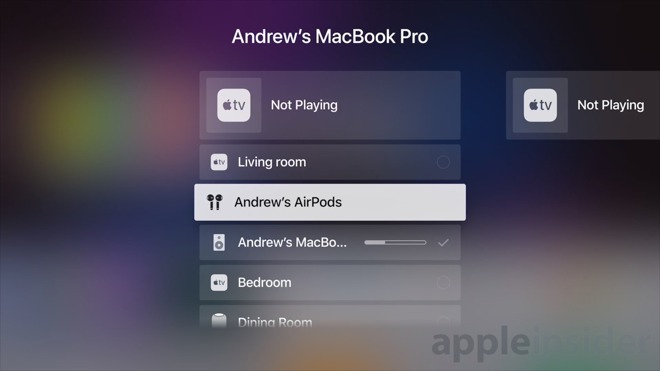
AirPods being accessed from the Apple TV
From the Apple TV, swipe down from the top, go to audio section, and your AirPods should be listed. From the Home menu, tap and hold the play/pause button to bring up the audio controls which will also list your AirPods.
You need to be signed into your iCloud account on all these devices for this feature to work.

AirPods battery on Apple Watch
From Apple Watch, you have a few more handy options. In Control Center, if you tap on the battery icon while the AirPods are connected, you will see the remaining charge on each bud.
Since we are talking battery, the Battery widget on your iOS device also is a good location to see the AirPods battery life without having to bring them near your device.
Getting more out of AirPods
If you've ever misplaced your AirPods, you know what a struggle it can be to find track them down. Using Find My iPhone, you can see the last location the earbuds were connected. Even better, if within range, you can make them play a tone. This works both in and out of the case so if an earbud falls down a seat cushion, make it beep so you can more quickly locate it.
AirPods being pinged from the Find My iPhone app
From the Find My iPhone app you can pause the audio or mute the left/right bud if you found one of them and not the other. Siri is also skilled enough to find your AirPods this way without having to open the Find My iPhone app.
Knowing what the lights on your AirPods mean can be helpful. For example when you remove your AirPods and the light goes amber, this means there is less than one full charge in the case remaining. When you remove AirPods and the light is green, it means there is at least one full charge left in the tank.
The light is also used when pairing AirPods to other devices. Just hold the button on the back of the AirPods case for a few seconds until the light flashes white. This means it is in pairing mode and can be paired to any non-Apple device such as a Samsung Galaxy phone, a Windows PC, and more.

Using Live Listen with AirPods in Control Center
Fairly recently, Apple added a new feature called Live Listen that allows you to use a single AirPod as a listening device. It is designed for accessibility users who need help hearing but could also be used for eavesdropping on conversations. Place an earbud where you want to listen, place the other in your ear, move a bit aways, and toggle the feature on in Control Center. Enable it by going to Settings, Control Center, Customize Controls, and tap on the Hearing control.

Announce Calls setting
If you don't have an Apple Watch and don't want to look at your iPhone every time a call comes in, you can turn on "Announce Calls". With this on, when your phone rings and headphones are in Siri will let you know who is calling based on Caller ID. To enable, head to Settings, Phone, Announce calls, and choose Headphones only.

AirPods wireless charging
Lastly, the second generation AirPods have two new features that may fly under the radar for new users. First, is Hey, Siri functionality that allows you to activate the digital assistant by solely using your voice. Second is wireless charging. This is an optional accessory but affords you the ability to charge your device wirelessly with any wireless charger.
Where to buy
Apple's second-generation AirPods are now shipping from Walmart with free 2-day delivery. This puts the new accessory in your hands the quickest, as Apple reports a nearly month-long wait.2019 AirPods deals
- Apple AirPods With Charging Case (MV7N2AM/A): $159 (Free 2-day shipping)
- Apple AirPods With Wireless Charging Case (MRXJ2AM/A): $199 (Free 2-day shipping)
- Apple Wireless Charging Case For AirPods (MR8U2AM/A): $79 (Free 2-day shipping)


Comments
Does anybody know if Apple lets people try them on if they visit an Apple store?
How does that work, since AirPods goes directly in people's ears? Do they have a small covering for it that they can put on that they use?
People obviously don't want to be putting any AirPods into their ears that have been in other people's dirty ears.
I guess somebody could always just buy a pair, open the box immediately, try it while still in the store, and if they don't like the fit, they can just return it for a refund.
Not all human ears are created equally of course.
https://www.dailymail.co.uk/news/article-6981233/Man-accidentally-swallows-Apple-AirPod-WORKS-passes-system.html