Tips: How to watch Apple's WWDC 2019 keynote on iOS, Mac, Apple TV, or Windows
It's Apple's biggest event of the year and, as ever, Tim Cook's opening presentation is going to be streamed live. Here's how to watch as the new versions of iOS, macOS, tvOS and watchOS are shown for the first time.
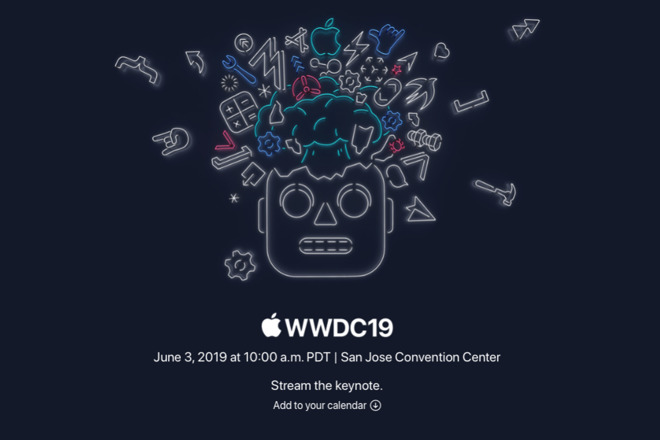
Apple's WWDC event is a week-long conference for software developers, but it is also where the company makes its most significant announcements outside of the September iPhone launches. This is where we and developers will get a first look at major overhauls of all Apple's main operating systems from iOS through to tvOS. And that all happens in the two hours beginning 10 a.m. Pacific and 1 p.m. Eastern.
Much of the week's sessions will be filmed and released online later, but it's the opening keynote that will be streamed and it's the opening keynote that everyone wants to see.
Alternatively, you could get Apple's own WWDC app for iOS. This is the app where you'll later on be able to watch all of the developer session videos and it will certainly contain the keynote speech too.
However, it's not guaranteed yet that the keynote will be carried live in it.
Previously, Apple has cautioned that the stream is optimized to work with Safari, but also noted that the latest versions of Firefox and Chrome should work. This year the official page made no qualification about which browsers work, but that may change when the event is about to begin.
Whether Apple adds that qualification or not, it's reasonable to assume that Safari will be your best option on the Mac. For Windows, where there is no Safari browser, Apple has previously optimized the feed for Microsoft Edge. Again, it's best to have the latest version.
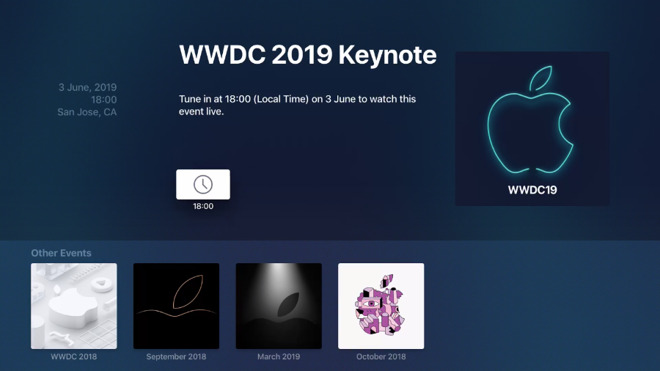
Apple TV has an events app available that shows you the keynote and also its start time wherever you are
Up until just before the event begins, the app will only show a brief description of the event, but it will also include the start time -- in your local timezone.
This Apple Events app also has full videos from the most recent major launches and keynotes, including last year's WWDC, while you're waiting.
Whatever device you have with you, you'll be able to track every detail of the news by following AppleInsider all week.
AppleInsider will be reporting live throughout WWDC 2019, starting with the keynote on Monday, June 3. Get every announcement as it happens by downloading the AppleInsider app for iOS, and by making sure to follow us on YouTube, Twitter @appleinsider, Facebook and Instagram.
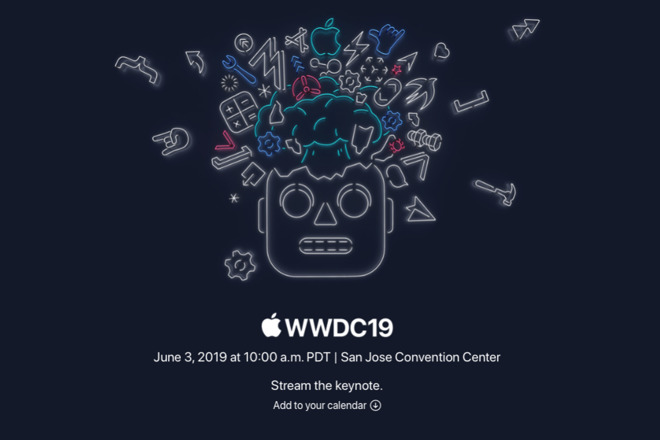
Apple's WWDC event is a week-long conference for software developers, but it is also where the company makes its most significant announcements outside of the September iPhone launches. This is where we and developers will get a first look at major overhauls of all Apple's main operating systems from iOS through to tvOS. And that all happens in the two hours beginning 10 a.m. Pacific and 1 p.m. Eastern.
Much of the week's sessions will be filmed and released online later, but it's the opening keynote that will be streamed and it's the opening keynote that everyone wants to see.
WWDC on iOS
On iPhones, iPads and iPod touches, you can watch the live stream by going to Apple's official events page in Safari.Alternatively, you could get Apple's own WWDC app for iOS. This is the app where you'll later on be able to watch all of the developer session videos and it will certainly contain the keynote speech too.
However, it's not guaranteed yet that the keynote will be carried live in it.
Larger screens
If you have a Mac or a Windows PC, you're better off tuning into the live stream by visiting the same official page -- if you have the right browser.Previously, Apple has cautioned that the stream is optimized to work with Safari, but also noted that the latest versions of Firefox and Chrome should work. This year the official page made no qualification about which browsers work, but that may change when the event is about to begin.
Whether Apple adds that qualification or not, it's reasonable to assume that Safari will be your best option on the Mac. For Windows, where there is no Safari browser, Apple has previously optimized the feed for Microsoft Edge. Again, it's best to have the latest version.
The largest screen
Perhaps the best way to watch the keynote, short of being there, is on your television with an Apple TV. There is still no web browser for Apple TV but in this case you don't need it because there is a much better option. You can instead download Apple's own Events app for Apple TV.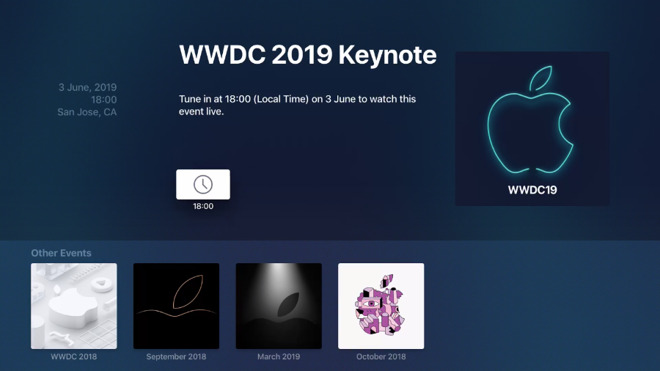
Apple TV has an events app available that shows you the keynote and also its start time wherever you are
Up until just before the event begins, the app will only show a brief description of the event, but it will also include the start time -- in your local timezone.
This Apple Events app also has full videos from the most recent major launches and keynotes, including last year's WWDC, while you're waiting.
Alternatives
Really the only Apple device with a screen that's going to be left out in the cold for watching the keynote is the Apple Watch. You can, though, get the AppleInsider iOS app and have it send your Watch notifications of the biggest news as it happens.Whatever device you have with you, you'll be able to track every detail of the news by following AppleInsider all week.
AppleInsider will be reporting live throughout WWDC 2019, starting with the keynote on Monday, June 3. Get every announcement as it happens by downloading the AppleInsider app for iOS, and by making sure to follow us on YouTube, Twitter @appleinsider, Facebook and Instagram.

Comments
But a tiny revelation that smacked me like a bucket of cold water was the off-hand comment:
"there is no web browser for Apple TV".
OK, I guess I knew that. But it smacks of an extension of keeping walls between product lines in order to keep people buying multiple products simply to perform similar functions. That is:
-- You have to buy an iPad in order to be able to use iOS apps on larger screen. No problem.
-- But: You have to buy a Mac because the iPad cannot be used for what some call "real work" because it does not (yet) have a mouse/trackpad controlled cursor.
-- You have buy an AppleTV to get streaming on a large, family oriented screen, but you can't use it for the same stuff that you use your iPad & Mac for because it has no web browser.
WALLS...