Review: OWC ThunderBlade provides silent & fast Thunderbolt 3 storage
The updated ThunderBlade drive from OWC offers absolutely stunning storage speeds alongside a completely fanless design with Thunderbolt 3 while undercutting the price from the previous generation. Check out how we integrated it into our workflow.
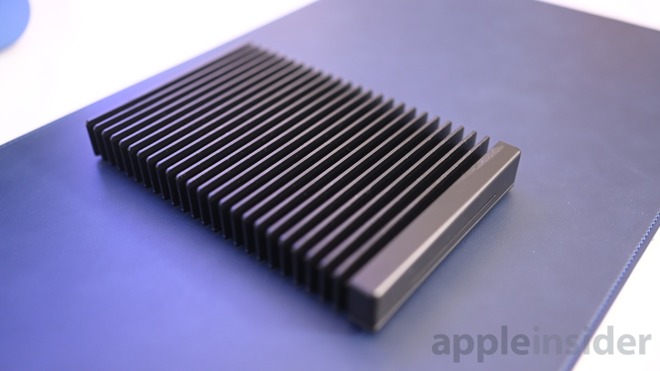
OWC ThunderBlade
Around the back of the device reside two Thunderbolt 3 slots and a power input jack. Thanks to the dual Thunderbolt 3 ports, this can easily be slotted into any Thunderbolt 3-based workflow, all daisy chained together.

OWC ThunderBlade
For example, we could run our MacBook Pro into the Thunderblade V4, possibly then some more external storage such as the LaCie 2Big RAID system or the Akitio Node Lite, followed possibly by a Thunderbolt 3 hub/dock, which then runs to an eGPU unit, and finally a Thunderbolt 3 monitor such as the new LG UltraFine 4K display.
The front has a status light that runs blue across the front to let you know when the drive is in use.
Also bundled with the ThunderBlade is a rugged storage case that is perfect for taking the Thunderblade out to job sites and can hold the drive, the Thunderbolt 3 cable, and the (rather bulky) power adapter.

OWC ThunderBlade front status light
M.2 SSDs can get incredibly hot and it takes quite the cooling system to compensate for that. As a video producer and podcaster, it is of the utmost importance to remove all noise from our recording area. We've plenty of impressive and expensive storage but any residual noise can be an issue when trying to record.
The thermal paste applied to the SSDs helps dissipate that heat and transfer it to the series of blades that radiate across the entire enclosure. This allows for complete passive cooling and doesn't rely whatsoever on any fan, making this drive wholly silent.
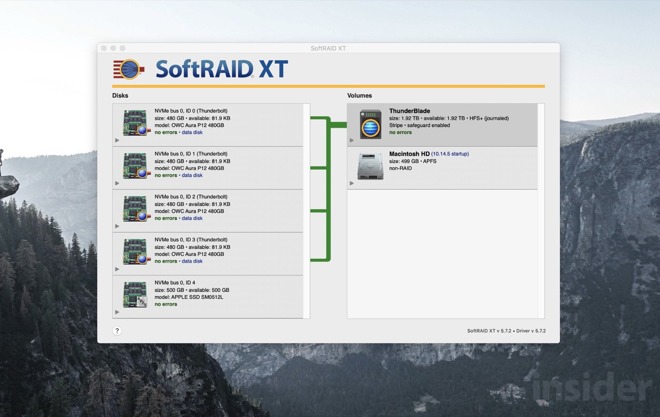
OWC ThunderBlade in the SoftRAID app
As we mentioned, RAID 0 is going to be the fastest of them all but doesn't give you any protection on your data. There is no mirror of data onto the other drives, it simply gives you one volume but writes to all four SSDs at once which gives you the impressive speeds. The downside is that should one of those SSDs die, all your data is gone.
That sounds scary, but considering most external media shows as one volume and will kill all your data if it goes bad, that doesn't make this much different. Just let this be a reminder to always back up critical data in one way or another.
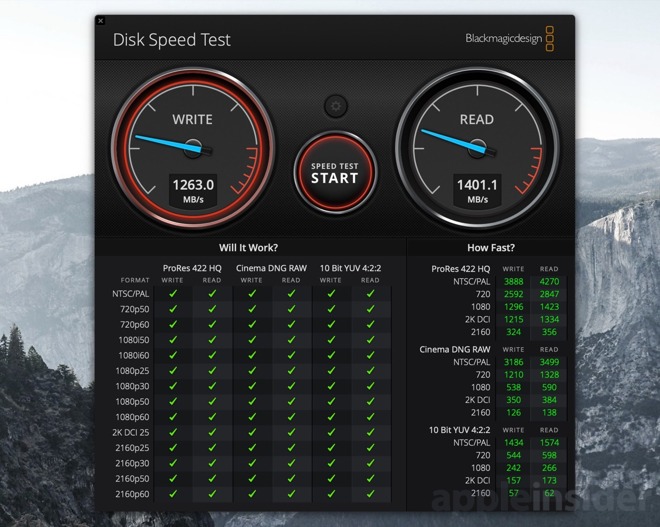
OWC ThunderBlade speed test results
In the Blackmagic Disk Speed Test, we got 1282MB/s for our write speed and 1358MB/s for our read speeds. Quick enough for even the most demanding storage-heavy workflows.
In a simple real-world test, we dumped a folder of 300 images, weighing in at 7.75GB, onto the ThunderBlade and it managed to transfer the folder in its entirety in just a mere 5.32 seconds. So quick that our machine hardly had time to actually pull the interface window up to show the progress.
Going for the larger 8TB will yield even better results.
OWC ThunderBlade
Most people don't need a drive like this. This isn't something that a college student needs to back up term papers. This is a tool to tie into those high-end workflows where one is editing 8K films or dealing with massive RAW image repositories.
For those situations, a Thunderbolt 3 enabled, completely silent, blazing fast drive is a welcomed addition.
As the cherry on top, compared to the previous generation, this new model is also far more affordable as well.
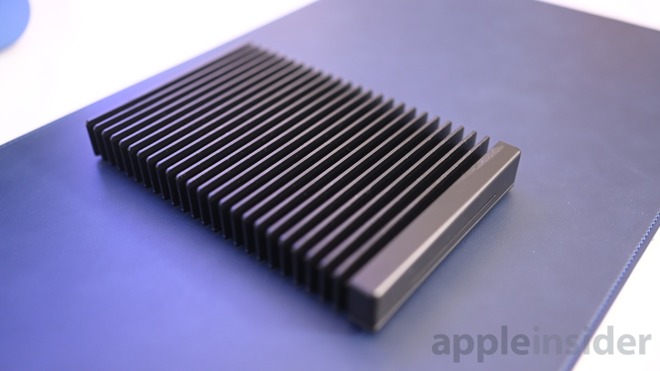
OWC ThunderBlade
The professional's desktop storage
This is the latest incarnation of the ThunderBlade line which keeps much of the same aesthetic as prior generations. The body is nearly all encompassed by a series of "blades" that give it a stylish look while providing a practical purpose we will touch on in a moment.Around the back of the device reside two Thunderbolt 3 slots and a power input jack. Thanks to the dual Thunderbolt 3 ports, this can easily be slotted into any Thunderbolt 3-based workflow, all daisy chained together.

OWC ThunderBlade
For example, we could run our MacBook Pro into the Thunderblade V4, possibly then some more external storage such as the LaCie 2Big RAID system or the Akitio Node Lite, followed possibly by a Thunderbolt 3 hub/dock, which then runs to an eGPU unit, and finally a Thunderbolt 3 monitor such as the new LG UltraFine 4K display.
The front has a status light that runs blue across the front to let you know when the drive is in use.
Also bundled with the ThunderBlade is a rugged storage case that is perfect for taking the Thunderblade out to job sites and can hold the drive, the Thunderbolt 3 cable, and the (rather bulky) power adapter.
Passive cooling is no small feat
Inside the ThunderBlade isn't just a single SSD, it is actually four M.2 NVMe SSDs. They are some of the Aura Pro modules that OWC sells on their own, just outfitted with the Thunderblade enclosure. They also get liberal coatings of thermal paste used for the impressive passive cooling of the ThunderBlade.
OWC ThunderBlade front status light
M.2 SSDs can get incredibly hot and it takes quite the cooling system to compensate for that. As a video producer and podcaster, it is of the utmost importance to remove all noise from our recording area. We've plenty of impressive and expensive storage but any residual noise can be an issue when trying to record.
The thermal paste applied to the SSDs helps dissipate that heat and transfer it to the series of blades that radiate across the entire enclosure. This allows for complete passive cooling and doesn't rely whatsoever on any fan, making this drive wholly silent.
SoftRAID
Because this drive is made up of independent modules, they can be configured together in a RAID array using the SoftRAID software included with the ThunderBlade. OWC's SoftRAID app gives you six different options to choose from. You can opt for non-RAID which presents you all four individual SSDS. You can choose RAID 0 which will give you the fastest performance by combining them all into one volume. There is also RAID 1 (mirrored), RAID 1+0 (stripe of mirrors), RAID 4 (striped with parity), and RAID 5 (striped with distributed parity).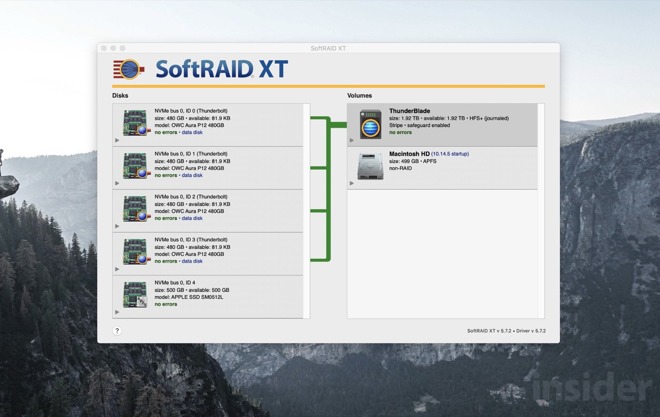
OWC ThunderBlade in the SoftRAID app
As we mentioned, RAID 0 is going to be the fastest of them all but doesn't give you any protection on your data. There is no mirror of data onto the other drives, it simply gives you one volume but writes to all four SSDs at once which gives you the impressive speeds. The downside is that should one of those SSDs die, all your data is gone.
That sounds scary, but considering most external media shows as one volume and will kill all your data if it goes bad, that doesn't make this much different. Just let this be a reminder to always back up critical data in one way or another.
Performance
The OWC Thunderblade is configurable up to 8TB, but we were provided the 2TB model. The 8TB will be slightly quicker, but we still achieved some stellar numbers with our review unit.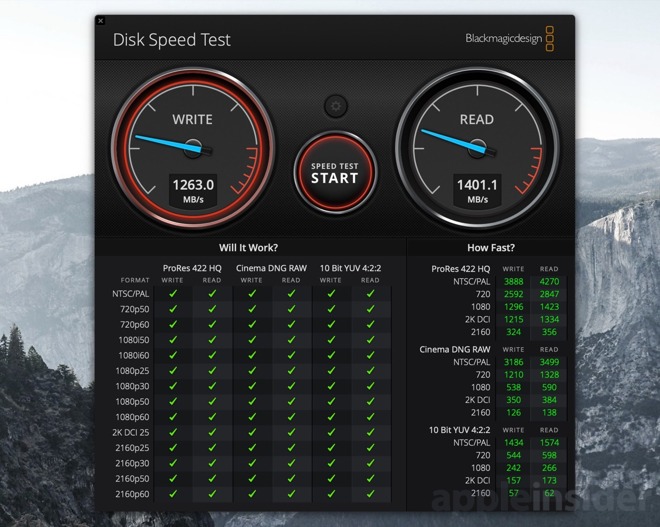
OWC ThunderBlade speed test results
In the Blackmagic Disk Speed Test, we got 1282MB/s for our write speed and 1358MB/s for our read speeds. Quick enough for even the most demanding storage-heavy workflows.
In a simple real-world test, we dumped a folder of 300 images, weighing in at 7.75GB, onto the ThunderBlade and it managed to transfer the folder in its entirety in just a mere 5.32 seconds. So quick that our machine hardly had time to actually pull the interface window up to show the progress.
Going for the larger 8TB will yield even better results.
A tool for high-end workflows

OWC ThunderBlade
Most people don't need a drive like this. This isn't something that a college student needs to back up term papers. This is a tool to tie into those high-end workflows where one is editing 8K films or dealing with massive RAW image repositories.
For those situations, a Thunderbolt 3 enabled, completely silent, blazing fast drive is a welcomed addition.
As the cherry on top, compared to the previous generation, this new model is also far more affordable as well.

Comments
Given the enclosure is the same across all capacities, the 1TB is $679 and the 8TB is $2679. So 4 x 2TB SSD's are more than $2000? WOW. Wonder if one can buy the 1TB and replace the SSD's with something more realistically priced?
Can it be powered by TB3 bus power?
1. What mode was the drive in for the speed tests? I get roughly the same speed from a single M.2 drive. Seems like four of ‘em should be a lot faster.
2. Is the power brick required to run the drive? Will the power from a Thunderbolt port on the MacBook Pro be enough to run the drive?
Maybe what I read is wrong, so don't shoot me.
The other possibility is like this tech-note on Sonnet's site:
"Most computers equipped with Thunderbolt 3 connect four PCIe lanes (x4 PCIe Gen 3) to Thunderbolt 3. Some computers connect only two PCIe lanes (x2 PCIe Gen 3) to some or all ports, which will result in performance of the Fusion Thunderbolt 3 Flash Drive being reduced to about 1400 MB/s when connected to those ports."
So, maybe the wrong port, or chained into other devices using the bandwidth? I noticed the article said about how you could put one of these, then other devices, then a monitor, etc..... which yes, you could, but that wouldn't be a very good idea.