Mac page design app Affinity Publisher comes out of beta
The long-awaited page layout app Affinity Publisher has launched after an extended public beta period. Alongside its own design tools, the app leverages its sister Affinity products to create a publishing workflow.
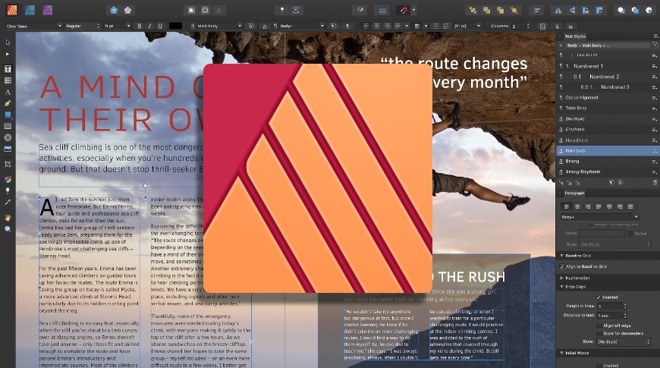
Affinity Publisher has come out of its extended beta
Shortly after updating its Affinity Photo and Affinity Designer apps to work with the new Mac Pro and Pro Display XDR, Serif has released Affinity Publisher.
Affinity Publisher is a page-layout design tool that has been well-received during its extended beta period. It's intended for producing documents where you need fine control, such as single-sheet flyers, magazines, or entire books.
Inevitably, it's going to be compared to Adobe InDesign. We'll need to test it thoroughly before we can say how it compares in the details, but the very fact that on first appearance it appears similar is a bonus. Affinity Publisher can't open InDesign's .indd files directly, but users of the Adobe app will find this alternative familiar and easy to use.
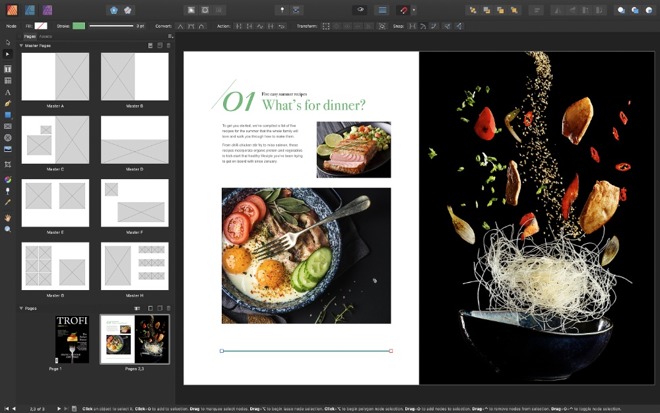
The devil is in the details, but at first glance Affinity Publisher will feel very familiar for InDesign users
They'll also find that it's cheaper. Where InDesign is a subscription app, Affinity Publisher is a single purchase. It's on a launch sale for $40. AppleInsider will be evaluating Affinity Publisher, and comparing it to other offerings in the near future.
Even though Adobe users will be looking at it, and even though publications will evaluate it as an alternative, it's still not fair to label Affinity Publisher as simply an InDesign or Pages clone. It's a strong publication app in its own right.
And alongside its own page-layout features, Publisher also brings a way of leveraging other Affinity apps you may have. If you've got Affinity Photo or Affinity Designer installed on your Mac, you can use all of the tools from those apps directly within Publisher. You don't have to round-trip your document out to those apps and back again.
Affinity Publisher is a Mac app, but the makers say that an iPad version is coming -- and that will be a significant release as there is no Adobe InDesign for iPad yet. Serif also says that in the meantime, current iPad versions of Affinity Photo and Affinity Designer will be able to work with Publisher documents.
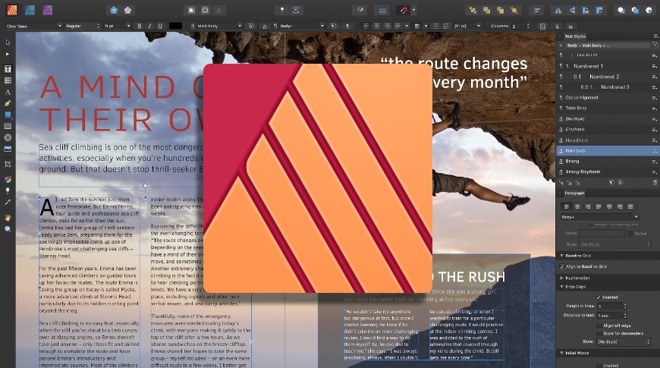
Affinity Publisher has come out of its extended beta
Shortly after updating its Affinity Photo and Affinity Designer apps to work with the new Mac Pro and Pro Display XDR, Serif has released Affinity Publisher.
Affinity Publisher is a page-layout design tool that has been well-received during its extended beta period. It's intended for producing documents where you need fine control, such as single-sheet flyers, magazines, or entire books.
Inevitably, it's going to be compared to Adobe InDesign. We'll need to test it thoroughly before we can say how it compares in the details, but the very fact that on first appearance it appears similar is a bonus. Affinity Publisher can't open InDesign's .indd files directly, but users of the Adobe app will find this alternative familiar and easy to use.
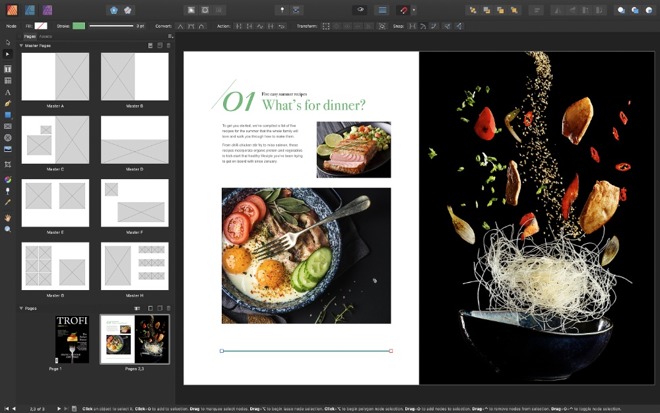
The devil is in the details, but at first glance Affinity Publisher will feel very familiar for InDesign users
They'll also find that it's cheaper. Where InDesign is a subscription app, Affinity Publisher is a single purchase. It's on a launch sale for $40. AppleInsider will be evaluating Affinity Publisher, and comparing it to other offerings in the near future.
Even though Adobe users will be looking at it, and even though publications will evaluate it as an alternative, it's still not fair to label Affinity Publisher as simply an InDesign or Pages clone. It's a strong publication app in its own right.
And alongside its own page-layout features, Publisher also brings a way of leveraging other Affinity apps you may have. If you've got Affinity Photo or Affinity Designer installed on your Mac, you can use all of the tools from those apps directly within Publisher. You don't have to round-trip your document out to those apps and back again.
Affinity Publisher is a Mac app, but the makers say that an iPad version is coming -- and that will be a significant release as there is no Adobe InDesign for iPad yet. Serif also says that in the meantime, current iPad versions of Affinity Photo and Affinity Designer will be able to work with Publisher documents.

Comments
Will have to see if industry embraces it.
Almost every designer has a love/hate relationship with Adobe.
I own all three of Affinity's programs: Photo, Designer, and Publisher. This is a strong software trilogy to compete against Adobe's Illustrator, Photoshop, and InDesign for those who don't like, or accept, their rental model.
At a cost of < $150 for all three Affinity programs (Designer, Photo, and Publisher), depending on discounts (currently $120), I don't know of any printer that wouldn't be able to afford/support them.
The industry does not need to embrace it. This isn't 1998.
There's this cool thing called a Press-Ready PDF file, which is how everybody in the industry sends their work to a printer.
even if this works well, it will have a long haul to be accepted in the industry.
I don't expect that Affinity Publisher will be ready for our needs for at least 18-24 months. And that's fine. I certainly haven't claimed Adobe will be immediately abandoned. But my comment was focused solely on the idea that for pro purposes, print shops will need to embrace it.
And that's false. Unless there's a serious problem (involving colour separations etc.) printers do not need and do not get the entire publishing document anymore. This is not a controversial idea. Sending an InDesign document and hoping your fonts and images make the journey is far more tedious than creating a Press Ready PDF. And if Affinity has spent years producing a Page Layout app, I'm presuming they will have sorted out PDF creation. It's not an optional feature for publishers of any size.
The only people who always send full open files to their printer are the ones likely using Microsoft Word.
Affinity got it right, but I still haven't left Photoshop because I've had issues adjusting to Photo's UI.
As it moves forward, this trilogy should become a real contender.
The team I can't figure out is Quark. They had all the pieces necessary to build a low-cost entry-level family of apps to get people interested again, and they kept banging their heads against the same brick wall for decades. This is what Jobs meant when he said Apple needed to accept the loss to Windows and move on to the Next Big Thing. The results speak for themselves.
P.S. I'm going by the beta. I haven't downloaded the final release yet so some of this could have changed.
However, I did purchase a copy for home and the occasional "hobbyist" job.
B. I’m very excited for Affinity Publisher and the future of that product, but $50/month for the entire Adobe Suite is actually cheaper than the suite was in the CS days ($1899, just for reference, with new versions at half-price for current owners every two or three years. Do the math). I would love to be wrong, but I have a feeling that Affinity Publisher will do well among the dabblers/amateurs/occasional users, and Adobe will go right on rolling along with their $600/year more powerful, more supported, and more diverse suite of CC apps, because if you’re not making back the $50/month cost in one billable hour or less, you ain’t a player (to put it mildly).
Oh, and C. (Responding to another comment) I’ve sent out literally hundreds of press jobs using press-ready PDF before I retired from graphic arts, and every single one came back perfectly unless the printer screwed up. To be fair, I checked them carefully not casually, but if the printer did something wrong I just resent them the exact same PDF and bob’s yer uncle.
"Mac & Windows page design app Affinity Publisher comes out of beta"
Serif (originally a Windows shop - though Affinity Photo was Mac-first) are part of a larger trend in content creation apps to migrate from being Mac-only, and relying on Apple technologies, to doing their own tech stack, and releasing cross-platform.
I won't claim that the Affinity Apps are always perfect. Last time I was drawing a lot on my iPad Pro I found Procreate had better default settings for the Apple Pencil than either of the Affinity apps. (Though it's been a while, I should try again.) But for what I use them for, Affinity's apps are bloody powerful and in many cases superior to Adobe's. Especially from a design perspective. When I'm designing logos or characters, I often don't know exactly what I want it to look like and experiment with a lot of ideas. What I found when I switched over to Designer was that my work got SO much better than in Illustrator. Now to be honest I will say at the time the brush tool in Illustrator felt better than the one in Designer in terms of smoothness (I think they've now added enough tweakable options for you to be able to refine to pressure curve on the pen and smooth things out if the defaults don't work well for you). But Designer's UI really encourages you to play/experiment. You can try something, decide you don't like it and do something else way quicker than you can in illustrator.
Also since the code base is SOOOO much newer, there's a lot of things that I remember thinking, "I wish I knew exactly what this filter will look like," whereas because Affinity does everything with live (now Metal accelerated) previews, you don't have to guess and then undo if it doesn't look right.
Nope, sorry, THAT's false. I work in prepress; while we do get in some work as PDFs, the vast majority of our clients send us InDesign files, for one simple reason: quality. Most of the PDFs we get in are for low-end stuff like newsletters. The problem with press-ready PDFs for higher end work is that it puts the onus entirely on the client to get everything right, and very few clients have the expertise. By sending us native files, we can make sure that all colors are set up correctly, nothing causes rip errors, and everything is optimized for the press and the paper stock the piece will be printing on -- including doing extensive color work to placed photos. (In fairness, I am talking about high-end sheetfed printing with an 18-micron stochastic screen that produces images that look continuous tone to the naked eye, so it takes a little extra effort.)
So far I haven't been impressed with what I've seen of Affinity's products, but I hope that changes. Adobe needs to be knocked down a peg or two. But I'm skeptical that Affinity will be able to make much of an impact on high-end print work when they're up against over 30 years of constant development. But hopefully they can take enough of the lower-end market to at least force Adobe to lower their prices a bit.
It's not a monopoly; QuarkXPress is still hanging on in certain segments. But the reason for Adobe's dominance in the market is the fact that no one else has come up with a product that's as good (admittedly, InDesign's takeover of most of the page layout segment also had a lot to do with its being bundled with Illustrator and Photoshop back in the first few versions of Creative Suite -- so when smaller design studios, etc, bought Illustrator and Photoshop, they got InDesign along with it, and therefore felt no great need to keep paying Quark for updates).
At this point Adobe is the 800lb gorilla -- but there's a good reason for it. They've been constantly developing an excellent product that gives professionals from graphic design through prepress the tools they need to get their work done. As of yet, all the challengers I've seen have been unable to match the capabilities of Adobe's products. If Affinity can do it, I applaud them and wish them well -- but I'm skeptical.
What I have no doubt of, though, is that some more casual users will find the pricing a lot more attractive than Adobe's, and we're going to start receiving files produced by Affinity Publisher and will soon see whether they present issues or not.