Apple Watch Series 4 fall detection credited with saving another life
Apple Watch has helped save another life, this time an 87-year-old woman who got into a car crash after which the Apple Watch automatically dialed emergency services.

Apple Watch Series 4 fall detection alert
The incident took place in Kennebunk, Maine where on the way home from the grocery store, 87-year-old Dotty White was impaled by an oncoming driver. In the aftermath, White was unable to reach her phone or call for help. Fortunately she was wearing her Apple Watch Series 4. The Apple Watch identified the impact as a hard fall, triggering the fall detection feature. After a brief warning period where it could be cancelled, the watch then called emergency services as well as her emergency contacts.
"The watch dialed my son in Florida," White said to News Center Maine. It dialed my daughter in Massachusetts and my daughter in Maine. So they knew something had happened and they knew where it happened."
Her family members received the messages and quickly took action. James White -- her son -- called his sister who too had received the message. Her daughter being nearby, quickly took to her mother thanks to the location shared in the emergency notification.
White came out of the incident mostly okay with only a few broken bones as a result. "It's pretty nice to just have it on your wrist," she added said. "You have the time, the weather and help."
Apple added fall detection to Apple Watch with the Series 4. By default, the feature is disabled if under 65 but can be manually enabled for those who would prefer to have it active.
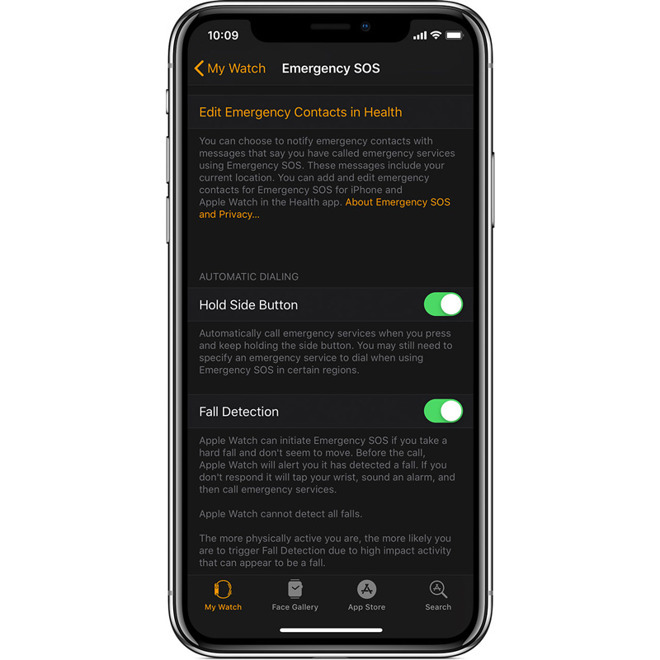
How to enable Apple Watch fall detection
Fall detection will monitor for three common types of falls including straight down, a trip, or a slip. It will then alert the wearer that a fall was detected when the updated accelerometer detects one of those motions. If there is no motion detected from the wearer, it will call emergency services and the predesignated emergency contacts and send then the location as well.
This isn't the first time fall detection has come in handy on Apple Watch. Earlier this year an 80-year-old received assistance after Apple Watch called for help after a tumble.

Apple Watch Series 4 fall detection alert
The incident took place in Kennebunk, Maine where on the way home from the grocery store, 87-year-old Dotty White was impaled by an oncoming driver. In the aftermath, White was unable to reach her phone or call for help. Fortunately she was wearing her Apple Watch Series 4. The Apple Watch identified the impact as a hard fall, triggering the fall detection feature. After a brief warning period where it could be cancelled, the watch then called emergency services as well as her emergency contacts.
"The watch dialed my son in Florida," White said to News Center Maine. It dialed my daughter in Massachusetts and my daughter in Maine. So they knew something had happened and they knew where it happened."
Her family members received the messages and quickly took action. James White -- her son -- called his sister who too had received the message. Her daughter being nearby, quickly took to her mother thanks to the location shared in the emergency notification.
White came out of the incident mostly okay with only a few broken bones as a result. "It's pretty nice to just have it on your wrist," she added said. "You have the time, the weather and help."
Apple added fall detection to Apple Watch with the Series 4. By default, the feature is disabled if under 65 but can be manually enabled for those who would prefer to have it active.
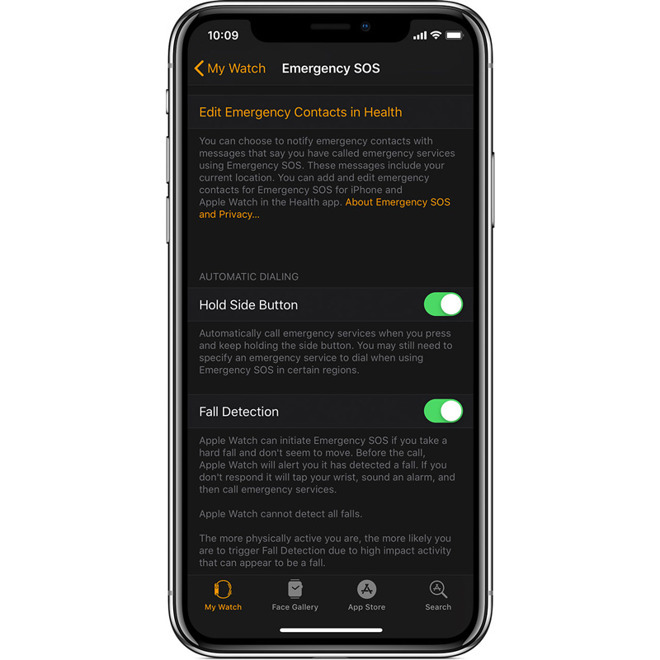
How to enable Apple Watch fall detection
Fall detection will monitor for three common types of falls including straight down, a trip, or a slip. It will then alert the wearer that a fall was detected when the updated accelerometer detects one of those motions. If there is no motion detected from the wearer, it will call emergency services and the predesignated emergency contacts and send then the location as well.
This isn't the first time fall detection has come in handy on Apple Watch. Earlier this year an 80-year-old received assistance after Apple Watch called for help after a tumble.

Comments
As a nurse I got to see the results of an older person falling and laying on the floor for a couple days: REALLY ugly. And, when a nurse says its ugly, its U G L Y !
But then as a HomeHealth nurse, I got to see the "I've fallen and can't get up" gadgets in action and they are sorely lacking: many/most of my patients wouldn't wear them because they were embarrasing or ugly -- or they would only work in a limited area -- or they would remove them at the most dangerous times such as showering...
Plus the Apple Watch has the ability to help older people with complex medication strategies where they are taking over a dozen pills a day through out the day and at different times...
And as we progress further into separated families with seniors trying to live on their own, things that make that safer and easier become increasingly valuable.
The AppleWatch's health and safety protections are only out shone by its exercise tracking and encouragement -- which may help the senior stay in good enough physical condition that they don't fall in the first place!
As a nurse, I say THANK YOU APPLE!
Apple Watch strategy is beginning to fall into place right before our own eyes.
The real issue for them will be knowing how to and wanting to charge the Watch daily. My father wasn't about to do that so that the Watch was Neve going to be an option. For the majority of people there are less expensive, simpler devices with batteries that will last years. This will change over time as people familiar with wearable technology get older, but there will still always be a market for these other devices with other benefits. For instance, this wrist wearable device has an emergency button, but you need to get the one with the lanyard for it to detect a fall—but that could easily change in the next revision.
(and btw, for senior people, using the watch to call their kids will be way easier than using iPhone since the watch will show contact photo in complication.)
But they will hardly understand why they need to charge a watch so I’m prepared to tell them to think of it as a phone. My mother now knows to charge her iPhone 4 every night so hopefully when the time comes she could adapt to charging the watch every night as well.
The requirement there is much the same: Having a device always on his person that he could use to get help whenever needed. (Often, swimming, playing sports, at rec centers, etc. he has to leave his phone behind -- so this broadens the scope of his "safe environment").
The Apple Watch with LTE is a safety device for a variety of vulnerable populations.
Anyways, Apple Watch will save so many lives it won't be news anymore.
The objections to the AppleWatch based on it "being too complicated" kind of baffle me:
I think those who judge the Apple Watch based on the needs of a person who requires full time HomeCare are misguided.
The important thing is that emergency services and contacts were all notified and help was rendered quickly, whereas without the automatic notification, precious minutes can be lost. This is especially critical for injuries to older people over 65 because their bones are more easily broken, head trauma can easily lead to intra-cranial bleeding and stroke or worse, and extricating one's self from a damaged vehicle may not be possible.