Hands on: Apple's new 13-inch MacBook Pro has a lot of bang for the buck
A couple of days ago, Apple refreshed the base model 13-inch MacBook Pro, MacBook Air, and killed off the 12-inch MacBook. So let's take a look at what's new, and how the base model MacBook Pro performs.
Whether the replacement of function keys by the Touch Bar is good or not is left as an exercise for the reader.
The new base model 13-inch MacBook Pro has a 1.4GHz quad-core 8th-generation i5 Processor that turbo boosts up to 3.9GHz. Alternatively, it can be upgraded at purchase to a 1.7GHz quad-core 8th-generation i7 Processor that turbo boosts up to 4.5GHz.
The one we have here is the base configuration model equipped with the 1.4GHz quad-core i5 Processor, 128GB SSD, 8GB of RAM and the Intel Iris Plus 645 Graphics. This 13-inch MacBook Pro retails for $1299 before taxes.

Geekbench score for 2019 13-inch MacBook Pro
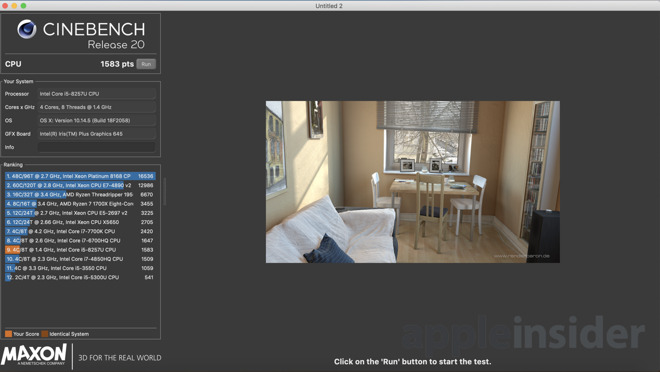
Cinebench R20 score on 13-inch MacBook Pro
If you're looking to game on your Mac or if you rely heavily on the graphics card, we recommend picking up an external graphics solution -- and we have some suggestions for enclosures if you go this way.

Unigine Heaven benchmark

Black Magic Disk Speed Test on base model 2019 13-inch MacBook Pro

2019 MacBook Pro running Final Cut Pro X
The T2 chip helps with some encoding jobs. We've discussed this before, but given that the 2017 model has the T1 chip, there will be notable differences in encode times versus the old model. We'll be looking at this in more depth for our full review.
Like its $1799 counterpart we personally wouldn't recommend editing anything higher than 1080p on this base model MacBook Pro because 4K playback stutters from time to time. But, if you're patient, it is still capable of editing 4K, so long as your optimize your media beforehand or edit with proxy files. Doing that can take up extra storage space and if you're planning on editing 4K videos, we would highly recommend picking up an external storage solution, especially with this base 128GB SSD configuration.
The new base model 2019 13-inch MacBook Pro is a much cheaper entry to Apple's Pro line of laptops, and it now offers Apple's T2 chip, Touch Bar, True Tone, and Apple's updated third generation butterfly keyboard.
Is the 2019 13-inch MacBook Pro competitive with Apple's now mid-tier spec with four Thunderbolt 3 ports? The new model is powerful enough for basic tasks, and running multiple programs at once, as well as some light video editing and Photoshop work.
If you're OK with sacrificing two extra Thunderbolt 3 ports, a very slight decrease in performance not proportionate to the difference in cost, and a smaller and slower SSD, then Apple's newest base model MacBook Pro is the way to go. If not, you have plenty of options to choose from with their new lineup of laptops.
We'll be looking closer at the machine in the days to come.
Available savings can be found 24/7 in our 2019 13-inch MacBook Pro with Touch Bar Price Guide.
Meanwhile, closeout savings are also in effect on 2018 13-inch MacBook Pro models, saving shoppers hundreds of dollars on remaining inventory.
Keep up with AppleInsider by downloading the AppleInsider app for iOS, and follow us on YouTube, Twitter @appleinsider and Facebook for live, late-breaking coverage. You can also check out our official Instagram account for exclusive photos.
Familiar design with new internals
In terms of overall design, it's the same looking 13-inch MacBook Pro we've seen since its 2016 debut, but with the addition of Apple's T2 chip, True Tone display, and it's also now equipped with Apple's updated third-generation butterfly keyboard. We're not going to dive too deep into these new keyboards since we've already covered them in the past.Whether the replacement of function keys by the Touch Bar is good or not is left as an exercise for the reader.
The new base model 13-inch MacBook Pro has a 1.4GHz quad-core 8th-generation i5 Processor that turbo boosts up to 3.9GHz. Alternatively, it can be upgraded at purchase to a 1.7GHz quad-core 8th-generation i7 Processor that turbo boosts up to 4.5GHz.
The one we have here is the base configuration model equipped with the 1.4GHz quad-core i5 Processor, 128GB SSD, 8GB of RAM and the Intel Iris Plus 645 Graphics. This 13-inch MacBook Pro retails for $1299 before taxes.
Geekbench 4 single and multi-core scores
Starting off with Geekbench, you can see that our machine got a single thread score of 4761 and a multi-core score of 16932. Comparing that score to the $1799 13-inch MacBook Pro with a quad-core i5 processor, that machine got a single core score of 4993 and a multi-core score of 18283.
Geekbench score for 2019 13-inch MacBook Pro
Cinebench R20 CPU score
Moving on to Cinebench R20, in our testing, the 13-inch MacBook Pro posted a CPU score of 1583 which is not bad at all at this price point. For comparison, the $1799 13-inch MacBook Pro with four Thunderbolt 3 ports posted a CPU score of 1779.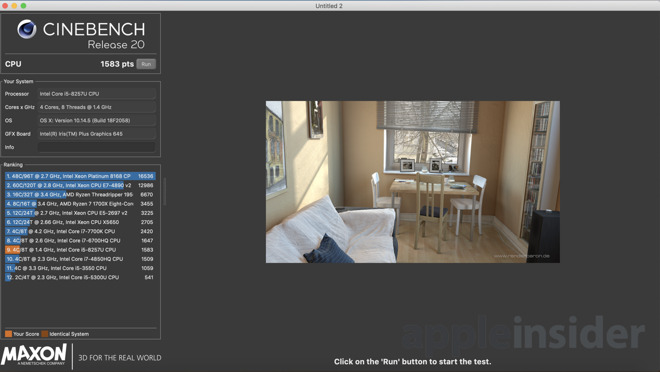
Cinebench R20 score on 13-inch MacBook Pro
Unigine Heaven results
With everything set to default, we decided to run Unigine Heaven several times to find out how the Intel Iris Plus 655 graphics performs under load. The new 13-inch MacBook Pro got a score of 784, and an average frames per second of 31.1 with a max frames per second of 66.7.If you're looking to game on your Mac or if you rely heavily on the graphics card, we recommend picking up an external graphics solution -- and we have some suggestions for enclosures if you go this way.

Unigine Heaven benchmark
SSD is slower, but not the slowest
Moving on to BlackMagic's Disk Speed Test, the $1299 base model 13-inch MacBook Pro tops out at around 495MB/s for its write speeds and around 1350MB/s for its read speeds. Not the fastest drive the Apple offers, but it's still leagues better than a spinning hard drive.
Black Magic Disk Speed Test on base model 2019 13-inch MacBook Pro
Final Cut Pro
If you're a video creator and you're curious about Final Cut Pro X's performance, we compiled five minutes of 4K H.264 footage, we then added color grading, and exported the same timeline several times with background rendering on and off. And with it on, we got an exported file at just 2 minutes and 45 seconds and with background rendering off, it exported the video at 10 minutes and 26 seconds.
2019 MacBook Pro running Final Cut Pro X
The T2 chip helps with some encoding jobs. We've discussed this before, but given that the 2017 model has the T1 chip, there will be notable differences in encode times versus the old model. We'll be looking at this in more depth for our full review.
Like its $1799 counterpart we personally wouldn't recommend editing anything higher than 1080p on this base model MacBook Pro because 4K playback stutters from time to time. But, if you're patient, it is still capable of editing 4K, so long as your optimize your media beforehand or edit with proxy files. Doing that can take up extra storage space and if you're planning on editing 4K videos, we would highly recommend picking up an external storage solution, especially with this base 128GB SSD configuration.
The new base model 2019 13-inch MacBook Pro is a much cheaper entry to Apple's Pro line of laptops, and it now offers Apple's T2 chip, Touch Bar, True Tone, and Apple's updated third generation butterfly keyboard.
Is the 2019 13-inch MacBook Pro competitive with Apple's now mid-tier spec with four Thunderbolt 3 ports? The new model is powerful enough for basic tasks, and running multiple programs at once, as well as some light video editing and Photoshop work.
If you're OK with sacrificing two extra Thunderbolt 3 ports, a very slight decrease in performance not proportionate to the difference in cost, and a smaller and slower SSD, then Apple's newest base model MacBook Pro is the way to go. If not, you have plenty of options to choose from with their new lineup of laptops.
We'll be looking closer at the machine in the days to come.
How to save
Coupon deals are available on Apple's new 2019 13-inch MacBook Pro with Touch Bar, with no interesting financing offers available to help spread out the payments over time.Available savings can be found 24/7 in our 2019 13-inch MacBook Pro with Touch Bar Price Guide.
Meanwhile, closeout savings are also in effect on 2018 13-inch MacBook Pro models, saving shoppers hundreds of dollars on remaining inventory.
Keep up with AppleInsider by downloading the AppleInsider app for iOS, and follow us on YouTube, Twitter @appleinsider and Facebook for live, late-breaking coverage. You can also check out our official Instagram account for exclusive photos.





Comments
Given claims the larger drives are faster, I'd like to see a comparison of the read/write speeds for all the available drives.
Does any vendor's motherboards still come with system-board switches or jumpers? Did Apple ever offer those?
switches and jumpers - like solder pads for power on the board? There are a few on the Mac.
The RAM is low. The SSD is too small AND slow!
If you want to expand the RAM you have to go BTO which adds 12 days to delivery time.
Configured "correctly" they're changing $1700 for the machine - and you only have to wait around 2 weeks to get it.
I bought one today but I have not opened it, I think I'm going to return it and sit on the money until Apple delivers a entry level machine with 256GB (the bare bare minimum needed to install Mac OS X, some basic productivity programs, a small music library and maybe a small Bootcamp partition.) But on 128 that's nearly impossible.
128GB on a $1300 laptop turned out to be a deal breaker for me, frankly it should be embarrassing to Apple. 128GB SSD with these write speeds cost less than $30 dollars, and a 240GB version is less than $45.
What would be nice is an 'old style' Mac. Upgradeable RAM, SSD, removeable battery, no Touch Bar, scissor mechanism etc and let market forces decide who is 'forcing' who, because if such a machine were to prove a wild success (IMO it would) it would essentially mean that users are being forced to buy what they don't want. Just one model. That is all it would take.
Ehem, 'Courage'. Too much to ask?
You’re confusing courage “But but but these are the things *I* want Apple to do!” Apple does what Apple wants to do, which the vast majority of normal people are fine with. There are alternatives for people like you.
It's why the iMac also has no headless option along the same lines that I mentioned for the MBP.
I am not confusing anything. There is nothing flawed in my thinking. It is simply an opinion.
Given the choice, which laptop (my proposal or the current MBP) would be the preferred option?
I don't have to 'get a Dell'. There's a throwaway statement if ever there was one, and completely worthless, to boot.
Apple has a long history of making such machines. All it takes is a change in design philosophy.
And don't say it will never happen as you've got your fingers burnt enough already. It could happen.
In the meantime I will stay away from this design - and for the exact same reasons as I gave in 2016.
Those 2016 machines will soon be coming out of AppleCare. Anyone who runs into issues may get a wake up call on repairability. We'll see how far those people are willing to go when it's time upgrade.
Undoubtedly that "old Style" that you propose would have drawbacks -- mostly it would be thicker and heavier and less sleek than the current line-up. And for some that would be unacceptable. But others would welcome its increased functionality, durability, expandability, repairability, and upgreadeability.
I suspect that (or similar) is why Apple is cutting back on offering so many models in its Mac line: They were all essentially minor variations of the same theme. I know Macs fairly better than most, but in an Apple showroom I would have to ask a salesman which one I was looking at because I couldn't tell them apart.
I am looking forward to Apple introducing new innovative models -- even if some of them are "old style". I see one or more (or maybe some combination) of the following coming out in the next few years:
-- An "old style" Mac with as you say "Upgradeable RAM, SSD, removeable battery, no Touch Bar, scissor mechanism" keyboard -- and more ports.
-- An "A Series" processor model
-- An iPad with a full external keyboard and a mouse / trackpad for use when needed.
Actually, what I think will drive it will be the iPad gaining external peripherals of quality keyboard, mouse/trackpad, external display and storage. That will take the place (for many) of the simple, easy to use, highly portable, thin, light, sleek MacBook -- which is why so many Mac loyalists fear it. That simple and highly portable yet functional device will push the MacBook line to become more the rugged, flexible, workhorse that can be repaired, upgraded and expanded as needed.
It's coming time when the MacBook line has to give up competing with the iPad line. So far, Apple has been supporting it by holding back on the possible functioning of the iPad. But, I'm not sure how much longer they will coddle their MacBook line and instead make it stand on its own.
The fact that Apple produces this as their base model is a bit embarrassing. But they obviously don’t see it that way.
I’ll bet very few people have 100,000 songs in their library. I have ~10,000 — I am a music fanatic, and I’ve built my iTunes collection over two decades — and that alone takes up >100GB.