'Minecraft Earth' review -- Block-building fun for your iPhone
Minecraft collides with the real world in this quirky entry into the AR genre. Is "Minecraft Earth" worth digging into, or should you stick with the original version?
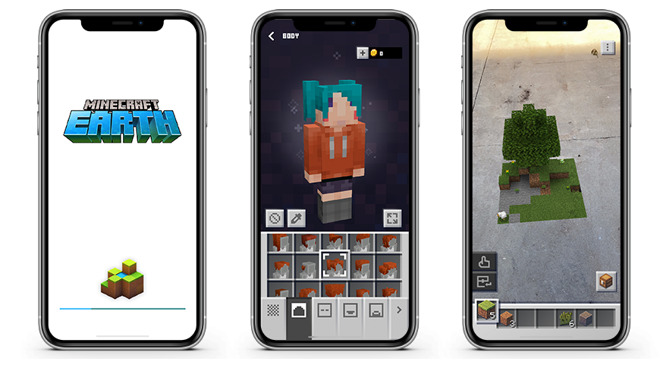
Now that Minecraft Earth is out for public play, it's time to take a look at the next big entry into AR gaming. I took to the streets to see if Minecraft Earth was worth checking out, or if it would fall short of all of the hype.
After the launch-day woes subsided -- which were no worse than Pokemon Go's launch day problems -- Minecraft Earth has shown itself to be a surprisingly polished game. I play it on an iPhone 11 and find that the game runs well. The game's App Store page says that it is compatible with any iPhone from the iPhone 6s forward and requires iOS 12 or later.
The game feels a lot like Minecraft and has an appropriate, pleasingly blocky look.
The UI is easy enough to navigate, though it does take a little exploration to actually figure out what some of the things do. There are enough moving parts to the game that it feels fun, but not so many that it becomes overwhelming. I think that the developers should absolutely be applauded for the design.
Crafting in Minecraft Earth
Most of what you're going to be doing in Minecraft Earth relates to collecting resources, which is done by tapping on certain objects on the map. These objects might be dirt or stone, critters like pigs, chickens, or cows, or trees.
Any resources you collect will drop into your inventory and you'll be able to craft with them or directly place them into buildplates.
Crafting in Minecraft Earth isn't quite the same as it is in Minecraft, but it's similar. Unfortunately, the game does utilize dreaded timers, though regular Minecraft does have timers for smelting. Impatient players can pay to finish crafting and smelting projects instantly, though considering the value of currency in this game, may be better off waiting it out.
Building in Minecraft Earth is pretty easy, too. You can drop a buildplate onto the ground and build the same way you would in Minecraft. You start with one buildplate and unlock more as you level. Additionally, some pretty cool buildplates are available for purchase in the store. Yes, that means this app has in-app purchases-- but more on that later.
One of the nice things about Minecraft buildplates are that you can easily place them on a table or desk for easy building. If you want to build with multiple people or explore your creation at a much larger scale, you can drop it on the floor. This is where Minecraft Earth really shines.
An 8x8 buildplate on the floor
I have longed for a good AR game for years. Pokemon Go isn't a great AR game as far as AR is concerned, and I don't know many people who play it in AR mode. Sure, it's fun, but there's something extremely annoying about trying to find and catch pokemon in AR. Wizards Unite definitely makes a better case for AR games, but I still found it lacking. I want a game that puts AR at the forefront, not as an added gimmick.
That's where this game comes in. The AR in Minecraft Earth is an entirely different story. There's something extremely pleasing about dropping a buildplate onto the ground and playing with it. It looks great, and provided you place it in a well-lit area on a somewhat textured surface, it stays put, which makes building pretty easy.
I'm extremely pleased that Minecraft Earth is a huge step in the direction of good AR games, and I'm hopeful now that we'll get even more in the future.
Attempting to do an adventure in Minecraft Earth
Similar to Pokemon Go's raids or gyms, there are "Adventures" you can go on in Minecraft Earth. Adventures are where you'll need to go if you want to get some of the more rare crafting materials, including some rare variations of creatures for your collection.
Adventures are shown on the map, signaled by large beacons of light that stretch upward into the sky. Once you go to one, you can place it on the ground and explore it the same way you would explore something in Minecraft proper.
This is where I start to have issues with the game.
Let me clarify this really quickly: I love the idea of Adventures. If you're going to do a Minecraft AR game, you should do something like this. However, there's some problems.
First is that Adventures are, as far as I can tell, randomly generated. There's some suggestion that they do use Open Street Maps and location data to create them in areas that are appropriate, but they aren't perfect.
Also, unlike Pokemon Go, Minecraft Earth doesn't tell you any identifying features of an Adventure. In Pokemon Go, Pokestops and gyms are usually notable businesses or landmarks -- parks, statues, public pieces of art, et al.
My closest adventure happens to be right in the middle of a gated elementary school playground. I'm not the one to scale fences in order to play augmented reality games, so the best I could hope for is to get sort-of-close. For me, that meant standing on the opposite side of a four-lane highway outside of a Tim Hortons, in a slushy, Great Lakes winter mess.
It took forever, but it finally allowed me to place the adventure, in the middle of the sidewalk. And lo and behold, it was much too large to actually use without walking into the middle of the aforementioned four-lane highway. I managed to mine a few chunks of rock before inevitably giving up.
This raises several concerns for me that Pokemon Go does, but in a sort-of opposite way.
In Pokemon Go, those who live in rural areas are often an extreme disadvantage when it comes to leveling. Not only are there less gyms and pokestops, which slows leveling by limiting resources like pokeballs, there are less Pokemon since Pokemon now spawn near pokestops and gyms. In my home town, for example, there are two gyms and one pokestop spread out across a mile. In the city I live in, I have a park that has two gyms and seven pokestops two blocks from my apartment, and if I'm willing to walk a half mile, I can collect over 16 pokelocations before I get to a park that is consistently filled with people playing Pokemon Go anytime the weather is warmer than 45F.
In Minecraft Earth, rural players may have an advantage, though I haven't gotten the chance to test this out. I do know that city folk might be at quite the disadvantage. Adventures seem to spawn somewhat indiscriminately, though they do seem to follow a "near a somewhat appropriate location" like a park, school, or a store.
The downside is that, at least for me, that means a lot of these locations are restricted to playing on the sidewalk near a busy road. And even if the road isn't terribly busy -- which I haven't found yet -- the sheer size of the Adventure means that players wind up bumbling blindly around the sidewalk, parking lot, or park as they attack spiders and mine ore.
At any rate, I'm not quite sure what the solution to the issue of "not letting children -- or 30 year old women who like Minecraft -- wander into busy streets" is, but I trust that someone working on the project could figure it out.
It costs nearly $17 U.S. dollars to purchase "Sleepy Village"
How quickly we come back to my old soapbox-- freemium game payment models. While Minecraft Earth is nowhere near as bad as Mario Kart World Tour, it's still not great.
And as always, I feel compelled to say that I'm not inherently against in-app purchases. Developers work hard on games and they deserve to be compensated for their work. In-app purchases serve a purpose, and that is to keep games profitable after the initial launch.
What I do take issue with is the obfuscation of cost by converting real-world money into in-game currency. So, as always, let's break down what your money gets you in Minecraft Earth.
Minecraft Earth's in-game currency are called rubies. Unlike a lot of freemium games, you do find rubies organically in the wild, either as quest objectives or during adventures, though it's extremely slow and somewhat random.
Rubies are $1.99 for 40 in the smallest quantity, and $39.99 for 950 rubies at the biggest pack. That means that each ruby you buy is worth anywhere from just over $0.04 to just under $0.05 -- before tax -- depending on what quantity you choose to buy. So, now knowing what we know, how much do things in Minecraft Earth actually cost?
Rubies are used to buy buildplates, and they often have some sort of premade structure like buildings on them. The cheapest buildplate you can get -- "Grassy pasture" ---is 75 rubies, which means that you're going to pay roughly $3.40 for it. The most expensive buildplate -- "Sleepy village" -- is 375 rubies. That comes out to almost $17, which is a considerable expense if you need to purchase every ruby.
I actually don't mind the concept of buying buildplates, though I do hate the fact that they're not a $1.99-$9.99 purchase. $17 seems extremely high for a build plate, regardless of the size or premade buildings.

Cosmetic shop items
But wait! There's actually a second in-game currency-- minecoins. As far as I can tell, minecoins are exclusively used to buy cosmetic items. You can get 320 minecoins for $1.99 at base, or 3500 for $19.99 at the largest, most discounted package. This means that each minecoin costs somewhere between $0.0057 to $0.0062 -- before tax.
Cosmetics cost anywhere from 60 minecoins at the cheapest -- so about $0.35 -- to 280 at the most expensive -- or just under $1.70.
Surprisingly, for a freemium game, that's not horrible. Additionally, you finally get to buy your favorite cosmetics, rather than draw random items a la gacha style games.
Still, I'd rather it just be in fiat currency.
I wish the freemium models were a little less exploitative, but you do get to unlock some nice buildplates as you level, and especially persistent players may be able to offset the costs by collecting rubies through quests and adventures.
If you're looking to play a fun AR game, I suggest checking out Minecraft Earth. It's polished despite still being in early access, and most casual players shouldn't feel too harassed by the in-app purchases.
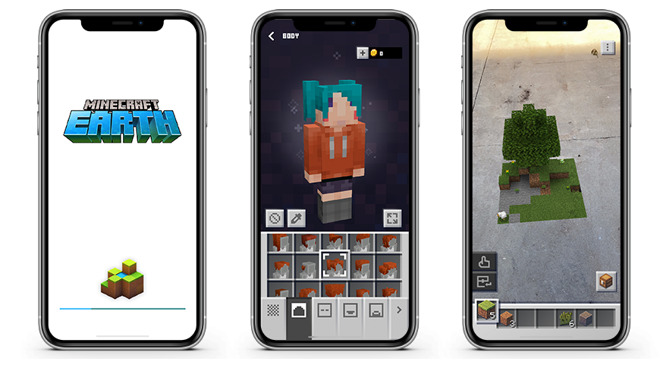
Now that Minecraft Earth is out for public play, it's time to take a look at the next big entry into AR gaming. I took to the streets to see if Minecraft Earth was worth checking out, or if it would fall short of all of the hype.
After the launch-day woes subsided -- which were no worse than Pokemon Go's launch day problems -- Minecraft Earth has shown itself to be a surprisingly polished game. I play it on an iPhone 11 and find that the game runs well. The game's App Store page says that it is compatible with any iPhone from the iPhone 6s forward and requires iOS 12 or later.
The game feels a lot like Minecraft and has an appropriate, pleasingly blocky look.
The UI is easy enough to navigate, though it does take a little exploration to actually figure out what some of the things do. There are enough moving parts to the game that it feels fun, but not so many that it becomes overwhelming. I think that the developers should absolutely be applauded for the design.
General gameplay

Crafting in Minecraft Earth
Most of what you're going to be doing in Minecraft Earth relates to collecting resources, which is done by tapping on certain objects on the map. These objects might be dirt or stone, critters like pigs, chickens, or cows, or trees.
Any resources you collect will drop into your inventory and you'll be able to craft with them or directly place them into buildplates.
Crafting in Minecraft Earth isn't quite the same as it is in Minecraft, but it's similar. Unfortunately, the game does utilize dreaded timers, though regular Minecraft does have timers for smelting. Impatient players can pay to finish crafting and smelting projects instantly, though considering the value of currency in this game, may be better off waiting it out.
Building in Minecraft Earth is pretty easy, too. You can drop a buildplate onto the ground and build the same way you would in Minecraft. You start with one buildplate and unlock more as you level. Additionally, some pretty cool buildplates are available for purchase in the store. Yes, that means this app has in-app purchases-- but more on that later.
One of the nice things about Minecraft buildplates are that you can easily place them on a table or desk for easy building. If you want to build with multiple people or explore your creation at a much larger scale, you can drop it on the floor. This is where Minecraft Earth really shines.
All about the AR

An 8x8 buildplate on the floor
I have longed for a good AR game for years. Pokemon Go isn't a great AR game as far as AR is concerned, and I don't know many people who play it in AR mode. Sure, it's fun, but there's something extremely annoying about trying to find and catch pokemon in AR. Wizards Unite definitely makes a better case for AR games, but I still found it lacking. I want a game that puts AR at the forefront, not as an added gimmick.
That's where this game comes in. The AR in Minecraft Earth is an entirely different story. There's something extremely pleasing about dropping a buildplate onto the ground and playing with it. It looks great, and provided you place it in a well-lit area on a somewhat textured surface, it stays put, which makes building pretty easy.
I'm extremely pleased that Minecraft Earth is a huge step in the direction of good AR games, and I'm hopeful now that we'll get even more in the future.
Adventures

Attempting to do an adventure in Minecraft Earth
Similar to Pokemon Go's raids or gyms, there are "Adventures" you can go on in Minecraft Earth. Adventures are where you'll need to go if you want to get some of the more rare crafting materials, including some rare variations of creatures for your collection.
Adventures are shown on the map, signaled by large beacons of light that stretch upward into the sky. Once you go to one, you can place it on the ground and explore it the same way you would explore something in Minecraft proper.
This is where I start to have issues with the game.
Let me clarify this really quickly: I love the idea of Adventures. If you're going to do a Minecraft AR game, you should do something like this. However, there's some problems.
First is that Adventures are, as far as I can tell, randomly generated. There's some suggestion that they do use Open Street Maps and location data to create them in areas that are appropriate, but they aren't perfect.
Also, unlike Pokemon Go, Minecraft Earth doesn't tell you any identifying features of an Adventure. In Pokemon Go, Pokestops and gyms are usually notable businesses or landmarks -- parks, statues, public pieces of art, et al.
My closest adventure happens to be right in the middle of a gated elementary school playground. I'm not the one to scale fences in order to play augmented reality games, so the best I could hope for is to get sort-of-close. For me, that meant standing on the opposite side of a four-lane highway outside of a Tim Hortons, in a slushy, Great Lakes winter mess.
It took forever, but it finally allowed me to place the adventure, in the middle of the sidewalk. And lo and behold, it was much too large to actually use without walking into the middle of the aforementioned four-lane highway. I managed to mine a few chunks of rock before inevitably giving up.
This raises several concerns for me that Pokemon Go does, but in a sort-of opposite way.
In Pokemon Go, those who live in rural areas are often an extreme disadvantage when it comes to leveling. Not only are there less gyms and pokestops, which slows leveling by limiting resources like pokeballs, there are less Pokemon since Pokemon now spawn near pokestops and gyms. In my home town, for example, there are two gyms and one pokestop spread out across a mile. In the city I live in, I have a park that has two gyms and seven pokestops two blocks from my apartment, and if I'm willing to walk a half mile, I can collect over 16 pokelocations before I get to a park that is consistently filled with people playing Pokemon Go anytime the weather is warmer than 45F.
In Minecraft Earth, rural players may have an advantage, though I haven't gotten the chance to test this out. I do know that city folk might be at quite the disadvantage. Adventures seem to spawn somewhat indiscriminately, though they do seem to follow a "near a somewhat appropriate location" like a park, school, or a store.
The downside is that, at least for me, that means a lot of these locations are restricted to playing on the sidewalk near a busy road. And even if the road isn't terribly busy -- which I haven't found yet -- the sheer size of the Adventure means that players wind up bumbling blindly around the sidewalk, parking lot, or park as they attack spiders and mine ore.
At any rate, I'm not quite sure what the solution to the issue of "not letting children -- or 30 year old women who like Minecraft -- wander into busy streets" is, but I trust that someone working on the project could figure it out.
The money issue

It costs nearly $17 U.S. dollars to purchase "Sleepy Village"
How quickly we come back to my old soapbox-- freemium game payment models. While Minecraft Earth is nowhere near as bad as Mario Kart World Tour, it's still not great.
And as always, I feel compelled to say that I'm not inherently against in-app purchases. Developers work hard on games and they deserve to be compensated for their work. In-app purchases serve a purpose, and that is to keep games profitable after the initial launch.
What I do take issue with is the obfuscation of cost by converting real-world money into in-game currency. So, as always, let's break down what your money gets you in Minecraft Earth.
Minecraft Earth's in-game currency are called rubies. Unlike a lot of freemium games, you do find rubies organically in the wild, either as quest objectives or during adventures, though it's extremely slow and somewhat random.
Rubies are $1.99 for 40 in the smallest quantity, and $39.99 for 950 rubies at the biggest pack. That means that each ruby you buy is worth anywhere from just over $0.04 to just under $0.05 -- before tax -- depending on what quantity you choose to buy. So, now knowing what we know, how much do things in Minecraft Earth actually cost?
Rubies are used to buy buildplates, and they often have some sort of premade structure like buildings on them. The cheapest buildplate you can get -- "Grassy pasture" ---is 75 rubies, which means that you're going to pay roughly $3.40 for it. The most expensive buildplate -- "Sleepy village" -- is 375 rubies. That comes out to almost $17, which is a considerable expense if you need to purchase every ruby.
I actually don't mind the concept of buying buildplates, though I do hate the fact that they're not a $1.99-$9.99 purchase. $17 seems extremely high for a build plate, regardless of the size or premade buildings.

Cosmetic shop items
But wait! There's actually a second in-game currency-- minecoins. As far as I can tell, minecoins are exclusively used to buy cosmetic items. You can get 320 minecoins for $1.99 at base, or 3500 for $19.99 at the largest, most discounted package. This means that each minecoin costs somewhere between $0.0057 to $0.0062 -- before tax.
Cosmetics cost anywhere from 60 minecoins at the cheapest -- so about $0.35 -- to 280 at the most expensive -- or just under $1.70.
Surprisingly, for a freemium game, that's not horrible. Additionally, you finally get to buy your favorite cosmetics, rather than draw random items a la gacha style games.
Still, I'd rather it just be in fiat currency.
Worth it?
Minecraft Earth surprised me in a good way, and aside from almost walking out in front of a city bus while trying to play it, I think the core gameplay is good.I wish the freemium models were a little less exploitative, but you do get to unlock some nice buildplates as you level, and especially persistent players may be able to offset the costs by collecting rubies through quests and adventures.
If you're looking to play a fun AR game, I suggest checking out Minecraft Earth. It's polished despite still being in early access, and most casual players shouldn't feel too harassed by the in-app purchases.

Comments
Adventures only appeared in the past couple of weeks for me (ditto Challenges - collection/building tasks on a daily/weekly/career basis). They're the only way to get coal, iron ore, gold ore, and so on.
However they are small, often (always?) 4x4 worlds. The main thing to do is to kill any mobs, then take everything (dig down to get the ores, and find more mobs; oddly enough the underground can extend beyond the 4x4 surface so you have to walk around the pit you've dug to get everything). I could play on a pavement just fine. But animals on the adventure are very happy to wander off the map, especially when you're whacking them to death. The AR for adventures is really good in my opinion, very solid, when you dig down it really feels as if you are digging down into where-ever you placed the adventure.
Yes, they do appear near parks. London is great, there are parks everywhere.
Challenges have also added an aim to the game. Collect the 5 sheep/pigs daily, build with 100 wood weekly, and so on.
Before Challenges and Adventures, the game was pointless. Walk and Tap and Collect.
And walking earns you rubies (currency), as does collecting tappables sometimes. No need to pay the inflated prices for these IMO, as long as you play the game often walking around and can wait a week or so before getting a custom buildplate (instead of the free ones at Level 1,5,10,15,20).