Battery drain on iPhone 11 Pro Max
I got the iPhone 11 Pro Max about a week ago ( December 23) and it seems that I’m experiencing battery drain issue
I unplugged it at 10:30am with 100% and now it’s 1:20pm and it’s at 77% with minimum usage ( sent a few photos , texted family and friends , played music for about 20minutes, had a 30second phone call , from 11:30 till 12:30 I wasn’t using it.)
I did a dfu restore , reset all settings , erased all contents. No luck
My battery health is at 100% and I’m not a heavy user. I turned off location services , background app refresh , raised to wake , used mostly WiFi ( avoided 4g) and still my battery can barely last me the day.
My friend also has the IPhone 11 Pro Max and he unplugged his phone at 1pm with 82% on 4g and been using it non-stop and at 5pm he’s at 77%.
Am I experiencing battery drain issue?
My concern is that I won’t able to replace it because if Apple run a test on my battery and see it’s at 100% then they will brush it off and tell me nothing is wrong.
I have provided photos of my battery life from today and the last week.


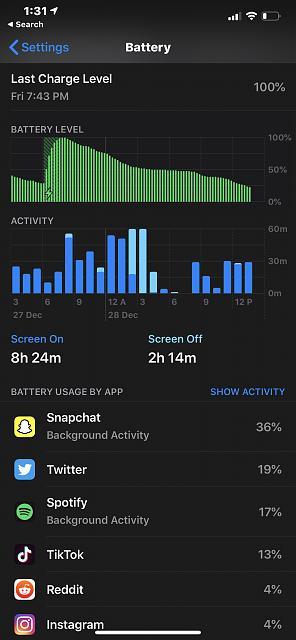
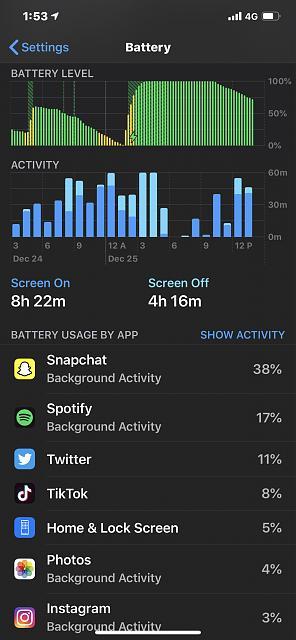
I unplugged it at 10:30am with 100% and now it’s 1:20pm and it’s at 77% with minimum usage ( sent a few photos , texted family and friends , played music for about 20minutes, had a 30second phone call , from 11:30 till 12:30 I wasn’t using it.)
I did a dfu restore , reset all settings , erased all contents. No luck
My battery health is at 100% and I’m not a heavy user. I turned off location services , background app refresh , raised to wake , used mostly WiFi ( avoided 4g) and still my battery can barely last me the day.
My friend also has the IPhone 11 Pro Max and he unplugged his phone at 1pm with 82% on 4g and been using it non-stop and at 5pm he’s at 77%.
Am I experiencing battery drain issue?
My concern is that I won’t able to replace it because if Apple run a test on my battery and see it’s at 100% then they will brush it off and tell me nothing is wrong.
I have provided photos of my battery life from today and the last week.


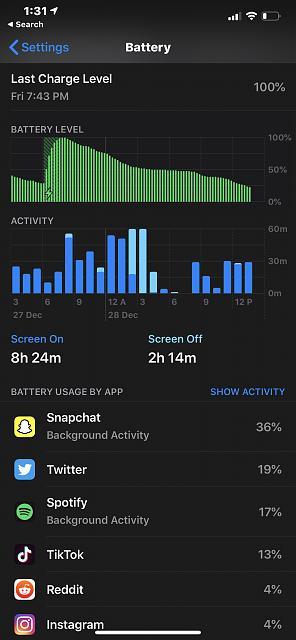
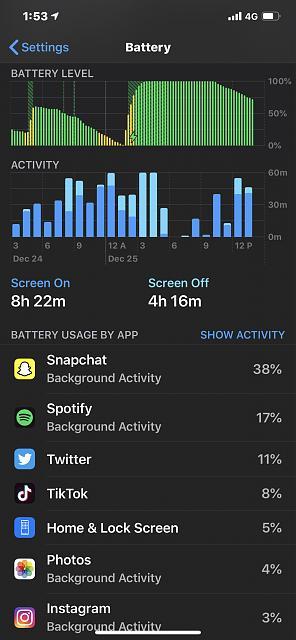
Comments
Are you using a WiFi network normally? What kind of bandwidth do you normally get on WiFi? Are you exclusively on a LTE network with a relatively bad connection? That drains your battery pretty fast. I would turn background update back on and let things like Mail and Photos do their work. Give it several days. Also, make sure you have the latest version of iOS. It should be 13.3.