Review: Twelve South Curve SE is a minimalist Mac stand
Twelve South's newest pedestal for MacBook may look similar to the company's previous Curve stand. It does, however, boast a new sleek white appearance that is a rarity among MacBook stands.

Twelve South Curve SE supporting a MacBook Air
The idea is that by elevating your up, it puts it at a more ergonomic height for use. It also hikes it high enough to go next to a monitor and use two displays side by side without a substantial height disparity -- monitor stand height depending, of course.

The Twelve South logo under the Curve
With the Mac perched up in the air, this also enables better cooling for the machine, allowing it to increase its performance. If the machine overheats, it has to clock down the processor, but by ensuring that the machine is well-ventilated, it won't throttle unnecessarily. Don't assume you are going to get a massive boost in performance just because you elevate your Mac, but it will ensure you get every ounce of performance from the machine.

Twelve South Curve SE from the top
Final touches for the Curve include silicone on the bottom so it doesn't slide around the desk and silicone pads where the Mac is placed as well.

Twelve South Curve SE
Matte white fits into a lot of today's styles and clean, minimal offices. Even Apple's new Mac Pro accessories like the Magic Keyboard are being lightened up with a silver body and black keys rather than black on black.
It also matches Apple's white Magic Trackpad, Magic Mouse, and all of Apple's cables and adapters.
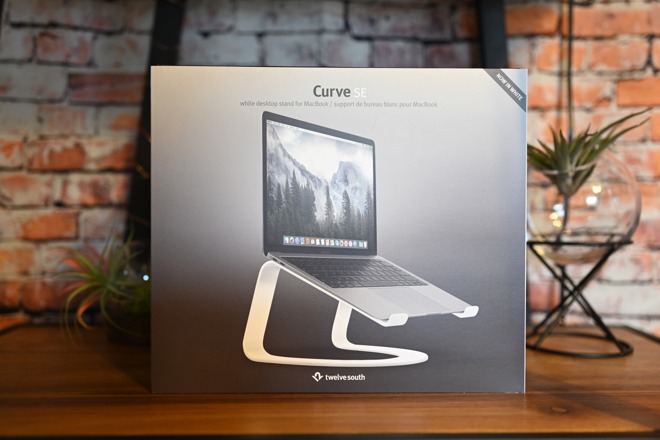
The box for the Twelve South Curve SE
The stand isn't designed to be typed on, but rather an external keyboard and mouse. This could be a downside for some, but for most use cases it should be fine.
Our machine often gets pushed while editing photos and videos so any additional performance we can squeeze out by keeping it as cool as possible is also a minimal benefit.
It does take up a rather large footprint when not in use and can't exactly be tucked away, but otherwise stays sleek and unassuming.
Pros

Twelve South Curve SE supporting a MacBook Air
The Twelve South Curve
Curve has been around for a number of years now. It is a sleeve, minimalistic laptop stand well-suited for any portable Mac. It is one curved piece of aluminum that contorts to a cradle on top for the Mac to rest in.The idea is that by elevating your up, it puts it at a more ergonomic height for use. It also hikes it high enough to go next to a monitor and use two displays side by side without a substantial height disparity -- monitor stand height depending, of course.

The Twelve South logo under the Curve
With the Mac perched up in the air, this also enables better cooling for the machine, allowing it to increase its performance. If the machine overheats, it has to clock down the processor, but by ensuring that the machine is well-ventilated, it won't throttle unnecessarily. Don't assume you are going to get a massive boost in performance just because you elevate your Mac, but it will ensure you get every ounce of performance from the machine.

Twelve South Curve SE from the top
Final touches for the Curve include silicone on the bottom so it doesn't slide around the desk and silicone pads where the Mac is placed as well.
Curve SE
The original Curve launched with a matte black finish but the Curve SE brings a new colorway -- matte white.
Twelve South Curve SE
Matte white fits into a lot of today's styles and clean, minimal offices. Even Apple's new Mac Pro accessories like the Magic Keyboard are being lightened up with a silver body and black keys rather than black on black.
It also matches Apple's white Magic Trackpad, Magic Mouse, and all of Apple's cables and adapters.
Should you buy the Curve SE
We dig the Curve SE stand for our Mac. If you have the desk space to run dual monitors, this is an elegant way to pull it off. The underside is also very open compared to just sticking your laptop on a stack of books which means that space can potentially be utilized by other desk peripherals.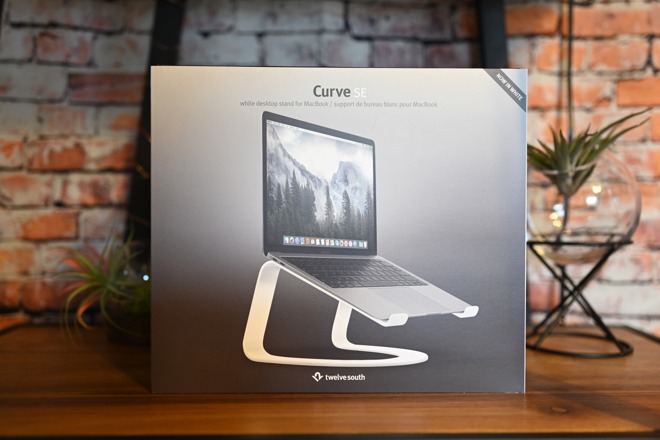
The box for the Twelve South Curve SE
The stand isn't designed to be typed on, but rather an external keyboard and mouse. This could be a downside for some, but for most use cases it should be fine.
Our machine often gets pushed while editing photos and videos so any additional performance we can squeeze out by keeping it as cool as possible is also a minimal benefit.
It does take up a rather large footprint when not in use and can't exactly be tucked away, but otherwise stays sleek and unassuming.
Pros
- New sleek matte white appearance
- Minimalistic style
- Keeps your Mac in a comfortable, ergonomic height
- Helps keep machine cool
- Large footprint
- Can't collapse the not in use
- Unable to type while on the stand

Comments
- Buy laptop with a built-in keyboard.
- Place laptop on non-ergonomic stand.
- Attach external keyboard so you can type.
So we complain about the price of laptops and then we buy a separate keyboard. Genius!Now, I do realize these might be good for standing desks. But for true ergonomics, Apple needs to stop making these straight keyboards. Blows my mind that these are still the standard when we all know that they are not good for our wrists!
Huh?! Open your mind just a little bit to other use cases. Many, many people need a laptop when on the go, but prefer a full-size keyboard, larger monitor and mouse/track pad when working in an office or at home.
Also, many use dual screens. Looks sort of stupid to have your laptop screen much lower than your external monitor. A stand like this raises your laptop screen to be more inline (horizontally) with the external screen so your cursor can flow naturally between the screens.
Maybe even $49, but $59 chafes. The Rain Design products are nice, but mostly bare aluminum. Adding paint would of course raise the cost.
I'm typing on an RD iLap, have an iRest, and an i360. They make some nice kit, but mostly bare Al. I like the matte white of the Curve SE but like gloss white better.
It doesn't. Black subtracts $27 for choosing black. The MSRP for either is $60. For whatever reason, Amazon is pricing and giving a discount to the black version to be cheaper than the white. Maybe old stock, maybe they're keeping the MSRP on white because it's the 'new hotness'.