Apple has radically expanded its remote learning & device management advice
Apple has updated its technical, training, and support advice for IT staff in education, to help them set up and cope with the increased demand for home studying on Macs and iPads.

Apple already has a swathe of tools for educators, students and IT staff to facilitate remote learning
In the wake of the coronavirus outbreak, Apple has radically expanded its advice for teachers and education IT staff on how to facilitate working from home. As well as specific details of setting up Apple devices that need to be managed by the school, it recommends tools for working and for staying connected.
"Preparing your school's Apple devices for remote learning," is intended for IT staff to prepare both the school and individual Apple devices so that they can be used at home. It consists chiefly of one central support document, but then links to multiple pages and videos designed to help IT educators.
Apple's advice starts with determining which Macs or iPads can be taken home, and then recommends using Apple's Mobile Device Management (MDM) system.
MDM lets educators set up these devices with specific content that is going to be used during the remote learning, but also allows for certain settings and restrictions to be applied too. The devices, it notes, must be allowed to connect to school systems via home or public Wi-Fi. So Apple has advice for managing this, and filtering content to prevent students inadvertently being able to access inappropriate material online.
Apple also suggests that the restrictions could help when a school has limited devices. It could be used to set up a schedule which would allow different groups of students to use the devices, then return them for the next group.
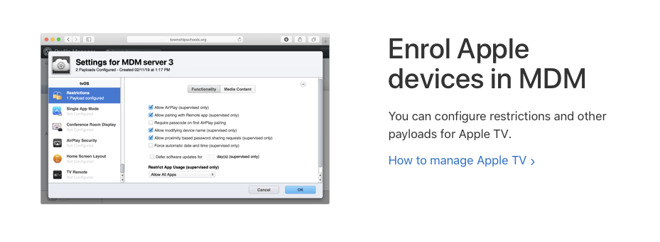
Apple provides a Mobile Device Management system for helping IT staff set up multiple iPads and Macs for remote learning
If an education establishment's devices are not already set up for remote learning, then this is likely to put a strain on IT as they have to prepare large numbers of Macs and iPads. Apple's advice includes ways of speeding up the process by using Automated Device Enrollment.
Alongside settings and the Apple School Manager service, which deploys apps and content to enrolled devices, Apple also recommends third-party solutions. "If you don't have an MDM solution, providers such as Jamf, Mosyle, and Meraki offer extended trial periods to help with rapid deployment in remote learning.," it says.
The regular Pages, Numbers and Keynote applications are recommended, but specifically when used in conjunction with what's called a Managed Apple ID. This is like a regular Apple ID in that it is used by an individual to access apps, data, and services such as iCloud, but it's administered by the school.
So it's the school or education establishment that has to enable the use of Apple's iWork suite. Alongside those, Apple recommends Google G Suite for Education, Microsoft Office 365, and conferencing tools from Cisco WebEx and Zoom Cloud Meetings.
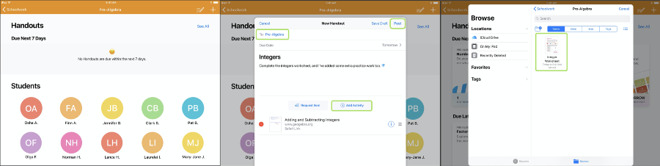
Apple's Schoolwork app lets teachers assign work to a whole class, or specific students. (Source: Apple)
For helping students as they continue through their studies, Apple's advice includes details of how to use its Schoolwork tool. This is a system that lets educators see the student's progress, collaborate with them, and adjust a syllabus to suit their needs.
As well as Schoolwork's online methods for checking in on the progress of a student, Apple now also recommends keeping connected through video and messaging. In this case it does limit its advice to using Apple services such as Messages and Group FaceTime. But it does cover details such as how a school can securely manage teacher and student contact details.
None of these services are new, which means that both they and the specific technical issues of using education devices at home, have been well tested. They're going to get pushed to the limits now over the coronavirus outbreak, though, so Apple has gathered together all of its technical and training advice into this one place.

Apple already has a swathe of tools for educators, students and IT staff to facilitate remote learning
In the wake of the coronavirus outbreak, Apple has radically expanded its advice for teachers and education IT staff on how to facilitate working from home. As well as specific details of setting up Apple devices that need to be managed by the school, it recommends tools for working and for staying connected.
"Preparing your school's Apple devices for remote learning," is intended for IT staff to prepare both the school and individual Apple devices so that they can be used at home. It consists chiefly of one central support document, but then links to multiple pages and videos designed to help IT educators.
Apple's advice starts with determining which Macs or iPads can be taken home, and then recommends using Apple's Mobile Device Management (MDM) system.
MDM lets educators set up these devices with specific content that is going to be used during the remote learning, but also allows for certain settings and restrictions to be applied too. The devices, it notes, must be allowed to connect to school systems via home or public Wi-Fi. So Apple has advice for managing this, and filtering content to prevent students inadvertently being able to access inappropriate material online.
Apple also suggests that the restrictions could help when a school has limited devices. It could be used to set up a schedule which would allow different groups of students to use the devices, then return them for the next group.
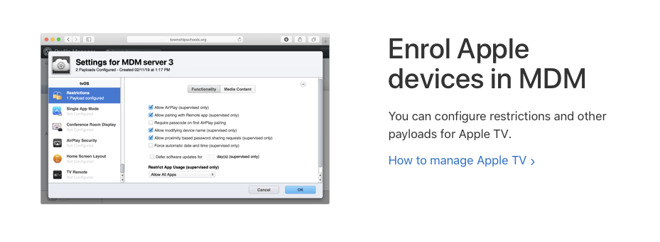
Apple provides a Mobile Device Management system for helping IT staff set up multiple iPads and Macs for remote learning
If an education establishment's devices are not already set up for remote learning, then this is likely to put a strain on IT as they have to prepare large numbers of Macs and iPads. Apple's advice includes ways of speeding up the process by using Automated Device Enrollment.
Alongside settings and the Apple School Manager service, which deploys apps and content to enrolled devices, Apple also recommends third-party solutions. "If you don't have an MDM solution, providers such as Jamf, Mosyle, and Meraki offer extended trial periods to help with rapid deployment in remote learning.," it says.
When students are at home
As well as Apple's own productivity apps that all Mac and iOS users will be familiar with, the company recommends more specific education titles, and also third-party options.The regular Pages, Numbers and Keynote applications are recommended, but specifically when used in conjunction with what's called a Managed Apple ID. This is like a regular Apple ID in that it is used by an individual to access apps, data, and services such as iCloud, but it's administered by the school.
So it's the school or education establishment that has to enable the use of Apple's iWork suite. Alongside those, Apple recommends Google G Suite for Education, Microsoft Office 365, and conferencing tools from Cisco WebEx and Zoom Cloud Meetings.
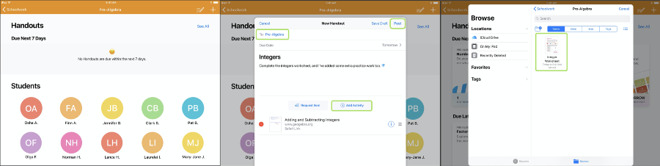
Apple's Schoolwork app lets teachers assign work to a whole class, or specific students. (Source: Apple)
For helping students as they continue through their studies, Apple's advice includes details of how to use its Schoolwork tool. This is a system that lets educators see the student's progress, collaborate with them, and adjust a syllabus to suit their needs.
Communication
Learning from home can be hard, so students need help with attending classes remotely. Then any working from home can also feel extremely isolating for anyone, and they need to take certain steps themselves.As well as Schoolwork's online methods for checking in on the progress of a student, Apple now also recommends keeping connected through video and messaging. In this case it does limit its advice to using Apple services such as Messages and Group FaceTime. But it does cover details such as how a school can securely manage teacher and student contact details.
Other services
It's not only students who are going to be working from home, so Apple here recommends staff can join Apple Teacher, a professional development program. There is also a weekly worldwide forum called #AppleEDUchat, based on Twitter.None of these services are new, which means that both they and the specific technical issues of using education devices at home, have been well tested. They're going to get pushed to the limits now over the coronavirus outbreak, though, so Apple has gathered together all of its technical and training advice into this one place.


Comments
" Apple recommends Google G Suite for Education, Microsoft Office 365, and conferencing tools from Cisco WebEx and Zoom Cloud Meetings."
The verb meaning to sign up or to register is spelled enroll in the U.S. Enrol, with one l, is the preferred spelling outside North America. The more American spelling is now preferred in Canadian news publications, but enrol was traditionally more common and still appears in many contexts.
Probably not
Well that's an informative post. Thanks!