Microsoft tests multi-window iPadOS support for Word and PowerPoint
Microsoft on Wednesday offered a sneak peek at upcoming Office capabilities for iPadOS, with Office beta testers now able to open multiple documents side-by-side in Word and PowerPoint.
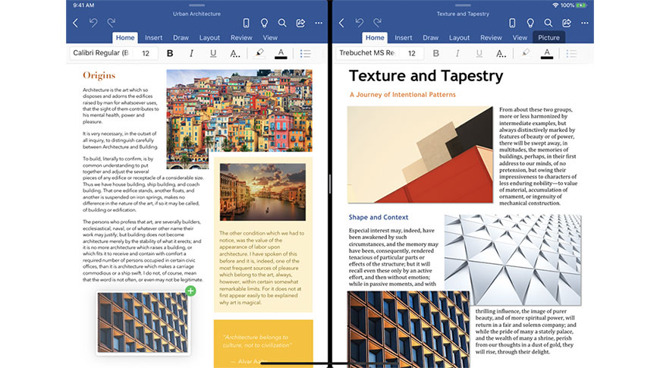
Multi-window support in Microsoft Office for iPadOS.
Detailed in a blog post, the new feature takes advantage of iPadOS 13's multi-window support for apps.
Technically an enhancement of Apple's Split View, the mechanism allows for two instances of the same app to be opened and viewed side-by-side. For example, users can open a first email in one Split View pane while composing another in the second pane. Previously, Split View support was limited to one window per app.
Microsoft is now experimenting with the feature, allowing users to open multiple Word or PowerPoint documents side-by-side.
There are a few ways to access the capability in beta form:
Whether multi-window support will make it to a shipping version of Office remains to be seen, though it appears Microsoft put significant time and effort into integrating the iPad-only feature.
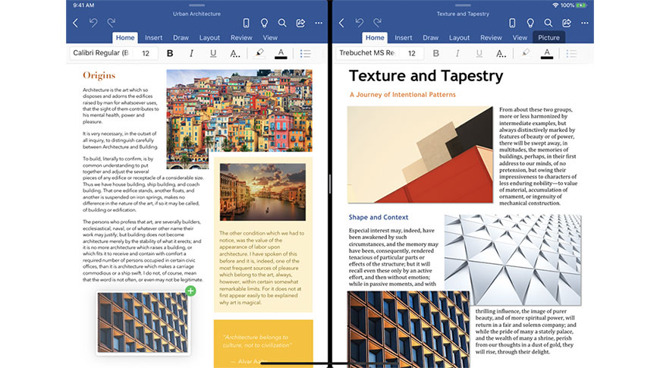
Multi-window support in Microsoft Office for iPadOS.
Detailed in a blog post, the new feature takes advantage of iPadOS 13's multi-window support for apps.
Technically an enhancement of Apple's Split View, the mechanism allows for two instances of the same app to be opened and viewed side-by-side. For example, users can open a first email in one Split View pane while composing another in the second pane. Previously, Split View support was limited to one window per app.
Microsoft is now experimenting with the feature, allowing users to open multiple Word or PowerPoint documents side-by-side.
There are a few ways to access the capability in beta form:
- Touch, hold, and drag a file from the Recent, Shared, and Open file list in the app to the iPad screen edge to open it side-by-side.
- In Word or PowerPoint, swipe up from the bottom of the screen and open the dock. Then touch and hold the same app's icon and drag it off the dock to the left or right edge of the screen. Then tap the document to open it.
- In Word or PowerPoint, access the Recent, Shared, and Open views in the app start screen, tap the "" menu for a file in the list, then tap Open in New Window.
Whether multi-window support will make it to a shipping version of Office remains to be seen, though it appears Microsoft put significant time and effort into integrating the iPad-only feature.

Comments
Hopefully Apple is thinking ahead with the multiview or multiscene support and will be able to flip a switch and have these apps automatically support overlapping views if and when it comes.
By implementing OneDrive we got rid of DropBox which saved us the cost of our Office subscription. Whilst, DropBox is far superior than OneDrive, OneDrive is improving all the time and it does what we need it to.
For once, Microsoft have got something bang on right, a good product suit at a fair and reasonable price. Its a no brainer for me. Adobe have got it all wrong. It should be a $9.95 product and 3 PC install allowance.
In other words, are users learning how to use it fully...
We have it in our company of 120+. To be honest I still use Numbers and Pages as much as possible. The mobile software is not terrible, but from my general experience with things like Word, its still not quite the “what you see is what you get” promise of the mid 90’s. Pages, Numbers, generally does offer that.
I cringe when I have to collaborate with others on Word documents and graphics of any kind are involved.
One of the major benefits of having a mouse or trackpad is its use on spreadsheets where it offers precision as well as a "right click" feature. And, since MS Excel is the world leading spreadsheet, their product (and its users!) would particularly benefit from this upgrade.
GeorgeBMac said: Yeah I agree. Hopefully they update the Office suite to support trackpad/mouse/cursor support along with the multi window support.
Edit - the other problem I've found is compared to Pages and Numbers, Word and Excel take forever to load. I've taken to just leaving them open so I don't have to wait.