Some macOS Mojave users are unable to complete purchases in the Mac App Store
While reports of users unable to download apps from the App Store in the wild are few, the common thread seems to be that the problem is contained to users of macOS Mojave 10.14.

When attempting to purchase or download apps from the App Store, users are getting an error that reads, "We could not complete your purchase," followed by the detail text "cancelled." The error has also been reported when a user attempts to update an app. So far, only users who are currently running macOS Mojave 10.14. have reported the issue. There have been no reports of the issue for those running macOS Catalina 10.15.
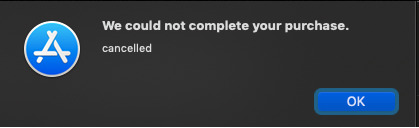
AppleInsider was first notified of the problem by a tipster pointing to the Apple support forums,. Sporadic mentions of the issue can be found on social media as well.
Users have reported attempting to clear the cache and certificates as well as signing in and out, but to no avail. No one has reported that they have solved the problem.
Of the 31 installations running Mojave that AppleInsider has access to, only one machine and one iCloud account has the issue. The same iCloud account used on a different machine has no problems downloading, so the issue seems unrelated to an iCloud account. The issue is also not related to a recent update.

When attempting to purchase or download apps from the App Store, users are getting an error that reads, "We could not complete your purchase," followed by the detail text "cancelled." The error has also been reported when a user attempts to update an app. So far, only users who are currently running macOS Mojave 10.14. have reported the issue. There have been no reports of the issue for those running macOS Catalina 10.15.
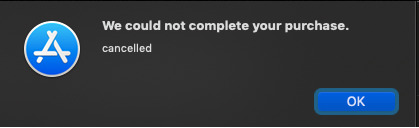
AppleInsider was first notified of the problem by a tipster pointing to the Apple support forums,. Sporadic mentions of the issue can be found on social media as well.
What is it with Apple today? Searching Notes has decided to stop working and the App Store is broken "We could not complete your purchase. cancelled" pic.twitter.com/Kr7uK0dzOy
-- Michael Speechley | Opposite Fields (@2bitpunk)
Suddenly the Mac App Store errors on update/purchase:
"We could not complete your purchase.
cancelled"
Cleared caches & prefs, logged out/in - nothing. Last update was Logic. Searches show it's happening to others as well, and a common thread seems to be Mojave 10.14.6.-- Steve Brazill (@stevebrazill)
Users have reported attempting to clear the cache and certificates as well as signing in and out, but to no avail. No one has reported that they have solved the problem.
Of the 31 installations running Mojave that AppleInsider has access to, only one machine and one iCloud account has the issue. The same iCloud account used on a different machine has no problems downloading, so the issue seems unrelated to an iCloud account. The issue is also not related to a recent update.

Comments
Didn‘t try to purchase something.
Friend of mine has the same problem; no idea if he’s on Catalina or Mojave.
Further info: had not seen this issue in days past, but as I don't use the Mojave machine (a 2012 MBP) very much these days I didn't notice any pending updates. Today (21-May) I had two and got the same error message as described in the article. Shrugged, went back to work on my Catalina machine, checked a couple of hours later, still unsuccessful. Per update above, I checked moments after reading the article, and it seems to work exactly as expected now.
Ain’t gonna upgrade to Catalina either.
This started a few weeks ago for me, never seen it before. I have to repeat it over and over again, like 20 times before it works. This has happened with every application needing updates. I'm on an iMac running Mojave 10.14.6.
App Store apps will not update
Have tried the usual fixes, cache clearing, sign-out & sign-in, restarts, logging in and out with AppleID in iTunes, changing payment options in iTunes
No luck
This issue has been happening on my machines for at least several weeks, if not months. Both are running the latest Mojave, 10.14.6 (18G6042).
i9-9900k
Contacted Apple Support via web chat last night. The agent said they reached out to the App Store specialists, but it took longer than expected, and I ended the chat. It's nice that they'd take on the case given that my MBP is obsolete, but for a company with Apple's immense resources, there's no excuse for such buggy software.