New Apple minisite shows what iPhone and Apple Watch can do together
Apple on Monday published a new webpage dedicated to promoting iPhone and Apple Watch as a power combo, with the company detailing exclusive features and capabilities that are unlocked when the two devices are paired.
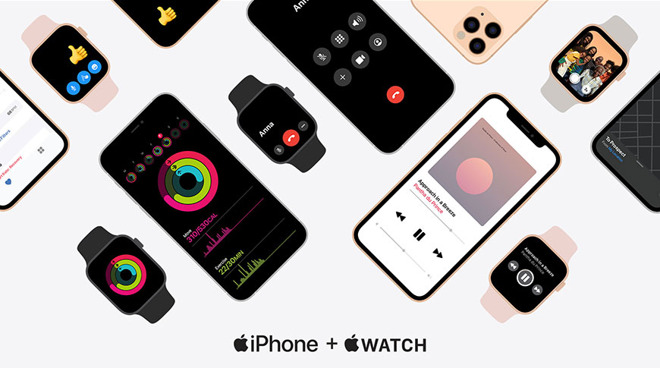
The webpage, currently promoted on the Apple.com homepage, runs through a list of convenience and power features that benefit users who pair an Apple Watch with iPhone.
"Add them together. Multiply their power," Apple says.
Starting with the basics, Apple notes users can decline or answer a phone -- or FaceTime -- call on Watch, then transfer it to iPhone.
Messages are also made easy thanks to Watch's Tapback ability, preset replies, emoji support and Scribbles. Alternatively, users can ask Siri to compose or reply to an incoming message using voice commands.
More advanced features advertised on the minisite include Camera app integration. Apple Watch can be used to remotely frame and snap a shot, zoom in or out, switch between front- and rear-facing iPhone cameras and transition between camera modes. From there, users can set a watch face that displays a single photo, custom album or Memory through the Watch app on iOS.
Watch's music playback capabilities, which include Apple Music streaming, playlist playback, and remote iPhone control, are also highlighted.
Apple Watch health functions and data integration with the iOS Health and Activity apps get a spotlight alongside support for Maps, Find My and Apple Pay.
While the page offers no new information about either product, it surfaces a number of unique features for new or prospective buyers.
Interestingly, the dedicated page is accomplished almost entirely with two-dimensional vector graphics commonly seen on recent support pages and in videos published on the Apple Support YouTube channel. Apple typically employs high resolution product images in its promotional material.
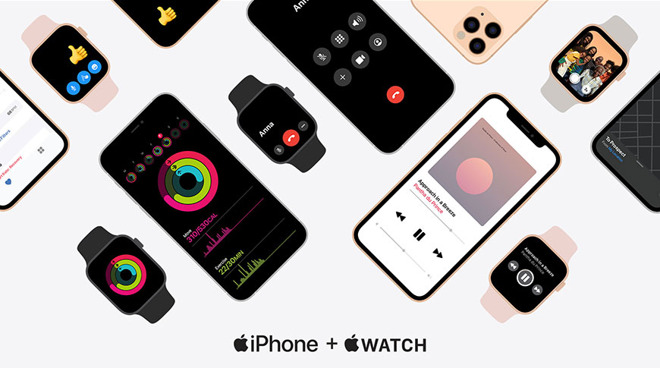
The webpage, currently promoted on the Apple.com homepage, runs through a list of convenience and power features that benefit users who pair an Apple Watch with iPhone.
"Add them together. Multiply their power," Apple says.
Starting with the basics, Apple notes users can decline or answer a phone -- or FaceTime -- call on Watch, then transfer it to iPhone.
Messages are also made easy thanks to Watch's Tapback ability, preset replies, emoji support and Scribbles. Alternatively, users can ask Siri to compose or reply to an incoming message using voice commands.
More advanced features advertised on the minisite include Camera app integration. Apple Watch can be used to remotely frame and snap a shot, zoom in or out, switch between front- and rear-facing iPhone cameras and transition between camera modes. From there, users can set a watch face that displays a single photo, custom album or Memory through the Watch app on iOS.
Watch's music playback capabilities, which include Apple Music streaming, playlist playback, and remote iPhone control, are also highlighted.
Apple Watch health functions and data integration with the iOS Health and Activity apps get a spotlight alongside support for Maps, Find My and Apple Pay.
While the page offers no new information about either product, it surfaces a number of unique features for new or prospective buyers.
Interestingly, the dedicated page is accomplished almost entirely with two-dimensional vector graphics commonly seen on recent support pages and in videos published on the Apple Support YouTube channel. Apple typically employs high resolution product images in its promotional material.

Comments
I had to reread that, being in the mindset that they were instructing us how to get more information on the many uses. I thought they meant you can Get directions, as in instructions, on iPhone and [with] a tap on your wrist, meaning your Watch, when you want to turn [the page for next instruction]. I now realize they meant 'Maps' directions on iPhone and a tap from your Watch when you need to turn.
Ironically I've used this feature many times and enjoy the Watch's clever little 'tic-toc' notification sound of a car's turn signal. In fact, when I had to leave my iPhone at the store to have the battery changed, which would take more than an hour, I went to visit a friend 15 minutes away and asked Siri for directions just before leaving it to the store. The Watch alone gave me directions all the way along with the cute turn signal sound at every turn.
I also once took a call from a colleague on my Watch, as I was far from the phone, asking me to go online for some help. As I was heading towards the computer and instructing him to check this and that, I grabbed my phone, switched over and put it on hands free and simply asked : Can you still here me now ? He answers yes and asks why, so I said because I switched to the phone. He said he never would've known and did not hear any transition. That impressed me, it just worked … and beautifully.
Aside from Apple Music, I pretty much used all the features they described, and yet I bought into the Watch only with the Series 4, as I didn't see much use for it before. It really grows on you when you look into the less obvious features.