Apple debuts tvOS 14 with HomeKit Video picture-in-picture, better multi-user support
Apple has debuted tvOS 14 at WWDC, with new features focusing on HomeKit, content viewing, and multi-user updates.

The new tvOS features
At Apple's virtual WWDC Keynote, Cindy Lin, Director and Program Manager for Media Products Engineering, has announced tvOS 14. Beyond just bug eradication, Apple has added a number of new features to the set-top box operating system.
This story is breaking, refresh for the latest information
New tvOS 14 Features
- Multiuser for games
- Better PiP support
- Camera feeds on TV
- Photos app with AirPlay in 4K
- New game controller support
- Audio Sharing on Apple TV
When Apple first revealed the fourth-generation Apple TV, they promised that "the future of TV is Apps." While that hasn't exactly taken hold, Apple does offer many of their first-party apps on the platform. With the release of tvOS 14, more features from Apple's first-party apps make their way to the TV.
HomeKit enabled cameras will now show up in the Home View, now located in control center. If someone rings a HomeKit enabled doorbell, the camera feed will show up in a picture-in-picture window.
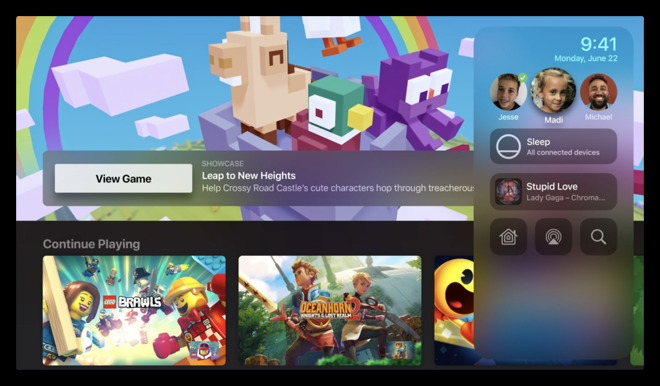
New multi-user support for Apple Arcade
Switching between user accounts will now let you resume games in Apple Arcade right from where you left off. When you switch users from Control Center, current saves and Game Center data will populate in the Apple Arcade app.

Xbox Elite 2 and Adaptive Controller
The new Xbox Elite 2 Controller and Adaptive Controller for accessibility users will now work with games across the Apple ecosystem.

PiP works across many more app categories like fitness apps
Apple has expanded picture-in-picture support across the OS. Now you can use fitness apps while watching live tv, or even use PiP with an AirPlayed video.
AirPlay also got an update so that users sharing their 4K video to a 4K TV will see their video in full resolution.
When using AirPods that support Audio Sharing on iOS, you can now use that feature on tvOS, and with the new spatial audio feature, you can experience movies together without disturbing the household, plane, or bus you happen to be in.
Read on AppleInsider

Comments
Apple with their ML and face recognition could do (even a digital) pan and scan to keep the video and audio focused and clear. Apple's new gestures for iOS could mean that the camera defaults to a zoomed in 3/4 shot of whoever is in the frame, but with a flick of the hand, or a lot of movement, zooms out to show the whole room. That would have been great during all the video chats during quarantine, especially for my young daughter who's been basically cut off from her peers for months.
Hopefully activating it is both more intuitive and less intrusive. I agree, I can never turn it on unless I'm trying to do something else!